Crawling (or going prone) is a very nifty, albeit difficult-to-engage, mechanic you can use in Minecraft. What started as an unintentional glitch after a hitbox size and eye height fix has now become a permanent fan-favorite feature of Minecraft.
- Minecraft is also a game filled with exploits, one of them being crawling, which is pretty tricky to do but is quite handy.
- Although crawling is not an official feature, players have figured out a way to do so.
- With the help of crawling, you can go to spaces less than 1.5 blocks high.
- You can use many items for crawling, such as Trapdoors, Pistons, Ender pearls, and boats.
What is Crawling In Minecraft?
Crawling allows your player to pass through spaces less than 1.5 blocks high, such as a single-block height passage. It uses the swimming animation already present in the game.
Even if you don’t crave secrecy, you can create fun obstacle courses that use this mechanic. Whatever your reasons, this guide will help you perfect the art of going prone and crawling through tight spaces in the latest versions of Minecraft (1.17.1 and up for Java and 1.17.11 and up for Bedrock).
There is a difference in engaging the crawling animation between Minecraft Java and Minecraft Bedrock editions. We’ll go through both in turn.
How To Crawl in Minecraft
Here’s a video on how to crawl in the game’s Java edition:

Here’s our guide on how to crawl in Minecraft Java edition:
Crawling In Java Edition
In the Java version of the game, crawling is automatically initiated whenever the player is in a space less than 1.5 blocks high. The easiest way to do this is to use trapdoors.
Using trapdoors
Create the one-block-high space that you want to crawl through. This can be made by placing blocks above ground or by digging through the side of an already-existing structure such as a cliff.
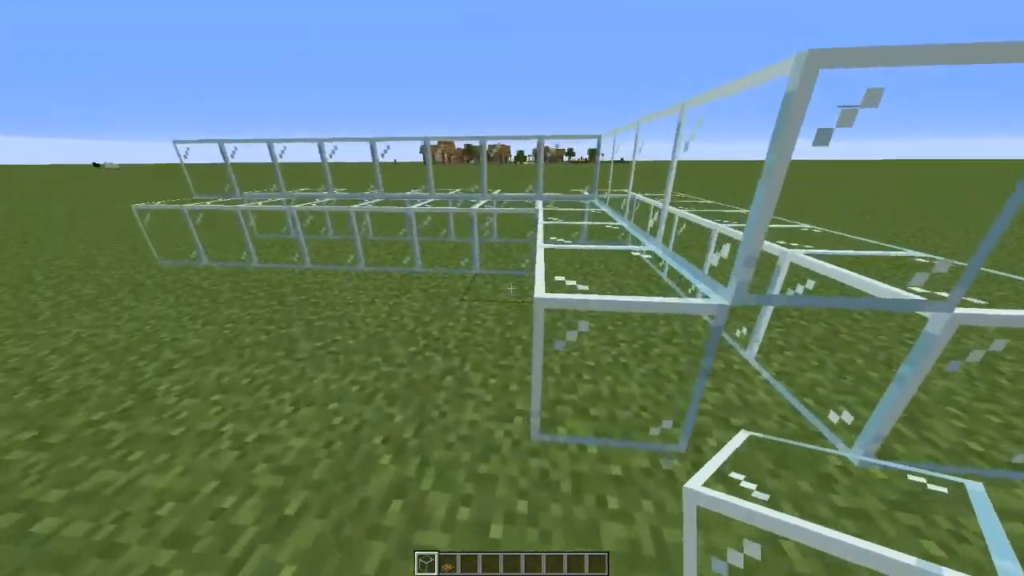
At the entrance of the passage, on the block directly above, place a trapdoor. It can be placed either on the top or the bottom half of the block. For the first case, leave the trapdoor in the closed position (so that it’s sticking straight out). For the second case, leave it in the open position (so that it sits flush with the block).
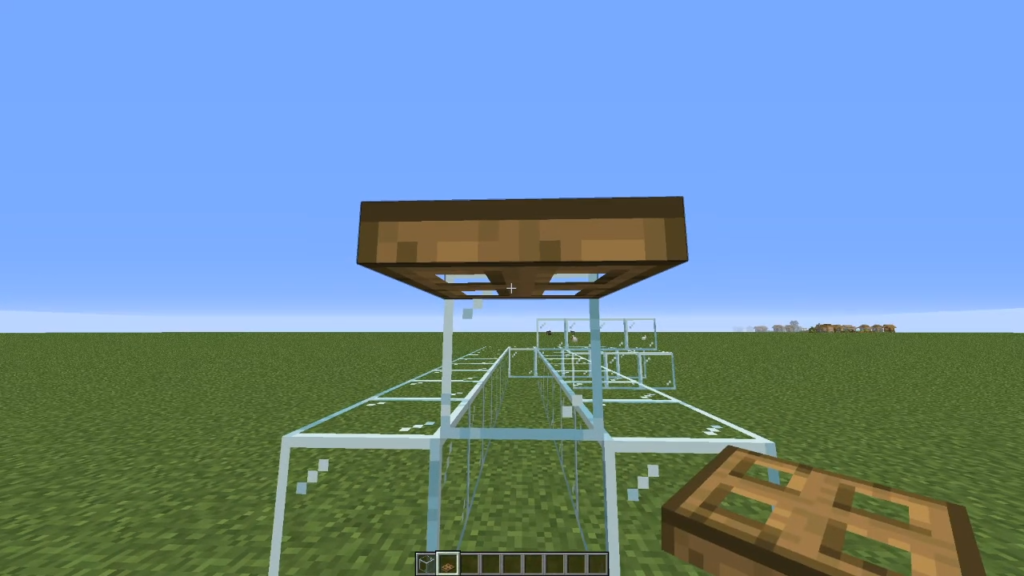
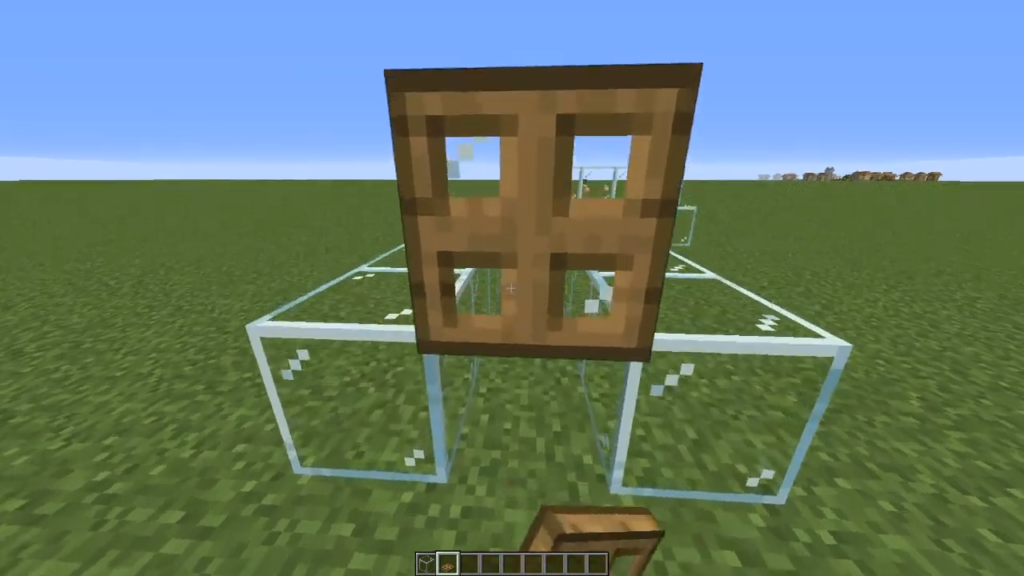
Now your very own Minecraft crawl space is all setup! Just go to the entrance and interact with the trapdoor. The opening or closing of it will force your character into the crawling animation.
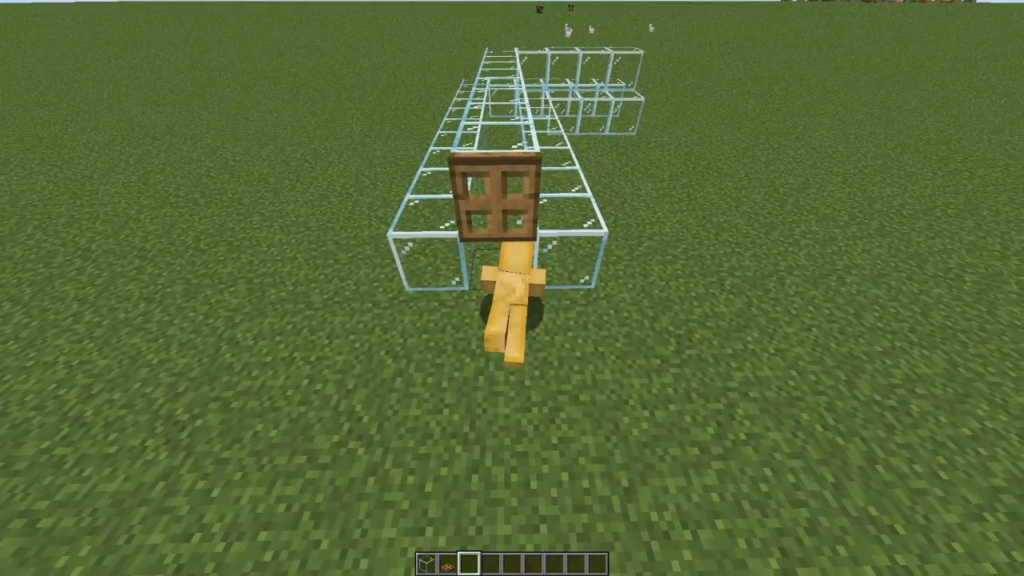
You will now continue to crawl as long as there is a block above you. Once you’re in a space that’s higher than 1.5 blocks, you will automatically exit the crawling animation and stand up.
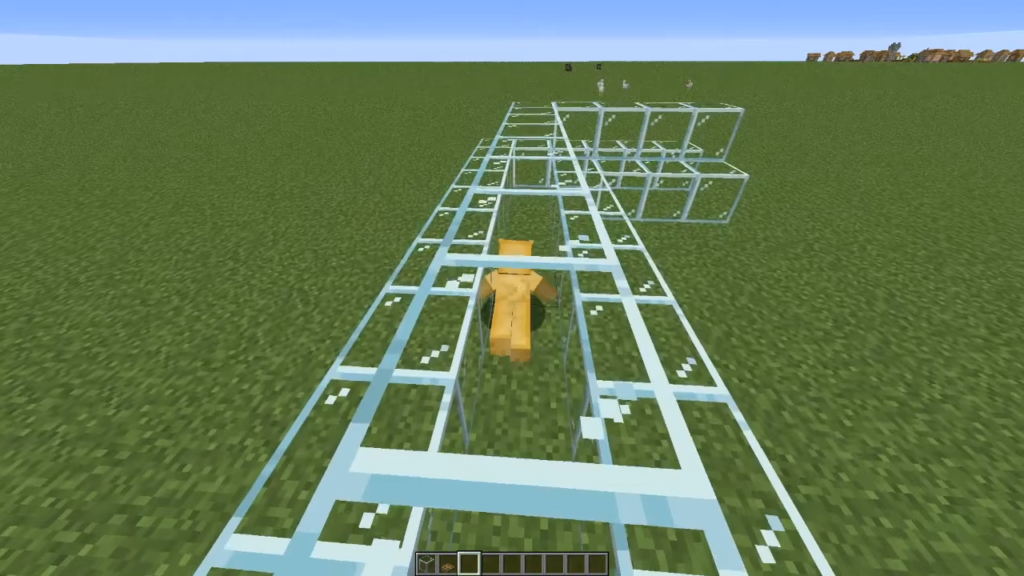
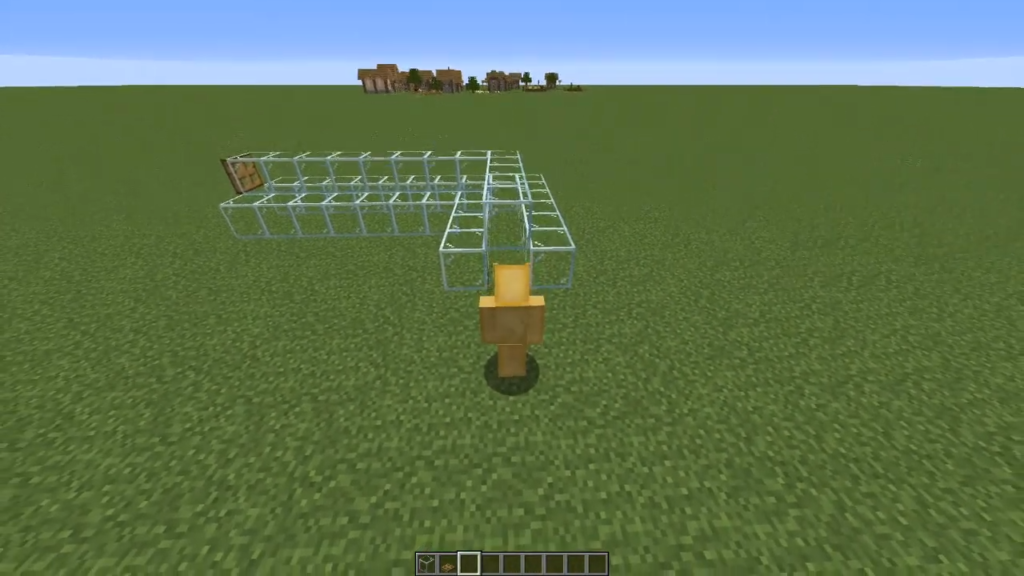
Using other means
Trapdoors aren’t the only way of forcing your player into a tight space. You can do the same with the following:
- fence gate – place it at your character’s head level and then close it
- piston – use it to push a block into your character
- swimming or elytra mode – exit from these into a space less than 1.5 blocks high
- tree – get it to grow over your character
- Ender Pearl – throw it into a space less than 1.5 blocks high
- shulker box – use it above a slab to push down your character
- pig with saddle – dismount into a space less than 1.5 blocks high
- boat – get it to fall onto your character
Looking to get a better understanding of the world of Minecraft? Read up on how long a Minecraft day is.
Crawling in Minecraft Bedrock
Here’s a video on How to Crawl in Minecraft Java/Bedrock Edition:

This multi-platform edition of Minecraft (including the Pocket Edition) requires a different and slightly more complex approach. Using the standard Java version methods only results in the character clipping through the object instead of going prone and crawling.
To crawl in Bedrock, you first need to enter the swimming animation. For this, you require water of a height of at least two blocks. You can use doors or signs on either side of the water blocks in order to stop them from flowing out.
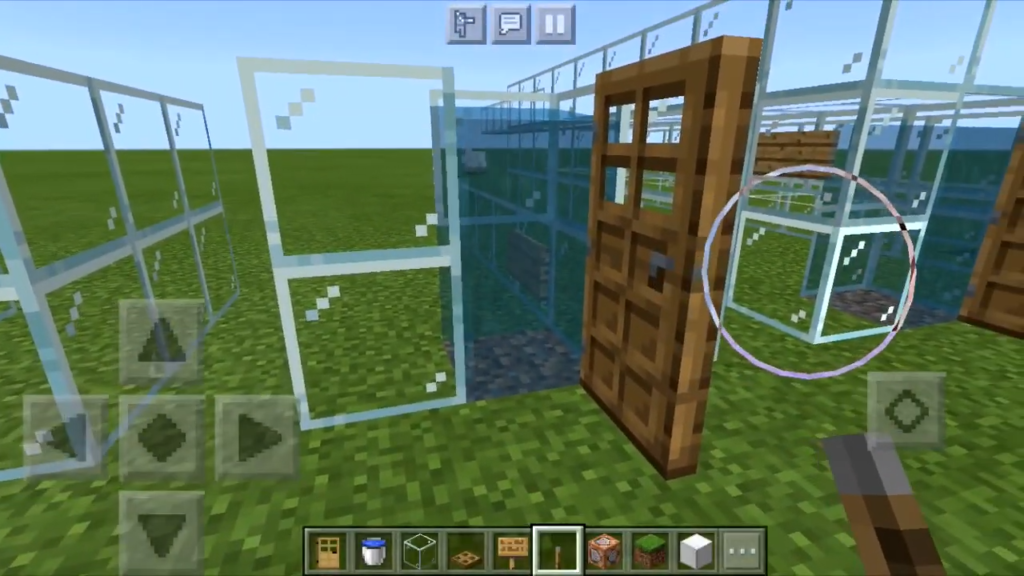

Once you’ve got your two-block-high water set, construct the passage (of one block height) through which you want to crawl, making sure that you can exit from the water block directly into the passage.
Your crawl-initiating contraption is now complete. Walk into the water to enter the swimming animation, and move forward into the narrow passage to transition into crawling.

Alternatively, you can also place the two water blocks in the ground and make an above-ground passage that you can directly exit into. Your player may get stuck temporarily when exiting the water hole, but looking forward in the direction of the passage should get you out. This method has the slight benefit of consuming less space, since it does not require any doors or signs to hold the water in place.
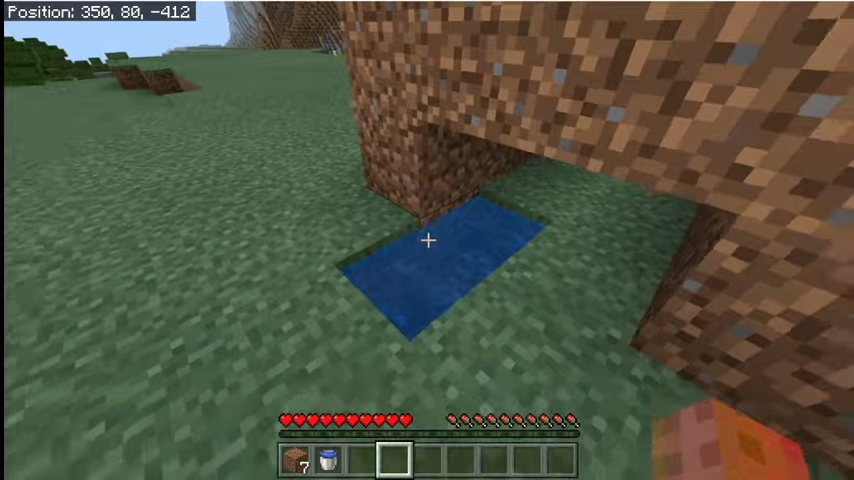

Just like crawling in the Minecraft Java version, you exit the prone state when there is no longer a block over your head. Interestingly, you could also ‘float’ above ground in the Bedrock Edition using this mechanic. This was, however, patched with the 1.17.10 update. If flying still appeals to you, you can check out this guide on taming parrots.
These methods work for the Minecraft Pocket Edition as well, although you will want to use the ‘split controls’ control scheme to be able to mine while crawling.
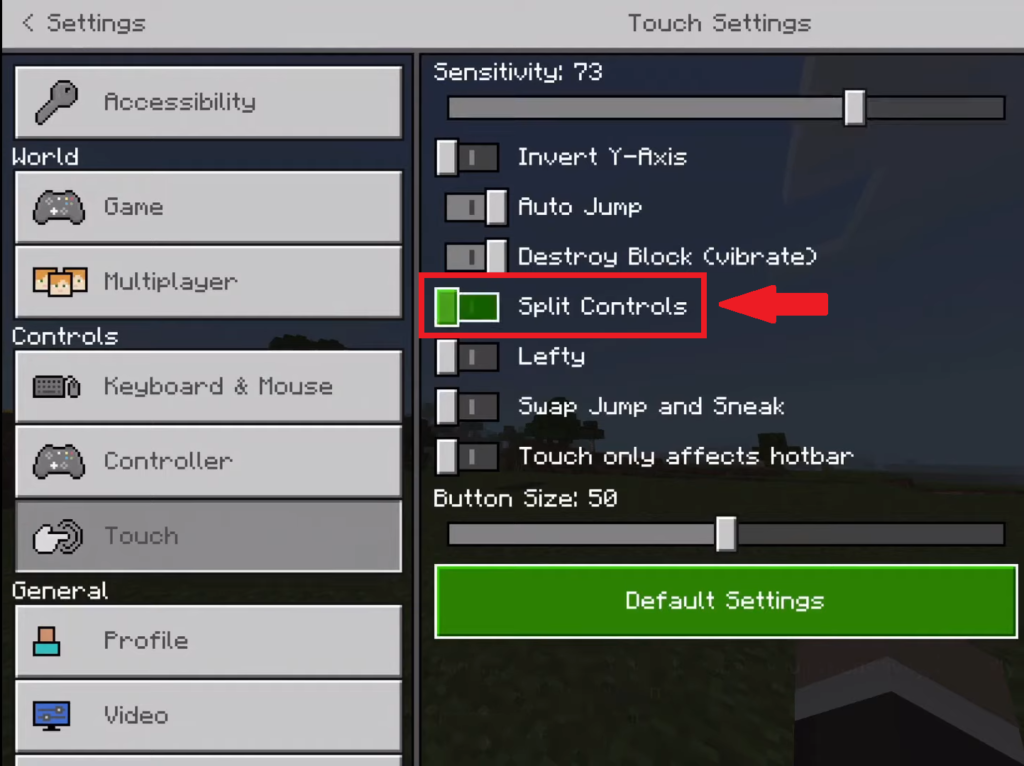
You have now mastered the act of going prone and crawling in Minecraft Java and Bedrock editions. What do you plan on using these newly-acquired powers for? Let us know in the comments below, and to further hone your skillset, check out our Minecraft guides, such as those on repairing a bow and breeding llamas.
Thanks! Do share your feedback with us. ⚡
How can we make this post better? Your help would be appreciated. ✍
it helped me to be able to crawl in mincraft



