Several Nintendo 3DS users have reported seeing the 3DS Error Code 005-4240 on their game consoles while accessing the Nintendo eShop. The error appears alongside the message “An error has occurred. Please try again later.”.
3DS Error Code 005-4240 occurs when the Nintendo eShop servers are under maintenance in a particular region. The error usually goes away when the service is restored.
- Many Nintendo 3DS users have encountered the error 005-4240 when trying to access the Nintendo eShop.
- The Error occurs due to the eShop servers being temporarily unavailable, bad internet connection, and software bugs.
- The error can be solved by troubleshooting the internet connection, waiting for the eShop servers to come online, and contacting Nintendo’s Customer Support for Assistance.
- The error can sometimes be fixed by returning to the HOME menu and restarting the Nintendo eShop.
How to Fix Nintendo 3DS Error Code 005-4240?
Nintendo 3DS error code 005-4240 is an error message that appears when users attempt to access the Nintendo eShop. The error occurs when the eShop servers are temporarily unavailable, but sometimes bugs and other network problems can also cause the error to appear. Users can try a few methods to resolve this error, like troubleshooting the internet connection or contacting Nintendo’s Customer Support.
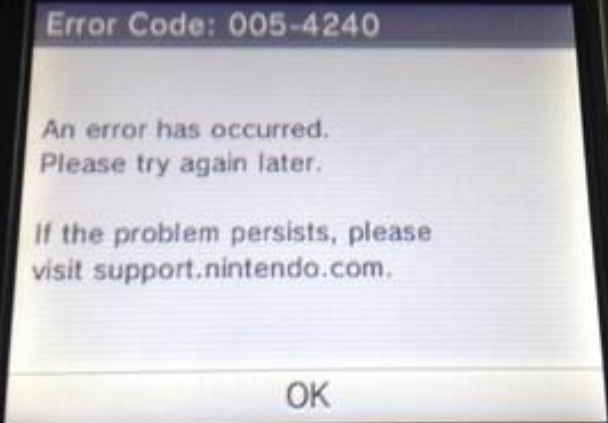
Make Sure Nintendo eShop servers Are Running
The error code 005-4240 could occur due to the servers being temporarily unavailable due to maintenance. You must confirm the Nintendo eShop servers are working properly, as doing so might save you time. Head over to the down detector page for Nintendo eShop or the Nintendo Maintenance Information page to see the current status of the servers. There is a chance that your problem might be caused by a server outage, as the servers go under maintenance now and then.
Restart The Router
To use the Nintendo eShop, you must have a stable and working internet connection. A bad Internet connection will cause server connectivity issues, resulting in the error code 005-4240 in Nintendo 3DS. You can check your Internet speed on the Speedtest website. Restarting the Internet router once is also recommended, as it might fix the connectivity problems. Once you solve the internet connectivity issues, visit the Nintendo eShop to see if the issue has been solved.
Wait for the Server Issue to be Resolved
Suppose your internet connection works fine, and you still can’t access the Nintendo eShop. In that case, the connectivity issue is likely from the server side. You can’t do much besides waiting for the developers to finish maintenance and restore the services. Stay current on the latest Nintendo news on the Twitter account.
Contact the Nintendo Customer Support
If your internet connection is working fine and you are still facing the Error Code 005-4240 while trying to access the Nintendo eShop. We recommend contacting Nintendo’s Customer Support and submitting a ticket so that the Nintendo Support Team can assist you in fixing this error.
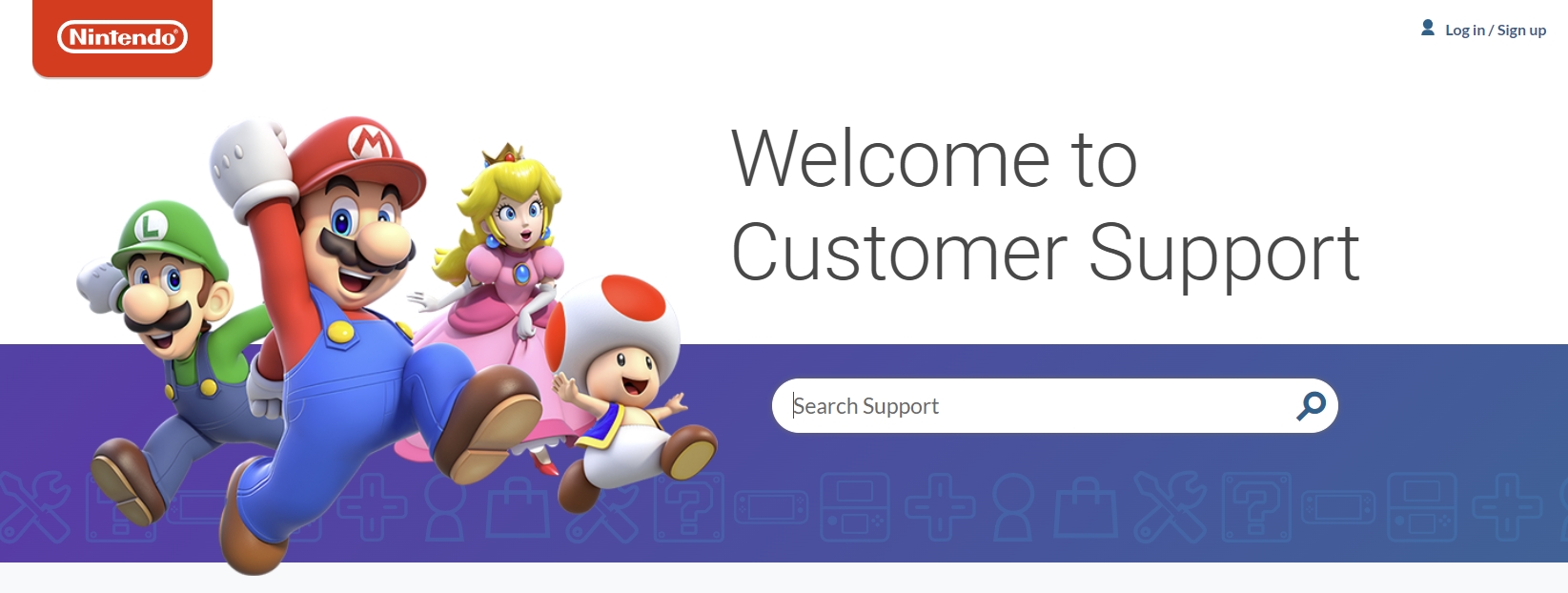
That’s all for our guide on fixing the Nintendo 3DS 005-4240 Error. We hope you could fix the frustrating connectivity error after following the steps above.
Similar Reads:
A YouTuber named “The Completionist” bought every title on the Wii U and 3DS before the inevitable shutdown of the eShops next week.
Thanks! Do share your feedback with us. ⚡
How can we make this post better? Your help would be appreciated. ✍



