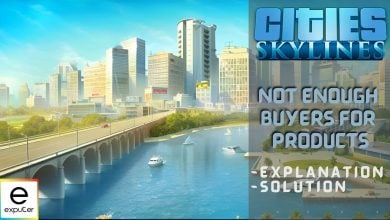Cities Skylines players face the constant challenge of not having enough workers. After all, we live in a ‘society,’ pun intended, and it is a simulation game. Jokes aside, you need a constant supply of workers. The problem is that as you progress more, most move to the upper-class industries.
But don’t worry, as in this guide, I will take you through many ways to keep a steady supply of workers at the helm.
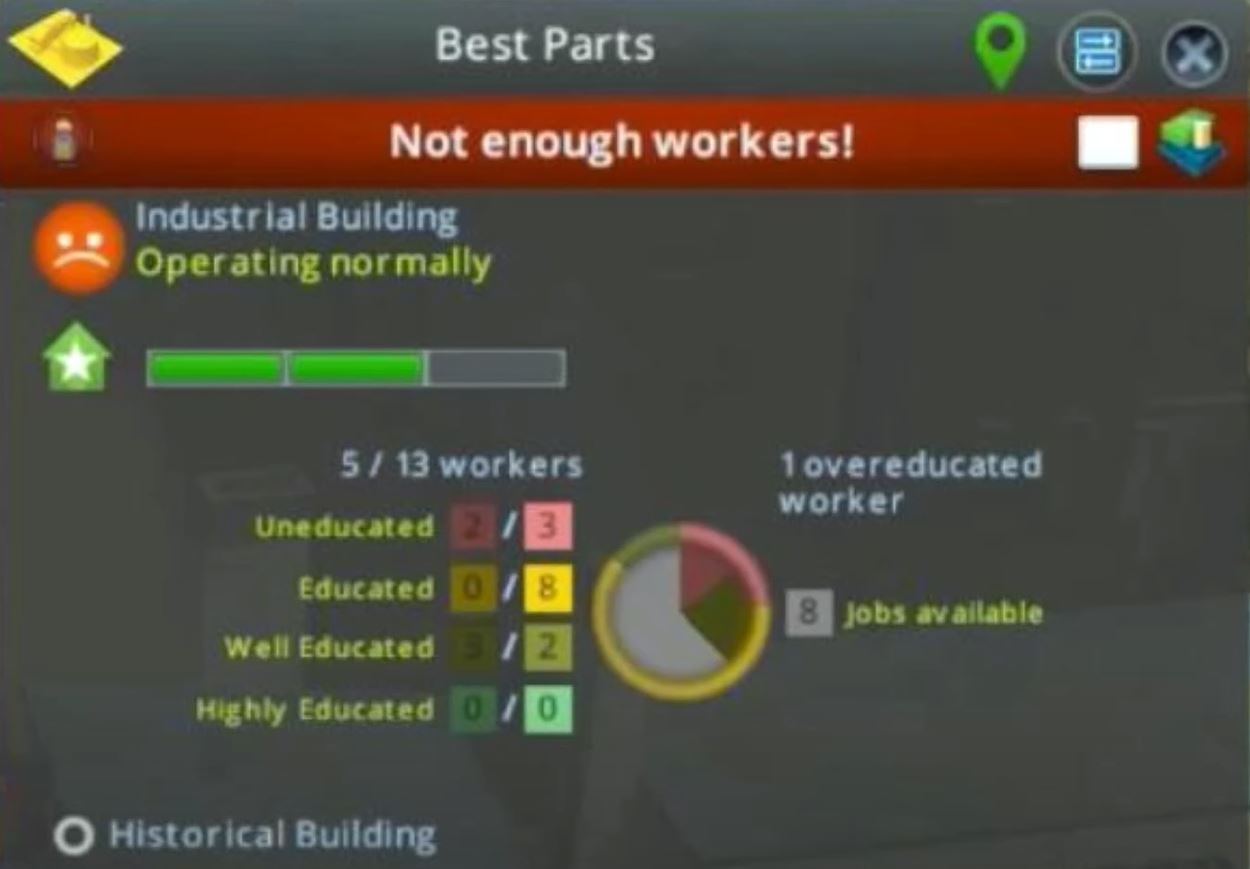
You can fix the issue by following these methods:
- Relocate your industry.
- Introduce a good transportation system.
- Increase the number of houses.
- Reduce the number of educated people.
- Check your utility supply.
Relocate Your Industry
The issue of not having enough workers in Cities Skylines might occur if your industrial zone is too far from the residential area. Workers will not want to come in because of the distance if this is so.
To counter the above situation, you must either relocate the industrial zone or introduce an effective transportation system between the residential and the industrial zone.
Introduce Transportation System
I recommend relocating the industry if your town planning is too messed up. Relocating is a permanent and proper solution to the issue. However, a popular solution among the players is introducing a transportation system, which is not a bad way to go about it.

Doing so will make it easier for workers to travel between locations, allowing for a consistent stream.
Increase The Number Of Houses
Another possible cause for not having enough workers might be that they are highly educated for the jobs you require them to do. Or the unemployment rate in your city is too low, a good thing in the real world. But, in the game, you don’t have enough workers in the required bracket.

A possible fix for this is to build new houses. Doing this will expand the population of your city and encourage new employment opportunities for the new residents.
Reduce the Number Of Educated People
If your problem is that the citizens are highly educated for your required job, then you have two other possible ways to tackle this case other than the housing solution. The first method requires you to remove the University, evil, I know. But, it will reduce the number of educated people, encouraging them to get industrial jobs.

The second solution is to enable the School’s Out policy. It can be done for either the whole city or a specific zone. Doing this will mean that fewer people will go to a university. This will encourage the residents towards industrial jobs, making it profitable for you.
Check Your Utility Supply
The final method to solve the issue of insufficient workers is to check the utility supply. For this, double-check that both the residential area and your industrial zone have a generous supply of utilities.

It is most unlikely that this is the problem, but it has been reported that fiddling with Utility supplies does mess with employment, as more supplies encourage more workers.
My Thoughts
Cities Skylines provides an excellent simulation experience. It lets you build however you want from the ground up, which never fails to tickle my funky bone. However, I know that most pop-up messages are frustrating, but they are due to slight oversights. The problem is pretty easy to fix.
This is less an issue and more a problem new players face, taking their concerns to forums like Reddit, Paradox, and Steam. So, as you progress further and get acquainted with the game, these small problems will disappear automatically.
One new thing that is in the new patch is a update to how over educated workers work, if there is no other work than factory they will work there without complaints! Magic!
— Cities: Skylines (@CitiesSkylines) May 12, 2019
However, a better explanation by Paradox Interactive would have been nicer in-game though, an update was released to let you balance your workers, announced by the Official Cities Skylines Twitter handle. So, it did improve the quality of life in-game by a lot.
Nevertheless, this concludes my guide on the topic. I hope it helped you fix the issue and if it did, happy building!
FAQs
The Cities Skylines system requirements include a minimum RAM requirement of 4 GB. However, the developers recommend having at least 6 GB of RAM.
Starting in Cities: Skylines can be a little intimidating, but all it takes is a bit of time and dedication to get acquainted.
Next: Cities: Skylines 2 Crashing And All Errors.
Thanks! Do share your feedback with us. ⚡
How can we make this post better? Your help would be appreciated. ✍
Very good advice! Thanks alot!
Thank you for telling me