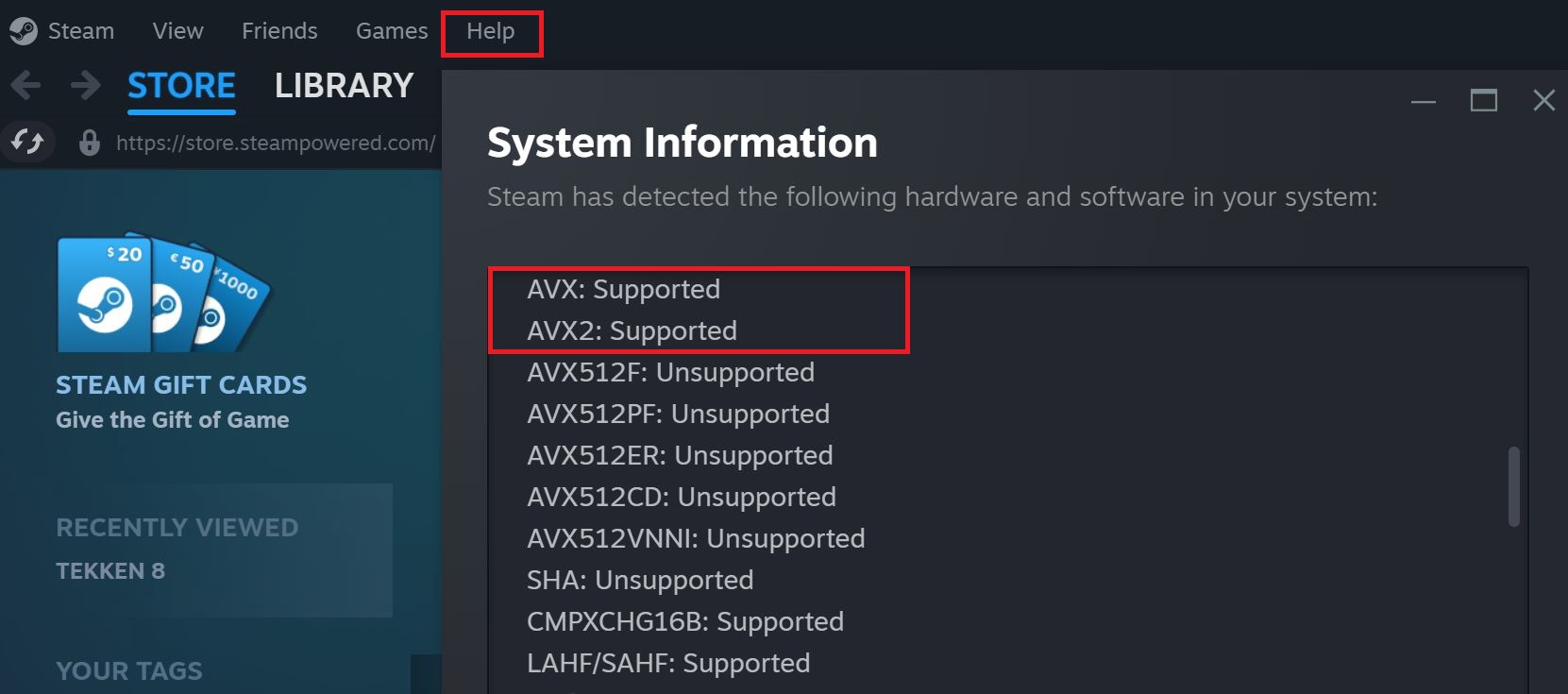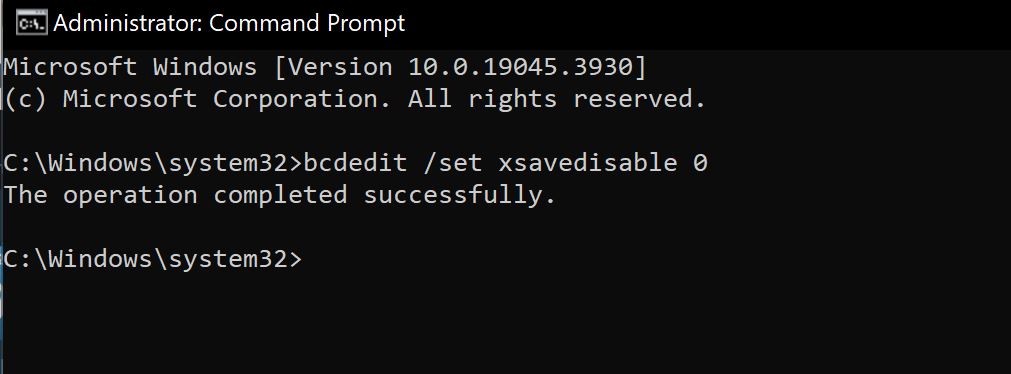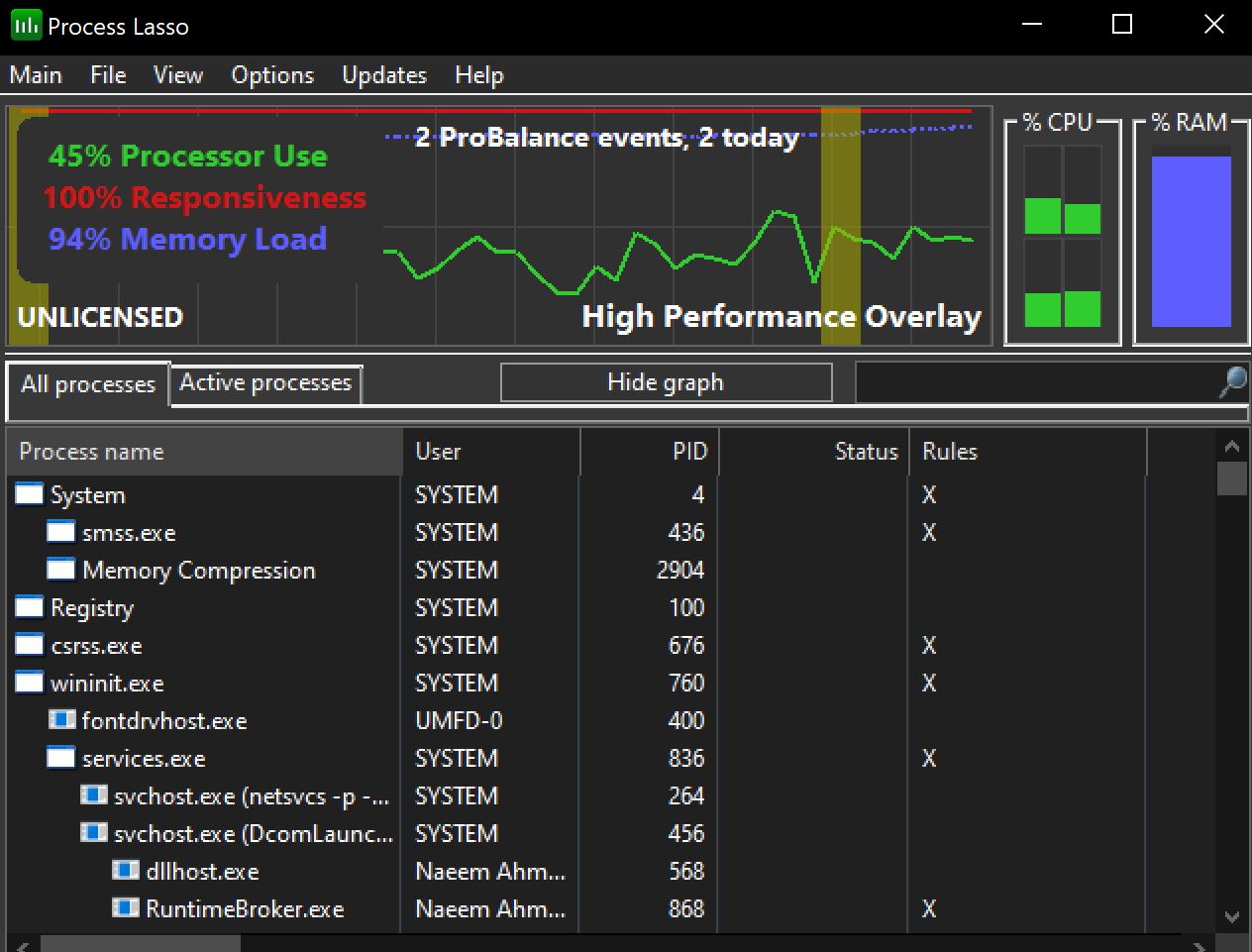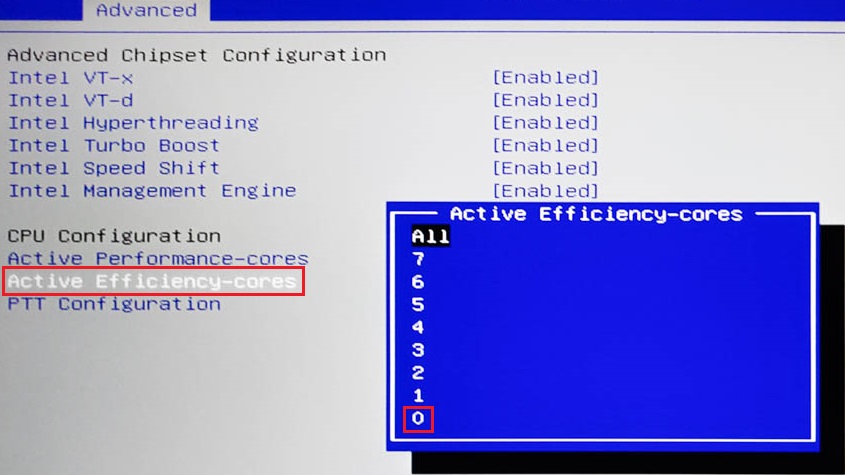For better or worse, I love pouring hundreds of hours into fighting games. But out of all, the 2.5D style holds a special place for me. Adding to that, plagued by crashing issues, Granblue Fantasy: Relink just got released. I wish the word ‘Plagued’ was used lightly here, but it crashes wherever it realistically can. This is either on startup or mid-cutscenes for most players.
From my understanding, the primary causes are poor code, bugs, or compatibility issues. Facing this, including the Network Error in Granblue Fantasy: Relink, was a slight letdown for me. However, don’t fret: I have a few methods to help you bounce back.
Before diving into the specific methods, I suggest trying these basic fixes first:
- Disable 3rd-Party Application Overlays.
- Restart your Computer & Steam.
- Unplug all Controllers.
Go through the following methods if you are Crashing in Granblue Fantasy:
- Enable AVX2 Instruction Set.
- Leave Project Lasso running in the Background.
- Disable all E-Cores.
- Launch Relink Immediately after doing a System Restart.
- Play GBF: Relink in Windowed Mode.
Enable AVX2 Instruction Set
Firstly, I suggest checking for and enabling AVX2. It is a required instruction set for Granblue Fantasy: Relink. Generally, most applications can be patched to not rely on it. So, I am more inclined towards developers not using it to support old hardware. However, on the other side, it has been out for a decade and counting.
But, the debate aside, it is a requirement for the game. Additionally, as it’s also a cause for the Not Responding error in Granblue Fantasy: Relink, it’s best to have it enabled as a rule-out.
- Important: If your CPU doesn’t support AVX2, you are out of luck on running the game. I would recommend upgrading in this case.
Here’s the process to do so:
- Check for AVX2 Support:
- Open Steam > Click on Help in the Top-Left.
- Click on System Information > Scroll down to find AVX2.
- You are in the Clear if it says Supported.

Checking for AVX2 Support for Relink (Image Copyrighted by eXputer)
- Enable AVX2:
- Click on your Start Button > Type CMD > Click on Run as Administrator.
- Type ‘bcdedit /set xsavedisable 0’ > Press Enter.

Enabling AVX2 as an Administrator (Image Captured by eXputer)
This will modify some boot data. So, restart your computer once before checking for the problem again.
Use Process Lasso
Process Lasso is a tool commonly used to monitor and apply permanent user-specific rules to processes. It makes your life easier if you are a fine-tuner by providing various advanced features, including monitoring. However, for the crashing issue in Granblue Fantasy: Relink, you merely need to monitor the processes and nothing more.
This has worked for many with Process Lasso’s default ProBalance Algorithm at play. This makes me believe the issue could be linked to thread creation. But, in any case, I highly recommend giving this a shot.
Here are the steps to do so:
- Visit the Process Lasso Website > Download the Free Variant.
- Go through the Installer > Open Process Lasso > Launch GBF: Relink.

Process Lasso’s Window (Image Copyrighted by eXputer)
Remember to keep the program open. Afterward, check if the problem persists.
Disable E-Cores
Intel introduced E-cores to offload less intensive tasks from the actual performance cores. They are not designed to handle extreme tasks: The allocation process of what core gets which task is also autonomous. The problem comes when the operating system sometimes tries to offload actual intensive tasks onto E-Cores.
This isn’t a new problem and can cause programs to crash, as many players also found out. So, to combat this, I suggest disabling E-Cores from BIOS.
- Alternate: If the game doesn’t crash on startup, you can also use Process Lasso for this task: Right-click on the Process and Select Off from Efficiency Mode.
Here’s how you can do so:
- Boot into BIOS by pressing the Specified Function Key at Startup > Go into Advanced.
- Head to CPU Configuration > Set Active Efficiency Cores to 0 > Save the Settings.

Disabling E-Cores from BIOS (Image by eXputer)
Strictly for gaming, you won’t notice much of a difference. So, if the issue gets resolved in Granblue Fantasy: Relink, leave E-Cores disabled.
Switch To Windowed Mode
At this point, I suggest switching to Windowed Mode if the crashes are consistent for you during cutscenes. Sometimes, conflicts with the operating system can arise that can cause various kinds of problems. This has been common across different games. So, doing so will help mitigate these priority or compatibility issues.
You can do so by simply pressing Alt+Enter. Alternatively, you can also do this by changing Screen Mode to Windowed under the Graphics Menu.
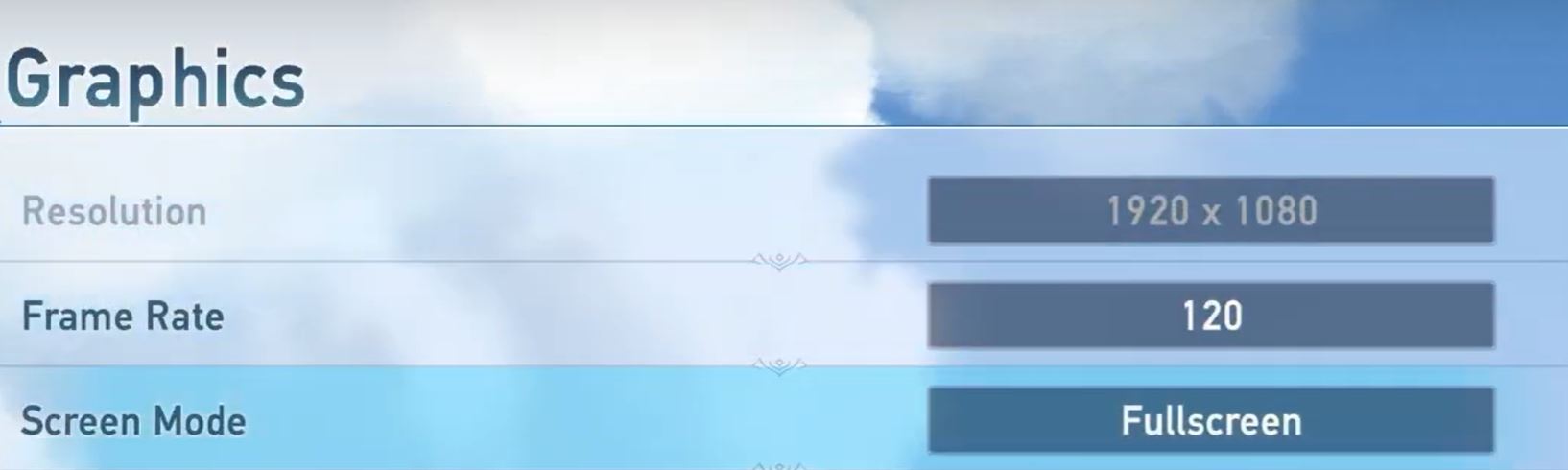
Launch The Game Immediately After A Restart
The crashing problem could also be because of a memory leak or startup conflict in Granblue Fantasy: Relink. So, as a last-ditch effort, I suggest running the game as soon as a system restart is finished. Now, I understand this is more of a workaround and a bit tedious at that as well.
However, this could resolve the problem as there would be a clean memory and driver slate. Further, there would be more available system resources in general. So, it’s worth a shot to try out, as it could be the bane of the issue.
To follow suit, restart your computer and launch Relink as soon as you are on the Desktop.
My Thoughts
Granblue Fantasy: Relink is an incredible game, if not for the many problems it has been infested with. The crashing problem, in particular, is annoying. Relink is a full-price title. But the polish that should have been there for the tag is absent, which is disappointing, at least for me.
The issue has also been widespread, with countless reports coming from Reddit and Steam. But the silver lining is that the problem has been getting tackled. There is no acknowledgment from CyGames on the Official Granblue Fantasy: Relink Twitter handle. However, the issue was mentioned in their News Log.
i got through the cutscenes that kept crashing! the patch they put out last night seems to be working!! YESSSSSSSSSSSSSSSS MORE GRANBLUE TIME https://t.co/QvMRoE4XeU
— Leona Renee (@Hatsuu) February 3, 2024
Subsequently, the problem has been mitigated since Patch 1.04. While this has worked for many people, a massive chunk remains the same. However, from everything so far, I believe the problem will be permanently dealt with in the coming days.
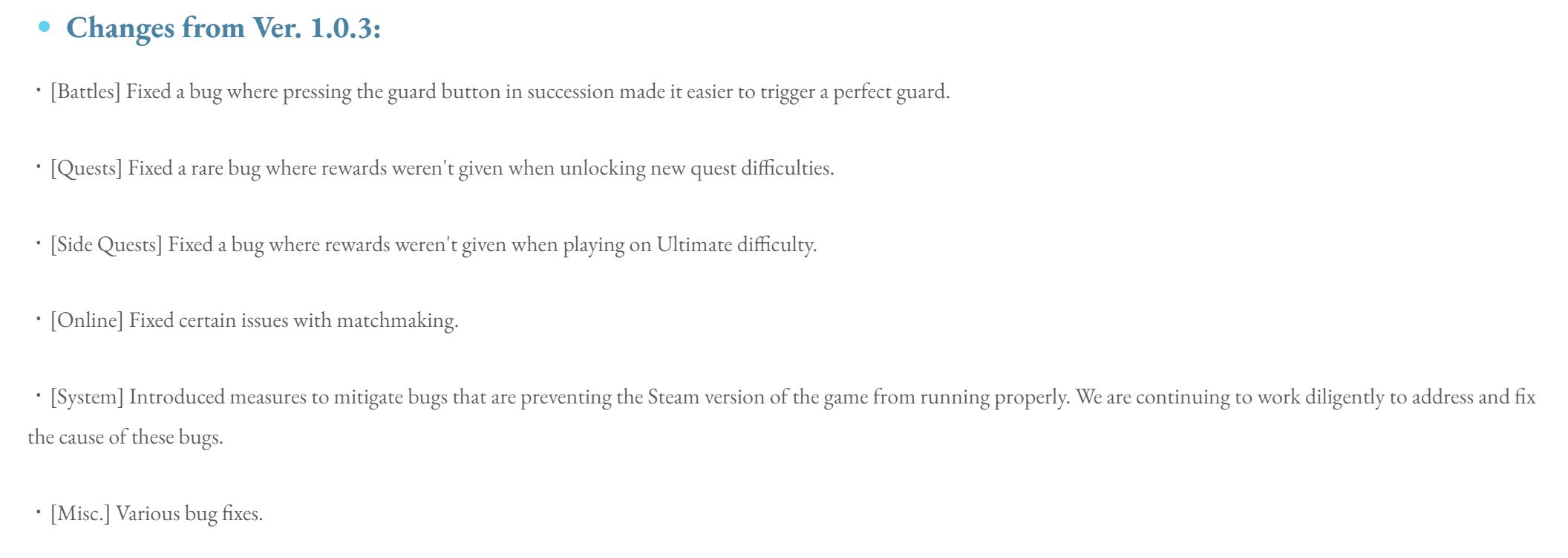
But until an official update is further dropped, I am confident in the detailed methods above. Additionally, they aren’t too hard to go through if you know your way around. But generally speaking, you should be fine.
Lastly, if nothing works, my final suggestion would be to submit a ticket via GBF: Relink Contact Form. In this scenario, they will be better equipped to help you deal with the issue.
Next: Granblue Fantasy Relink Black Screen Error.
Thanks! Do share your feedback with us. ⚡
How can we make this post better? Your help would be appreciated. ✍
 Fact Checked By
Fact Checked By