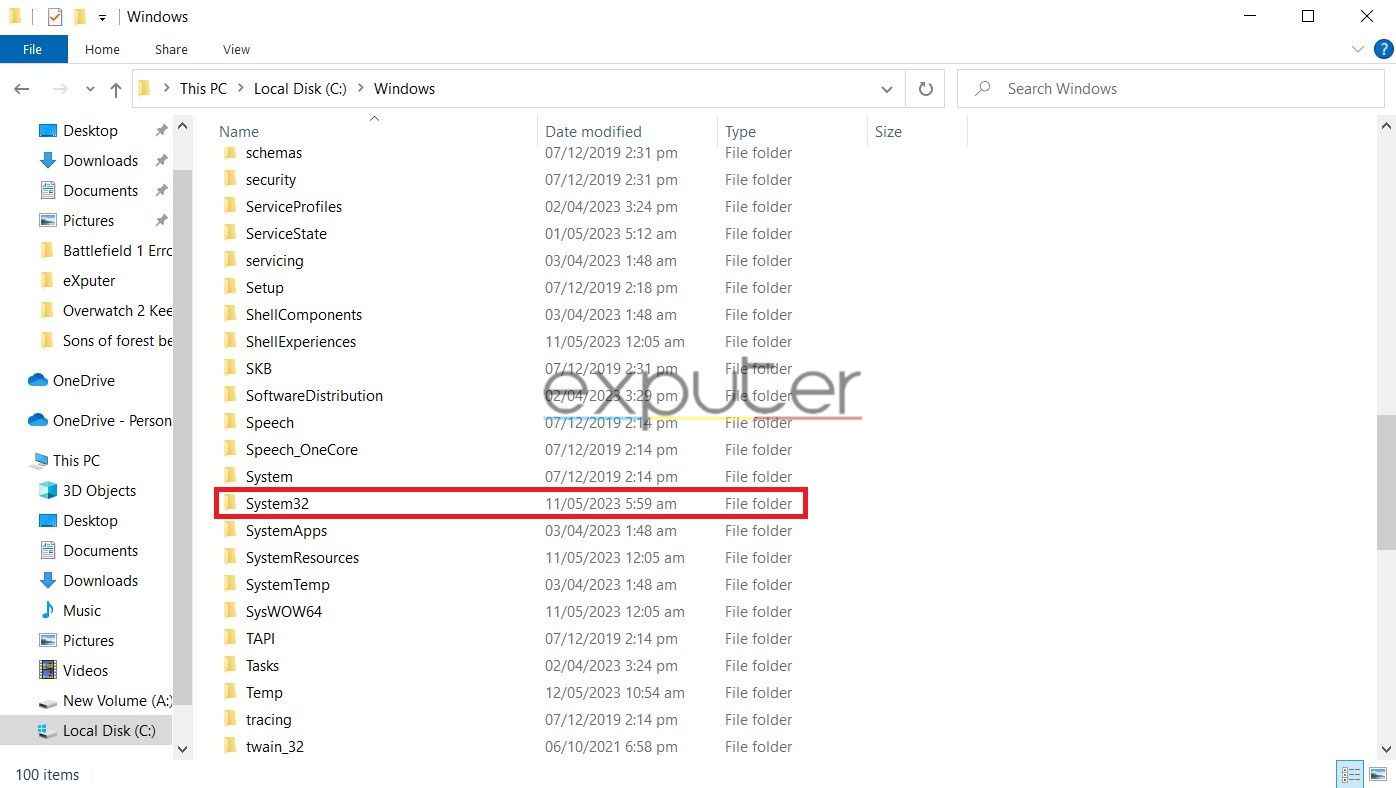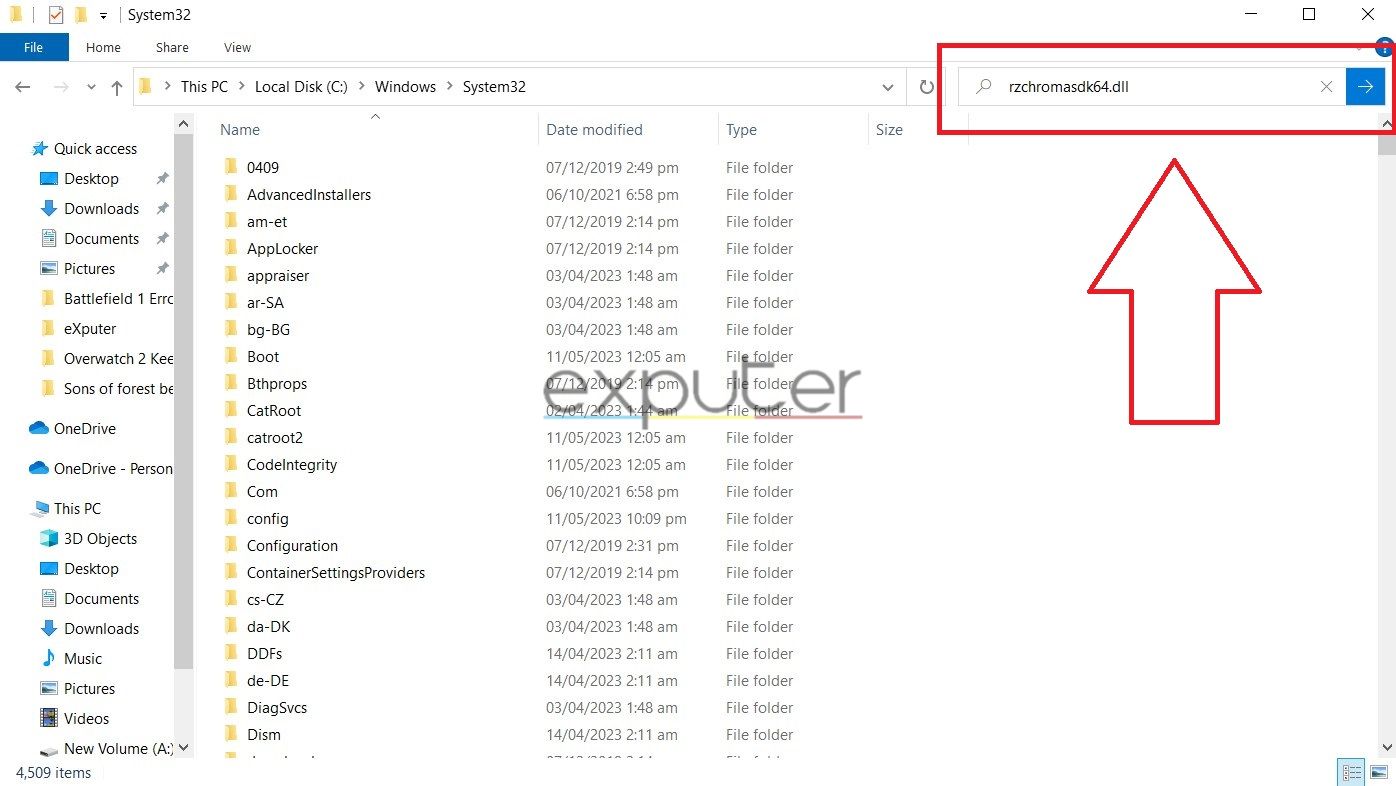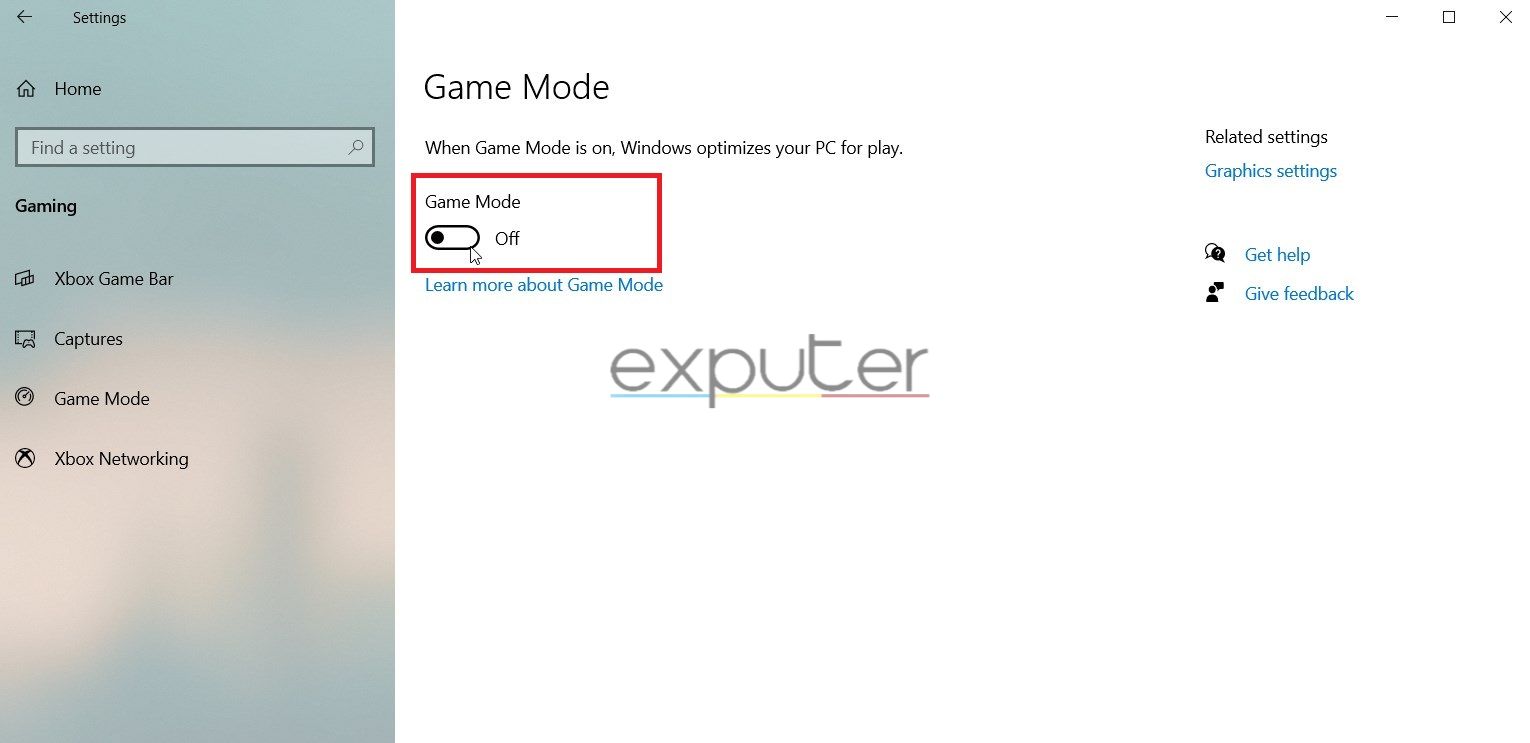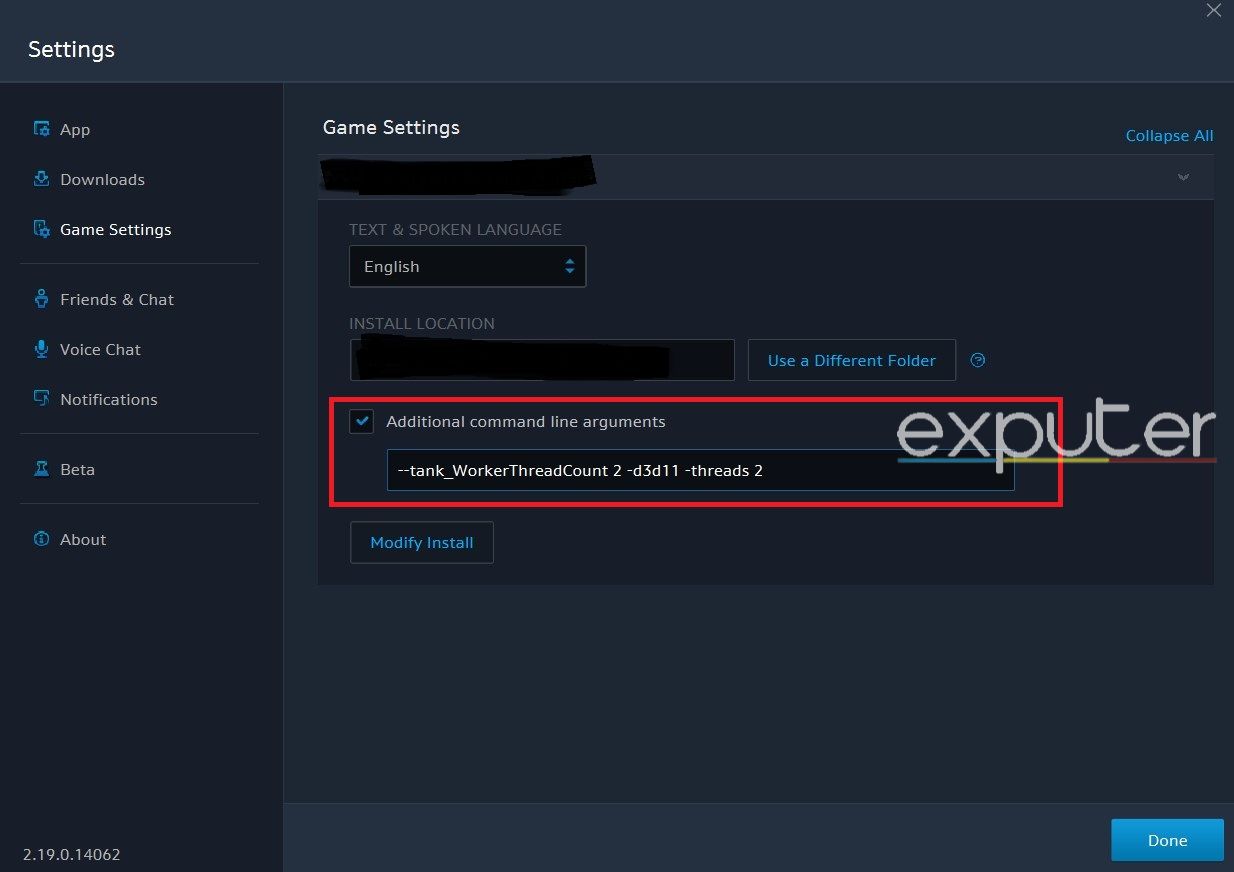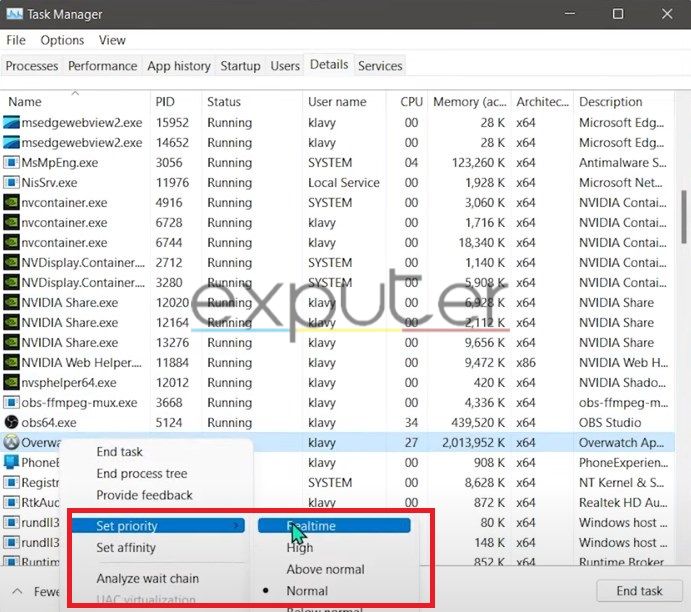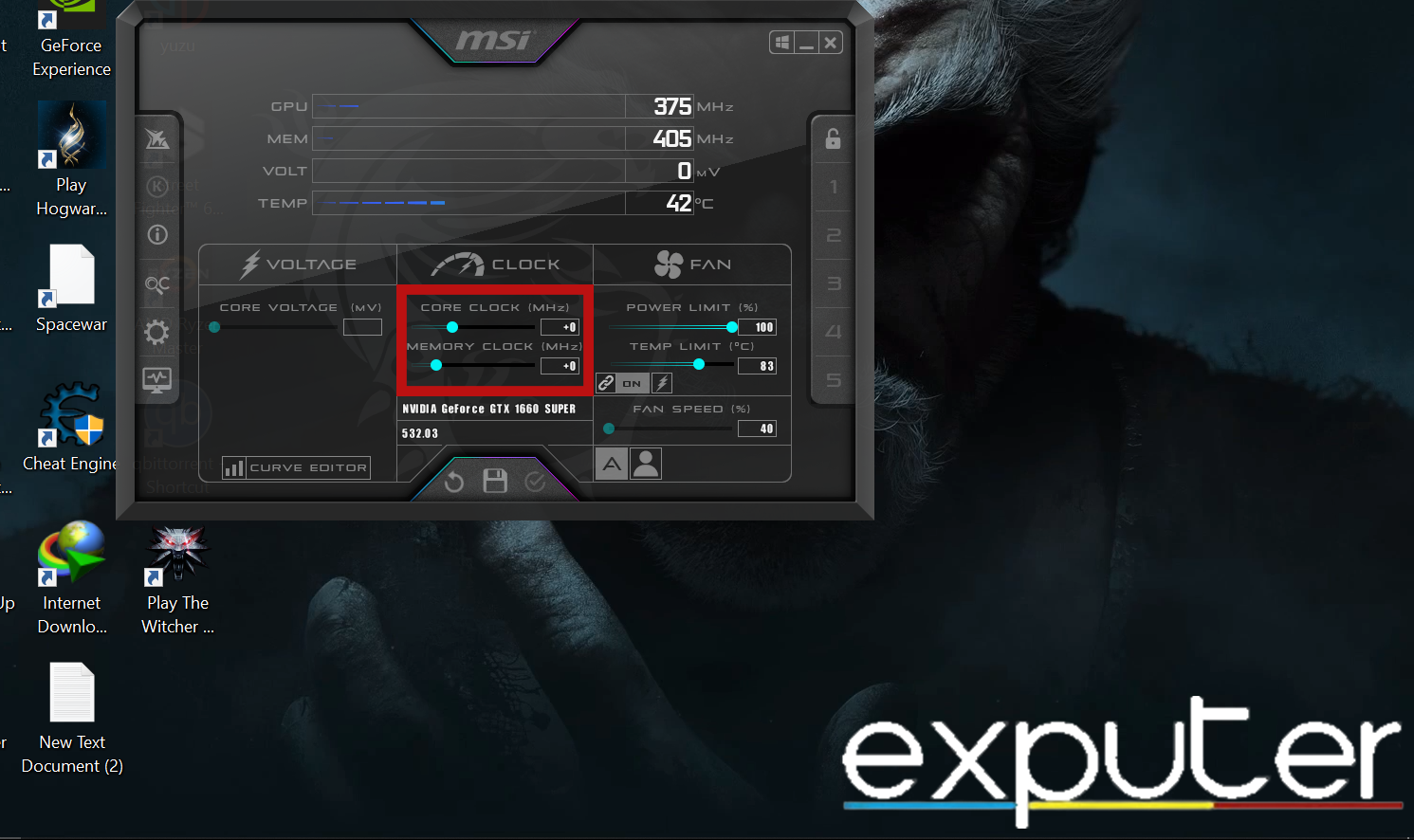If Overwatch 2 keeps crashing for you either at startup or mid game, you’re not alone. Plenty of other players face the same issue, which isn’t due to a single reason. Overwatch 2 can keep crashing for several reasons, such as corrupt game files, incorrect video settings, and firewall restrictions.
However, a couple of methods, such as turning off Windows Defender, disabling third-party apps, and many more fixes, can help you solve the issue in minutes. Let’s explore them one by one.
- Before you try troubleshooting the issue using the methods mentioned in this guide, I recommend restarting your PC, verifying game files, and running OW2 as an admin to see if it fixes the issue.
Here are a few fixes you can take a look at to keep Overwatch 2 from crashing:
- Allow OW2 Through Windows Defender Firewall.
- Disabling fullscreen optimization.
- Disabling third-party Peripheral Applications.
- Finding and removing Razer Chroma Sdk.Dll file.
- Keeping Overwatch 2 graphics preference set to high.
- Turning off Game Mode.
- Use The Battle.Net Special Command.
- Set Overwatch 2 Priority To Realtime.
For Mid Game crashing try these solutions:
- Create a new Windows user account.
- Increase game priority for better resource allocation.
- Disable overclocking for stability.
- Disable Radeon Boost for AMD Radeon 6000 series cards.
Allow Overwatch 2 Through The Firewall
The Windows Defender Firewall is excellent for keeping your PC safe from threats. However, it can sometimes interfere with your applications and cause them to crash.
The firewall might mistakenly block legitimate connections a game needs to communicate with its servers. This can lead to connection issues and reduced functionality of your game Overwatch 2.
So, I suggest simply allowing Overwatch 2 through the firewall to lift any restrictions. In addition to the firewall, you should also try whitelisting the game’s installation folder in Windows Defender for safe measures.
Disable Fullscreen Optimization
Fullscreen Optimization is meant to improve the game’s performance in fullscreen mode. However, it can sometimes do more harm than good, as some users report experiencing increased input lag with FSO enabled, especially in fast-paced games such as Overwatch.
This can feel like a disconnect between your inputs and the on-screen action. Which eventually leads to crashing the game. I managed to fix the issue by disabling the fullscreen optimization. The same method was also used to solve other gamers’ issues.
Disable Third-Party Peripheral Applications
Suppose you have third-party peripheral applications installed, like the Razer Synapse or Logitech Options. In that case, you must disable them while playing the game, as they will interfere with your gaming interface. Not all games are compatible with third-party software like Synapse.
Sometimes, using third-party peripherals might cause glitches or crashes in certain games. Synapse and other background programs can use up system resources, which can cause some games to perform a little bit worse or have a minor drop in frame rate.
To do this, you must disable these applications and use your device’s onboard memory for configurations. You can launch them back up once you’re done with the game session.
Delete Razer Chroma Sdk.Dll File
If you have Razer Chroma installed, a file linked to it can cause Overwatch 2 to crash. To fix the issue, you need to delete it. Don’t worry; deleting it won’t prevent the game or Razer Chroma from functioning properly.
Here’s how to do it:
- Go to File Explorer > Open the Windows drive (In most cases, it is Local Disk C).
- Now, open the ‘Windows’ folder and go to ‘System 32.’

System 32 Folder. Image Credits (eXputer) - Next, type ‘rzchromasdk64.dll‘ in the search bar to locate it.

Search for the file. Image Credits (eXputer) - Right-click on the file and delete it.
Keep Windows Game Mode Off
The Windows Game Mode is an excellent feature designed by Microsoft meant to improve your gaming experience by turning things off in the background. However, if Overwatch 2 keeps crashing mid-game, chances are it is because of the Game Mode, as the game mode protects the game from properly running.
Game Mode prioritizes CPU and GPU resources for games, which can sometimes conflict with background tasks or other programs, leading to errors, crashes, or performance issues.
So, I suggest turning it off to see if that solves the issue:
- Search for ‘Game Mode’ and open ‘Game Mode Settings.’
- Then, click on the toggle button next to Game Mode to turn it off.

Game Mode is off (Image Credits eXputer)
Use The Battle.Net Special Command
This next method involves using a specific command in the Battle.Net App. This command can help refresh the game’s servers and prevent further crashing. Don’t worry; this won’t affect the game’s settings.
Here’s what you need to do:
- Open the Battle.Net App and click on the gear icon once again.
- Click on ‘Settings’ and then access ‘Game Settings.’
- Next, check the box next to ‘Additional command line arguments and then enter the following command in the box:
–tank_WorkerThreadCount 2 -d3d11 -threads 2

Add command. Image Credits (eXputer) - Click on Done and launch Overwatch 2 again.
Set Overwatch 2 Priority To Realtime In Task Manager
Task Manager allows you to set the priority of different applications. The higher the priority of the application, the more important it will be in the system’s eyes and the better it will run. It will also stop crashing.
This is how you set the priority to Realtime:
- Open Task Manager and click on the arrow next to ‘Overwatch Application.’
- Then, right-click on Overwatch and select ‘Go to details.’
- Scroll down and right-click on ‘Overwatch.exe.’
- Hover the cursor over ‘Set priority’ and select ‘Realtime.’

Set Priority To Realtime. Image Credits (eXputer)
Fixes For Overwatch 2 Crashing Mid Game
The specific reasons behind Overwatch 2 Crashing Mid Game remain unclear within the gaming community. However, I have attempted to identify and suggest potential solutions to tackle this persistent issue.
Create a Microsoft Account
One potential workaround for resolving mid-game crashes in Overwatch 2 involves creating a new Windows user account. These crashes seem associated with a recently implemented anti-cheat system named Hyperion/Byfron, notorious for causing disruptions for legitimate players.
A notable clue lies in the similarity of crashes experienced in Fortnite, which also utilizes Byfron. This similarity suggests that the anti-cheat system could be triggering the crashes in Overwatch 2 as well. Creating a new Windows user account has served as a popular workaround, allowing players to bypass the crashing issues linked to this specific anti-cheat system.
Disable Overclocking
Overclocking can certainly give you an edge in games regarding your frames and performance. However, disabling overclocking has proven effective among several players for fixing crashing and stuttering in the game on PC. You can disable overclocking very easily by using the MSI AfterBurner application.
- Start by launching MSI afterburner.

Launched MSI Afterburner. (image by eXputer) - Now, simply adjust the Memory and Core clock to +0.

Adjusting Memory and Core Clock. (image by eXputer)
If you have an NVIDIA graphics card that is greater than the Gtx 16 and Rtx 20 series, then you can use the Nvidia Geforce experience to tune your clock speeds. However, if you have an AMD card, you can easily use its adrenaline or catalyst software to adjust your memory and clock speeds.
Disable Radeon Boost
To address mid-game crashes in Overwatch 2 linked to AMD Radeon 6000 series cards, a potential solution involves disabling Radeon Boost in the AMD driver settings. Reports suggest that these specific graphics cards encounter random crashes while playing Overwatch 2, and often, disabling Radeon Boost resolves these issues.
Radeon Boost is a feature within AMD drivers designed to enhance performance by adjusting resolution dynamically. However, it might be causing instability in Overwatch 2 for some users. To apply this fix, access your AMD driver settings, locate the Radeon Boost option, and disable it.
Other Overwatch 2 Error Codes
Here are some common error codes that players frequently face in the game. Along with them, we’ve added a quick list of their fixes:
| Error Code | Fixes |
|---|---|
| WS-37505-0 | 1. View PSN Status. 2. Change your DNS Server. 3. Open the Required Ports in your Router. 4. Check for Console Updates. |
| UNKNOWN ERROR (HF-5) | 1. Clear Cache and Repair Game Files for Overwatch 2. 2. Whitelist Overwatch 2 in your Antivirus. |
| Error Code BC-153 | 1. Check the Overwatch 2 server status. 2. Restart your router and gaming device. 3. Change your DNS servers. 4. Delete the Overwatch 2 cache files. |
| Error Code LC 208 | 1. Ensure that the Overwatch 2 Servers are online. 2. Link your OW2 Account to Battle.net. 3. Change your DNS Server. 4. Allow Overwatch 2 Access through the Firewall. |
| Error Code BC-101 | 1. Check the server status. 2. Allow Overwatch 2 access through the Firewall. 3. Open the network ports. 4. Optimize your internet connection. |
Final Thoughts
The Overwatch 2 crashing issue has been quite widespread as far as I’ve observed and experienced it. There are tons of reports on internet forums, including Blizzard, Steam, Microsoft, LinusTechTips, and AMD.
Blizzard Customer Support has acknowledged this issue in Overwatch 2 and put out this Twitter post directing players toward official support articles containing helpful fixes.
Is #Overwatch2 crashing when trying to play matches? Never fear! We have steps to help clear this up! https://t.co/nfdtukNGXd
— Blizzard CS – The Americas (@BlizzardCS) April 25, 2023
There are separate support articles for Overwatch 2 lockups and crashing, as well as startup issues. Two separate articles indicate how bad the issue is.
A user on Twitter directly asked Blizzard if the crash was fixed, and they replied that their still in the process of fixing it. So,
It's still be worked on. ~V
— Blizzard CS – The Americas (@BlizzardCS) April 25, 2023
So, all signs indicate that the crash is still an active issue among the Overwatch 2 community. However, judging by the responses of Blizzard CS, I’m fairly hopeful they’ll be pushing an official update soon to fix it.
Thanks! Do share your feedback with us. ⚡
How can we make this post better? Your help would be appreciated. ✍
The game has tons of error and shutting down discord will also get this issue solved. You should add it to your list of fixes
 Fact Checked By
Fact Checked By