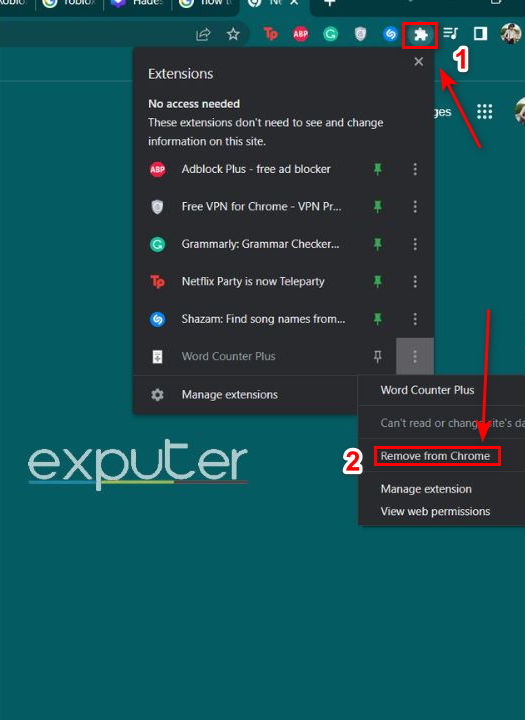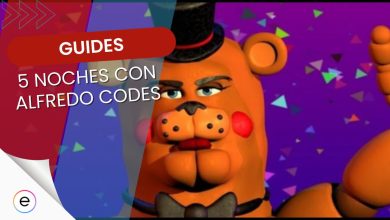The frustration behind the Roblox Catalog Not Working Error can be understood as it is common among the Roblox community. Many of the reasons that cause the error are network issues, server outages, or corrupt game files in the game directory folder.
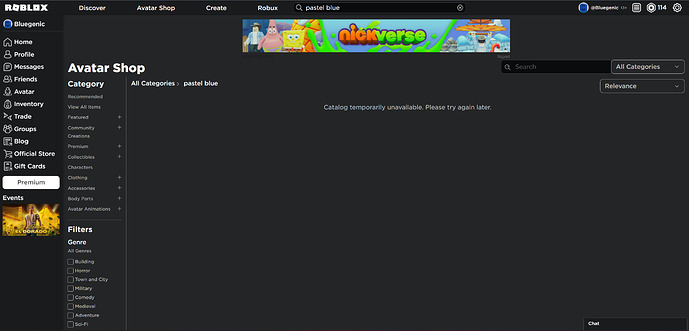
Before diving into complex troubleshooting steps, it’s advisable to perform some basic checks
These fixes can be a gateway to resolving your Roblox Catalog Not Working Error:
- Make sure Roblox servers are up.
- Disable 3rd party extensions.
- User fewer tags
Roblox Server Outage
One of the main possibilities of this error occurring is that there’s a server outage at Roblox. Finding and implementing solutions is useless if this is the case. Hence, I recommend checking for an outage as your first course of action.
To check if Roblox is experiencing server downtime, I encourage using a down detector to get the latest server updates. Since server outages can be regional, be sure to select your country when using the down detector.
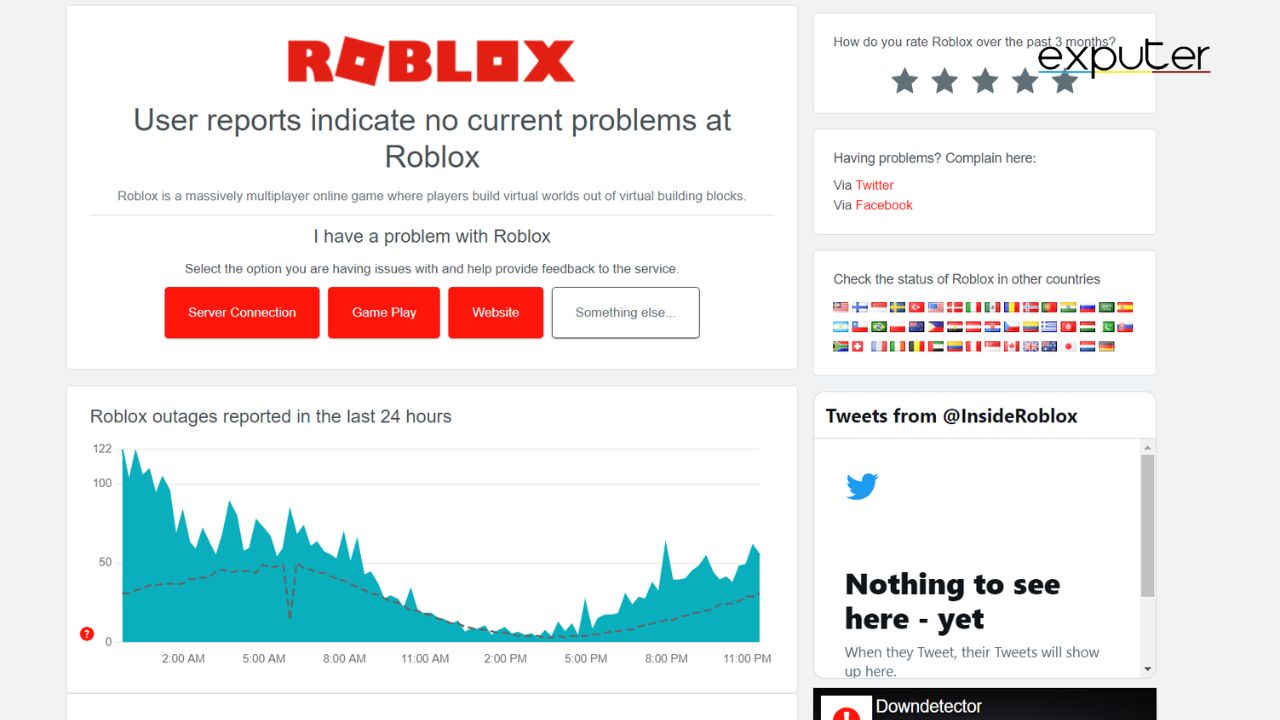
If there is an outage, there is not much you can do. Your best bet is to wait until the issue gets resolved. Leave the fixing to Roblox’s team as they are among the best in the world, so I am sure the issue of the Roblox catalog not working will get resolved eventually if an outage is the reason.
Disable Extensions
Ever since disabling my Google Chrome extensions, there has been a noticeable improvement in the Roblox gameplay. Extensions are generally made by third-party software so they can interfere with the everyday use of your browser. But no need to worry since you can easily disable these extensions from Chrome.
- Press Win, and search for Chrome > Extensions > Manage Extensions.
- Press its options on the extensions you want to remove > Remove from Chrome.

Disable Extensions
Use Fewer Tags
Roblox is infamous for not showing results when you search with many tags. So, I would suggest using a lower number of tags. Search for the “white” tag and check if any results appear to verify if it is the problem. If they do, I have identified your problem.
My Thoughts on the Roblox Catalog Not Working Error
Despite Roblox being a well-established game with a thriving community, it is constantly affected by errors like these. It’s not a good sight to witness when Roblox users face game issues like the catalog error. The problem is easy to fix since it is mostly a server issue.
Even though the game is so popular many people have taken to forums such as Reddit, Steam, and Developer forums to complain about their dissatisfaction with the issue. The people on Twitter/X were confused about the issue too.
Why is the Roblox catalog not working? pic.twitter.com/Mhe9u3Fajr
— ?LoXy¿¡» (@Loxy_the_fox) December 27, 2021
The developers should prioritize resolving these issues as soon as possible as it’s disappointing to see no response from them.
FAQS
Roblox is an extremely resource-intensive piece of complex software. I suggest shutting down every other program before opening the game for best performance. To accomplish this, use the Task Manager.
The oldest Roblox item is the ROBLOX Classic Brigand’s Sword, which was originally known as the Brigand’s Sword. On May 5, 2009, it was released as a limited edition item.
Thanks! Do share your feedback with us. ⚡
How can we make this post better? Your help would be appreciated. ✍