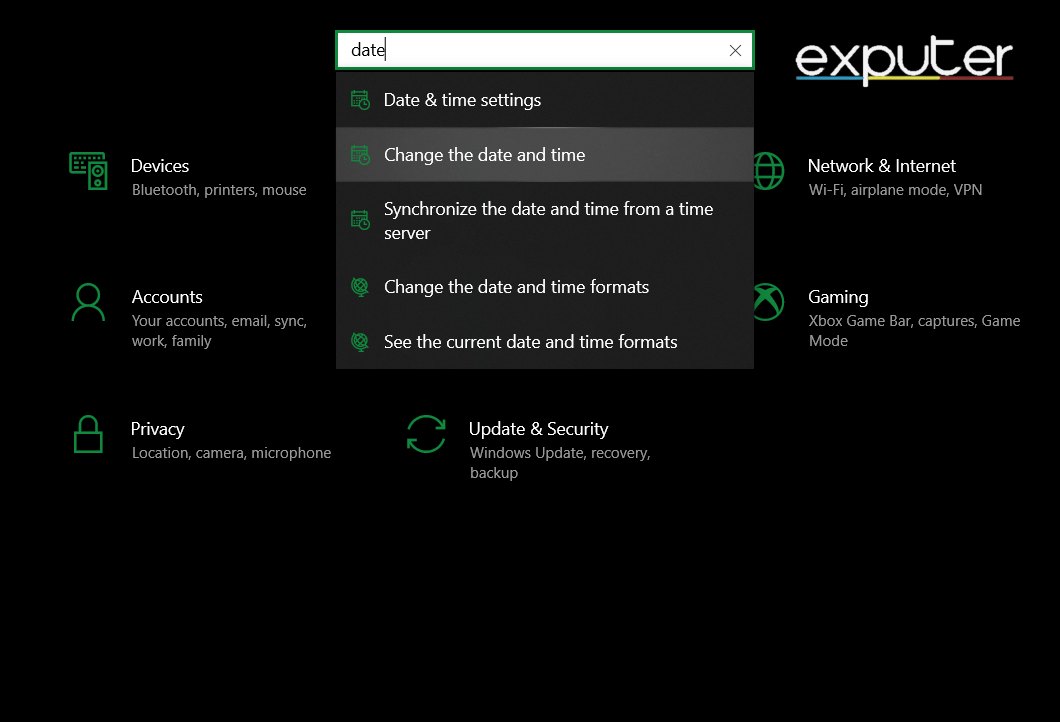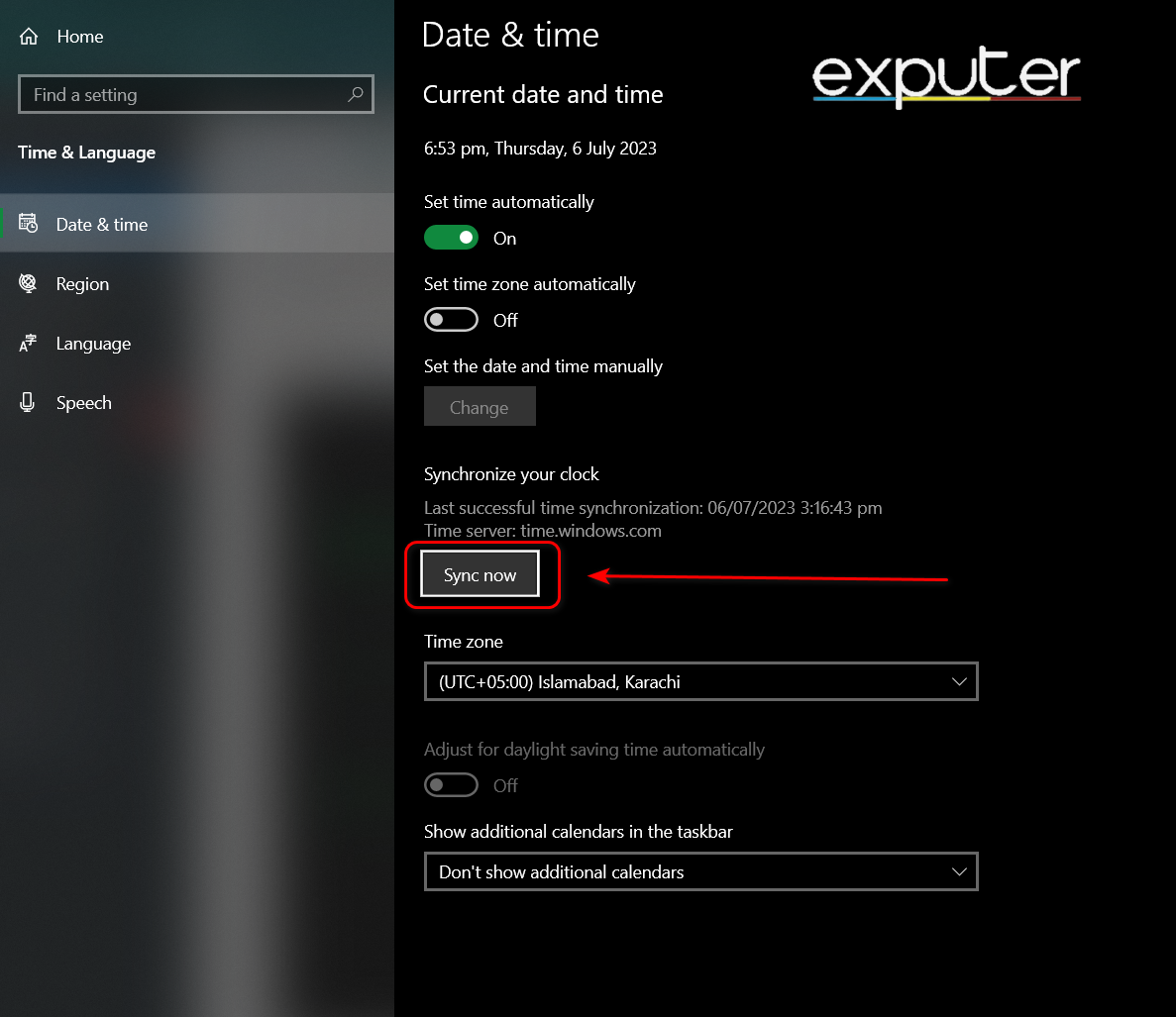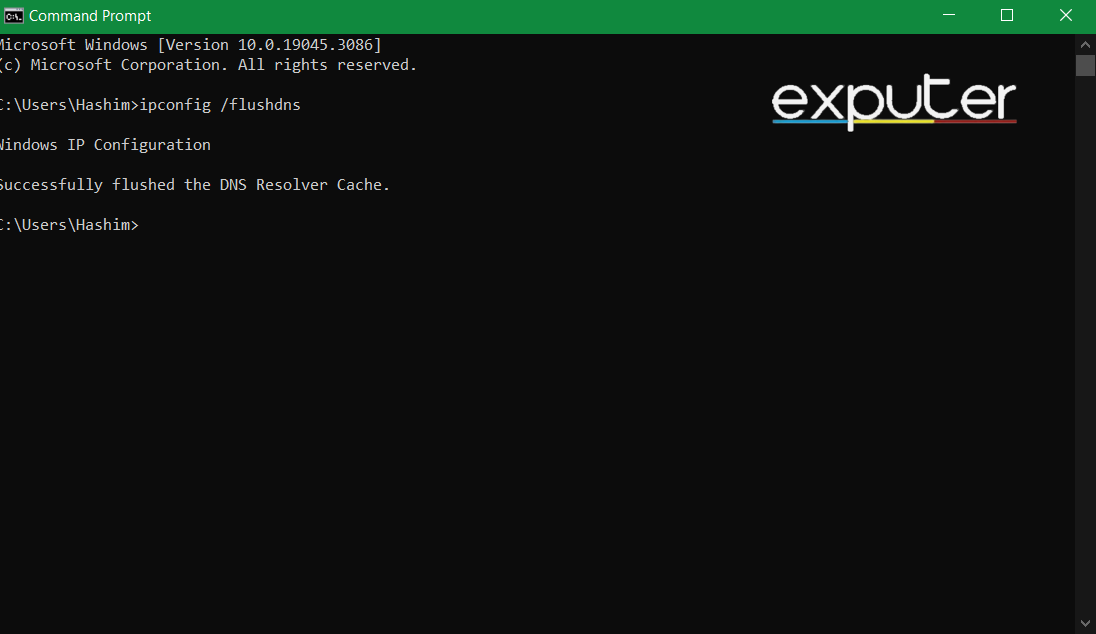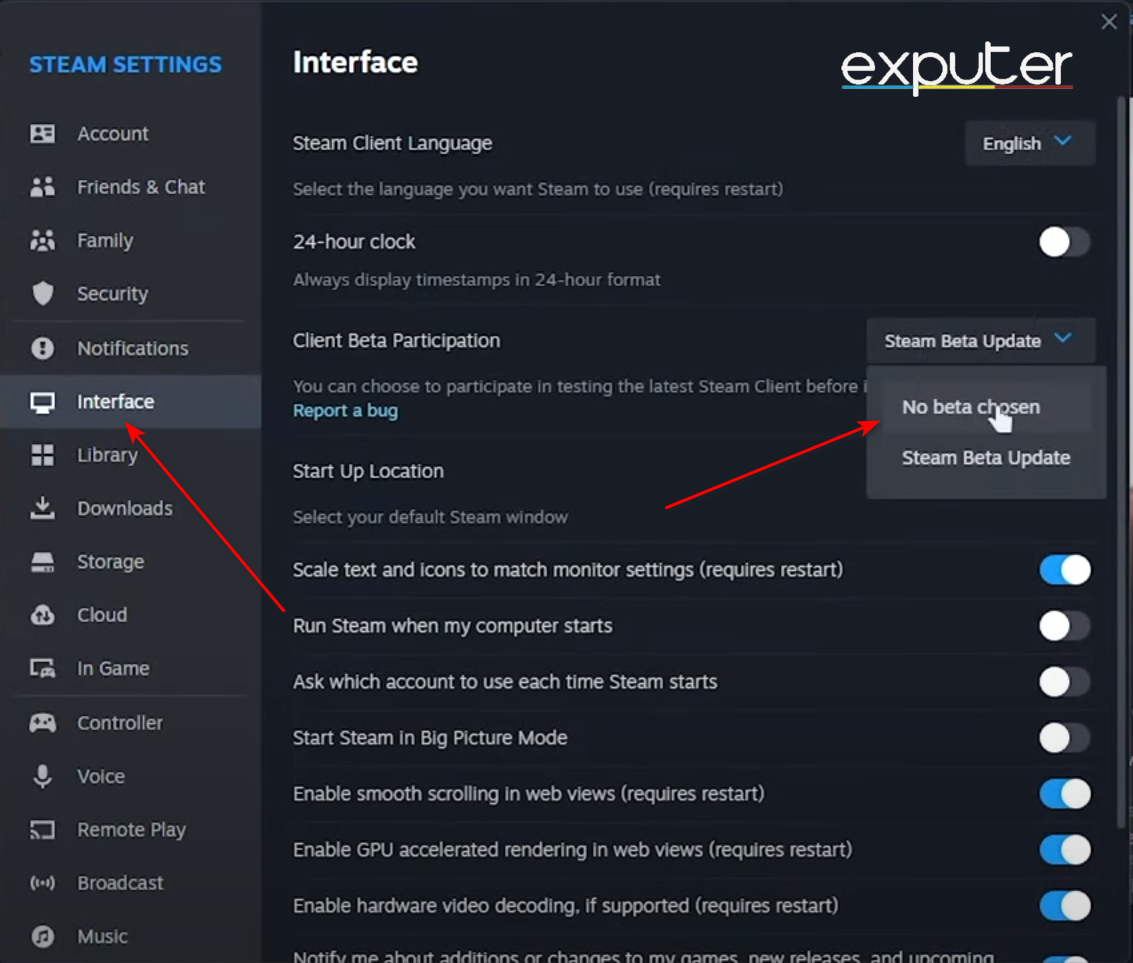The Steam Error Code 107 prevents the game client from loading. This age-old error is extremely frustrating, as there are potentially many reasons for this error to occur such as internet connection issues, Firewall or antivirus interference, and corrupted Steam installation.
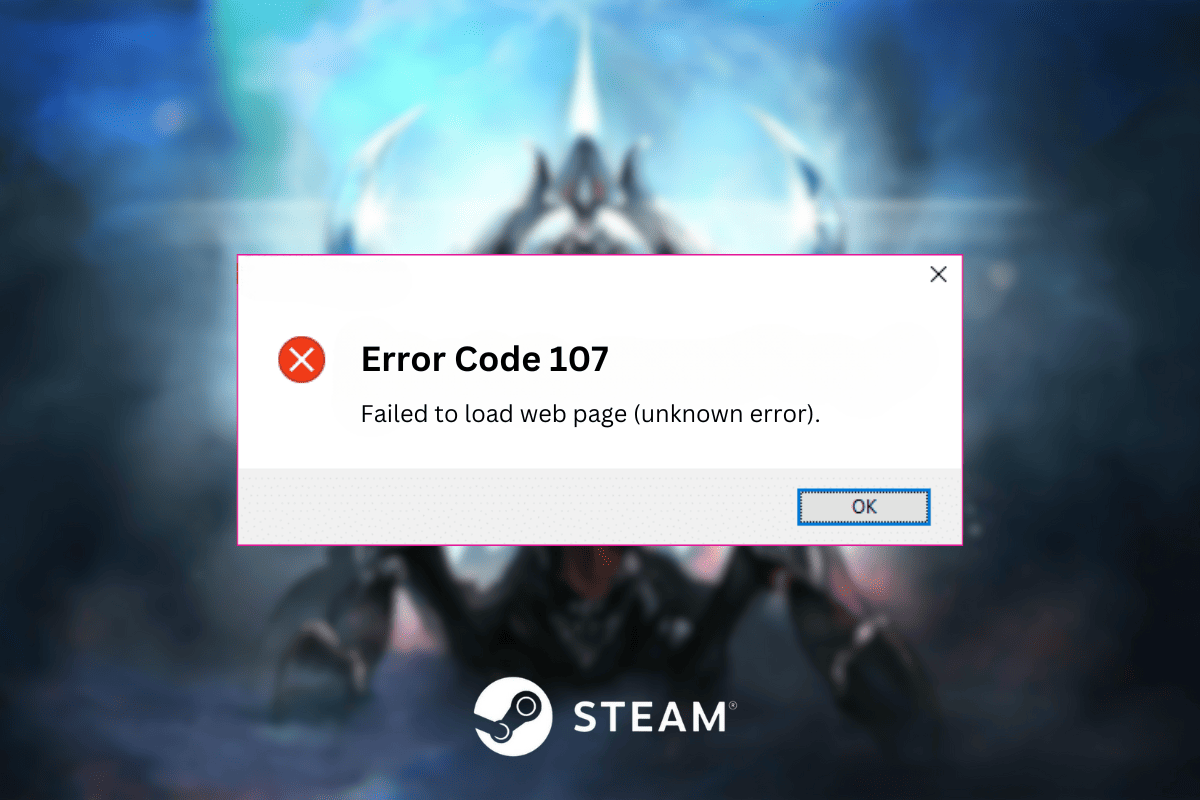
Firstly, you should try these basic fixes to make sure the issue isn’t at your end:
- Run Steam As administrator.
- Reinstall Steam but keep it as a last resort.
Try these fixes to fix the Steam Error Code 107 error:
- Checking Steam Server Status
- Verifying your network connection speed.
- Clearing Steam’s cache.
- Automatically syncing the time and date
- Flushing your DNS.
- Disabling Steam Beta
Check Steam Server Status:
Make sure the Steam servers are up and operating before trying any troubleshooting techniques. Check popular gaming forums or the Steam community page to see if other people are having the same problems. If the issue is widespread, it’s probably a server-side issue, therefore you’ll have to wait for it to be fixed.
Clear Steam’s Cache:
Sometimes an uncleaned cache can cause errors and glitches. If the information the cache stores becomes old and inconsistent, your game client might start giving errors, so it is important to clear your cache every few months, especially after application updates. Users on forums also claimed this fix worked for them.
Enable The Date & Time Sync:
An incorrect time and date for your locality may cause Steam to malfunction as it does the date and time do not sync with its online servers, causing the Steam error code 107.
I’d recommend you sync your Date and Time to solve this issue. You can sync Date and Time automatically through the Windows settings. You can do so by following the steps given below.
- Press Win > Settings > Type date.

Typing Date (Image Captured by eXputer) - Click on Synchronize the date and time from a time server > Sync now.

Sync Now (Image Captured by eXputer)
There you go. Now your time is set according to the correct regional time. Relaunch the Steam application, and check for the error.
Flush DNS:
Flushing DNS can help solve Steam Error Code 107 by clearing the Domain Name System (DNS) cache on your computer. The DNS cache is a temporary storage area that holds the IP addresses of websites you’ve recently visited.
This helps your computer quickly access these websites without having to resolve their IP addresses each time. Flushing your DNS is a very simple process, and it can knock out any DNS-related issues from your system.
To flush your DNS, follow the steps listed below.
- Press Win > Command Prompt.
- In the command prompt, type ipconfig /flushdns.

Flush DNS (Image Captured by eXputer)
There we go! Now relaunch your Steam app, and see if the error is still there. Do not lose hope and move on to the next solution if it is.
Disable Steam Beta:
The Beta version of Steam might give you updates faster, however, it is much more unstable and prone to more errors. Hence, we would recommend disabling Steam Beta if you have it enabled to make sure Steam remains stable and functional. To do so, follow the steps listed below.
- Press Win key > Open Steam.
- Click the Steam icon > Settings > Interface tab > Client Beta Participation > No Beta Chosen.

Disable Beta (Image Captured by eXputer)
This will hopefully cause the steam error code 107 to go away finally.
My Thoughts
Steam has a whole list of errors that have been around since the application first launched, and seeing as how those errors never got around to being fixed by the dev team, I don’t have high hopes for this one being fixed by the team either.
Most of these problems are relatively easy to fix. The community was talking about the error on the Steam Community and Reddit. People also took to Twitter after getting annoyed with the issue.
Hey, I have an issue. I can't connect to steam via google chrome or the steam app. It just says "error code 107" via the client and that the site isn't secure via google chrome? anyone have any solutions? pic.twitter.com/6afeWEMnz6
— Kai (@kaijetski) January 31, 2020
However, the error itself is not too hard to fix, and I am sure that after following our guide, you will be bug-free! Make sure to check our error fixes page to solve any issues you might have in the future. Also, keep up with our Steam tag to catch up with the latest Steam-related news.
Thanks! Do share your feedback with us. ⚡
How can we make this post better? Your help would be appreciated. ✍