If you’re looking for an exciting new adventure in Roblox, look no further than Hoops Life! With this Hoops Life code guide to redeem XP Boosts and endless in-game coins, you’ll have everything you need to explore this epic virtual world and customize your avatar like never before.
- These Hoops Life codes can help you redeem a bunch of freebies.
- These freebies include free Coins, Spins, and XP Boost, the most essential resources in the game.
- The few active codes are Spooky (Use the code for 100 Halloween Coins), SpinTheWheel (Use the code for 2 Free Spins), and RevampedDribbles (Use the code for 250 Coins).
- To redeem this game’s codes, click on the menu button, select codes, enter an active code, and click confirm.
- If your codes aren’t cooperating or you are facing any code-related glitches, dive into Ultimate Code Guide for all the necessary solutions!
All Active Codes
This is the list of the currently active codes you can use to unlock rewards and enhance your gameplay. Make sure to redeem them before they expire!
- Last Checked: August 1st, 2024
| Code | Reward |
|---|---|
| GoldRush | Redeem code for 50 Coins (New) |
| Season3 | Redeem code for 150 Coins (New) |
| Snatchback | Redeem code for 100 Coins |
| NewPlaza | Redeem code for 100 Coins |
| RepRewards | Redeem this code for free rewards |
| GreenVFX | Redeem code for 250 Coins |
| Mascot | Redeem code for 250 Coins |
| Spooky | Redeem code for 100 Halloween Coins |
| SpinTheWheel | Redeem code for 2 Free Spins |
| RevampedDribbles | Redeem code for 250 Coins |
| NewMascot | Redeem code for 200 Coins |
| GymUpdate | Redeem code for 100 Coins |
| NewContent | Redeem code for 200 Coins |
| 30k | Redeem code for EXP Boost |
| 50XP | Redeem code for EXP Boost |
| 48k | Redeem code for EXP Boost |
Expired Codes
Unfortunately, there are no expired codes for now.
How To Redeem Codes?
Redeeming codes in Hoop Life is a simple process. For players who may encounter difficulties or are unfamiliar with the procedure, the following step-by-step instructions offer a clear path to achieving their objective:
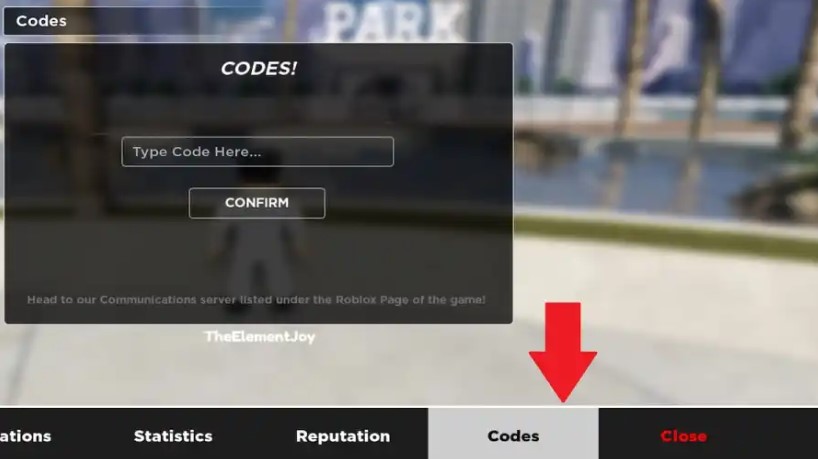
- Open Roblox and launch Hoops Life Basketball.
- Enter the game and set up your Profile.
- Locate the Menu button in the bottom-left corner of the screen.
- Click on the Codes button from the menu.
- Enter the code into the designated text box.
- Click on the Confirm button to complete the code redemption process.
- Ensure the code is entered accurately and matches the exact spelling and format.
How To Get More Codes?
To discover additional Hoops Life Basketball codes, your main option is to join the official Hoops Life Basketball Discord server. The Discord server provides access to codes, news updates, and a platform to connect with fellow players, enhancing your overall in-game experience.
This is all you need to know to enjoy codes and all they have to offer fully. Following these simple steps, you can redeem codes, customize your avatar, and stay up-to-date with the latest news and updates. So what are you waiting for? Join millions of players and explore this epic virtual world filled with action and adventure. Let the fun begin!
Up Next:
Thanks! Do share your feedback with us. ⚡
How can we make this post better? Your help would be appreciated. ✍



