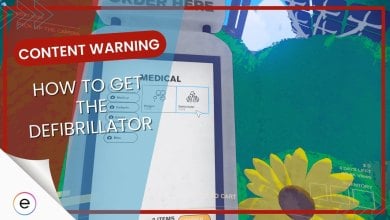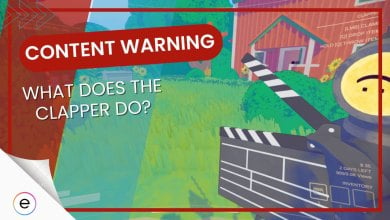As a Content Warning creator, you might feel invincible, but without any methods to heal yourself, escaping from the clutches of monsters won’t be a straightforward task.
- Purchase the Hugger for $100 from the Order Terminal and receive a “How to hug” instruction manual in Content Warning.
- Use the Hugger to heal teammates by pressing and holding the left mouse button (LMB).
- Remember that the Hugger cannot heal itself; it must be dropped for another player to use
Healing In Content Warning

When you’ve got some disposable income to splurge on upgrading your equipment and enhancing your in-game experience, it’s time to make the most of it.
- Purchase the Hugger: For $100, you can purchase the Hugger from the Order Terminal on the surface.
- Navigate to the Medical tab: Add the Hugger to your cart.
- A drone will deliver the manual: Once bought, a drone will deliver a simple “How to hug” instruction manual, setting the stage for some memorable in-game interactions
Using The Hugger To Heal
The Hugger manual in Content Warning provides players with a unique healing mechanic, allowing them to offer assistance to teammates during gameplay.

- Utilize the heal prompt: Press the left mouse button (LMB) while holding the Hugger manual.
- Make sure to equip the Hugger: Remember that only players holding the Hugger manual can perform healing actions.
- Heal a Teammate: To heal a teammate, press and hold LMB until the green hearts disappear or until they indicate their health bar is full via communication.
- Use it infinitely: Benefit from the infinite uses of the Hugger manual during your journey.
While the other players can pick up the hugger if the Hugger is eliminated during a match, keep in mind that the hugger manual will disappear if everyone on the team is dead.
That’s everything you need to know on how to heal in Content Warning. Use a Clapper to get more views and generate more money to get yourself decent equipment. Furthermore, ask your friend to record you as you escape the Ceiling Monster, as it can get you more views. Also, make the Best Faces in Content Warning possible to have more fun.
Thanks! Do share your feedback with us. ⚡
How can we make this post better? Your help would be appreciated. ✍