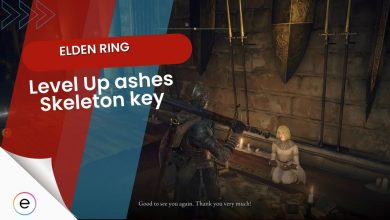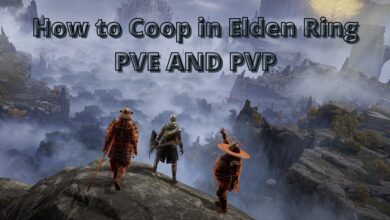How To Pause On Xbox Consoles
To pause the Elden Ring on Xbox consoles, you have to open the menu and go into the inventory section and select it by pressing (A). Then press help; it will be shown at the bottom of your tv screen. When you will go into help the choice option will pop up at bottom of it and will be written “Menu Explanation” just press (A) to it, and the game will be paused. The pictures below entail the process of pausing Elden Ring on Xbox.
- Unlike Sekiro, Elden Ring doesn’t have a normal pause button which can be a nuisance if you want to take a break. However, there is a certain menu that pauses the game without getting the player banned.
- To pause, open the menu screen, select inventory, press the help button, and then select Menu Explanation.
- This stops everything that was happening in the overworld and pretty much functions the same as a traditional pause button.
- The method is applicable on all platforms (Xbox, PlayStation, and PC).
Have you conquered every boss and mastered every weapon in Elden Ring? Test your knowledge with our in-depth quiz!
Related: Elden Ring Best Dex Weapons

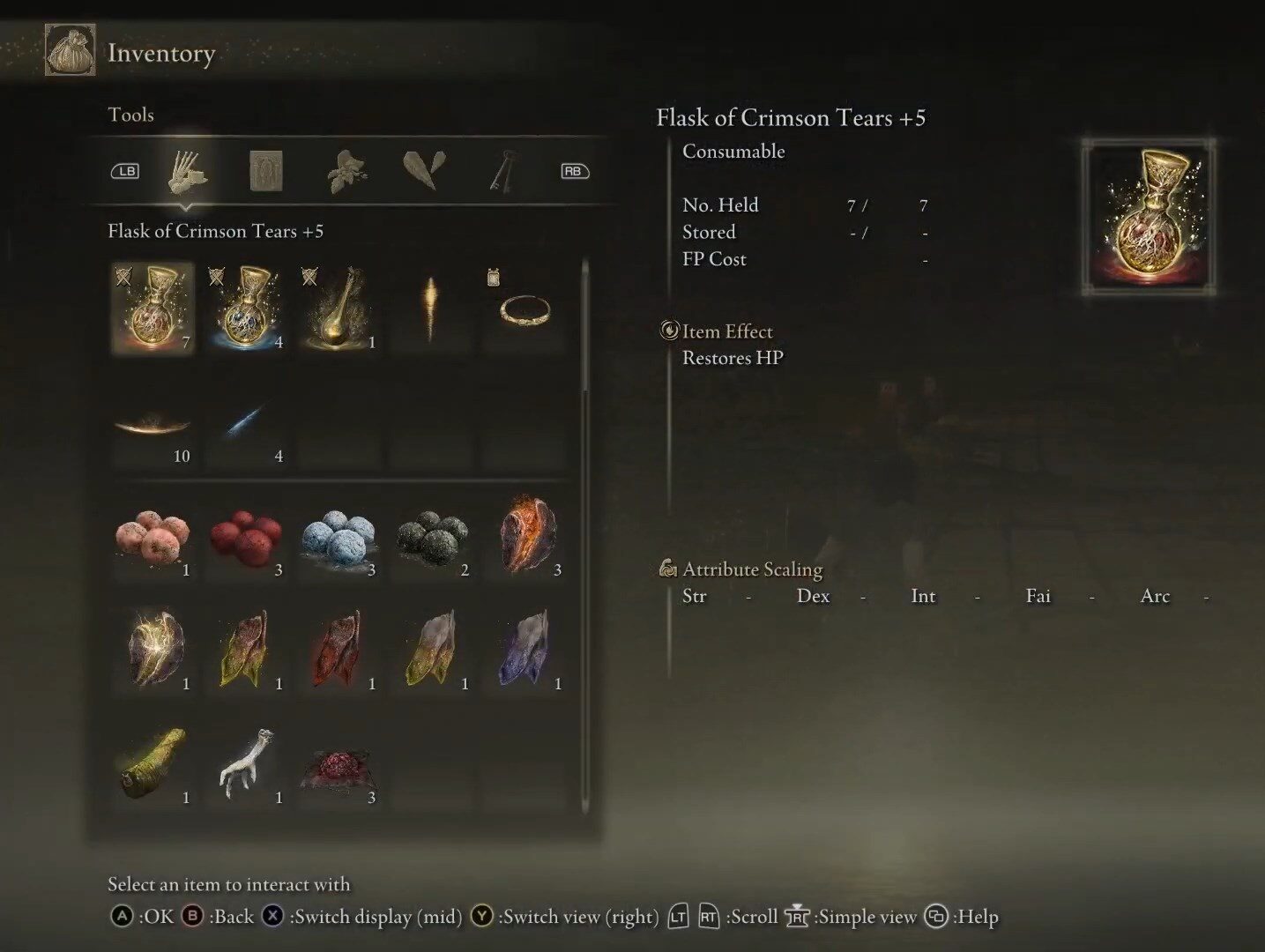
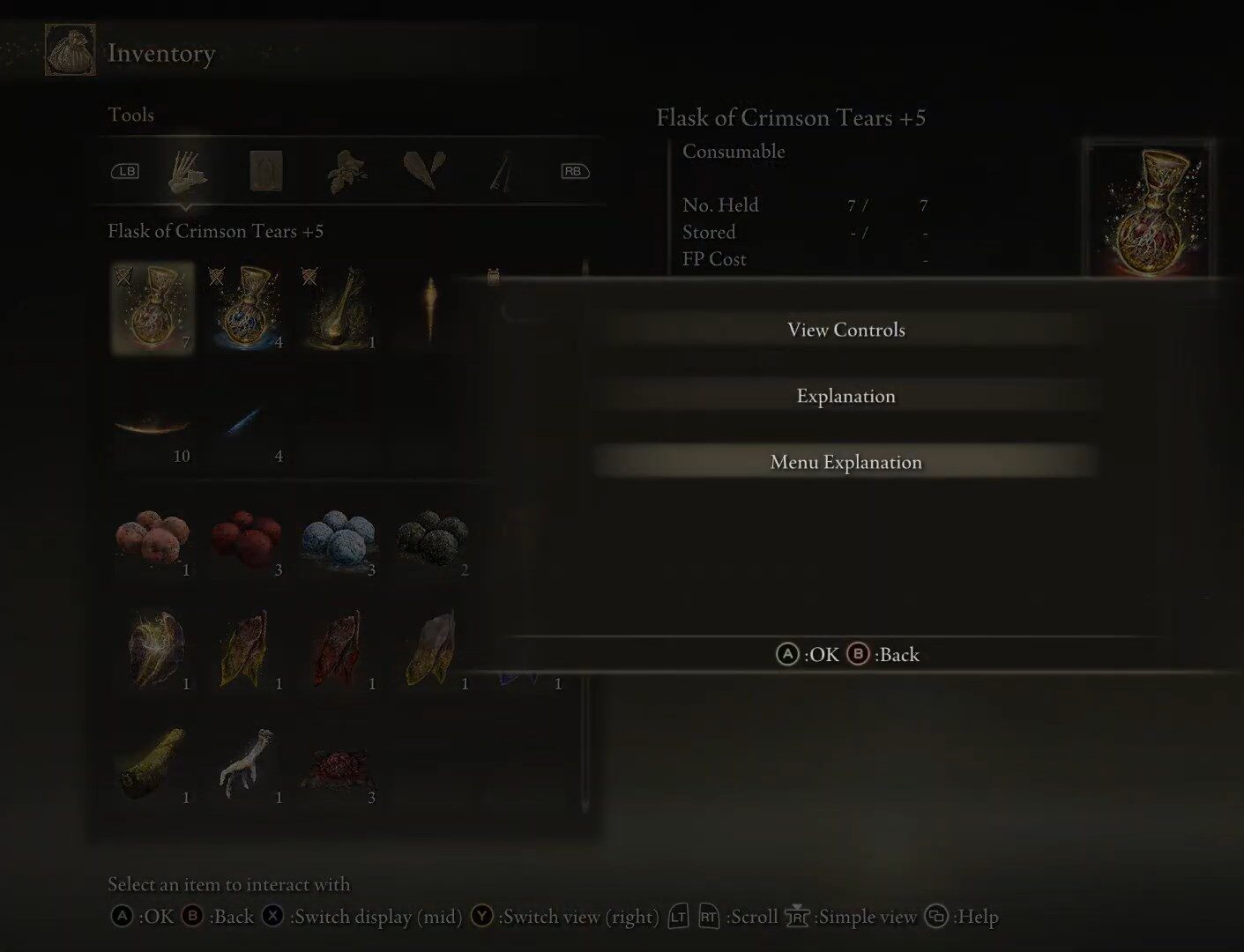
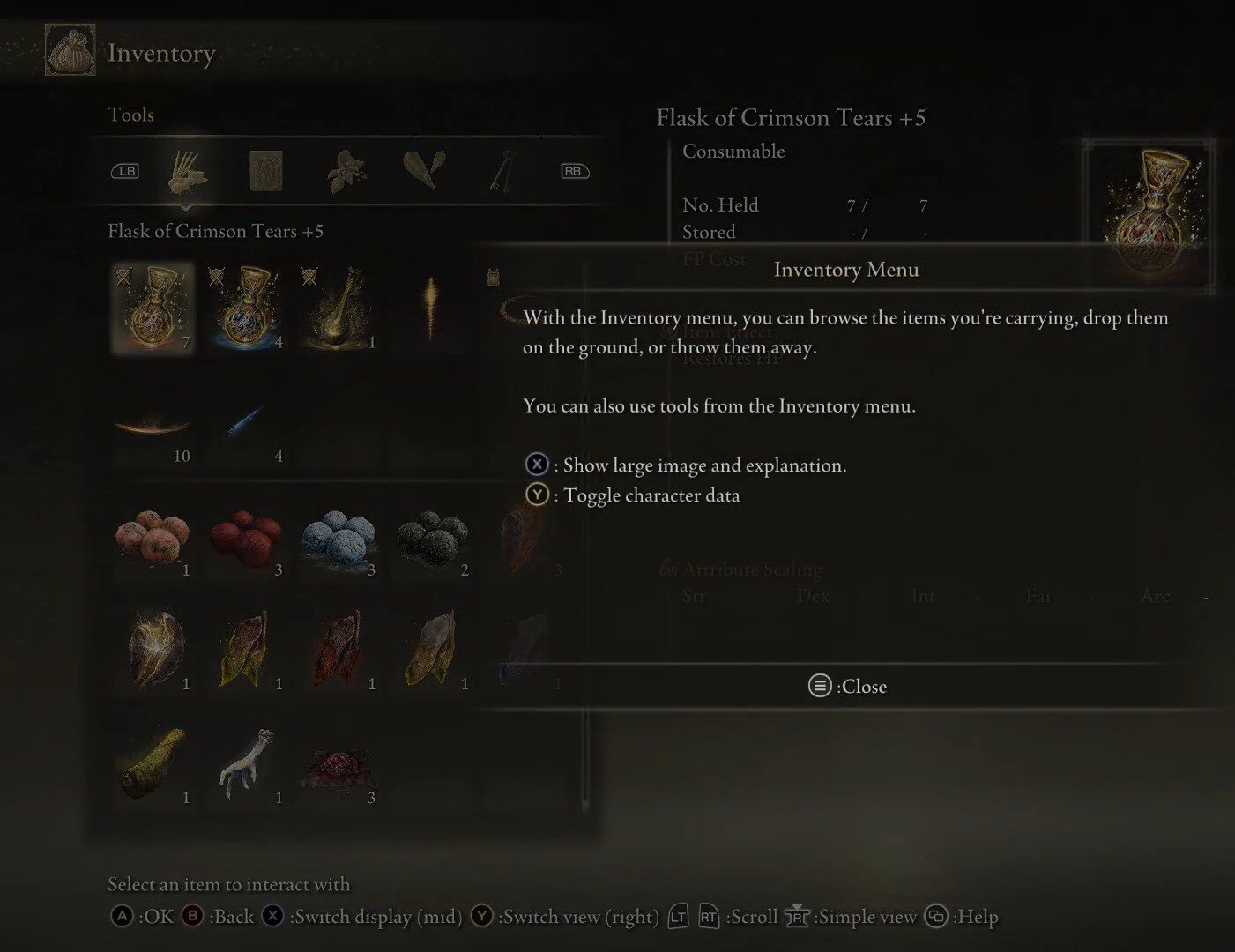
How To Pause On PS4/PS5
To pause the Elden Ring on PS4/PS5 press the “Options” button first which will open the menu. Now go into equipment or inventory by pressing (X) on it, in the equipment section, press “touchpad,” which will bring up a menu in which you have to select “Menu Explanation” by Pressing (X). Now whatever you will get, the game will be paused. I have showcased the process below via images.
Similar Guides: Elden Ring Blaidd Armor Set Location

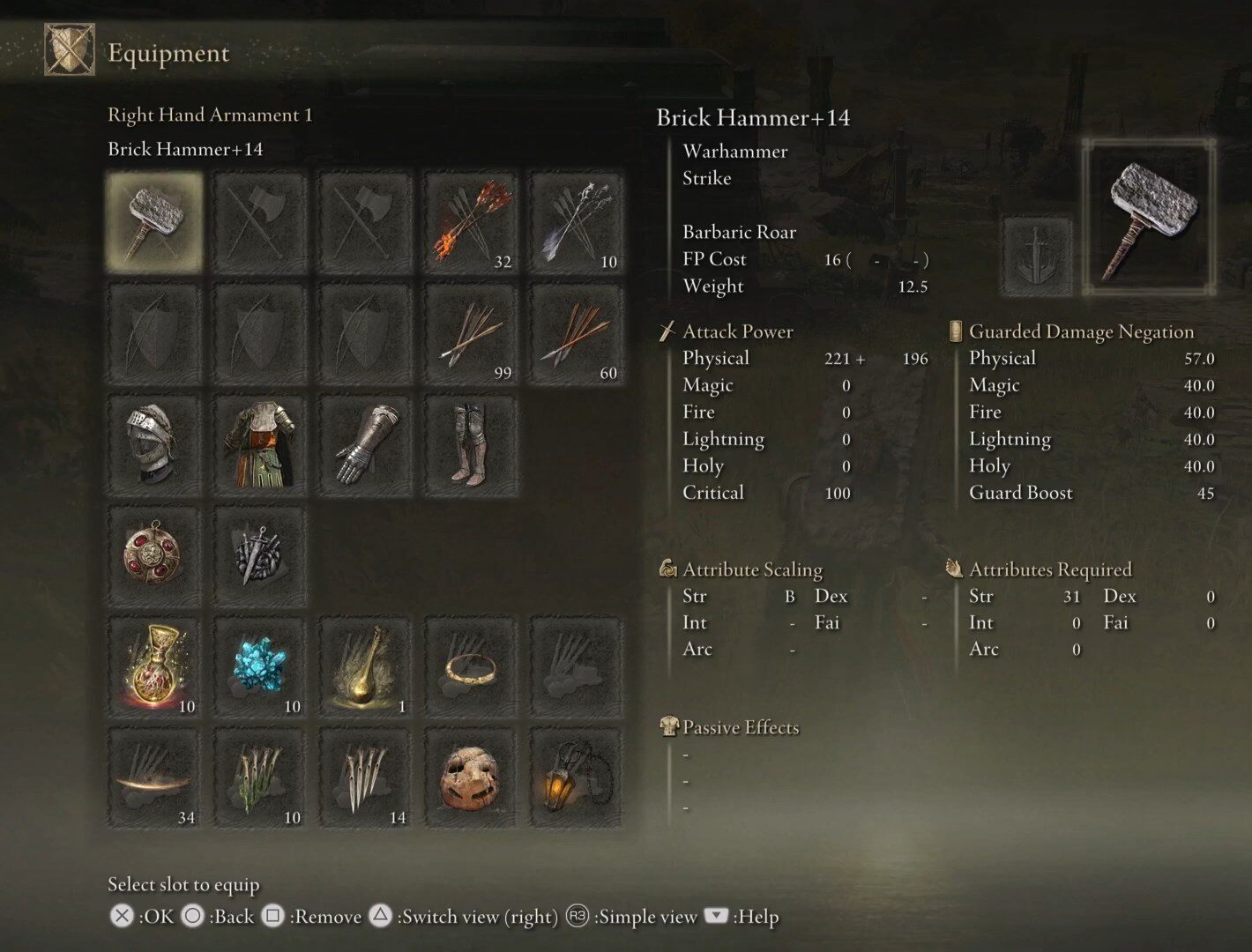
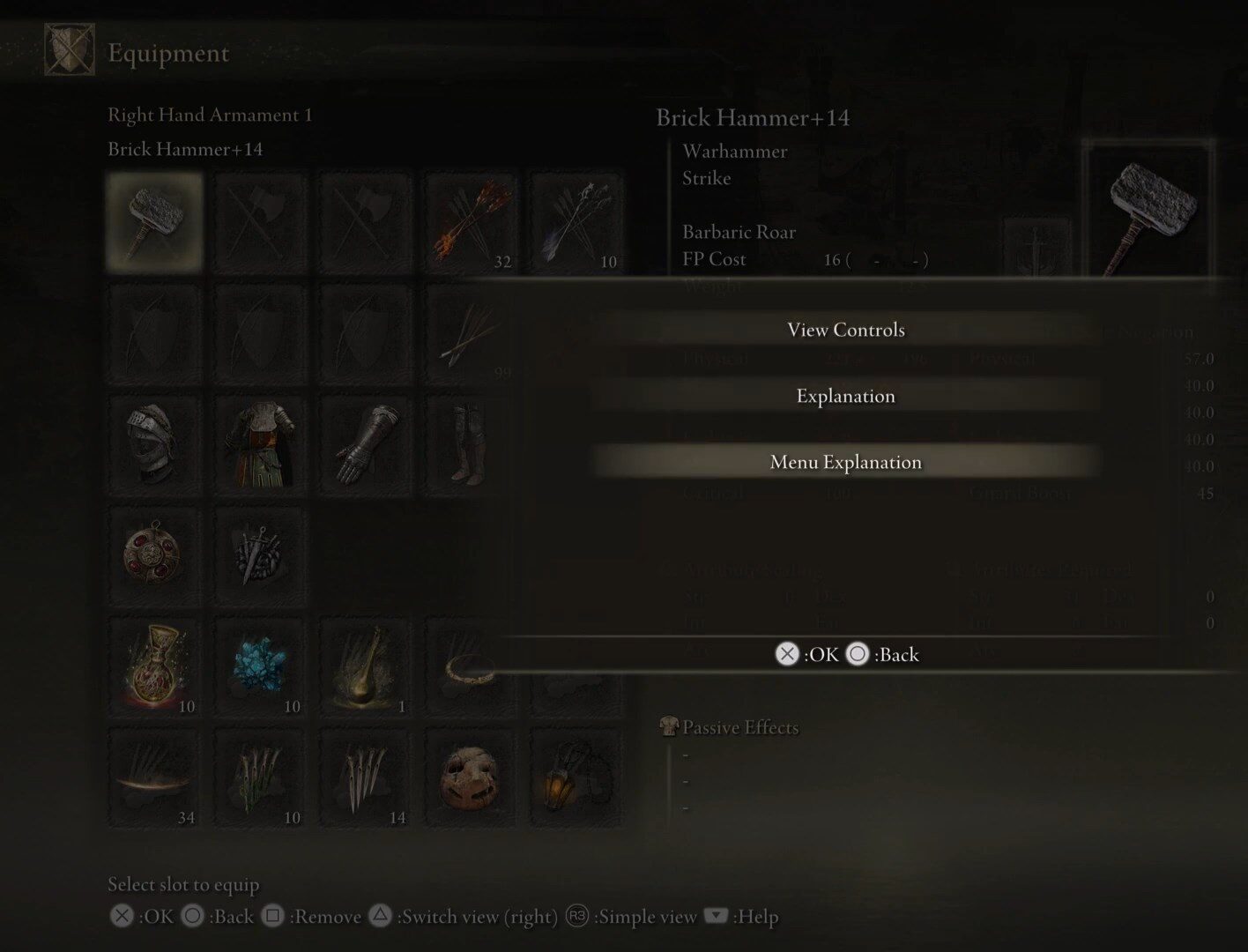
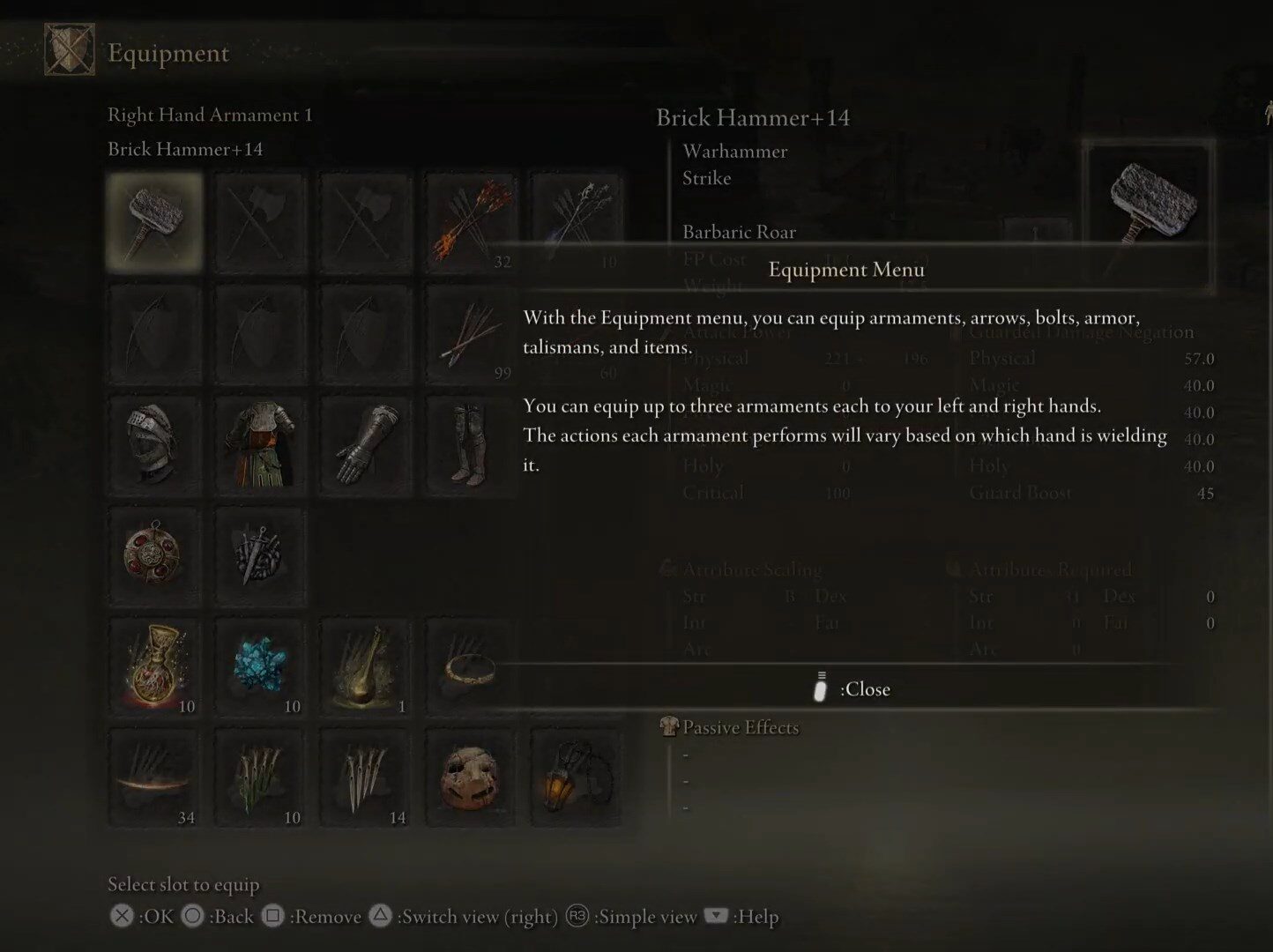
How To Pause On PC
To pause on Microsoft Windows, you have to press ESC which will open the menu. Now move the arrow through the mouse to either inventory or status and left-click to open it. Then move the arrow to help by clicking it option will show up in the option you have to click the menu explanation, and your game will be paused. I have entailed the process of pausing Elden Ring on PC below:

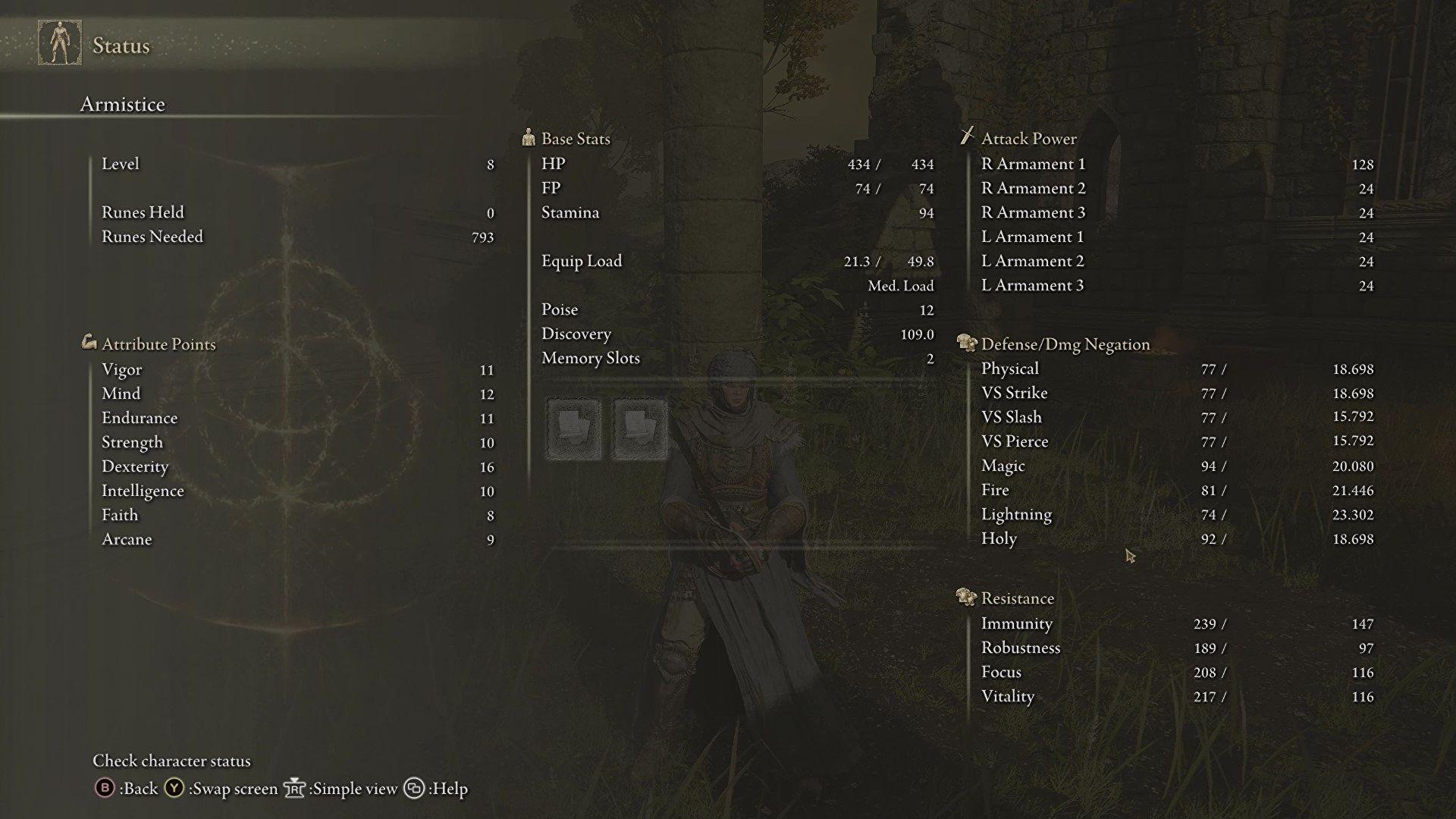
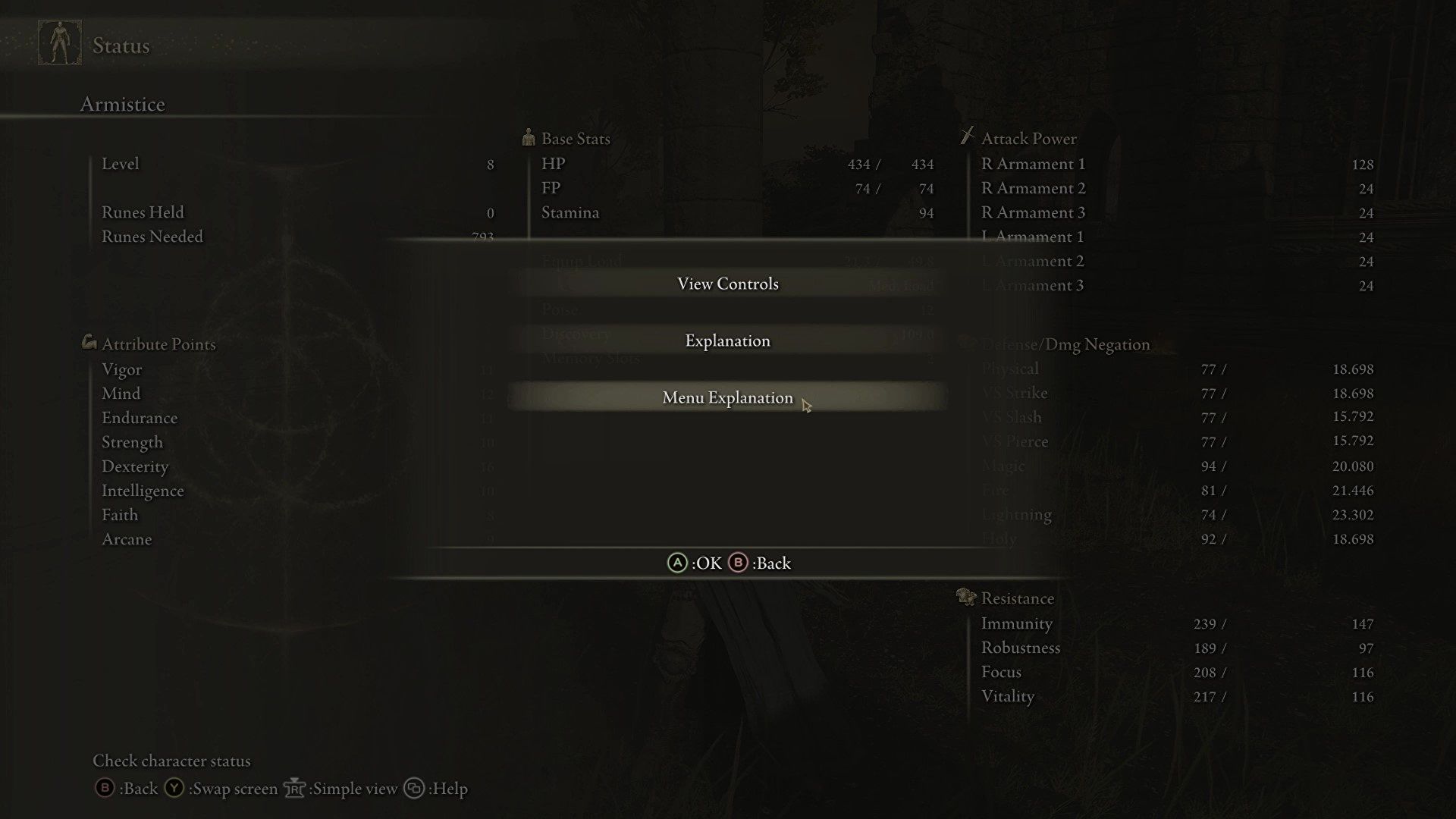
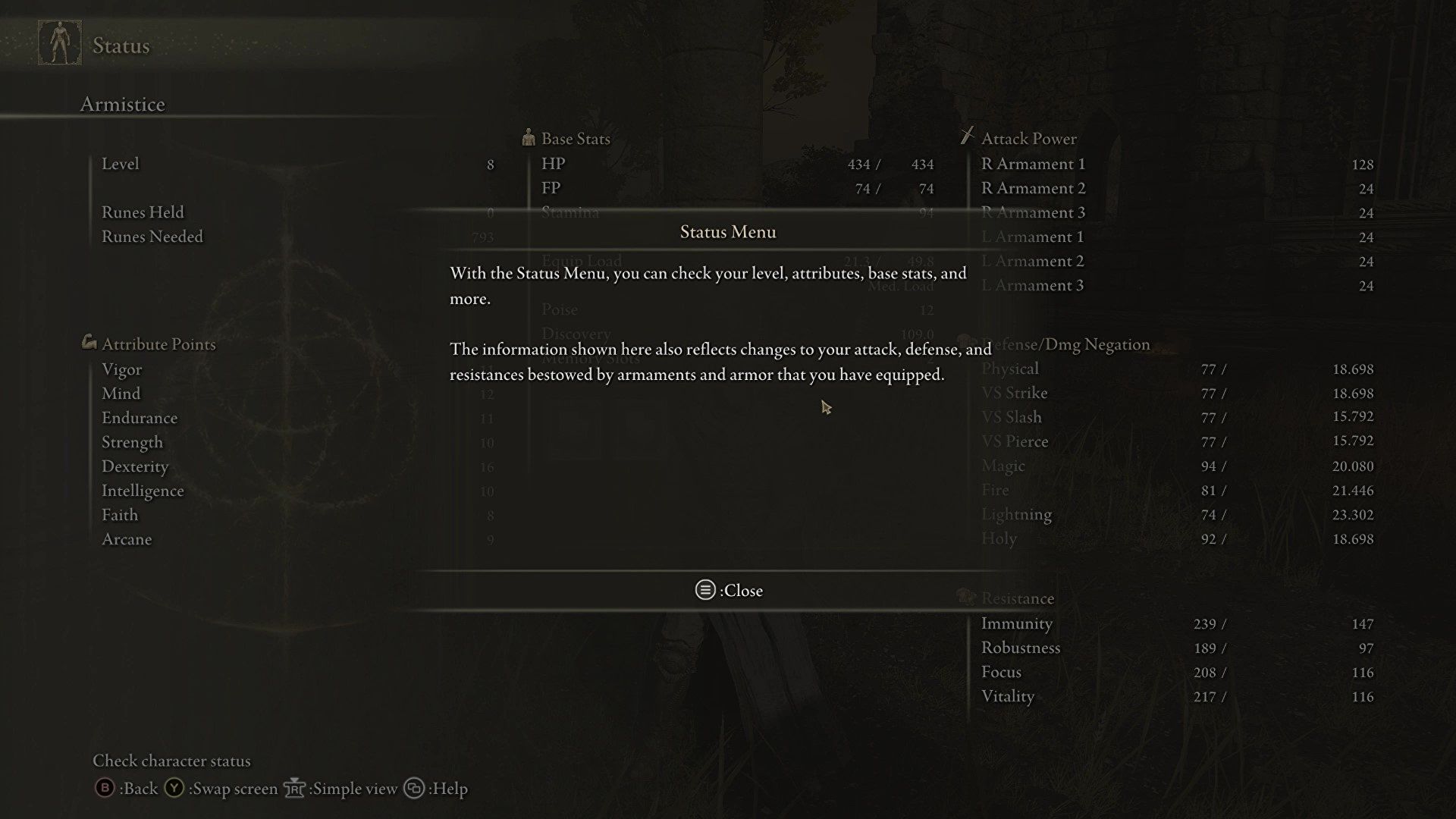
Many people like multitasking for them having no option of holding their favorite game for a minute to take a break for something else would be problematic. In everyday life, there are tons of things to do while gaming, such as feeding your cat, using the washroom, answering the phone call, or checking notifications on social media accounts.
Having these things in mind, FromSoftaware wants players to fully devote themselves in-game, disconnect themselves from everything else and disappear in their masterpiece.
Simply they want this game to be the best doesn’t matter if it attracts the mass. Contrary this game is highly popular and trending and at the same time, gained a cult following and is universally acclaimed. However, despite not giving a pause option by FromSoftware, players will be delighted to know, after all, there is a way to pause this game.
Next: Elden Ring Best Greatsword Build
Thanks! Do share your feedback with us. ⚡
How can we make this post better? Your help would be appreciated. ✍