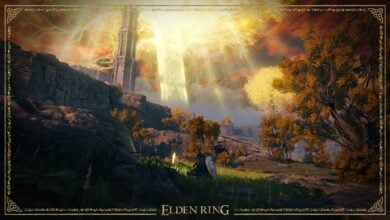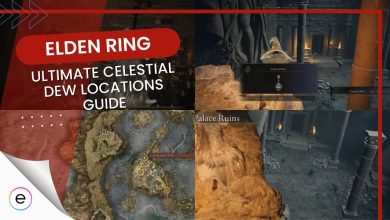Performing a trade has been a popular community thing in FromSoftware’s titles, and Elden Ring is no exception. Coupled with a few limitations, you can easily drop and receive in-game from other players, including weapons, armor, talismans, and much more. Equip yourself with the necessary knowledge and embark on a more fruitful and enjoyable journey.
- To trade, Obtain Tarnished’s Furled Finger and Furcalling Finger Remedy, enable online mode, and coordinate with a friend to exchange valuable in-game items.
- Enable online mode in Elden Ring by accessing the “Network” menu and adjusting the necessary settings for matchmaking, summon signs and online play.
- To trade with a friend, set up a multiplayer password by accessing the “Settings” menu, selecting “Multiplayer,” using the “Tarnished’s furled finger” option.
- Trading limitations include non-tradeable items, soul and weapon level restrictions, consumable item limits, single-item trade sessions, and connectivity.
Necessary Items And Requirements For Trading
Before learning how to trade in Elden ring, you must have specific items and meet certain requirements. This will ensure a smooth trading process and help you exchange items with your friends.
Below, I have provided a detailed overview of the necessary items and requirements for trading:
- Tarnished’s Furled Finger: This item is crucial for initiating the trading process. It allows you to place a summon sign on the ground, enabling your friend to find and join your realm.
- Furcalling Finger Remedy: This item is necessary to invite your friend to your realm or join their realm.
- Online Access: Trading requires online access, as you’ll interact with other players in their respective realms.
Enabling Online Mode
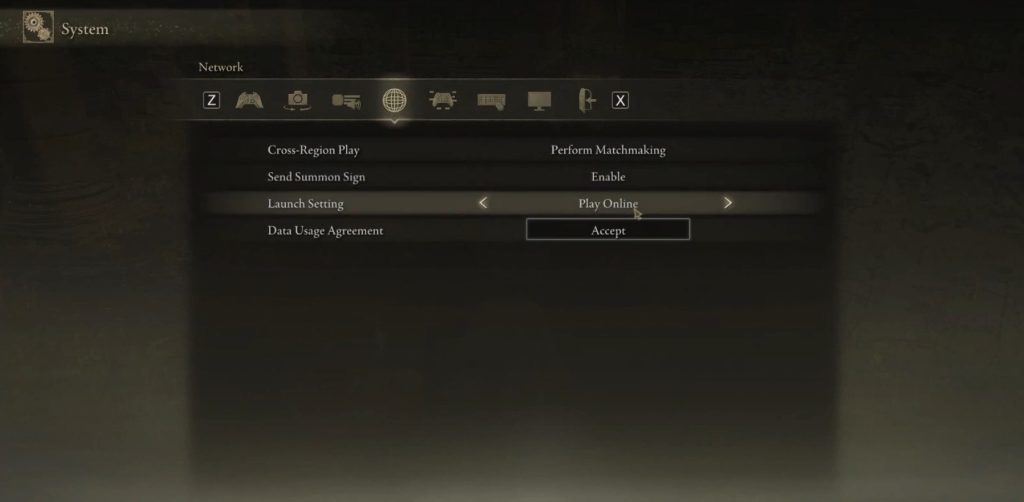
To enable online mode, I have listed the steps below, allowing you to connect with other players for cooperative or competitive play and engage in trading with your friends. Here’s a detailed guide to help you enable online mode in the game:
- Access “Settings” from the main menu or in-game.
- Modify game options, including enabling online mode.
- Navigate to the “System” tab within the “Settings” menu.
- Customize system-related settings in the “System” tab.
- Scroll down to the “Network” menu in the “System” tab.
- Adjust settings related to online play within the “Network” menu
- Set the following settings:
- Perform Matchmaking – Enabling this option allows you to connect with players from different regions, expanding your pool of potential friends and adversaries.
- Enable – This setting allows you to place summon signs on the ground for other players to see. By enabling this, you’re enabling your friends to find and join your realm, which is essential for trading.
- Play Online – Choose the “Play Online” option to ensure that you’re connecting to the online servers.
Setting A Multiplayer Password And Summoning A Friend For Trading
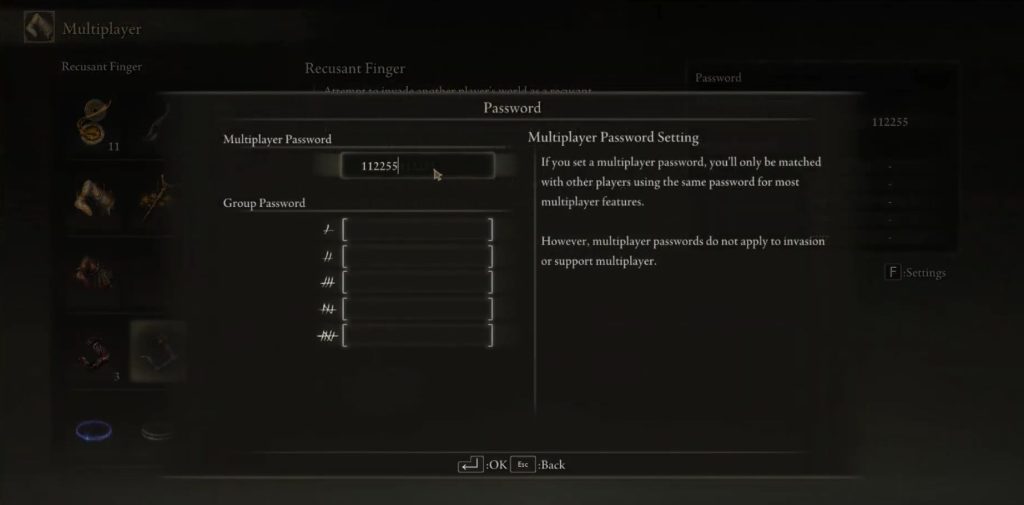
A multiplayer password is important to trade with a friend to ensure that only the intended player can join your game.
Follow these steps I have to set a multiplayer password and summon your friend, making it possible to trade items with each other:
- Access “Settings” from the main menu or in-game to modify game options, including multiplayer settings.
- Locate and select the “Multiplayer” tab in the “Settings” menu for customization of multiplayer-related options.
- In the “Multiplayer” tab, find the “Tarnished’s furled finger” option, allowing the summoning of other players.
- Set a unique and secure password in the “Password” field.
- Use Tarnished’s furled finger to place a summon sign with the password in an easily visible location.
- Instruct your friend to go to their “Settings,” choose “Multiplayer,” and enter the shared password in the “Password” field.
- Your friend can now see your summon sign in their game world and must interact with it to initiate summoning.
- After completing the interaction or trade, players can continue playing together or end the multiplayer session.
- To end the session, use the “Furlcalling Finger Remedy” item to remove the summoned player and return them to their own game
Following these steps, you can set a multiplayer password and summon your friend for trading. Once in the same realm, you can trade items by dropping them on the ground for each other to pick up.
Trading Limitations
While it can be a great way to exchange items and resources with other players, there are some limitations that I tried to test and came across:
- Non-tradeable Items: Certain items cannot be traded between players, such as key items, quest-related objects, and some unique or covenant-related equipment.
- Soul Level and Weapon Level Restrictions: To maintain balanced gameplay, trading between players with significant differences in soul level or weapon level may not be possible.
- Consumable Item Limits: When trading consumable items like healing potions, there may be a limit on the quantity you can trade at once.
- Single Trade Sessions: Players can only trade one item at a time. To exchange multiple items, you must complete a trade and initiate another one for each item you wish to exchange.
- Connectivity: Trading requires a stable internet connection for both players, and any disconnection or network issues may disrupt or terminate the trading session.
Moreover, by being aware of these trading limitations, I hope you can ensure a smoother and more enjoyable trading experience while respecting the intended balance and progression.
In conclusion, this guide has provided you with the necessary steps and requirements for how to trade in Elden ring, including enabling online mode, setting a multiplayer password, choosing a location for trading, and exchanging items with your friend. Without grinding, you can get great weapons like Moonlight Greatsword or the Uchigatana!
Next:
Thanks! Do share your feedback with us. ⚡
How can we make this post better? Your help would be appreciated. ✍