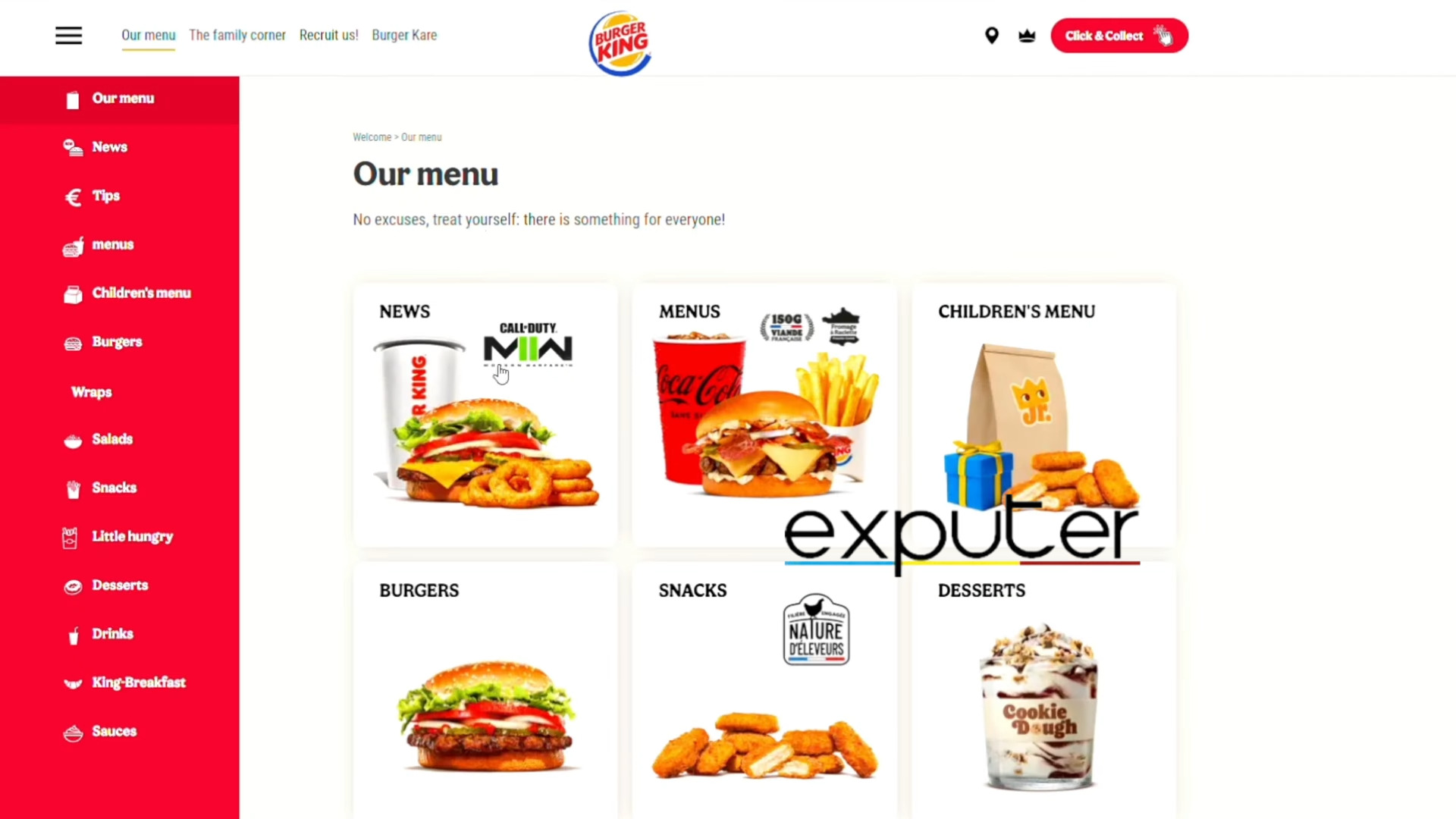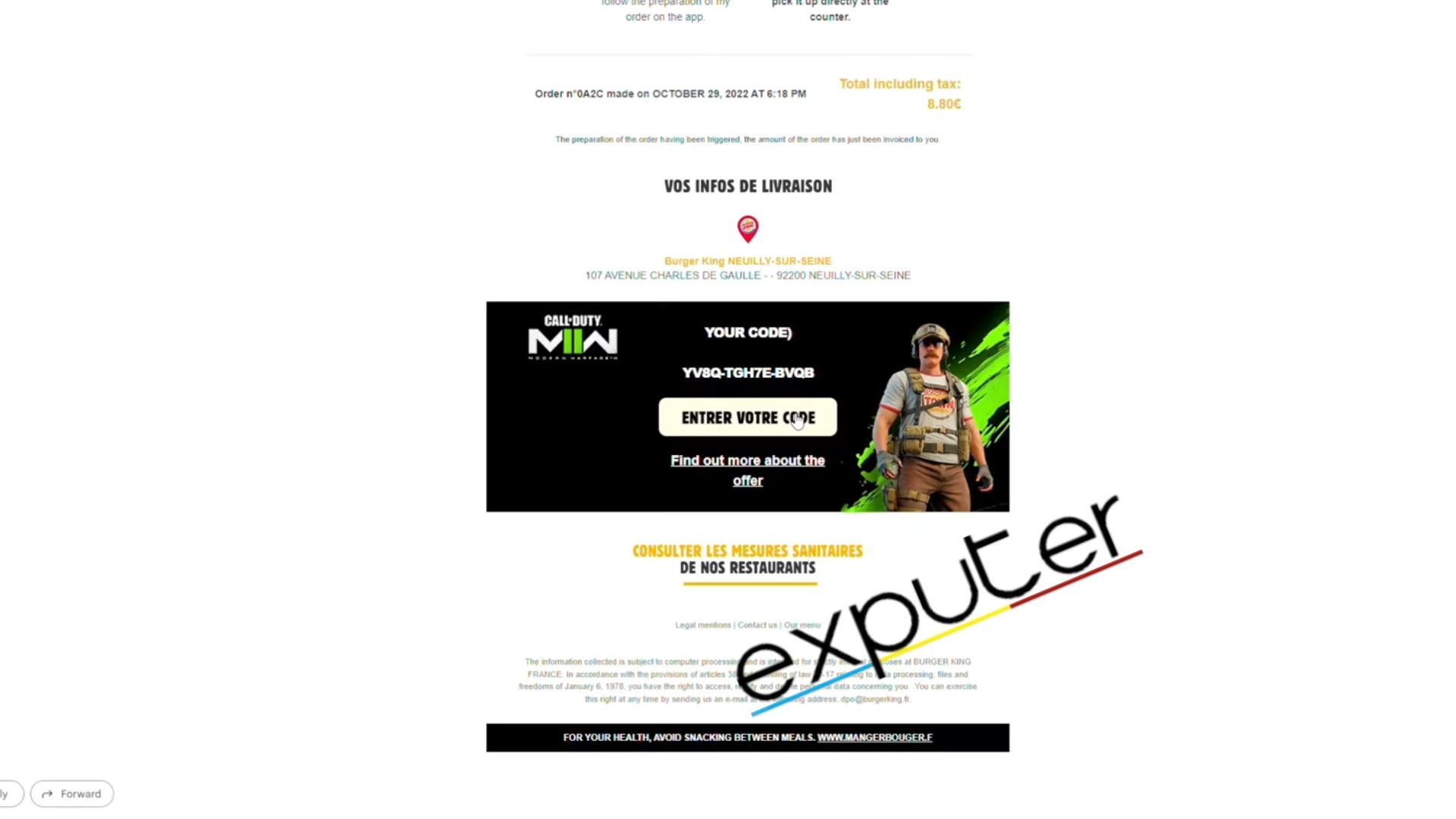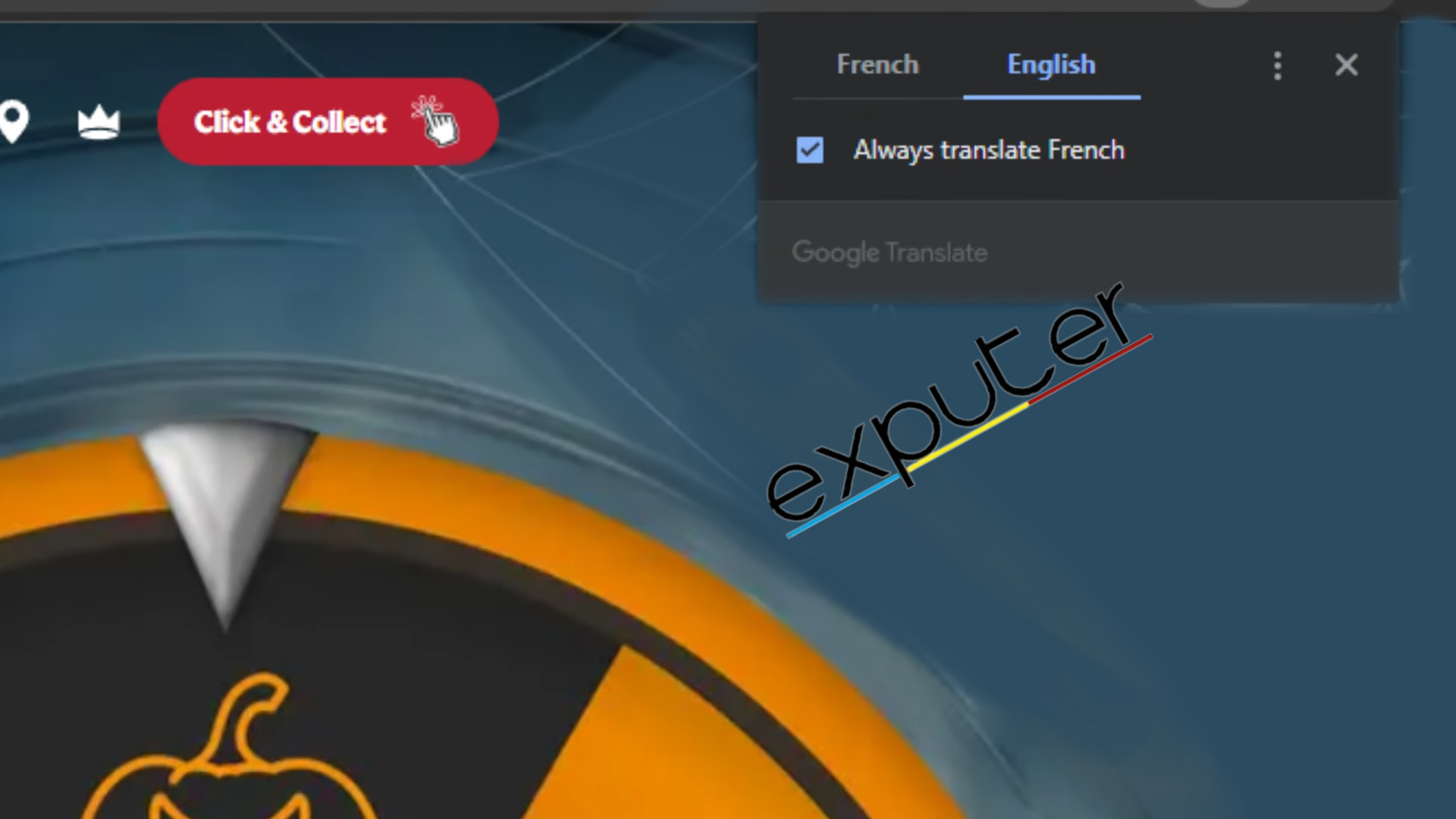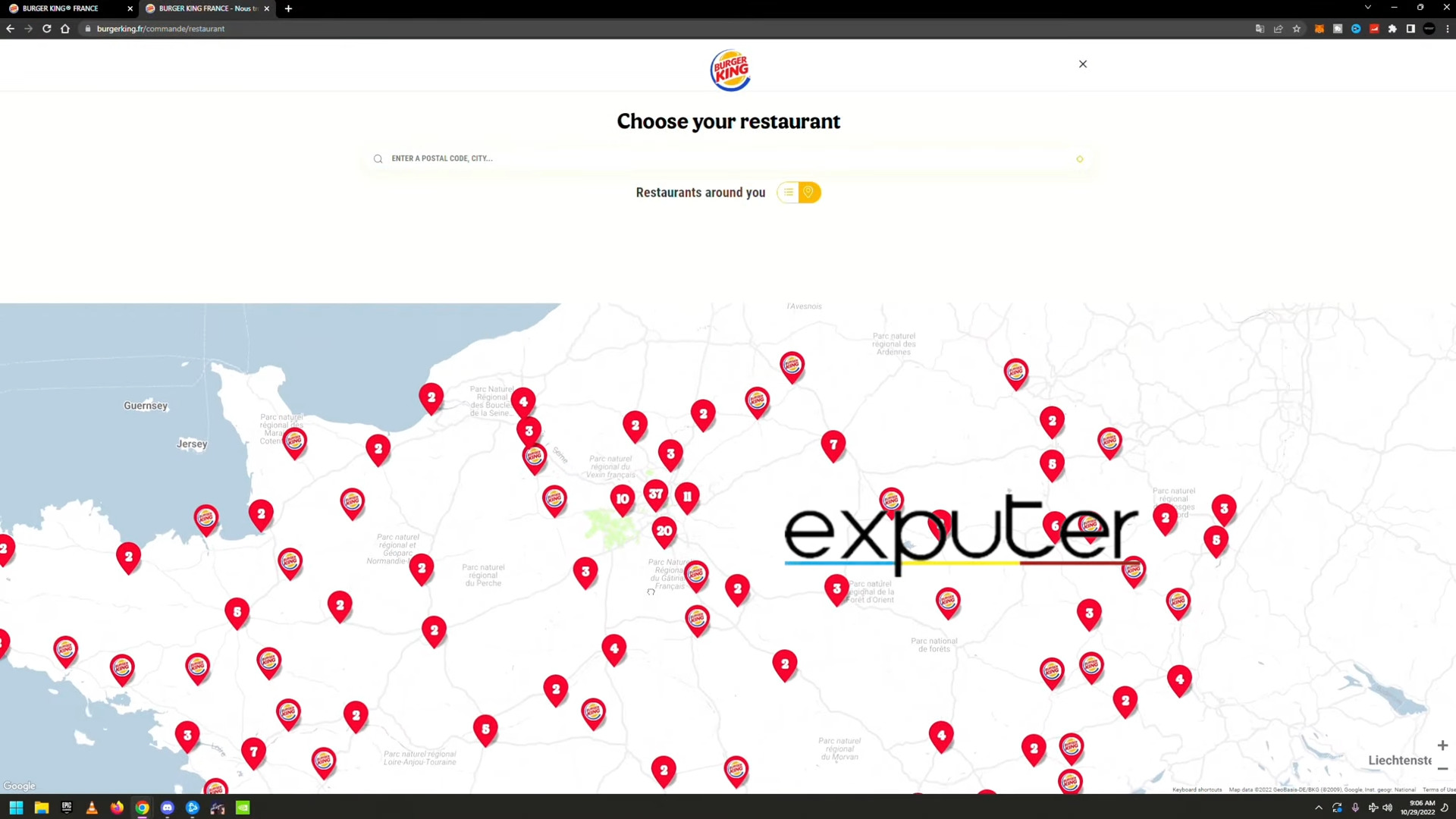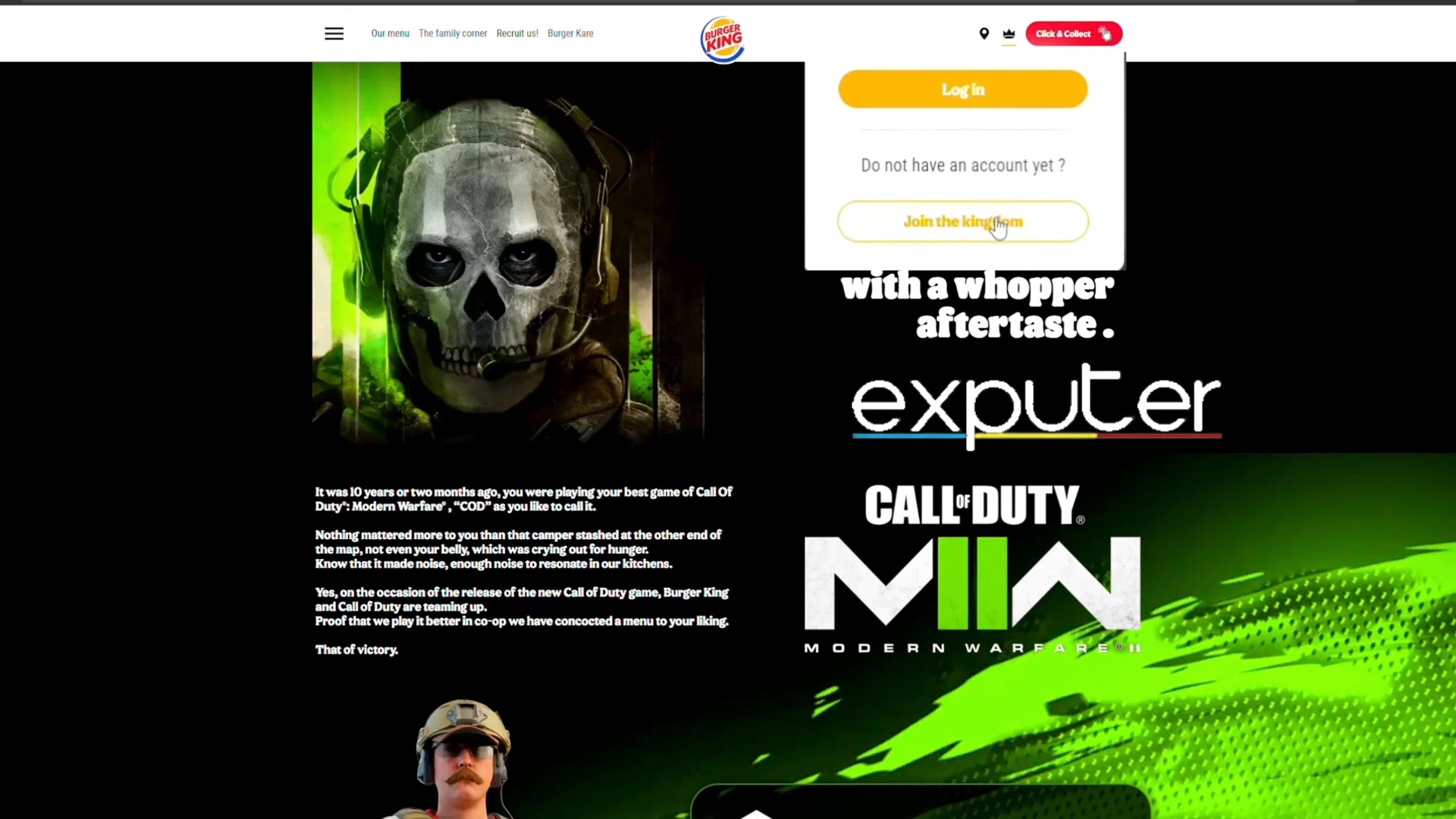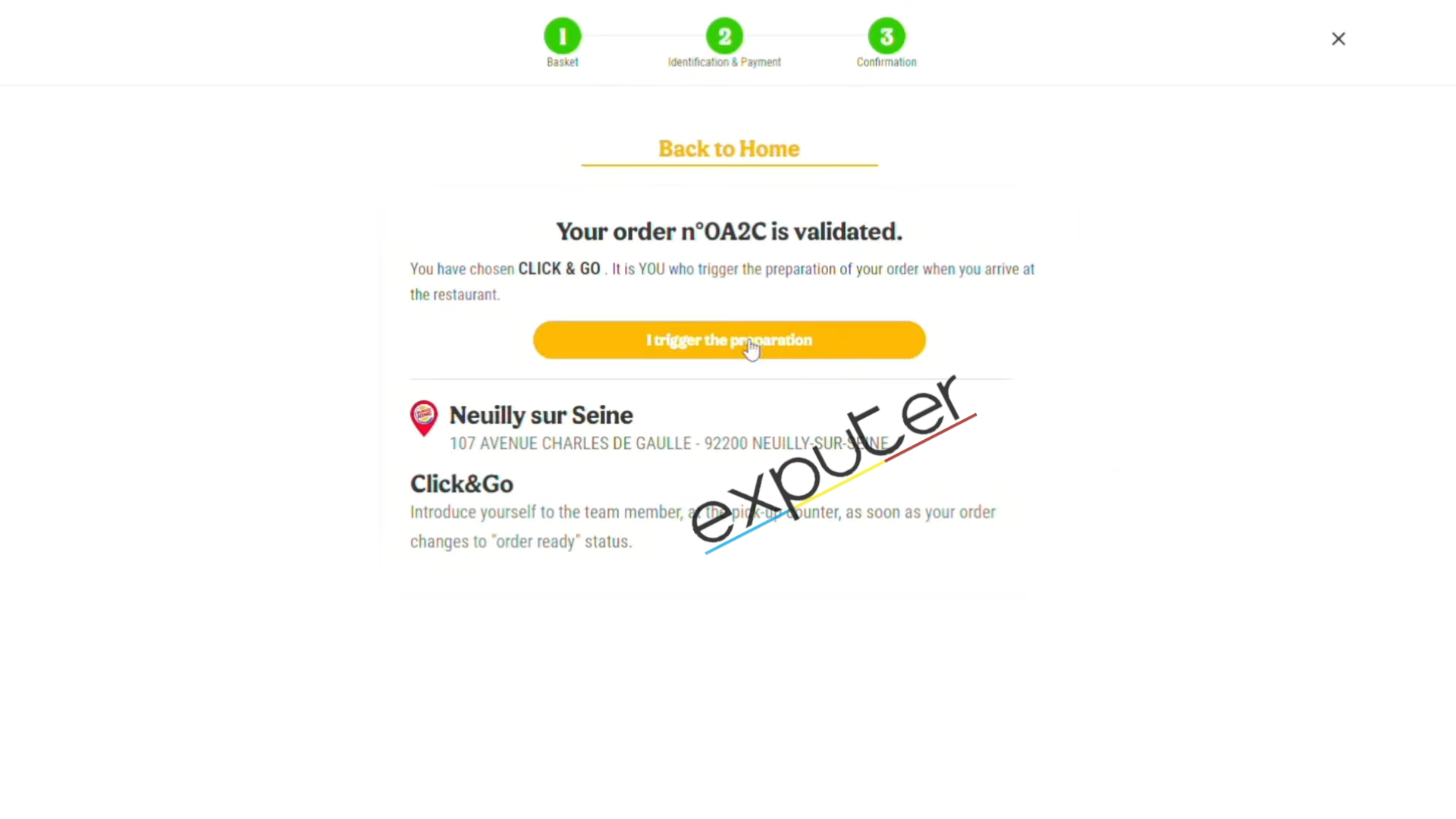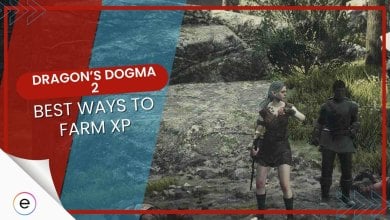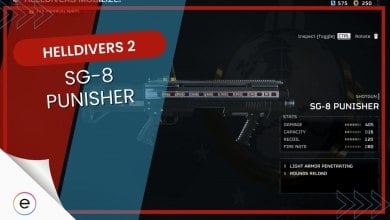Modern Warfare 2: How To Get Burger Town Skin
Learn everything about how to get the Burger Town Skin in Europe or anywhere else in the world.

Modern Warfare 2 has started doing promotional collaborations with other brands, and you can get pretty good prizes from it. One of these new exclusive rewards is the Burger town skin for your operator. There are a few things you need to know about this skin and event, though. You might be wondering how to get the Burger Town Skin in MW2 (Modern Warfare 2).
Key Takeaways
- The Burger Town Skin is exclusive to Europe, but there are ways to get it in other countries.
- You need to order the Modern Warfare 2 Whopper from Burger King to get it.
- If you are Buying codes, be aware of scammers and do a lot of research to check their credibility.
- Trading is the best way to get these skins if you are not in Europe, but it is time-consuming and has a low risk of scams.
- There are also other promotions going on right now, so check them out to get more exclusive rewards.
How To Get Burger Town Skin In EU
Since the Burger Town Event is exclusive to Europe is quite easy to get the Skin if you are in a European country. The Burger Skin is a collaboration between Burger King and Call of Duty. To get the Burger Town skin in Modern Modern Warefare, you have to follow a few easy steps.
- Place an Order: Visit the Burger King website or app and create or log in to your account. Look for the “Modern Warfare 2 Whopper Deal” in the menu.

Order The Modern Warfare 2 Deal To Get Burger Town Skin – [Image credit: eXputer] - Order the Deal: Click on the “Modern Warfare 2 Whopper Deal” and place an order for one Modern Warfare 2 Whopper. The price for the deal should be around €8.80. Customize your order by choosing a drink and complete the order.
- Checkout: Proceed to the checkout screen, where you can fill in your details and choose your preferred payment method. To receive the code instantly, opt for online payment.
- Confirmation: Confirm your order and trigger it. Your order will start getting prepared.
- Check Email: After a while, check your email inbox. You will receive two emails: one confirming your order and the other containing the code for Modern Warfare 2 and a link to a website.

Modern Warfare 2 Burger Town Skin Code – [Image credit: eXputer] - Apply the Code: Click on the link provided in the email to access the Burger King and Modern Warfare 2 collaboration website. Log in to your Activision Account and enter the code you received in your email.
- In-Game Reward: Restart your game or launch it, and you should find the Burger Town skin in the operator’s tab.
Getting Burger Town Skin Anywhere
Since the skin is only in Europe, people outside Europe are unable to obtain the Burger Town Skin by the normal Method. So you might be wondering how to get the Burger Town Skin in MW2 Anywhere. We have searched and discovered a way to help you.
- Access the Burger King France Website: Open a web browser on your device and visit the Burger King France website. If you have trouble accessing it due to geographical restrictions, consider using a VPN to connect to a French server. The Burger King France website is where you’ll place your order.
- Use Google Translate: Since the website is in French, right-click on an empty space on the page and select the translation option provided by your browser. This will help you understand the content and navigate the website.

Use Google Translate On the Website – [Image credit: eXputer] - Find an Open Burger King Store: Explore the website to find a Burger King store in France that is currently open. Make a note of the store’s name for later use.

Modern Warfare 2 Burger Town Skin French Stores – [Image credit: eXputer] - Create a Burger King France Account: To place an order, you’ll need to create a Burger King account for France. Register on the website, providing your accurate email address, a password, and your date of birth. Paste the name of the Burger King store you found earlier and select it during the registration process.

Make An French Account To Place Order For Burger Town 2 Deal – [Image credit: eXputer] - Confirm Your Account: After registering, check your email for a confirmation message. Open the email and confirm your account by following the provided link.
- Log In and Place an Order: Return to the Burger King France website and log in to your newly created account. Access the menu and search for the “Modern Warfare 2 Whopper” deal. Select the deal and customize your order as desired.

Confirm Order To Get Code – [Image credit: eXputer] - Proceed to Checkout: When you’re ready, proceed to the checkout menu. Here’s where it gets tricky. The website will require a French phone number to place the order. Since it can’t be your own personal number, you can use one of the following non-personal French numbers:
- 015663322
- 0067589543
If these numbers don’t work, you can try any 9-digit French number you find.
- Confirm and Pay Online: Confirm your order and trigger it. To complete the order, you’ll need to make an online payment. Without this payment, you won’t receive the skin, and it will be like buying the skin for the cost of the order (approximately $10).
- Check Your Email: Soon after confirming and paying for the order, you should receive two emails in your inbox. The first email will confirm your order, and the second email will contain a code for Modern Warfare 2 and a link to a website.
- Apply the Code: Click on the link provided in the email to access the Burger King and Modern Warfare 2 collaboration website. Log in to your Activision Account and enter the code you received in your email.
- In-Game Reward: Restart your game or launch it, and you should find the Burger Town skin in the operator’s tab.
Alternate Methods To Get Burger Town Skin Anywhere
If you don’t want to use the above method, or it doesn’t work for you can try a few other methods. One of these methods is pretty good, but you will have to search for it other is not so great, but it might work for you.
Buying From eBay
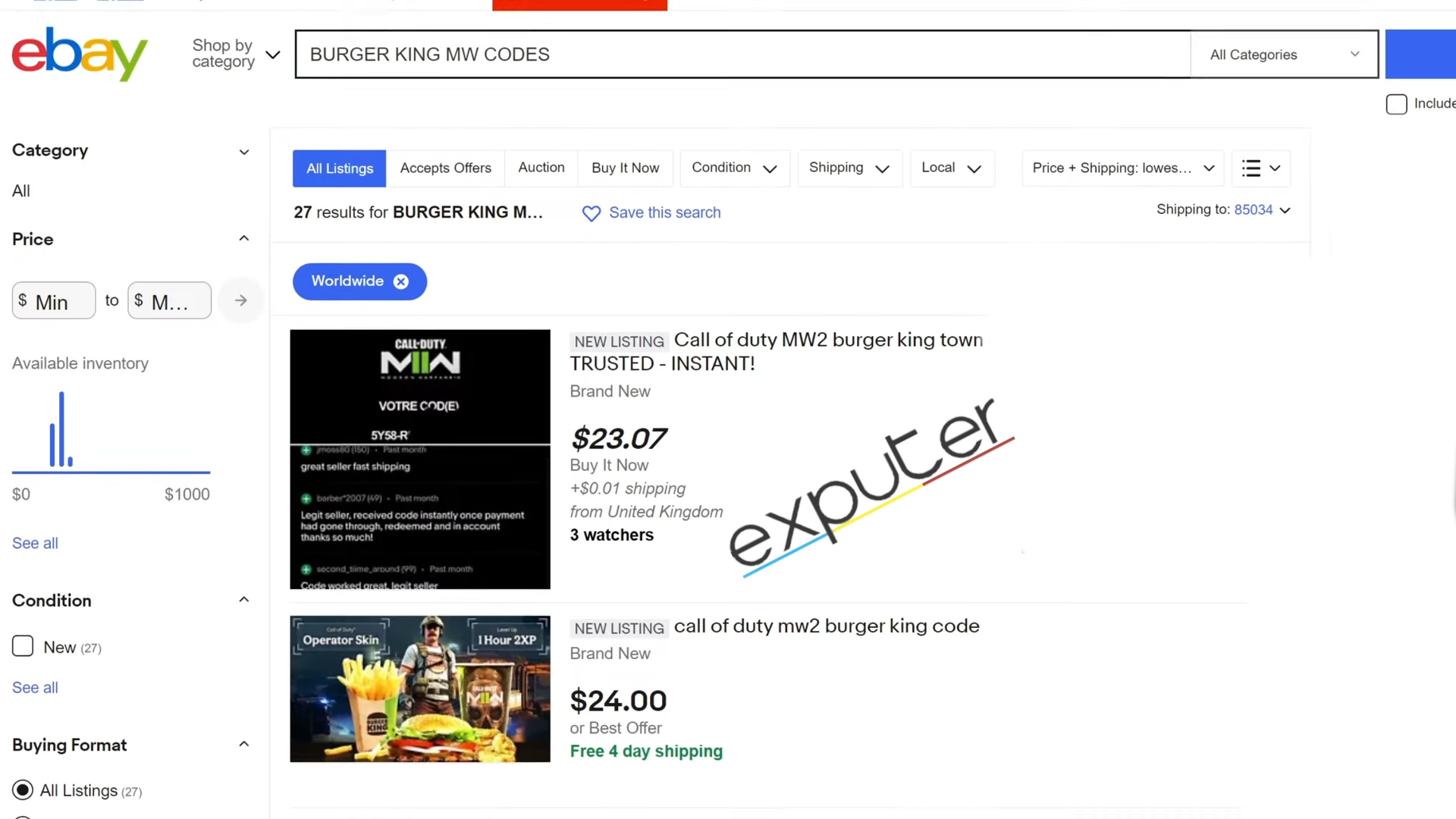
- You can search for codes on eBay or other third-party websites that may have codes available for sale.
- Be cautious when buying from such sources, as prices on these websites can be quite high, sometimes double or triple the original price.
- Verify the credibility of the seller by checking reviews and ensuring they are legitimate. Avoid potential scammers.
Trading Codes
Just like the Burger King Promotion is exclusive in Europe, there are a few promotions like Mountain Dew and Little Ceasars that are exclusive to the US. Players in Europe also want codes for these Promotions to get these rewards.
One thing that people are doing on Twitter, Reddit, and comment sections of Youtube videos is trading codes. People in the US can give the codes for American Promotions, and people in Europe give them the codes for European promotions in return. You can get the Burger Town Skin in MW2 quite easily by trading.
Not only is this safer and more reliable, it’s almost free, considering you still get the food you ordered. Trading is the best way, in our opinion, but it is a bit difficult to find people trading or to check if they are reliable.
Final Words
After learning all the methods on how to get the Burger Town Skin in MW2, you can get the skin and enjoy the game. While you are trying out the new skin, also try our guide on How To Level Up Weapons Fast to max out your weapons. You should also check out our COD MW 2 Weapons Tier List to find out the best guns in Modern Warfare 2.
If you are confused about what loadouts you can run after finding out How to get the Burger Town skin in Modern Warfare 2, our Top 10 guns guide has you covered.
Thanks! Do share your feedback with us. ⚡
How can we make this post better? Your help would be appreciated. ✍