This guide will help you achieve the Fortnite Aimbot Settings for the new season. These settings are called AImbot settings because they will make you feel like using an Aimbot with the controller. So by using these settings, you will be able to do a lot. You will win most of your battles, your aim will be much more accurate, and lastly, you will secure more Victory Royales in Fortnite. It’s worth considering that the literal Aimbot is an entirely different story. That is cheating in the game, but settings, on the other hand, are not so that you can use our settings to up your game.
A Similar Guide: Valorant Crosshair Settings
Fortnite Aimbot Settings
Our Aimbot Settings are pretty straightforward. These settings replicate the style used by an aimbot, which is helpful for Fortnite beginners or casual players of the video game. The settings here are set so that your aim matches your target’s speed. For example, if the enemy is running and you use these settings. Then it will be much easier for you to track them with your controller, which otherwise would have been difficult. If you get lucky with our aim settings, your aim and accuracy in Fortnite will greatly improve, eventually allowing you to level up fast.
On a side note, take a look at our best Fortnite Settings guide if you want to learn about Fortnite’s FPS and Controller optimization.
You will be able to hit anyone easily with the Fortnite Aimbot Settings. No matter if you are using Shotguns, SMGs, assault rifles, or even Snipers, for that matter. As long as you can judge the distance between you and your target correctly, you will be able to shoot them. So, let’s get into the Aimbot settings without any further ado.
More Settings Guide From Exputer: Best Valorant Settings
Sensitivity
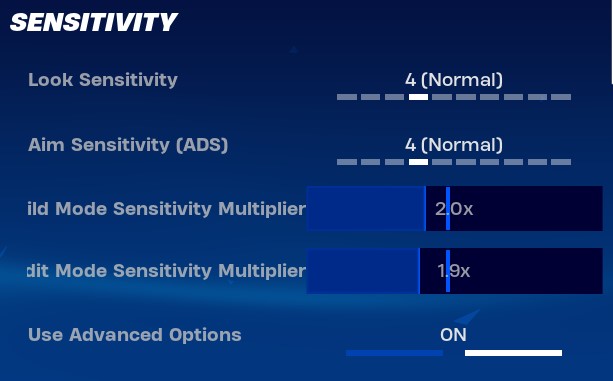
| LOOK SENSITIVITY: | 4 (NORMAL) |
| AIM SENSITIVITY (ADS): | 4 (NORMAL) |
| BUILD MODE SENSITIVITY MULTIPLIER: | 2.0 or Anything You Like |
| EDIT MODE SENSITIVITY MULTIPLIER: | 1.9 or Anything You Like |
| USE ADVANCED OPTIONS: | ON |
Although sensitivity will not affect your Aimbot settings for Fortnite directly, it’s still worth mentioning these settings. The BUILD MODE SENSITIVITY MULTIPLIER is 2.0 and 1.9 for the EDIT MODE SENSITIVITY MULTIPLIER. Sensitivity settings are dependent on whether you feel they are too fast or a bit slow, so you can keep them lower or higher.
Advanced Look Sensitivity
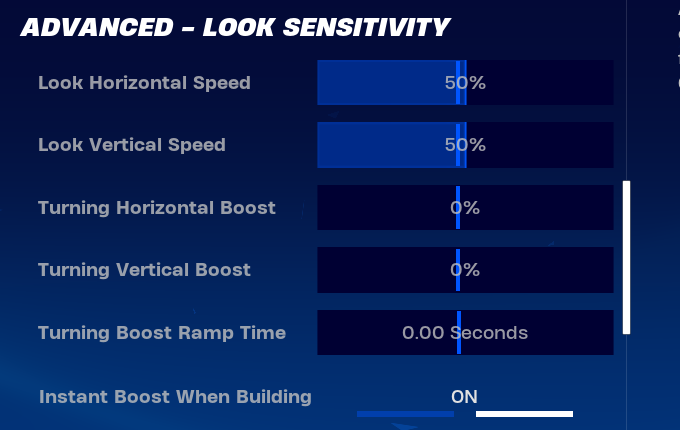
The aim sensitivity in Fortnite is more or less similar to what you get in Valorant.
| LOOK HORIZONTAL SPEED: | 50% |
| LOOK | 50% |
| TURNING HORIZONTAL BOOST: | 0% |
| TURNING VERTICAL BOOST: | 0% |
| TURNING BOOST RAMP TIME: | 0.00 Seconds |
| INSTANT BOOST WHEN BUILDING: | ON |
As you can see, our settings have the LOOK HORIZONTAL, and VERTICAL SPEED is set to 50%. All the settings below those two are set to a flat 0%. So the TURNING HORIZONTAL and VERTICAL BOOST along with RAMP TIME have all been set to 0%. The exception here is the last setting, INSTANT BOOST WHEN BUILDING which is set to On. Now, these settings might seem a bit overwhelming. Since the recommended settings for HORIZONTAL and VERTICAL SPEED is 14%. But all of this will make sense as we move on.
Advanced Aim Down Sight (ADS) Settings
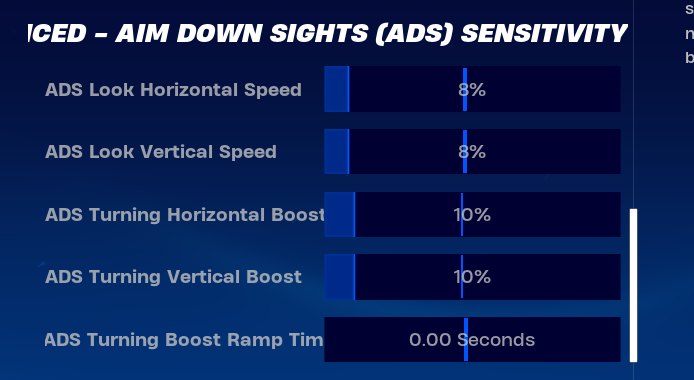
| ADS LOOK HORIZONTAL SPEED: | 8% |
| ADS LOOK VERTICAL SPEED: | 8% |
| ADS TURNING HORIZONTAL BOOST: | 10% |
| ADS TURNING VERTICAL BOOST: | 10% |
| ADS TURNING BOOST RAMP TIME: | 0.00 Seconds |
The ADS LOOK HORIZONTAL and VERTICAL SPEED is set to 8%, which again is not what most players use. They are a lot lower than the recommended settings. Then the ADS TURNING HORIZONTAL and VERTICAL BOOST is 10% and again, which is not recommended. 10% is way lower than most players would use for Fortnite, but all that will make sense once you are done with the last settings.
Advanced Sensitivity Settings
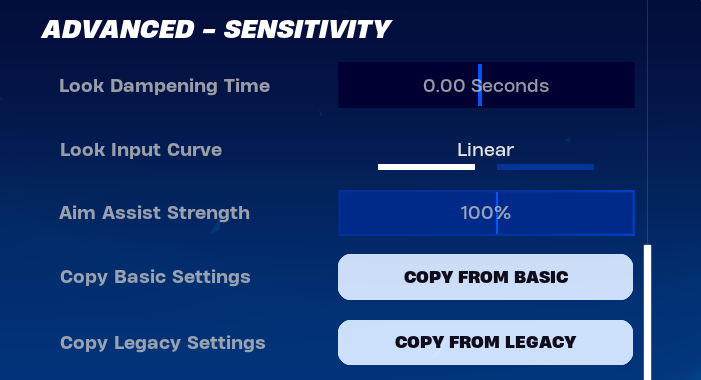
| LOOK DAMPENING TIME: | 0.00 Seconds |
| LOOK INPUT CURVE: | LINEAR |
| AIM ASSIST STRENGTH: | 100% |
| COPY BASIC SETTINGS: | COPY FROM BASIC |
| COPY LEGACY SETTINGS: | COPY FROM LEGACY |
Unbelievably the LOOK DAMPENING TIME is set at 0 secs. Thought, the main and the real controversial setting is the LOOK INPUT CURVE. We have set it to Linear, which is debatable by players. Because on YouTube, a lot of players will recommend using an exceptional curve. But for Aimbot Settings, you will have to use the Linnear Curve Input. Otherwise, the aim itself will be too slow, and you won’t even be able to play properly. Putting Linnear is the most crucial setting for the AImbot settings.
Then lastly, we have the AIM ASSIST STRENGTH, which is set to 100%. And you need to have that to the fullest cause; otherwise, you will ruin the whole Aimbot settings for Fortnite. All in all, these settings are the most crucial aspect of complete Aimbot settings. So have them exactly as we have recommended.
Controller Deadzone

| LEFT STICK DEADZONE: | Anything You Like |
| RIGHT STICK DEADZONE: | 8 to 12% |
For the LEFT STICK DEADZONE, you can set it up to whatever you like. Since it’s not going to affect the aim in any form at all, so have this setting to whatever you prefer having—now coming to the important RIGHT STICK DEADZONE, which controls everything from free aiming to ADS. You can set it to anywhere from 8 to 12%, and you can change it midgame as well. But we don’t recommend going lower or higher than what we mentioned.
Final Verdict
Once you have the Aimbot settings for Fortnite, you will need to get used to them before utilizing them. Just like any other setting, you will need to get a handle on these first. But once you have done the basic homework on these settings, you will notice just how much your aim has improved. This concludes today’s guide but if you have any questions regarding the Aimbot Settings, let us know in the comments below.
Thanks! Do share your feedback with us. ⚡
How can we make this post better? Your help would be appreciated. ✍
Actouly worked really good and I seen that I had aim assist to zero and had pretty decent aim
Thank you
It helped me
Cool
Ty
I love this!!!! Please show me more
I like it
I love aimbot settings
Very good
THANK YOU SO MUCH!
Thx for settings
Great!
OMG BEST SETTINGS EVER AND I AM NOT A BOT TO MAKE THIS WEBSITE POPULAR
I got ambit
these are great settings
I love it thank u
This was helpful
Thanks i am have aimbot!!!
good
Thank you so much
I have aimbot
it gave me the best aim i the game i was hiting clipz and never missed a shot again
worked realy well got my first crown victory with these settings
Thank you so much
I want to know the mouse and keyboard mouse sensitivity
Awesome sauce! Thank you!
This realy helped with my aim and clips i dont miss tnx so much
Good
in fortnite it helped me A LOT AT SNIPER (and AR)
Very good
ty now i troll my friends and tysm so so so :)
Tysm this help me so much with aim
the best
Hit unreal with it very helpful thank you
Grate aimbot I need
It was so good it kicked me out of the game
Im cracked at Fortnite after this



