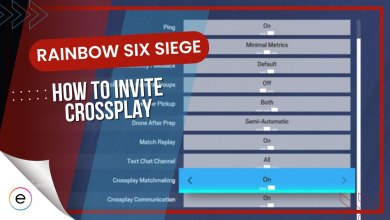The equipment and the settings in R6 Seige affect your gameplay for the better or worse. In this guide, we’ll take you through the Rainbow Six Siege pro settings of all the top pro players so you can see which one suits you best and make your way to even greater heights.
A quick rundown of the best Seige settings used by pros:
- Set resolution to 1920×1080 with 240Hz refresh rate for optimal visibility and smoothness.
- Adjust the viewpoint ratio to 3:2 or 4:3 for a wider field of view.
- Set FOV to 90 for balanced visibility and peripheral vision.
- Disable VSync and Widescreen Letterbox to minimize input lag.
- Use low mouse sensitivity for precise movements; experiment to find an ideal setting.
- Invest in a high-quality mouse and mousepad for accuracy.
- Practice regularly to improve recoil control and flick shots.
Related: Rainbow Six Siege Settings
Rainbow Six Siege Pro Settings
We have listed the pro settings for the top players of Rainbow Six Siege, such as Shroud. Our guide includes everything to tweak your settings, maybe make a hybrid, and come up with something completely new.
- Since we are discussing pro players, if you happen to play Valorant, then check our Subroza, Brax, ScreaM settings guides.
Pengu
The first in our list needs no introduction, the one and only, Pengu. Being the leader of G2 Esports is also a testament to his skills. One of the most popular players to ever bless the big stage and came out victorious in the 2019 Six Invitational. Following are the in-game and graphical settings used by Pengu.

Peripherals
- Mouse: Logitech G Pro Wireless
- Monitor: ASUS ROG Swift PG259QN
- Headset: Logitech G Pro X
- Keyboard: Logitech G Pro X Mechanical Keyboard
Mouse Settings
- Mouse Hz: 1000
- DPI: 800
- Vertical Sensitivity: 5
- Horizontal Sensitivity: 5
- Windows Sensitivity: 6
- Multiplier: 0.02
- ADS: 58 / 98 / 100 / 102 / 103 / 104 / 105 / 161
Monitor Settings
- Resolution: 1920×1080
- Refresh Rate: 360Hz
- Aspect Ratio: 4:3
- Field of View: 90
Canadian
The next on our list is Canadian. Aggressive play is the trademark of Canadians, and on defense, his favorite tactic is to deep roam. Like a ghost in the wind, you’ll never know where he’ll pop out from using Vigil. That also goes to show his excellent map knowledge. Following are the in-game and graphical settings used by the Canadian.

Peripherals
- Mouse: Logitech G703
- Monitor: BenQ XL2546
- Headset: Bose QC20
- Keyboard: Massdrop ALT
Mouse Settings
- Mouse Hz: 1000
- DPI: 800
- Vertical Sensitivity: 4
- Horizontal Sensitivity: 4
- Windows Sensitivity: 6
- Multiplier: 0.02
- ADS: 25 / 41 / 42 / 43 / 43 / 44 / 44 / 68
Monitor Settings
- Resolution: 1920×1080
- Refresh Rate: 240Hz
- Aspect Ratio: 3:2
- Field of View: 90
Fabian
Playing for G2 Sports, Fabian is one of the absolute fan favorites, and that is for a good reason. One of the best all-rounders and has some of the best map and game knowledge combined with top-tier reflexes and aim. Perhaps that is why he and his team stood at the top in the 2019 Six Invitational.

Peripherals
- Mouse: Logitech G Pro Wireless
- Monitor: AOC AGON AG251FZ
- Headset: Logitech G933
- Keyboard: Logitech RGB G810
Mouse Settings
- Mouse Hz: 1000
- DPI: 400
- Vertical Sensitivity: 12
- Horizontal Sensitivity: 12
- Windows Sensitivity: 6
- Multiplier: 0.02
- ADS: 35 / 59 / 60 / 61 / 62 / 62 / 63 / 97
Monitor Settings
- Resolution: 1920×1080
- Refresh Rate: 240Hz
- Aspect Ratio: 16:9
- Field of View: 90
Beaulo
Another pro player that needs no introduction if you’re a Rainbow Six Siege fan. Crazy fast inhumane flicks were a guarantee while watching him. The most notable moment that is embedded in the memories of every R6S community member is the Beaulo Peak.

Peripherals
- Mouse: Logitech G Pro X Superlight / Logitech G Pro Wireless
- Monitor: Acer Predator XN253Q
- Headset: Bose QC20
- Keyboard: Logitech G Pro X Mechanical Keyboard
Mouse Settings
- Mouse Hz: 1000
- DPI: 400
- Vertical Sensitivity: 11
- Horizontal Sensitivity: 11
- Windows Sensitivity: 6
- Multiplier: 0.02
- ADS: 58 / 95 / 97 / 98 / 99 / 100 / 101 / 154
Monitor Settings
- Resolution: 1920×1080
- Refresh Rate: 240Hz
- Aspect Ratio: 4:3
- Field of View: 83
Psycho
Playing for the team Ninjas In Pyjamas, Psycho is not one to shy away from the big league. Managing to make it to second place in the 2020 Six Invitational is no easy feat. It just speaks for his skills, and those are legit.

Peripherals
- Mouse: Logitech G Pro Wireless
- Monitor: ASUS ROG Strix XG258Q
- Headset: Xtrfy H1
- Keyboard: Xtrfy K2-RGB
Mouse Settings
- Mouse Hz: 1000
- DPI: 400
- Vertical Sensitivity: 8
- Horizontal Sensitivity: 8
- Windows Sensitivity: 6
- Multiplier: 0.02
- ADS: 58 / 96 / 98 / 99 / 100 / 100 / 101 / 155
Monitor Settings
- Resolution: 1920×1080
- Refresh Rate: 240Hz
- Aspect Ratio: 4:3
- Field of View: 84
JULIO
The second Brazilian on our Rainbow Six Siege Pro Settings List and also playing for Ninjas In Pyjamas, JULIO finished in second place alongside his team in the 2020 Six Invitational.

Peripherals
- Mouse: Logitech G Pro Wireless
- Monitor: ASUS ROG Strix XG258Q
- Headset: Xtrfy H1
- Keyboard: Razer BlackWidow TE
Mouse Settings
- Mouse Hz: 500
- DPI: 800
- Vertical Sensitivity: 5
- Horizontal Sensitivity: 5
- Windows Sensitivity: 6
- Multiplier: 0.02
- ADS: 42 / 71 / 73 / 74 / 74 / 75 / 76 / 116
Monitor Settings
- Resolution: 1920×1080
- Refresh Rate: 120Hz
- Aspect Ratio: 4:3
- Field of View: 90
Kamikaze
Here we have yet again another Brazilian resident on our list. This just goes to prove that Brazilians in Rainbow Six Siege are not to be messed with.

Peripherals
- Mouse: BenQ Zowie ZA12
- Monitor: ASUS ROG Strix XG258Q
- Headset: Xtrfy H1
- Keyboard: Razer Cyclosa
Mouse Settings
- Mouse Hz: 1000
- DPI: 400
- Vertical Sensitivity: 14
- Horizontal Sensitivity: 14
- Windows Sensitivity: 6
- Multiplier: 0.02
- ADS: 37 / 61 / 62 / 63 / 64 / 64 / 64 / 99
Monitor Settings
- Resolution: 1920×1080
- Refresh Rate: 240Hz
- Aspect Ratio: 16:9
- Field of View: 80
Bosco
Do you know what is even better than placing second or third? Taking the first place, and that is what Bosco did in the 2020 Six Invitational, playing for Spacestation Gaming.

Peripherals
- Mouse: Logitech G702
- Monitor: BenQ ZOWIE XL2546
- Headset: Astro A40
- Keyboard: Corsair K65
Mouse Settings
- Mouse Hz: 1000
- DPI: 500
- Vertical Sensitivity: 10
- Horizontal Sensitivity: 10
- Windows Sensitivity: 6
- Multiplier: 0.02
- ADS: 25 / 41 / 42 / 43 / 43 / 44 / 44 / 68
Monitor Settings
- Resolution: 1920×1080
- Refresh Rate: 240Hz
- Aspect Ratio: 16:10
- Field of View: 90
Kantoraketti
Hailing from Finland, Kanto has made his presence known by playing the role of the primary fragger for G2 Sports. Capable of adapting his playstyle to whatever is required at a moment’s notice is what sets him apart from the competition.
Related Reads: Best Rainbow Six Extraction Settings

Peripherals
- Mouse: Logitech G Pro Wireless GHOST
- Monitor: AOC AGON AG251FZ
- Headset: Logitech G Pro X
- Keyboard: Logitech G513
Mouse Settings
- Mouse Hz: 1000
- DPI: 800
- Vertical Sensitivity: 5
- Horizontal Sensitivity: 5
- Windows Sensitivity: 6
- Multiplier: 0.02
- ADS: 32 / 53 / 54 / 55 / 56 / 56 / 57 / 87
Monitor Settings
- Resolution: 1920×1080
- Refresh Rate: 240Hz
- Aspect Ratio: 16:10
- Field of View: 90
Astro
Playing as the main fragger for the FaZe Clan, Astro has been climbing the ranks and does not plan on stopping anytime soon. To be the best and make his mark on the Rainbow Six Siege competitive scene, his drive certainly complements it.

Peripherals
- Mouse: FinalMouse Ultralight 2
- Monitor: BenQ ZOWIE XL2546
- Headset: SteelSeries Arctis Pro Wireless
- Keyboard: SteelSeries Apex M750
Mouse Settings
- Mouse Hz: 500
- DPI: 400
- Vertical Sensitivity: 8
- Horizontal Sensitivity: 8
- Windows Sensitivity: 6
- Multiplier: 0.02
- ADS: 35 / 58 / 59 / 59 / 60 / 60 / 61 / 93
Monitor Settings
- Resolution: 1920×1080
- Refresh Rate: 240Hz
- Aspect Ratio: 4:3
- Field of View: 90
Goga
All you’ve seen up til now are top fraggers making a name for themselves, and it’s time to switch it up. Goga made his name heard by being the best support player there is. If you’re playing against G2 Esports and they are on the attacking side, you can bet your entire life saving that Goga is going to be the one to plant.

Peripherals
- Mouse: Logitech G Pro Wireless
- Monitor: BenQ ZOWIE XL2546
- Headset: Beyerdynamic DT 990 Pro
- Keyboard: Logitech G Pro Mechanical Keyboard
Mouse Settings
- Mouse Hz: 1000
- DPI: 400
- Vertical Sensitivity: 25
- Horizontal Sensitivity: 25
- Windows Sensitivity: 6
- Multiplier: 0.02
- ADS: 24 / 39 / 40 / 40 / 40 / 41 / 41 / 62
Monitor Settings
- Resolution: 1920×1080
- Refresh Rate: 240Hz
- Aspect Ratio: 16:10
- Field of View: 75
Joonas/jNSzki
A true entertainer is what would best describe him. Having played for both G2 Esports and Penta, he is considered one of the best Bandit players. Truly embracing the role of a defender, he made the life of the attacking team less than pleasant. Planting the defuser was made so much more difficult due to his constant teasing and the pressure he would put out.

Peripherals
- Mouse: Glorious Model O
- Monitor: BenQ ZOWIE XL2546
- Headset: Sennheiser HD 600
- Keyboard: Corsair K70 RGB MK.2
Mouse Settings
- Mouse Hz: 1000
- DPI: 800
- Vertical Sensitivity: 57
- Horizontal Sensitivity: 57
- Windows Sensitivity: 6
- Multiplier: 0.02
- ADS: 30 / 50 / 51 / 52 / 52 / 52 / 53 / 81
Monitor Settings
- Resolution: 1920×1080
- Refresh Rate: 240Hz
- Aspect Ratio: 4:3
- Field of View: 90
Takeaways
This will be all for our R6S settings guide. Hopefully, you’ll see some changes for the better with the help of these settings. Settings and tweaks are all good, but to be the best, you must have the dedication and drive to be the best, and practice indeed does make perfect. If you think someone else deserves to have a spot on this list, please let us know in the comments.
FAQs
Logitech G Pro Wireless is the preferred choice of most professional players.
BenQ ZOWIE XL2546 is the most used monitor by pro-Rainbow Six Siege players.
4:3 is the preferred aspect ratio of most professional Rainbow Six Siege players.
Next: Rainbow Six Siege Crashing
Thanks! Do share your feedback with us. ⚡
How can we make this post better? Your help would be appreciated. ✍