Starfield has barely just been released, and players are excited to build their dreams’ outposts. Of course, this decision process includes taking into account the total resources that they might have while also needing to maintain the actual outpost and protect it.
- Planets in Starfield are needed to build a proper outpost and help your base flourish.
- To choose a planet in Starfield, players must go to the planet of choice, scan it for adequate resources, and plant a beacon.
- Planets that have hazardous or extreme environments should be avoided at every cost.
- Resources such as iron, aluminum, and copper are recommended to look out for when searching for the perfect planet.
- Accessing a beacon is done by holding down the R key while scanning the planet, after which it can be placed down to mark your spot.
- Placing down items can be done by increasing or decreasing the height of the constructables.
Planet Outposts And What You Can Get
Below listed is a summarized version of things to look out for when searching for the Starfield Best Planet For Outpost:
| Starfield Best Planet For Outpost | Descriptions |
|---|---|
| Recommended Resources | Iron, Copper, Aluminum |
| Resources To Have On Hand | Aluminum, Copper, Tungsten, Beryllium |
| Planets To Avoid | Planets with harsh environments. |
Outpost Construction
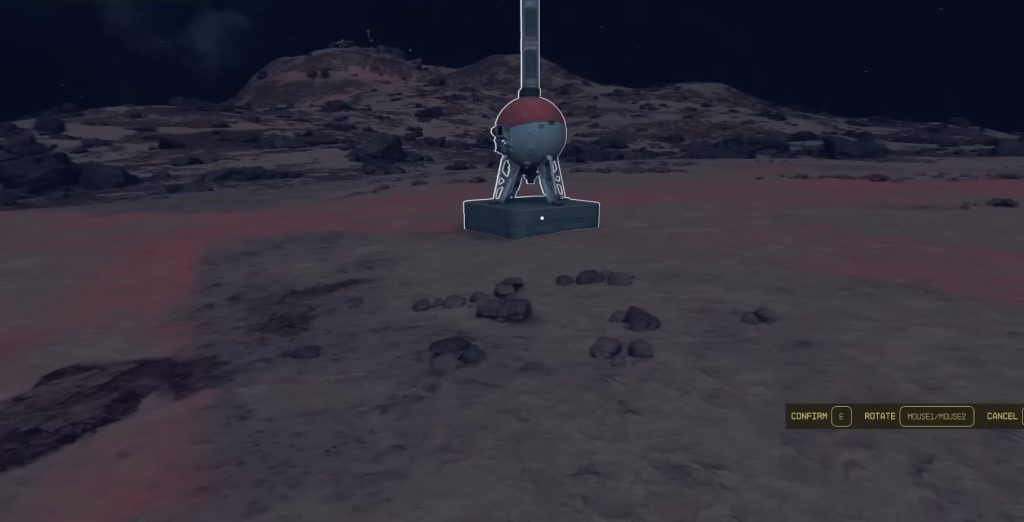
I think one of the first things that players need to know is whether they need to progress in Starfield before they can choose a planet for their outpost, and the simple answer is no. Players can focus and choose their outposts from the get-go.
- Players should focus on building their outposts in vast areas, allowing more resources to be constructed and placed down.
- Other than that, players also need to consider their resources when choosing a planet.
There are countless planets to choose from when picking your outpost in Starfield; therefore, I recommend choosing the one with a solid amount of resources.
How To Choose An Outpost In Starfield

Moving on, when it comes to actually choosing an outpost, I discovered that there aren’t any pre-requisite quests holding you back while building your outpost.
- All you need to do is head over to the planet of your choice, ensure that you have surveyed it beforehand, and land there.
- After landing, you want to open your scanner, and after opening it, you want to enter your R key.
- By doing this, you can access a beacon, which can then be placed down to claim your position on the planet.
- The best place to build your outpost will be in a flatter plane.
- Therefore, you should ideally land in a spot that has a good topography and make sure not to go towards too many rocks as it can hinder your building process.
- Some planets you choose for your Starfield Best Planet For Outpost may also have hostile creatures; therefore, using turrets can prove worthy.
Whenever you start on a location, you will start by having access to 8 outposts given to you. However, using skills such as Planetary Habitation will allow you to increase the number of outposts you might have.
Surveying A Planet
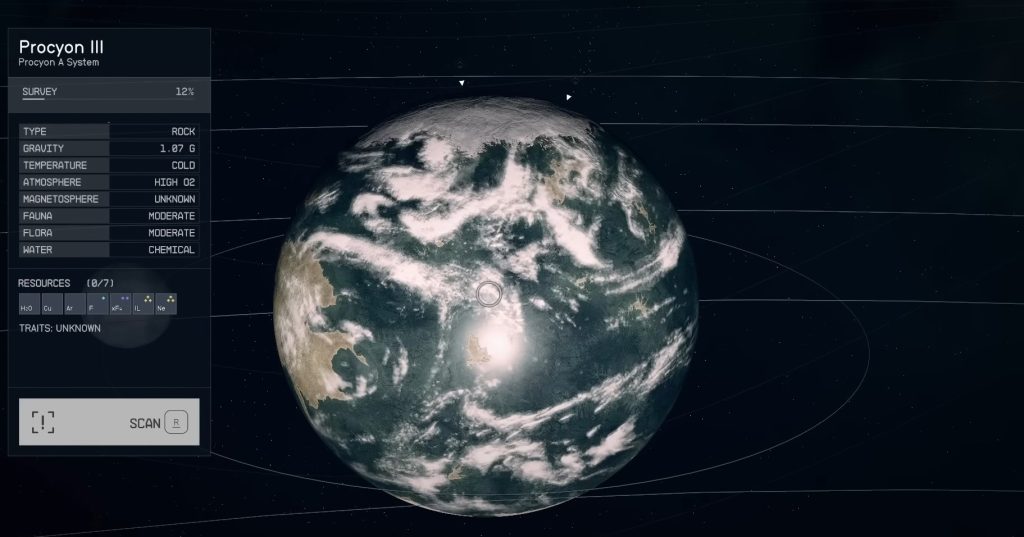
After you have placed down your first beacon towards your right, there will be a list of items you can construct, such as generators, power supplies, structures such as Outpost Airlocks, and more.
- Before settling on a planet to become your first outpost, you want to visit it beforehand.
- After heading there, you want to go ahead and survey it, which is typically done by scanning the planet for resources; based on that, you can choose to skip it or stick with it.
Taking the example of the Procyon III planet here, in my experience, whenever you head close to it, you should be able to scan and survey it, and it shows the resources below as follows.
| ATTRIBUTES | DESCRIPTION |
| Type | Rock |
| Gravity | 1.87 G |
| Temperature | Cold |
| Atmosphere | High O2 |
| Magnetosphere | Unknown |
| Fauna | Moderate |
| Flora | Moderate |
| Water | Chemical |
| Resources | H20, Cu, Ar, F, xF4, IL, Ne |
After looking at the resources, you should be able to scan them further, which will provide you with a colored map view of the entire planet; the resources will be different shades of blue, depicting whether or not it is one of the ideal Planets for an Outpost.
- Afterward, you can zoom in, view the resources more, and see which area you want to land on.
Planets To Avoid

Next up, I suggest to players that not all planets will be immediately habitable since they will require you to have a certain amount of skills to make an outpost there.
- Planets with extreme environments will give you a warning message, such as it being an extreme planet and requiring a higher rank of planetary habitation.
- Extreme atmospheres will not grant you the ability to put down your outpost, therefore rendering the world useless for that.
Resources To Look Out For

Next up, after you have figured out how to put the beacon and which planet to choose, in my opinion, there are a few key resources that you might want to look out for whenever you’re choosing your ultimate outpost.
- One of the primary resources you should look for when choosing the outpost is ample iron.
- Other than that, try to find a planet that will offer aluminum, but one thing to note is that finding that together can be pretty rare.
- You also want to find a planet that will provide much Copper.
While finding these resources already available to you is essential, I suggest you ensure the ship has a viable amount of Aluminum, Copper, Tungsten, and Beryllium.
And that’s just about it! All that players need to know about the Best Starfield Planet For Outpost, so let’s wrap it up! While you’re here, why not read how to utilize the Boost Pack in Starfield? Apart from that, the Starfield Difficulty guide is a worthwhile read, too!
Alongside that, the Starfield Lockpick guide is one that you shouldn’t miss out on either! Last but not least, the Starfield Shielded Cargo guide might be worth your time!
Up Next:
- Starfield: Best Ways To Get Digipicks Faster
- Starfield: How To Dock Ships Nova Galactic Staryard
- Starfield: How To Install DLSS Mod
Photo Credits: TotalXclipse
Thanks! Do share your feedback with us. ⚡
How can we make this post better? Your help would be appreciated. ✍



