Once you boot up The Finals and log in, you get a random nickname, which is then used as your Display Name. Having a customized name is everyone’s choice, and the developers allow you to do so. Learning how to change your name in The Finals might be a bit tricky, but if you follow the instructions right, you can do it without much hassle.
- After setting up the account, players will be given a random nickname in The Finals, which can be changed later on.
- Players can not change the name from game settings; Instead, they must head to the Embark website.
- At the Embark Login page, sign in to your linked account with the game and verify the email.
- Once the verification step is done, players can change their names in The Finals.
How To Change Your Nickname In The Finals
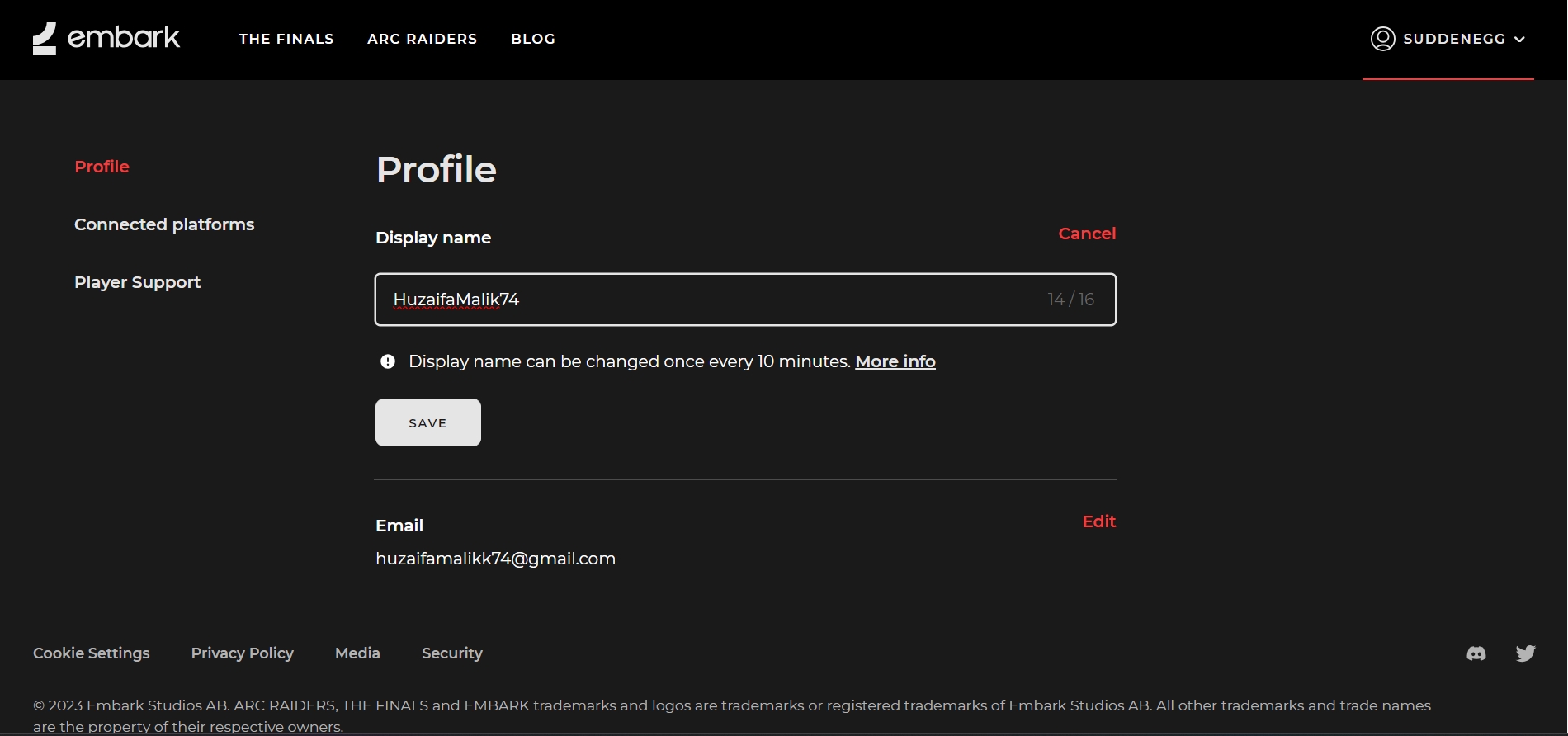
The mechanism of changing your display name in The Finals is a bit different as compared to most of the games. You can change your name as many times as you want, but you can not do it from in-game settings.
To change your name in The Finals, you need to follow the steps below:
- First, head to the Embark login interface to create an account or log in to your existing one.
- Select the platform you’re using to play The Finals.
- Once you choose either Steam, PlayStation, or Xbox, you will be asked to put in your linked email.
- As you insert your email, you will get a verification code or authorization link.
- Once you verify your email address, the changing display name settings will unlock.
This concludes my guide on how to change your name in The Finals. The most interesting thing about The Finals is that it does not have any limit on changing the display name. You can change your name every ten minutes. I personally have changed my nickname many times. This feature has been very useful for me as it allows me to play the game with funky and cool names without worrying about carrying them permanently.
Once you’re done changing your name, make sure to learn about the ranked leaderboards and the best Crosshair settings in The Finals.
Next:
Thanks! Do share your feedback with us. ⚡
How can we make this post better? Your help would be appreciated. ✍



