The Finals Open Beta has been released for a while now, but many players are wondering what are the best Crosshair settings. I have played a few matches to figure out the best settings for the crosshair, and it wasn’t that hard.
- Setting up the Crosshair is often neglected, but it is essential in The Finals.
- Players can play around with the width, outline, center dot, and opacity.
- I will not recommend using the yellow color crosshair as it will blend into the game’s original colors.
- Players can choose green, red, blue, or cyan color, with red and green being the best choices.
- In my opinion, choosing the 123 in all colors and 0 in all outline colors is the color combination in The Finals.
- Author’s Note: You can easily trust me for crosshair information as I’ve played The Finals for over 50 hours.
Best Crosshair Settings In The Finals
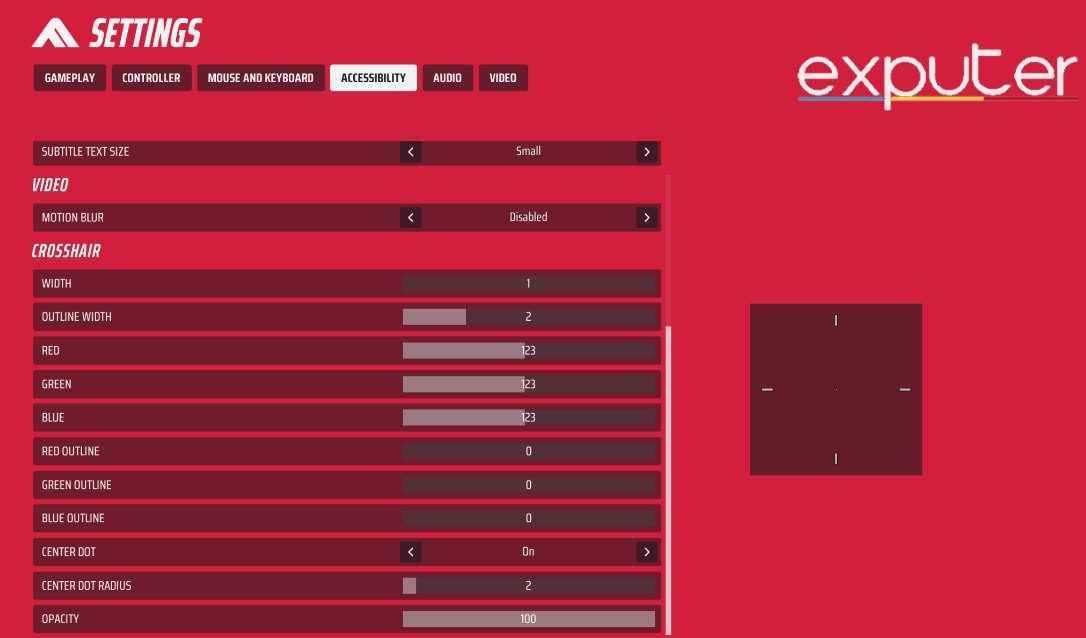
Some players often overlook Crosshair, but it has a massive significance in such games. I would highly recommend the players set up the crosshair in-game for the best experience.
While the best settings totally depend on the player’s experience, here is what I think is the best:
| Setting | Value |
| Width | One |
| Outline Width | Two |
| Red | 123 |
| Green | 123 |
| Blue | 123 |
| Red Outline | 0 |
| Green Outline | 0 |
| Blue Outline | 0 |
| Center Dot | On |
| Center Dot Radius | Two |
| Opacity | 100% |
The above-mentioned settings are the best, in my opinion, and I had the most fun with them. However, you are free to change the settings and play The Finals to check out what suits your preference. You can find the crosshair setting under the Gameplay Tab or the Accessibility Tab. Then, you can simply change the settings according to your preference.
- I would recommend you to change the settings like I have done, as these are the best.
- You can change the thickness, Opacity, Outline, and Center Dot Radius depending on your preference.
- The one that I have mentioned is the classic crosshair setting that most players would prefer.
- However, if you do not prefer that, then I have other options for you.
Alternative Settings Options

The aforementioned crosshair setting is a bit simple, so if you want something that looks a little flashy, you can play around with the colors. Many players do not like the idea of a crosshair featuring a flashy color, but if you like it, then you should apply the color according to your preference.
I would not recommend you choose the yellow color as it will cause so much confusion. I have tried it, and it’s really not good, as yellow is one of The Finals in-game colors. So, you can choose between red, cyan, and green. I liked the red one the most as it stands out and doesn’t blend with many colors in-game. Green is also a good choice for similar reasons.
- For green crosshair, just choose 0 in Red and Blue and 255 in Green.
- Then select 255 in the green outline.
- By doing so, your crosshair will look green.
- For red crosshair, do exactly the same thing but put the values in the red setting.
- For Cyan, select 255 for both blue and green, with all outlines set to 0.
However, if you want your crosshair’s center dot radius to be bigger so you can aim better, simply choose the recommended settings and change the center dot radius to 5-7, depending on how you like it.
My Take On The Best Crosshair Settings
I think the best crosshair settings are arguably the basic ones I mentioned above.
That is almost everything you would want to know about The Finals Best Crosshair Settings. You can change many settings based on your preference. Make sure not to select the yellow color or the crosshair, as it will negatively impact your gameplay. You can try out the Green, Red, Cyan, or Blue colors for the crosshair.
I personally liked the red one the best. That being said, I prefer not to use the color combination at all as that way, I have more fun. So, you should also look for the settings that will allow you to have more fun.
The settings give you the best experience in-game as you can perform ideally. While you would need some practice to be able to master that crosshair, it won’t be hard. Just play the practice matches until you are good to go for the ranked ones.
Thanks! Do share your feedback with us. ⚡
How can we make this post better? Your help would be appreciated. ✍



![The Final Matchmaking Canceled [FIX]](https://exputer.com/wp-content/uploads/2024/01/The-Final-Matchmaking-Canceled-FIX-1-390x220.jpg)