Many players trying to play Apex Legends are running into the Foundation Error Code 110. It shows up when you try to log into the game, preventing you from going further. The main reason behind this error is server issues. However, network issues or corrupted game files can also cause it. But, no matter the reason, I have a few methods to get you back into the queues.
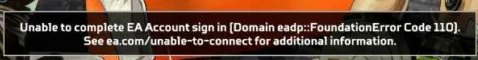
You can follow these methods to fix the Error Code 110:
- Check the Server Status for Apex Legends.
- Check your Internet Connection.
- Verify the Integrity of Game Files.
- Change your DNS server.
Check your Internet Connection
The first thing I recommend you do is test your network connection. It’s common to encounter Error Code 110 in Apex Legends if your connection is experiencing downtime. If you are playing on WiFi, I suggest switching to an ethernet cable for a more consistent and optimal connection.
When doing so, ensure that your download and upload speeds are at least 8 Mbps. Additionally, your packet loss should be < 2%. If your connection doesn’t meet these criteria, I recommend discussing this issue with your ISP.
Check Apex Legends Server Status
Another common cause for Error Code 110 is the servers being unavailable. So, ensure the Apex Legends servers are up and running, as doing so saved many players a headache. This is because servers often go down for maintenance or other issues, causing problems like this.

To do so, head to this site and check if your region’s server is running. If not, wait out the maintenance period. Otherwise, move forward with the methods.
Change Your DNS Server
DNS servers are similar to a phone book for the internet, storing IP addresses against domain names. They make accessing endpoints by names instead of complex addresses possible. However, one server doesn’t contain everything. So, they generally work by the ‘I know a guy who knows a guy’ methodology.
However, this method can sometimes take too long to resolve domains. So, even generally, I recommend swapping your DNS Server for a better alternative. Doing so could also potentially resolve the problem through better and optimized network routes.
Verify and Repair Game Files
In the end, I suggest verifying the integrity of your game files to fix Error 110 in Apex Legends. If you haven’t been able to resolve the problem so far, it’s likely some essential files have gone missing. The problem is that even a single missing or corrupted file can stop the game right in its tracks.
This can happen because of an update going haywire, your AV, and several other factors. Luckily, however, most game clients offer tools to troubleshoot this exact scenario. The process might take a few minutes, but it will automatically repair and redownload any corrupted or missing files.
My Analysis
With a limited number of reports pouring in from Reddit and EA Forums, I believe the issue has never been quite widespread. Unless, of course, the problem happens from the server side. Still, however, it is a simple run-of-the-mill login error.
We are aware of login/connection issues reported for Apex Legends and currently investigating. Sorry for the issue and working to get you folks back in the game.
— Apex Legends (@PlayApex) February 15, 2019
I say it’s simple because of its listed solution in EA’s Error Help Guide: ‘restart the game.’ The good thing, however, is that the Official Apex Legends Twitter account is generally quick to make a statement when the servers are at fault. Subsequently, the issue is promptly addressed and put aside.
Yeah same I’ve tried everything lol. Something wrong with servers I think. Not everyone is having the issue tho so not sure?
— Fr_rzy (@fr_rzy) March 3, 2023
But, even though the server issues are the bane of the issue, as also noticed by many players. The problem does poke its head for other reasons. However, the resolution methods are simple, and following through with them should be a breeze.
Lastly, if all cannons miss, I suggest contacting EA Help Services.
Thanks! Do share your feedback with us. ⚡
How can we make this post better? Your help would be appreciated. ✍



