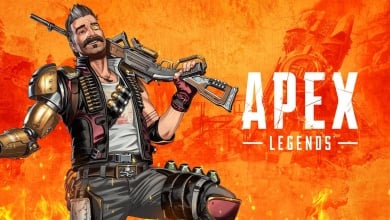Shivam Patel, famously known as ShivFPS, is no doubt among the best players of Apex Legends. He is a professional gamer from the and has been a favorite streamer of twitch. He has a following of over 200,000 subscribers and never fails to entertain his fans by providing high-quality content and entertaining clips. Shiv has also played other competitive games like CS: GO and Fortnite, but he is well known for his impressive gameplay in Apex Legends. His streams are watched all over the globe, and people love his gameplay.
More From Exputer: Shroud Apex Legends Settings
if you are new to the game, you must check out our tips and tricks for the Apex Legends guide.
ShivFPS, also known as Shivam Patel, is a professional Apex Legends player and popular Twitch streamer.
- Mouse Sensitivity: ShivFPS employs a moderate setting of 1.25, allowing efficient tracking of enemy movements and improved aim.
- DPI: Despite the trend towards higher DPI settings, ShivFPS opts for 400 DPI, finding it aids in maintaining steady aim.
- Key Binds: While mostly default, ShivFPS customizes key binds for certain abilities. He assigns “Z” for his ultimate ability, “Q” for tactical ability, and “I” for inventory access.
Related: Imperialhal Apex Legends Settings
ShivFPS Gaming Gear
| Monitor | Acer Predator XB253Q |
| Keyboard | Ducky One 2 Mini |
| Mouse | Logitech G Pro X Superlight |
| Mic | Rode Procaster / Rode PSA1 (Mic Stand) |
| Headphones | HyperX Cloud II Red |
| GPU | NVIDIA GeForce RTX 3070 |
| CPU | Intel i9-9900K |
Apex Legends requires average specifications in order to run on a system. Still, it is recommended to have an updated setup with an advanced graphics card and processor to avoid any lag or frame drops in the game. Here is the gaming gear of ShivFPS.
An Interesting Read: Dizzy Apex Legends Settings
- Monitor: Acer Predator XB253Q for high-quality display.
- Keyboard: Ducky One 2 Mini for its responsive keys and sleek design.
- Mouse: Logitech G Pro X Superlight, known for its high DPI response and wireless functionality.
- Microphone: Rode Procaster with RODE PSA1 mic stand for professional-grade audio recording.
- Headset: HyperX Cloud II Red for superior sound quality and appealing aesthetics.
- GPU and CPU: Palit GeForce RTX 3070 GamingPro GPU paired with an Intel i9-9900K for ultra-performance and high FPS gaming experience
ShivFPS Mouse Settings
ShivFPS likes to play at moderate sensitivity settings that enable him to track enemy movements efficiently and improve his aim significantly. 400 DPI is the lowest DPI setting that could be adjusted. Most players prefer to play at increased Dots Per Linear Inch settings (up to 800 DPI), but playing at a low setting does not make the screen shaky, which prevents messing up your aim. In order to find perfect Mouse Sensitivity for yourself, you can start from 400 DPI and increase it by 100 DPI until you find the right one.
A Similar Read: Apex Legends ALC Settings
| DPI | 400 |
| Mouse Sensitivity: | 3.0 |
| ADS Mouse Multiplayer | 1.0 |
| Mouse Acceleration | Off |
| Polling Rate | 1000 Hz |
| Mouse Invert | Off |
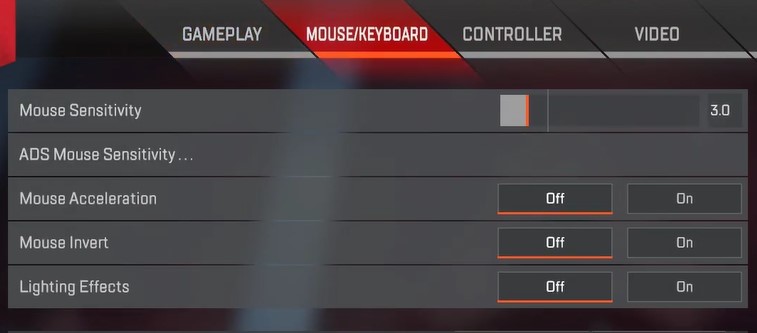
Also, check out: ACEU Apex Legends Settings.
ShivFPS Video settings
| Brightness | 60% |
| Resolution | 1920 x 1080 |
| Display | Fullscreen |
| Aspect Ratio | 16:9 |
| Field of View | 90% |
| Color Blind Mode | Disabled |
| V-Sync | Disabled |
| Adaptive Resolution FPS Target | 0 |
| Anti-Aliasing | Disabled |
| Texture Streaming Budget | Insane |
| Texture Filtering | Bilinear |
| Ambient Occlusion Quality | Disabled |
| Sun Shadow Coverage | Low |
| Sun Shadow Detail | Low |
| Spot Shadow Detail | Disabled |
| Volumetric Lighting | Disabled |
| Dynamic Spot Shadows | Disabled |
| Model Detail | Low |
| Effects Detail | Low |
| Impacts Marks | Low |
| Ragdoll | Low |
Video and Display settings play the most significant role in determining the performance and graphics of the game, so it is crucial to have optimized settings according to your system. Having higher settings than your system can bear will result in lag and frame drops. If you have the latest system with upgraded gear, you can play at better settings, but it is important to adjust them accordingly if you play on an average setup.
Also, check out: Apex Legends Genburten Settings
- Brightness: 60%
- Resolution: 1920 x 1080
- Display: Fullscreen
- Aspect Ratio: 16:9
- Field of View: 90%
- Color Blind Mode: Disabled
- V-Sync: Disabled
- Adaptive Resolution FPS Target: 0
- Anti-Aliasing: Disabled
- Texture Streaming Budget: Insane
- Texture Filtering: Bilinear
- Ambient Occlusion Quality: Disabled
- Sun Shadow Coverage: Low
- Sun Shadow Detail: Low
- Spot Shadow Detail: Disabled
- Volumetric Lighting: Disabled
- Dynamic Spot Shadows: Disabled
- Model Detail: Low
- Effects Detail: Low
- Impact Marks: Low
- Ragdolls: Low
ShivFPS Keybinds
| Jump | Space Bar |
| Sprint | Left Shift |
| Crouch Hold | Left CTRL |
| Crouch Toggle | C |
| Ultimate Ability | Z |
| Tactical Ability | Q |
| Inventory | Tab / I |
| Interact / Pickup | E |
| Aim | Right Click |
| Melee | V |
| Character Utility Action | H |
| Grenade Equip | G |
| Health Item | 4 |
| Reload | R |
| Weapon Equip | 1 & 2 |
| Inspect Weapon | N |
Having proper Keybinds significantly helps in improving your gameplay. Apex Legends comes with default Keybinds, but you can optimize it according to your own needs. Preset controls are also convenient for most players, but doing some alterations for your comfort will help you perform better when you need those quick movements and fast reflexes.
It is recommended to set a series of keys for each action and then stick to the same controls as it will help in building your muscle memory. When you get used to one control, your fingers build a memory that helps a lot in critical situations.
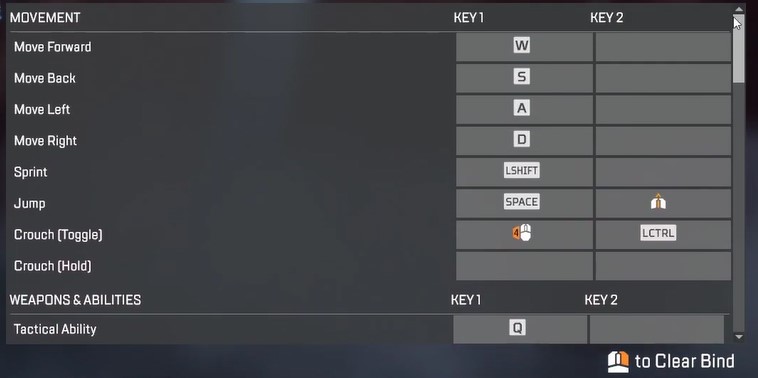
Here are the details of the controls used by him.
Movements
Shiv has default controls for movement as he uses “W” to move forward, “S” to move backward, “A” to move left, and “D” to move in the right direction.
- Jump: He uses the Space Bar key for the jump.
- Sprint: He uses the Left Shift for sprinting.
- Crouch Hold/Toggle: He uses Left Ctrl for Crouch (hold) and C for Crouch (toggle).
- Ultimate/Tactical Ability: He uses the “Z” for ultimate ability and “Q” for Tactical Ability.
- Inventory: He uses Tab Key or sometimes the “I” key to open the inventory.
- Interact/Pickup: He uses the “E” key to pick items or interact with objects.
- Aim: ShivFPS uses the right click of the mouse to aim at objects.
- Melee: He uses “V” key for the Melee weapon.
- Character Utility Action: He uses “H” key for Character Utility Action.
- Equip Grenade: He uses “G” to use hand grenades.
- Health Item: He uses the “4″ key on the keypad to use the health item.
- Reload: He uses “R” key to reload the weapon.
- Equip Weapons: ShivFPSeither uses “1” and “2” keys to switch between primary and secondary weapons, or he just uses the mouse scroll button to change it.
- Inspect Weapon: He uses the “N” key to inspect the weapon.
Conclusion
ShivFPS plays on customized controls, but that is not the only factor that makes him pro. The reason behind his unrealistic reflexes and impressive quick scopes are thousands of hours of grinding. If you love the playing style of Shiv, then you can copy his settings for sure, but practice and consistency are what make you better at the game and improve you. So, pick up your favorite settings, get comfortable with them and rock on the battlefield.
Frequently Asked Questions
Shivam Patel, is famously known as “ShivFPS” is a British player who plays Apex Legends Tournaments for soloQgoats team and streams for Luminosity Gaming.
Shiv settings are famous in the community, and many players copy his controls.
Copying exact settings might enhance your performance in the game to some extent, but you need consistent practice with those settings in order to deliver impressive gameplay
Thanks! Do share your feedback with us. ⚡
How can we make this post better? Your help would be appreciated. ✍