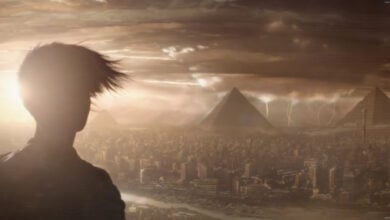Story Highlights
- Xbox will add the ability to map keyboard shortcuts to controller buttons in the future. It is currently only available to a limited number of users in the latest Alpha and Alpha Skip-Ahead builds.
- The newly released patch notes dive deeply into the specifics. Only a single key can be mapped to a controller button with other modifier keys, like Win, Shift, and more.
- The feature only works on the Xbox Elite Wireless Controller Series 2 and Xbox Adaptive Controller. It is presently unclear whether it will come out on other controllers or not.
- The Xbox Insider update also brings a small number of fixes and improvements to many existing features.
Xbox is seemingly planning to bring the ability to map keyboard shortcuts to controller buttons in the near future. The new feature has already been added to the limited ecosystem of the Xbox Insider program in the latest Alpha and Alpha Skip-Ahead builds. The new Alpha release dives deeply into the specifics of the new feature, confirming that players will soon be able to use the controllers in a vast array of flexible ways.
Alpha users are getting a new 2308 update (2308.230720-2200) at 2:00 p.m. PT today. The #XboxInsider blog post linked below has more info, including what we're tracking, recent fixes, and a new feature: https://t.co/Hqm6Dtl9rj
— Xbox Insider (@xboxinsider) July 24, 2023
The feature evidently works on the Xbox Elite Wireless Controller Series 2 and the Xbox Adaptive Controller. It is unclear whether it will arrive on the other countless controllers launched by the brand over the years.
For the Xbox Elite Wireless Controller Series 2 and the Xbox Adaptive Controller, the Xbox Accessories app now supports mapping keyboard keys to your controller!
To get started, open the Xbox Accessories app > Configure > create a new profile or edit an existing one > select a button to map > choose Primary or Shift > then move over to the new Key tab,” mentions the patch notes.
It is worth noting that the feature can be found in the Xbox Accessories app on your Windows PC. Although, it requires you to join the Windows Gaming preview from the Xbox Insider Hub. The patch notes further mention that only a single key can be mapped to a controller button alongside a blend of any modifier keys, like Win, Shift, Ctrl, and Alt. “For example, you could map Ctrl+Alt+W, but not Ctrl+Alt+W+E.”
Using Bluetooth on PC to map or use keyboard keys is not supported. Additionally, the keyboard input support is game independent. In other words, each game will offer different levels of support, with some titles featuring full support while others make do with partial or no support at all.
The patch notes also bring a small assortment of fixes and improvements to various specific existing features. For instance, a rare issue with an unexpected message with blank buttons was fixed; it would sometimes happen when a game was launched. There are a slew of known issues that need to be tackled, as acknowledged by the patch notes. The Xbox engineers are hard at work to patch the existing problems.

The myriad of buttons on the Xbox Elite Series 2 and the Xbox Adaptive Controller will spawn a new level of flexibility with the newly proposed feature. The Elite Series 2’s back peddles could be mapped to perform specific tasks that may otherwise take ages, for instance.
Unfortunately, the key mapping feature is not within the reach of a casual user. It is currently only available in the Xbox Insider program. The limited-access option to map the controller buttons will be used as a test in the new Alpha build before it is brought to a wider audience. The limited tests are usually done to ensure a feature can meet the huge ceiling of standards and are in a perfect state before arriving in the hands of every user.
Similar Reads: The New “Stormcloud Vapor” Xbox Series Controller Leaks Online; Slated To Launch Next Month.
Thanks! Do share your feedback with us. ⚡
How can we make this post better? Your help would be appreciated. ✍