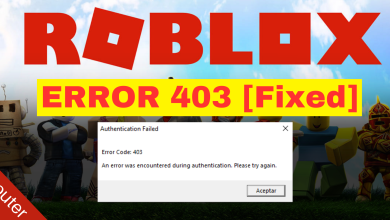If you’re searching for codes to enhance your airborne adventures in Yeet a Plane Simulator, look no further! Unleash the thrill of soaring through virtual skies with these coveted codes that unlock a treasure trove of rewards including currency, boosters, and various in-game items.
- Using Yeet a Plane Simulator codes, you can unlock a world of fabulous freebies!
- These freebies include currency, boosters, in-game items, and much more.
- A few current active codes are CROWNUGC (Redeem code for 10k Cash), RELEASE (Redeem code for 10k Cash), FREEUGC (Redeem code for 50k Cash), and EXCLUSIVEEGG (Redeem code for 100k Cash).
- Learn how to redeem codes in Roblox Yeet a Plane Simulator: Open the game, click on “Codes,” paste a code from our list, enter it, and hit Enter to claim exciting rewards!
- If your codes aren’t cooperating or you are facing any code-related glitches, dive into our Ultimate Code Guide for all the necessary solutions!
All Active Codes
Discover the latest codes that are ready to boost your gameplay. Check out the list below for all currently active codes and seize the rewards they offer.
Last Checked: 1st September 2024
| Code | Reward |
|---|---|
| SANTAELF | Enter this code to claim 2.5K Cash. (NEW) |
| UPD3 | Enter this code to claim 2.5K Cash |
| CROWNUGC | Redeem code for 10k Cash |
| RELEASE | Redeem code for 10k Cash |
| FREEUGC | Redeem code for 50k Cash |
| EXCLUSIVEEGG | Redeem code for 100k Cash |
| SPACEWRLD | Redeem code for 2.5k cash |
| SUPERPOWERS | Redeem code for 2.5k cash |
| COMICUGC | Redeem code for 2.5k cash |
Expired Codes
There are no expired codes for now.
How To Redeem Codes?
Certainly, here’s a more detailed set of instructions on how to redeem codes:
- Begin by launching Roblox Yeet a Plane Simulator on your gaming device.
- Once you’re inside the game, look for the “Codes” button, usually situated on the side of your screen.
- Click on it to proceed. Now, you’ll want to have a code ready for redemption.

The screen that appears while redeeming the code - You can easily find a list of available codes on various websites or forums related to Yeet a Plane Simulator.
- Select a code that you’d like to redeem and make sure it’s copied to your clipboard.
- Return to the game and locate the text box, which is typically labeled “Enter Code” or something similar.
- Click on this box to activate it, enabling you to paste the copied code.
- With the code pasted into the text box, press the “Enter” button.
- This action will initiate the code redemption process. If the code you entered is valid, you’ll receive your corresponding reward.
This reward could include various in-game items, currency, or boosters, depending on the specific code. By following these steps, you can easily redeem the codes and enjoy the benefits they provide within the game.
What Is Yeet A Plane Simulator?
Yeet a Plane Simulator is a popular Roblox game that allows players to take on the role of a pilot, embarking on exciting airborne adventures. Players can fly various planes, complete missions, and earn rewards to enhance their aviation experience.
If you’re interested in more guides like this one, feel free to share your thoughts in the comments below.
Next Up:
Thanks! Do share your feedback with us. ⚡
How can we make this post better? Your help would be appreciated. ✍
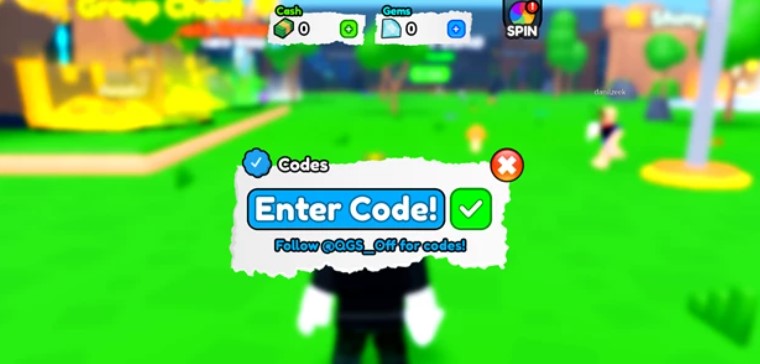

![Codes of Streetball Allstar [February 2023]](https://exputer.com/wp-content/uploads/2023/02/Streetball-Allstar-Codes-February-2023-390x220.jpg)