In Starfield, space isn’t just the final frontier it’s also your personal inventory. As you traverse the expansive cosmos, your ship acts as both a means of travel and a massive storage locker. Beginning with the Frontier’s modest 450-unit capacity, players can expand their horizons and their haul through ship customization, theft, and specialized compartments like Shielded Cargo. Let’s go through everything there is to know about the Starfield Ship storage system!
- Starfield introduces a dynamic ship storage system to manage loot and resources.
- The Frontier ship starts players off with 450 units of storage.
- Customization at major settlements enables further storage enhancements.
- Cockpit and Cargo Modules in Starfield are essential for space optimization.
- Shielded Cargo holds allow for contraband smuggling undetected.
- Stealing ships offers a high-risk, high-reward method to increase storage in Starfield.
- The Starship Design Skill unlocks exclusive parts for vast storage benefits.
What Is Ship Storage In Starfield?
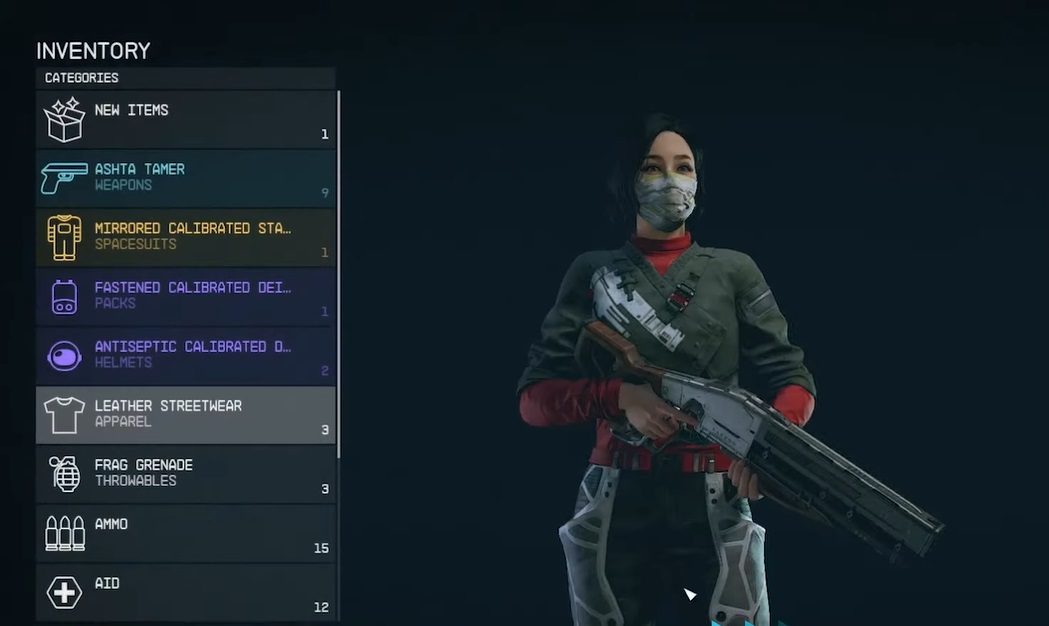
In Starfield ship storage allows players to manage and expand cargo space for loot, resources, and materials. Initially, the Frontier ship will offer players 450 units of storage.
Through customization at major settlements or theft of better-equipped ships, players can increase this space, optimizing their interstellar adventures and inventory management.
How To Increase Ship Storage

So, you’ve been gallivanting across the cosmos, collecting loot and memories, and now you find your ship’s storage brimming to the edge. No worries! Starfield offers a stellar solution: ship customization. In my opinion, it’s like adding extra rooms to your cosmic home!
Cargo Holds are the answer to your storage prayers in Starfield.
- Imagine them as spacious extensions to your ship. Want more space? Purchase a new Cargo Hold and attach it. It’s as simple as adding a new wardrobe to your bedroom.
- The more holds you have, the more stuff you can store. Just be cautious, as packing too much might weigh down your ship, affecting its performance. It’s all about balance.
For those with a penchant for the mysterious and illicit, I recommend Shielded Cargo Holds as a must-have in Starfield.
- Not only do they offer additional storage, but they’re also specially designed for smuggling contraband.
- With these, you can sneak past most scanners and deal in goods that might be frowned upon in more lawful parts of the galaxy. Plus, dabbling in some off-the-books trading can be quite profitable.
How To Add Storage To Your Ship

In the vast cosmos of Starfield, I suggest managing your ship’s cargo space. The game initiates players with the Frontier ship, boasting a generous 450 units of storage. As tempting treasures of the universe beckon, this capacity might quickly seem limiting.
Visiting Ship Technicians At Major Settlements
These hubs of interstellar activity host Ship Technicians in Starfield, the gatekeepers to expanding your ship’s storage capacity. Once you engage with them, you’ll be guided to the Ship Builder interface—use B on PC or X on Xbox to access it.
- Diving into the Frontier’s blueprint, players will observe the default components contributing to the initial 450 storage units: the Cockpit at the front and the Ballast Cargo Hold at the rear.
- You can either swap out these existing modules for more expansive ones or add new sections altogether.
- I recommend being aware that the Frontier may lack flexibility unless you add an extra habitat module for more storage.
Cockpit And Cargo Modules

In my opinion, the beauty of Starfield lies in its diverse manufacturing realm. Settlements and starports curate a collection of ship upgrades, featuring unique parts from different manufacturers.
- The Cockpit Modules, while pivotal, allow a one-time upgrade—granting between 200-260 Cargo. So, choose wisely!
- If you’re hungry for more space, the Cargo Modules are the workhorses, adding between 210-320 Cargo.
- The catch? While you can relish in multiple cargo slots, they aren’t weightless. Overburdening your ship will challenge its agility and speed. Unless you compensate with a robust engine, I advise you to be prepared to feel the drag.
Starship Design Skill

I advise seasoned explorers to keep an eye on the Starship Design Skill. This skill unlocks the premium shelves of ship parts. Investing time and resources here can yield parts granting a whopping +700 Cargo, especially if you align with the right manufacturer.
In essence, Starfield offers a rich tapestry of options to ensure your ship is a reflection of your journey. Whether you’re a minimalist traveler or a cosmic hoarder, understanding how to optimize your ship’s storage is a voyage in itself. So, I suggest you gear up and venture into the great beyond, equipped and prepared.
Stealing Ships For Better Storage
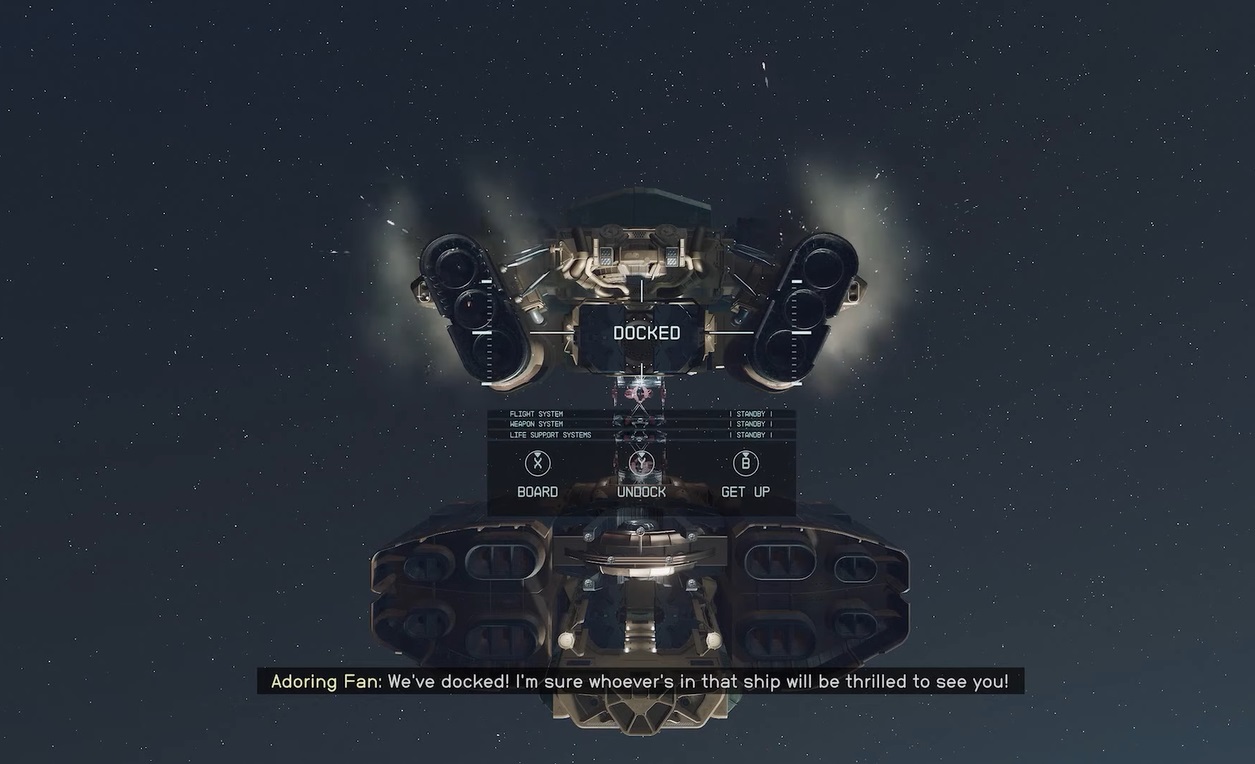
In the sprawling galaxy of Starfield, not every explorer plays by the rules. For those unburdened by the shackles of legality, there’s an exciting, albeit riskier, avenue to augmenting your ship’s storage capacity: theft.
From my experience, acquiring ship parts, particularly the ones that expand storage, might weigh heavily on your in-game wallet. Herein lies the allure of commandeering someone else’s hard-earned vessel. Why buy when you can simply take it?
- To successfully steal a ship in Starfield from the vastness of space, precision is your closest ally.
- The Targeting System Skill emerges as an invaluable tool, allowing you to focus your attacks on the lifeblood of any spacecraft: its engines.
- By dealing sufficient damage to incapacitate, but not obliterate, a ship’s propulsion, it becomes vulnerable to boarding.
- A simple flyby allows you to dock, dispose of any remaining crew, and then claim your new prize.
Scouting before planetary ship theft is essential; target ships from factions like Spacers or Crimson Fleet for better results. However, be prepared for challenging confrontations. Owning a stolen ship may attract law enforcement or vengeful former owners, adding long-term risks to the endeavor.
Why Add Shielded Cargo To Ship In Starfield?

Personally, I’ve experienced, as you hop from one planet to another, you might stumble upon items labeled as ‘contraband.’ While these items can be lucrative, there’s a catch. Enter any settled system, and there’s a good chance the local authorities might scan your ship. If they spot any forbidden goods on board, you’re in for some trouble.
- So, how do you smuggle contraband without getting caught in Starfield? Say hello to Shielded Cargo!
- This isn’t your regular storage.
- It’s specially designed to dupe those pesky scanners.
- When you’ve got your illegal goodies stashed in shielded cargo, there’s a high likelihood the scanners will miss them.
- Imagine it as the ultimate camouflage for your space loot in Starfield!
How To Get Shielded Cargo
Now, for the million-credit question: How do you get this sneaky storage in Starfield? Well, there are two main routes and I’ve provided both of them below:
- Join the Bad Guys: The Crimson Fleet, a notorious group in Starfield, knows a thing or two about smuggling. If you’re brave enough, you can try to infiltrate their ranks. Once inside, you might find opportunities to acquire Shielded Cargo.
- Steal from the Bad Guys: Not keen on joining them? No problem. You can always target and steal a Crimson Fleet ship. With luck, they might already have Shielded Cargo installed, and voila! It’s yours for the taking.
How To Access Ship Storage In Starfield
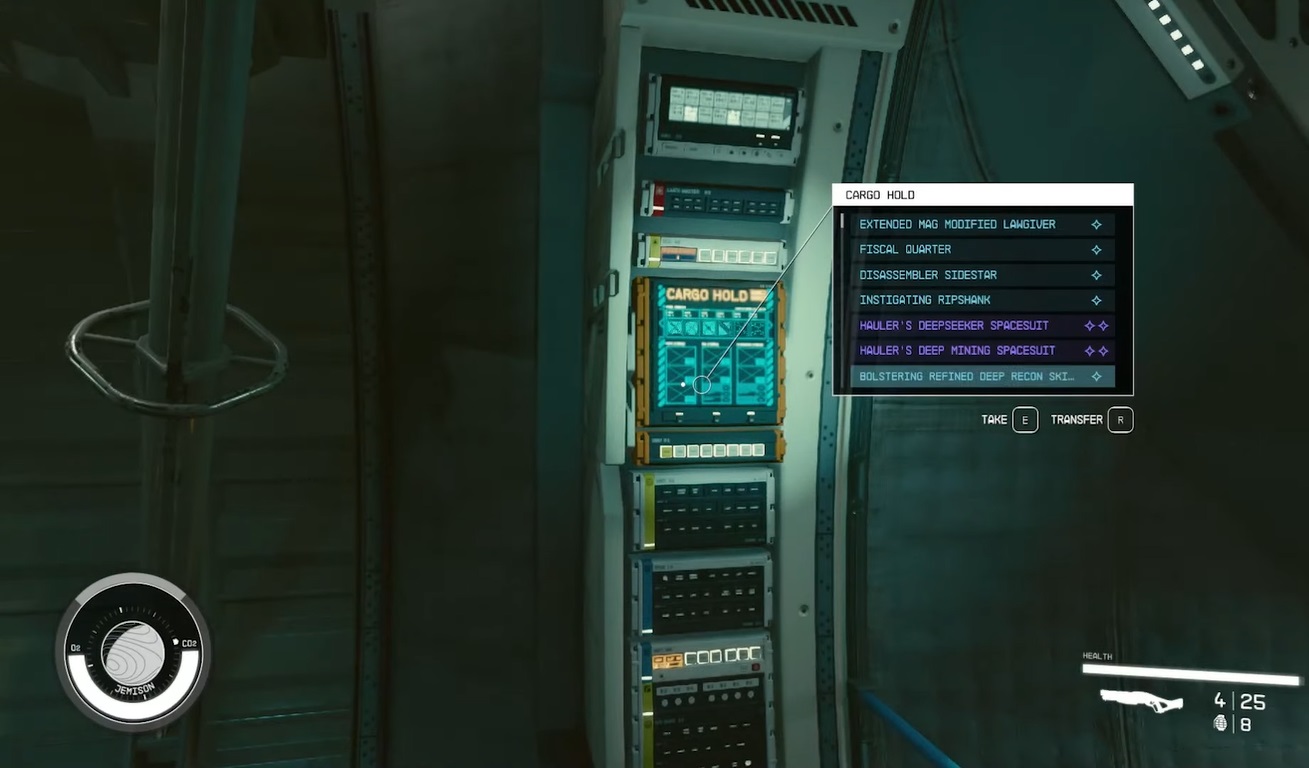
Any seasoned gamer familiar with Bethesda titles knows the dreaded feeling: you’re adventuring, collecting loot, and suddenly, you can’t move! This is the bane of over-encumbrance. It’s like stuffing your backpack until the zippers burst, making you trudge along at a snail’s pace.
To sum it up, your ship is more than just a vessel in Starfield—it’s your cosmic vault. From the Frontier’s initial 450-unit capacity to the intrigue of Shielded Cargo, managing storage is pivotal. Whether trading, smuggling, or just exploring, mastering ship storage ensures an optimized and rewarding interstellar adventure. The universe awaits, inventory-ready!
Next:
- Starfield: Boost Packs
- Starfield: Best Ways To Get Digipicks Faster
- Starfield: How To Lockpick
- Starfield: How To Dock Ships Nova Galactic Staryard
Thanks! Do share your feedback with us. ⚡
How can we make this post better? Your help would be appreciated. ✍


![Starfied Cosmetic Material [How To Obtain]](https://exputer.com/wp-content/uploads/2023/09/Starfield-Cosmetic-Material-390x220.jpg)
