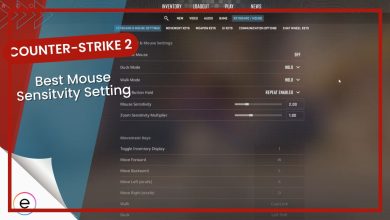CS2 offers many match modes to enjoy, but queue times have been holding players back from enjoying the matches at their fullest due to higher wait times and ping issues. Players might want to know why the queue times are so long and what can be done to fix them.
- Queue times in CS2 take 5 to 15 minutes for players to load into a match.
- The main benefit of the issue is that Valve has responded to the queue times issue and might fix it soon.
- The only drawback is that players must wait for an update to fix the issue in CS2.
- Temporary fixes include restarting the game or reconnecting the Wi-Fi to start a match.
How Long Are Queue Times In CS2?
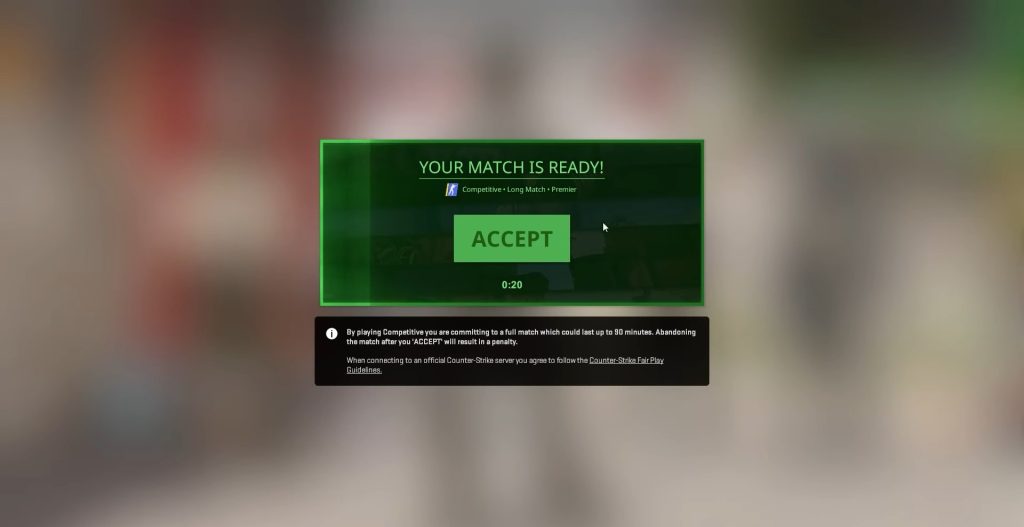
Queue times in Counter Strike 2 are causing players to wait for anywhere from 5 minutes to 15 minutes on the loading screen while matchmaking.
Queues in games such as CS2 are always a cause of worry for avid players due to the higher wait times and the frustration it can cause.
- Players have been reporting that even with adequate network speeds, the queues cross anywhere from 3 minutes to a few hours for simple matches.
- Players that are in the UK are typically experiencing queue times of a minute to five minutes.
- CS2 players residing in the USA have complained about experiencing 5-7 minutes of load time before they can queue up and match.
Unfortunately, due to CS2 being a pretty new release, it makes sense for servers to take longer for regular matches to load up.
Why Are Queue Times Taking So Long In CS2?

Waiting for queue times while matchmaking can get incredibly annoying for CS2 players, and there are a few reasons why it takes so long for a match to load:
- High Player Count: Due to CS2’s recent release, more players surging in to play matches might cause it to be delayed.
- Server Capacity: The capacity of the servers from Valve can get filled up pretty fast, hence the longer waiting times.
- Server Overload: Alongside server capacity being capped, the higher player count can also cause the servers to get overloaded.
Nonetheless, the main reason is server capacity reaching its limit and the player counts increasing.
Valve’s Response And Tips To Fix It
Turns out a lot of you want to play Counter-Strike 2!
If you're having trouble finding a match it's because we've hit server capacity in different regions.
We're adding more server capacity as fast as possible. Thanks for your patience while this is being addressed.
— CS2 (@CounterStrike) September 28, 2023
Despite the queue times, it seems as if a higher surge of complaints on Reddit and Twitter has led to Valve responding incredibly fast, as they said in the above tweet.
Alongside that, there are a few ways that you can temporarily try to fix the longer waiting times that I recommend, as listed below:
- Restarting: Try to force close CS2, restart it, and load it into a new queue, which might fix the issue.
- Wi-Fi Issues: There are chances that it might be the network settings at play and not a backend issue.
- Reconnecting: Lastly, try reconnecting or restarting your PC to see if it fixes the issue.
However, if it still hasn’t been fixed, you can only wait for Valve to release an official update to fix the issue.
And that’s just about it! All that players need to know about the Queue Times, and with that, let’s wrap up the guide!
While you’re here, why not read up on the Counter-Strike 2 Arms Race guide? Alongside that, the CS2 Best Cases guide is a must-read!
Up Next:
Thanks! Do share your feedback with us. ⚡
How can we make this post better? Your help would be appreciated. ✍