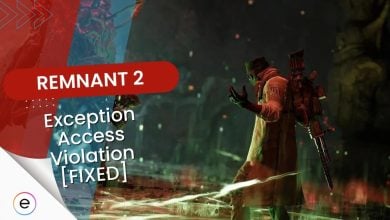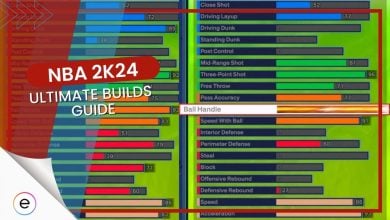DayZ bios error is a network issue that shows up when you’re unable to reach the game’s servers. It prevents you from seeing the server list. The error usually happens because the servers of DayZ are experiencing issues.
Sometimes, it can also be a bug that is easily fixed by pressing continue. Network issues on your end might also lead to the bios error. Regardless, I have provided the most effective solutions for this problem.

I recommend trying some of these basic solutions first:
- Reboot your modem.
- Restart your PC or console.
- Make sure everything is updated.
- Run DayZ as an admin.
Follow these methods to fix the Bios error:
- Check the server status.
- Verify your game files.
- Improve your internet connection.
Check The Server Status
Make sure the servers of DayZ are not down. If the servers are having issues, you will only waste your time trying to fix it on your own. You can head over to the DownDetector of DayZ for the status of the server.
Additionally, you can go to the official DayZ Twitter to see if they have announced any scheduled maintenance. If the servers have not received any reports in the last 24 hours, you can continue to try to fix the issue on your end.

Verify The Integrity Of Game Files
If you’re on PC, it’s possible that your game files could have gotten corrupted or gone missing. Bad game files aren’t a direct cause of network issues, but they can cause a domino effect that can eventually give you network errors.
To fix the DayZ bios error, you must verify the integrity of your game files. Doing so will allow you to replace bad or missing game files with new ones. This is an effective solution that is officially recommended by Steam.
Improve Your Network Connection
Sometimes, your internet connection could be the culprit behind all of the errors you might be facing. If your overall speed is too slow, connections to servers will consistently time out. Before you do anything else, check your internet connection.
- Make sure you’re getting at least a consistent 4 Mbps for both downloading and uploading.
- WiFi users must immediately switch to an ethernet cable.
- This will ensure that you connect directly with your router, giving you maximum speeds while making the latency consistent.
- If your speed is still too slow, you have no choice but to contact your internet service provider and get a better internet package.
- Try limiting the bandwidth on all of your other devices using WiFi. This will prioritize your gaming system’s bandwidth and minimize spikes.
My Analysis Of The Issue
The bios error in DayZ is entirely a server-related issue. Even though the servers of DayZ are very consistent, they can still occasionally experience issues. Fortunately, the developers usually always address the problem and update the player base.
https://twitter.com/DayZ/status/1747021407702093933?t=-qiGWUblzmK9EhJCQLP8lQ&s=19
From the timing of the reports, you can easily deduct that they always spike whenever the servers are down. However, the developers are quick on the uptake and always resolve the issue relatively quickly.
https://twitter.com/DayZ/status/1747026578318426526?t=KBSiL–k4r1FnaZf6LK7CQ&s=19
As for the bios error that kept showing up for Xbox users, it was due to an issue with the Xbox infrastructure. That too, was quickly resolved by Xbox.
Users should be able to play DayZ once again. Thank you for your patience, and happy gaming! https://t.co/Lvdz5bbbyX
— Xbox Support (@XboxSupport) July 12, 2022
For now, players can play DayZ without any issues. If you’re one of the minority who’s still suffering from the error, refer to my guide. I’m confident that you can use these methods to fix the issue.
Thanks! Do share your feedback with us. ⚡
How can we make this post better? Your help would be appreciated. ✍
Can servers in certain regions experience downtime whilst a separate region doesn\'t?