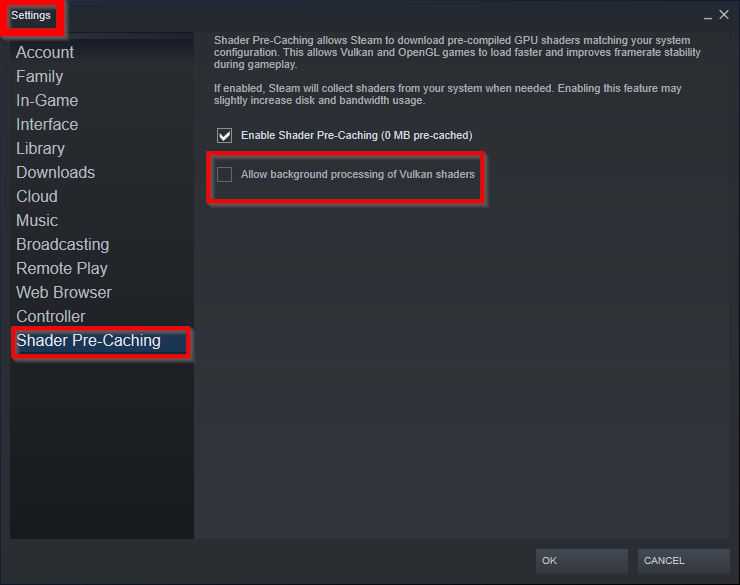Red Dead Online is the multiplayer counterpart of the critically acclaimed Red Dead Redemption 2. It has various missions and sandbox-like activities you can tackle with friends and other players. However, issues like the FFFF Error in Red Dead Online can completely prevent you from entering the game.
This problem is primarily caused by outdated graphic drivers or the selected API for the Red Dead Online. However, there is no need to worry: I have a few solutions to get you back on track.
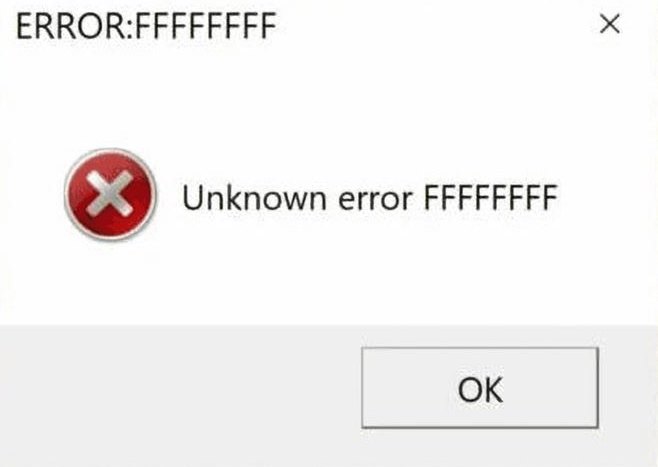
Before moving on to the individual fixes, I suggest going through the following basic methods:
To resolve this issue, consider the following methods:
- Verify the Integrity of your Game Files.
- Enable the Vulkan API.
- Disable any unnecessary Audio Devices.
Switch To Vulkan
Red Dead Redemption 2, and in effect, Red Dead Online, performs significantly better on Vulkan. It is essentially a shader rendering API that compiles the assets and textures of games. While Vulkan is slightly less stable than DX11/12, it does offer better performance and lower overhead.
So, a popular fix in the community has been to switch to Vulkan for the problem. This can be quite effective, especially on AMD GPUs. However, even if it doesn’t click, the performance gain is always worth it.
Here’s how you can do so:
- Enable Vulkan Shaders:
- Launch Steam > Click on Settings in the Top-Left corner.
- Click on the Shader Pre-Caching Tab > Enable Allow Background Processing of Vulkan Shaders.

Enabling Vulkan Shader (Image Captured by eXputer)
- Switch to Vulkan:
- Launch Red Dead Online > Go to Settings > Click on Graphics.
- Scroll Down to Advanced Graphics > Switch Advanced Settings to Unlocked.

Switching to Vulkan in RDR2 (Image by eXputer) - Change Graphics API to Vulkan > Save the Change by pressing Enter.
Disable Additional Audio Devices
The FFFF Error in Red Dead Online could also indicate interference or compatibility issues. Generally, audio devices are to blame in this case. This is because most of them carry outdated or issue-ridden drivers, creating problems with other similar active devices.
So, I suggest disabling any audio devices you don’t need. This will ensure the game doesn’t encounter problems pushing audio, potentially resolving the issue.
Follow these steps to do so:
- Press Windows Key + X > Select Device Manager.
- Expand the Sound, Video, and Game Controllers.
- Right-click on an Inactive Audio Device > Click on Disable Device > Repeat for all Inactive Devices.

Disabling Audio Devices from Device Manager (Image Copyrighted By eXputer)
Once done, head back into the game and verify if the error persists.
Verify Files Integrity On Steam
Lastly, I suggest verifying the game files for Red Dead Online. Files are the life and blood of games. However, they can sometimes become corrupted due to various reasons. This can be an update going wrong, your Antivirus falsely flagging them as malware and more.
When this happens, the game will surely throw errors at you if they at least launch. Luckily, most clients like Steam have built-in tools for the task. So, you wouldn’t have too hard a time doing so. It will automatically scan and repair any missing or damaged files, potentially resolving the problem.
My Thoughts
Red Dead Online had the extreme potential to be the next best multiplayer game. So, I felt a bit disappointed when Rockstar moved away from the game despite the adoration and support from fans.
So, there are no plans for more major content for the game. Adding to that, some issues with the game are still running rampant. Talking about the FFFF Error: It was never widespread, but threads do pop up from time to time on Reddit, Steam, and Rockstar Community Forums.
New fixes are out in Red Dead Online to address various crashing issues on PC.
(GFX FFFF Error, Slow and Steady, Wilderness Camp, etc)Some reasons for crashing are patched outright while others are only partially fixed.
I’m curious what features are broken now after the… pic.twitter.com/0GSrP8yBBE
— Hazard (@HazardousHDTV) January 31, 2024
However, the problem was acknowledged by Rockstar in their Official Support Article. But, even with updates and patches, players still encounter the problem. However, with the fixes I have listed, you can go back to safely trailing around the Wild West of the game in peace.
Lastly, if the issue persists, I suggest contacting Rockstar Support. They will be better equipped to handle your query based on your configuration.
Next: Red Dead Redemption 2 Best PC Settings.
Thanks! Do share your feedback with us. ⚡
How can we make this post better? Your help would be appreciated. ✍
Thank you for being the use support Rockstar doesn\'t know it needs <3