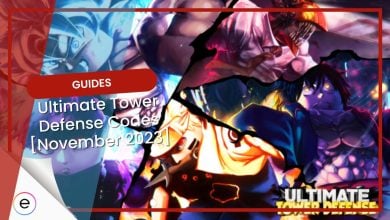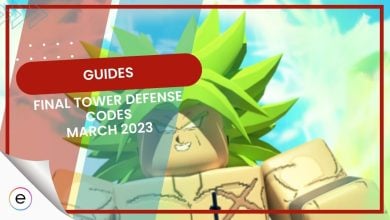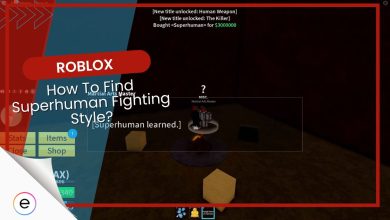This guide features all the information about Anime Battlegrounds X and its codes, including where to get more codes and how to redeem them.
List Of Active Anime Battlegrounds X Codes
- Last Checked on September 1st, 2024.
We understand the task of having to find a working code deep within a sea of inactive codes can be a tedious job. This is why we took that job upon ourselves and created the ultimate game codes guide. The following list only features active codes for Anime Battlegrounds.
| Code | Reward |
| subiscool | Valid for Free Gems. |
List Of Expired Codes
The following list consists only of expired codes. These codes cannot be redeemed, so make sure to stay away from them.
| Code | Reward |
| dailyword | Valid for Free Gems. |
| BIZARRE | Valid for 15 Wish Shards. |
| BLEACHLAUNCH | Valid for 10 Wish Shards. |
| HUNTER | Valid for free Rewards. |
| plzwork | Valid for 200 Gems. |
| ONEPEAS | Valid for 150 Gems. |
| launch | Valid for 150 Gems. |
| newyear | Valid for Gems. |
| DIO | Valid for Wish Shards. |
| 1week | Valid for free Rewards. |
How To Redeem Codes
Now comes the task of redeeming your codes to get a hold of the rewards. The task of redeeming these Codes is a fairly easy one, and by following the steps listed below, you can redeem your codes.
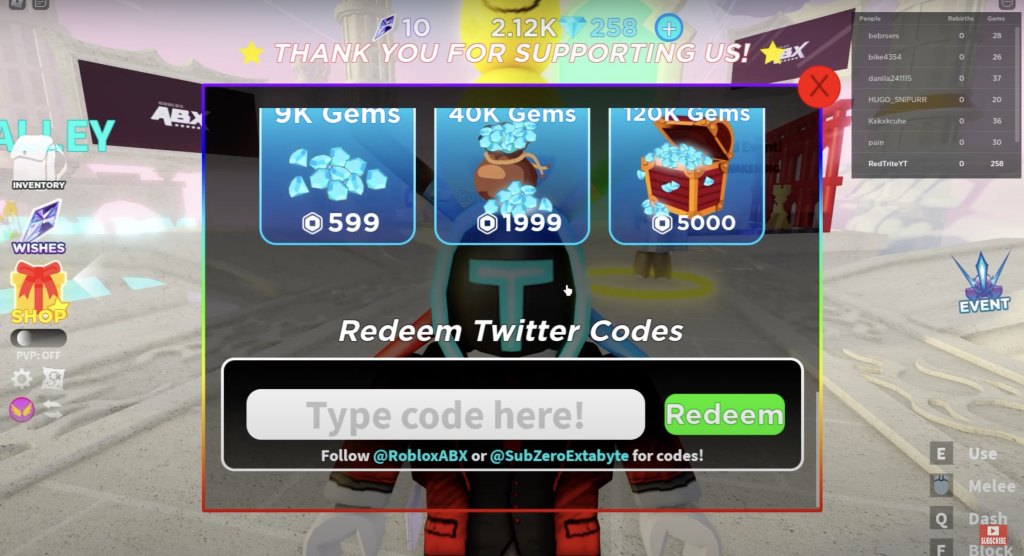
- Launch Anime Battlegrounds X on Roblox.
- Click on the Shop icon on the left-hand side of the screen.
- On the bottom of the popup screen, there will be a redemption box.
- Input your code and press the green button labeled “Redeem.“
- Enjoy your Rewards!
Why Are My Codes Not Working?
First of all, the biggest issue is incorrect spelling. Any inconsistencies with the spelling will cause a code to seem broken and not work. Apart from this, Roblox codes are case-sensitive. Make sure that you have entered the code in the correct case notation to avoid issues. Our recommendation is to copy & paste the codes directly from above. This will reduce the chance of any human error occurring and hopefully lead to working codes.
Another common issue is being in an old server where the codes register as invalid. The easy fix for this is to turn your game off and then on again, launching you into a new and updated server where the codes will be working. The old trick of turning it off and on again really does work!
Finally, if the codes still do not work, they are not inactive and cannot be redeemed anymore. This is not a worrisome matter, though; new codes are released frequently, and you are bound to find a working code sooner or later!
Where To Find More Codes?
To be the first to know of new codes you have to be at the forefront, with the developers themselves. This means following the Official Anime Battlegrounds X Twitter or joining the Official Anime Battlegrounds X Discord. New updates relating to the game are released both on Twitter and Discord, so you will find out not only about new codes but any upcoming updates and news surrounding the game.
This is all there is regarding Anime Battlegrounds X and its codes in September 2024, and we hope you were able to get your mitts on a working code. Make sure to check back whenever you need a new code, we will surely have you covered.
Furthermore, you might want to check out our guides on The Most Popular Roblox Games From 2018 to 2024 and get to know what other Roblox games carry your fancy. Check out our guides on Anime Defense Simulator Codes and Anime Punching Simulator Codes, carrying the theme of Anime-based Roblox games. Let us know in the comments below if you would like more guides like this one!
Similar Reads:
- Anime Fruit Simulator Codes
- Roblox Saga Piece Codes
- Roblox Phila Piece Codes
- Roblox Squid Game Codes
Thanks! Do share your feedback with us. ⚡
How can we make this post better? Your help would be appreciated. ✍