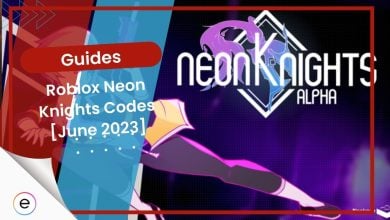If you’re looking for a vibrant community to call home in Bloxburg, you’ve come to the right place. Explore the collection of exclusive Bloxburg neighborhood codes and discover the perfect haven for your virtual life. Join fellow players, create lasting friendships, and build your dream abode in the most sought-after neighborhoods of Bloxburg.
Stick around till the end of this guide to learn how to claim these coveted treasures and undertake an unforgettable adventure!
- Using Sonic.Exe FNF codes, you can join new neighborhoods immediately!
- Some current active codes are butterflylollypop1, Spring Hill, and exclusivejamess.
- To join Bloxburg Neighborhoods, open Bloxburg on Roblox, enter your plot, access Build Mode, navigate to the Neighborhood tab, enter the code in the text field, and press ‘Join.
- If your codes aren’t registering for some reason, please check out the Ultimate Codes Guide for all the necessary solutions!
Bloxburg Neighborhood Active Codes
Currently, there are no available active codes for Bloxburg Neighborhood.
- Last Checked: September 1st, 2024.
Expired Codes
Expired Bloxburg neighborhood codes:
| Codes |
|---|
| beachybearbear |
| aboutcm |
| george_roblx |
| ashiwiq |
| glamxems |
| madiekell |
| butterflylollypop1 |
| Spring Hill |
| exclusivejamess |
| meIodyxiiee |
| kingvon881299 |
| AudreyER |
| Coolkhi5 |
| Duke112008 |
| vqnillaheart |
| starfifilove |
| starzinskyz |
| oliveeahh |
| itsmikayla78 |
| regansxo |
| Happycookie_Dushess |
| Gryffindorsav |
| Ilychloayy |
| b1ind1y |
| Serenltty |
| PIGS101PIGS101 |
| CAMLOVESYM |
| L1L1M30W |
| Veeunicorn12! |
| itzrebecca1 |
| Truereeses |
| BestyMimii |
| xxxLovelyTaytayxxx |
| sirequacc |
| Privix |
| Elxto_yt |
How To Find Neighborhood Code?
To find your Bloxburg Neighborhood code, follow these simple steps:
- Open Bloxburg on Roblox.
- Enter your plot.
- Press the ‘Build Mode’ button.
- Click on the Build menu.
- Go to the Neighborhood tab.
- Your Neighborhood code can be found there.
How To Join Bloxburg Neighborhoods?
To join Bloxburg Neighborhoods, follow these steps:

- Open Bloxburg on Roblox.
- Enter your plot.
- Press the ‘Build Mode’ button.
- Click on the Build menu.
- Go to the Neighborhood tab.
- Enter the code in the text field.
- Press the ‘Join’ button.
What Is Bloxburg Neighborhood?
Bloxburg Neighborhood refers to the residential areas within the popular Roblox game called “Welcome to Bloxburg.” In Bloxburg, players can build and customize their own virtual homes within various neighborhoods.
These neighborhoods provide a sense of community and interaction with other players, allowing for socialization, exploration, and the opportunity to showcase unique architectural creations. It is a place where players can live, connect, and immerse themselves in the vibrant virtual world of Bloxburg.
This is all you need to know about Bloxburg Neighborhoods! Explore the exclusive collection of Bloxburg neighborhood codes and find the perfect community for your virtual life. Join fellow players, make lasting friendships, and build your dream home in the most sought-after neighborhoods of Bloxburg.
Feel free to share your thoughts in the comments below if you’re interested in more guides similar to this one.
Next Up:
Thanks! Do share your feedback with us. ⚡
How can we make this post better? Your help would be appreciated. ✍
i dont know where the neighborhood code is