Content Warning has so many great moments that you would want to share with your friends. Vlogging in a horror environment where you also find some things extremely hilarious are memorable moments. Sadly, you can only form a party of 4 people, so if you have more friends, they might be missing out on the fun. However, I have found a more players mod in Content Warning that can let you add more players.
- You can make a party of up to four players in Content Warning.
- The four-player party seems pretty underwhelming as such games are more fun with more friends.
- Players can add more of their friends through a mod made by 753 Network.
- There is also an alternative method of downloading the mod, which is via Thunderstone.
More Players Mod In Content Warning
You can actually increase the number of players in your server, which means if any of your friends were missing out on the fun, they could join, too. However, for the mod to work, your friends must also download it; otherwise, it won’t let them join the party.
753 Network on Twitter/X has tweeted about making a mod to increase the player count in Content Warning. Do note that this mode can increase player count up to 128 so streamers and content creators can have some fun with it too, but it might crash the game.
Downloading The Mod
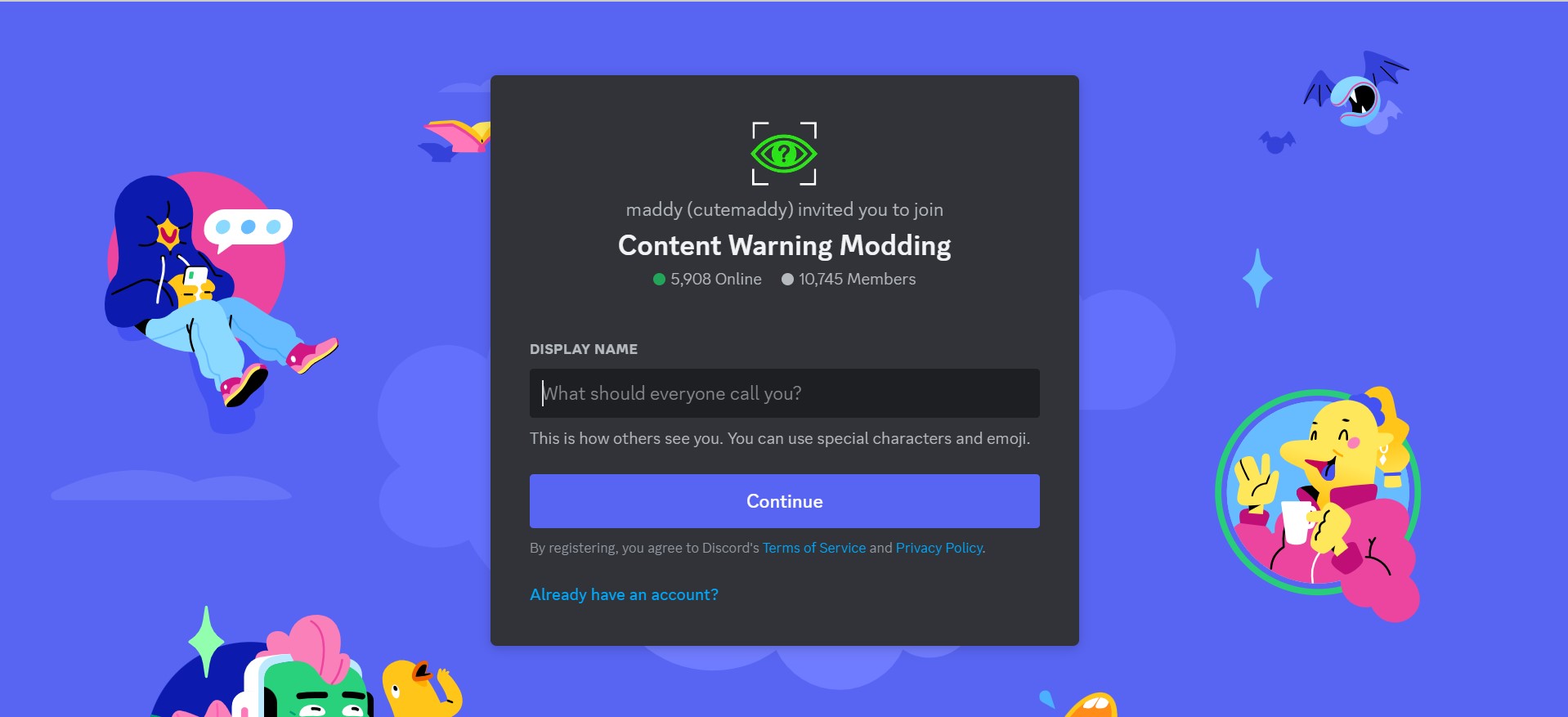
Follow the steps to download the Mod on your device quickly:
- Joining The Discord Community: First of all, you have to join the Discord server of the Content Warning Modding community. You can join and set up your account using the link embedded in the previous sentence.
- Searcing The Mod: Now that you have joined the discord server, all you have to do is search for more players’ mods in the mode-releases channel.
- Downloading & Extracting The Mod: After you have found the mod, simply download DropIntoContentWarningFolder.zip and then extract it into C:\Program Files (x86)\Steam\steamapps\common.
These are the simple steps you have to follow to download the mod. Make sure to ask your friends to download the mod, too, the same way so they can play with you. If this method isn’t working for you, don’t worry. There is an alternative method that can allow you to add more players to the game via a mod.
The Alternative Method
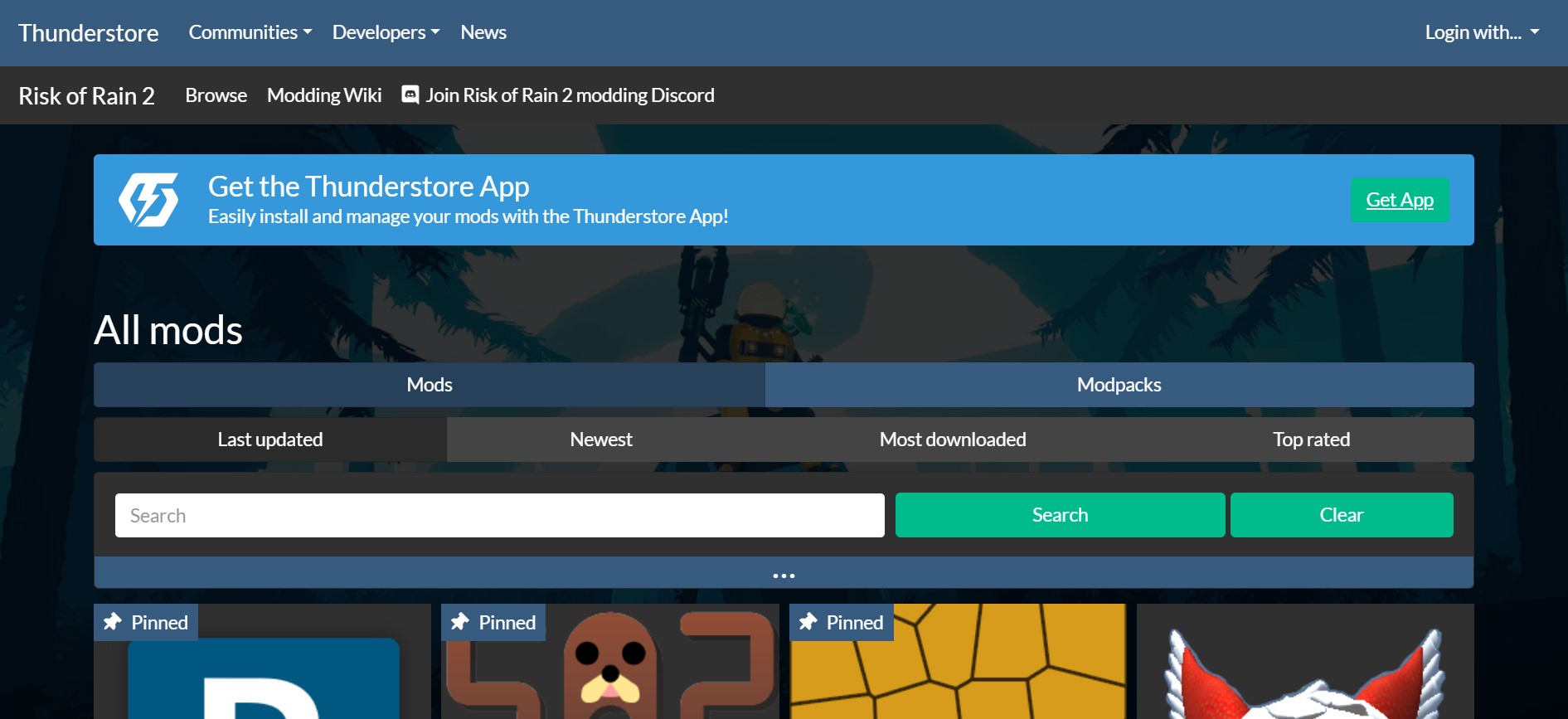
If you didn’t like the previous method or it didn’t work out for you, then you can follow these steps:
- Download Thunderstone: The first step is to download the latest version of Thunderstone, as it allows you to download several mods. You will simply have to download the Thunderstone Mod Manager app.
- Search Content Warning: Now, you have to search Content Warning and select it. After that, create a new profile, search for more player mods, and download it.
- Plenty Of Mods: There are plenty of more mods available, so if any piques your interest, you can give it a try.
- Launching Content Warning: Now, simply launch your game and enjoy playing with your friends.
For those who prefer a simple and user-friendly interface, Thunderstone is a better option. It also downloads the necessary things, which leaves less room for errors on your part. However, the first method is also pretty simple, so you can try any.
That is almost everything you would want to know about adding more players in Content Warning via a mod. Playing with friends in games like Content Warning is extremely fun, as without them, such games have little value. This game, in particular, has some moments that require more friends.
So, the more friends you bring to the server, the more fun you will have. However, make sure not to crash it by bringing way too many.
Read Next:
- Content Warning: Best Faces To Make
- Content Warning: What Does The Clapper Do?
- Content Warning: How To Escape Ceiling Monster
Thanks! Do share your feedback with us. ⚡
How can we make this post better? Your help would be appreciated. ✍
I wish these many players were possible in the base game. Helpful Mod regardless.



