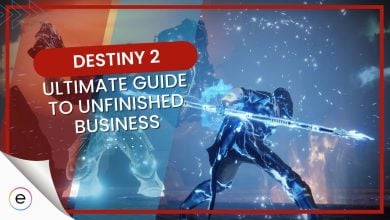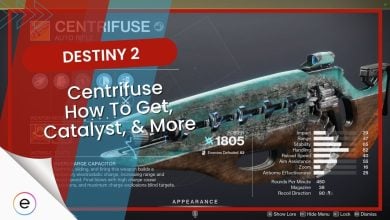Twitch Drops in Destiny 2 are rewards players can earn by watching participating Twitch streams. To get started collecting free in-game loot, players must ensure that their Twitch and Bungie accounts are actively connected. Twitch Drops can contain Exotic weapons, Ghosts, ships, Sparrows, emotes, and weapon ornaments from previous seasons.
You can learn how to claim Twitch drops Destiny 2 by following these instructions:
- To get free Trials to loot through Twitch, watch a participating streamer playing Trials matches, and complete the Viewer Bounties by watching and reacting to 10 games.
How To Claim Twitch Drops
You must link your Twitch and game accounts and watch a participating streamer to earn progress toward the Drop. Once you have earned the required progress, you can claim your reward through the game developer’s website or in-game interface.
To link your Bungie.net and Twitch accounts, you will need to log into your Bungie.net account, navigate to the “Account Settings” page, and select “Account Linking.” Select “Link Account” next to Twitch and authorize the link in the pop-up window.
Claiming Through Bungie.net
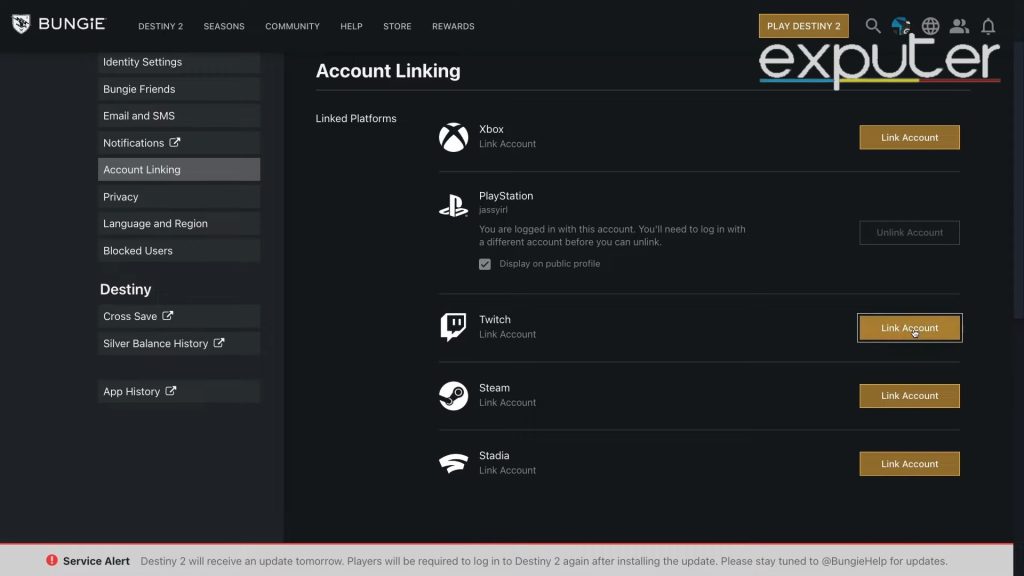
Players can get rewards from Bungie.net by going to the Bungie Rewards page and following the instructions. Here are the steps you must take:
- Go to the page for Bungie Rewards and choose the reward you want.
- Click “Claim Reward” once you’ve added the reward to your account.
- Sign into Destiny 2 with the account that is linked. After you’ve claimed your reward, use the linked account to find your in-game reward.
- Most digital Bungie Rewards claimed through Bungie.net can be found in Collections > Flair > Emblems > General or Master Rahool’s inventory.
It’s important to remember that some rewards may have deadlines or specific things you need to do to get them. For example, you need to link your EGS account to your Bungie.net profile by a certain date to get the Fortnite-inspired emblem for Destiny 2 coming to the Epic Games Store.
Also, some rewards may only be available in the Bungie Store and may require you to link your Bungie.net account to the platform you want to use. Check the official Bungie website to find out what rewards are coming up and how to get them.
Claiming Through Twitch Prime
In Destiny 2, you need to link your Bungie.net account to your Twitch Prime account and then go to the Twitch Prime page for Destiny 2 to claim your rewards.
Here are the steps you must take:
- Join Twitch Prime: If you don’t have Twitch Prime already, you can start a free trial on the Prime Gaming website.
- Link Accounts: Log in to your Bungie.net account and link it to your Twitch Prime account. You can do this by visiting the Twitch Prime page for Destiny 2.
- Claim Rewards: On the Destiny 2 Twitch Prime page, locate the rewards you want and click “Claim Now.” Follow any instructions provided to complete the process.
- Check for New Rewards: Keep an eye on the Destiny 2 Twitch Prime page regularly for new rewards. Twitch Prime members typically receive six drops of gear each month.
It’s important to remember that Twitch Prime rewards are only available for a limited time, and you must be a paid member of Twitch Prime to get them. Ensure you check the Destiny 2 Twitch Prime page often to learn about new rewards and how to get them.
Claiming During Special Events
During special events, you can get Twitch Drop loot by linking your Bungie.net account to your Twitch account and then claiming the rewards on the Destiny 2 Twitch Prime page.
Here are the steps you must take:
- Link Accounts: Log into your Bungie.net account and navigate to your account settings. Click on “Account Linking” and follow the on-screen instructions to link your Twitch account to your Bungie.net account.
- Visit Destiny 2 Twitch Prime Page: Go to the Destiny 2 Twitch Prime page and locate the rewards available during the special event.
- Claim Rewards: Click on “Claim Now” for the rewards you want to receive. Then, click on “Link Game Account” to connect your Bungie.net account to your Twitch account.
- Watch Participating Twitch Channels: Watch Twitch channels that are participating in the event to progress towards earning the Drop. Make sure to stay tuned to eligible channels during the event to qualify for the Drop.
- Automatic Reward: Once you’ve made sufficient progress by watching participating channels, the Drop will automatically be added to your Destiny 2 account.
It’s important to remember that Twitch Drops only happen during certain events and are not always available. Check the official Destiny 2 website or Twitch channel to learn about upcoming events and eligible channels.
Redeeming Free Trials Loot Via Twitch
To get free Trials to loot through Twitch in Destiny 2, ensure your Twitch and Bungie accounts are linked and follow certain steps while watching a Destiny 2 streamer playing Trial matches.
Here are the steps you must take:
- Link Accounts: Sign in to your Bungie.net account and navigate to your account settings. Follow the instructions to link your Bungie.net account to your Twitch account.
- Find a Streamer: Look for a Twitch streamer who is streaming Trials matches in Destiny 2. You can use the Destiny 2 overlay to find eligible streamers.
- Watch Matches: Watch the streamer play and react to at least 10 Trials matches.
- Check Viewer Bounties: Use the Destiny 2 overlay to access the Viewer Bounties tab. Complete the bounty requirements specified on the tab.
- Load into the Game: After completing the bounty, click “Load into the game” and fly to the Tower in Destiny 2.
- Give Permissions and Link Accounts: On the Viewer Bounties tab of the stream overlay, click “Grant Permissions” and “Link with Bungie.net.” Follow the prompts to give permissions and link your Bungie.net account to Twitch.
- Choose Platform: Choose your main platform and sign in to Bungie.net to finalize the account linking process.
In conclusion, players can earn Twitch Drops by linking their Bungie.net and Twitch accounts and watching specific Destiny 2 live streams on Twitch for a set amount of time. To claim Twitch Drops, players should check their Viewer Bounties in the Destiny 2 Overlay and load into the game to claim their reward. Players should also note that they can still claim rewards and connect their accounts even after the event has started.
Next:
- BEST Kinetic Weapons In Destiny 2
- Best Destiny 2 PvE Weapons
- Destiny 2: All Root Of Nightmares Drops
- Destiny 2 Horned Wreath
Thanks! Do share your feedback with us. ⚡
How can we make this post better? Your help would be appreciated. ✍