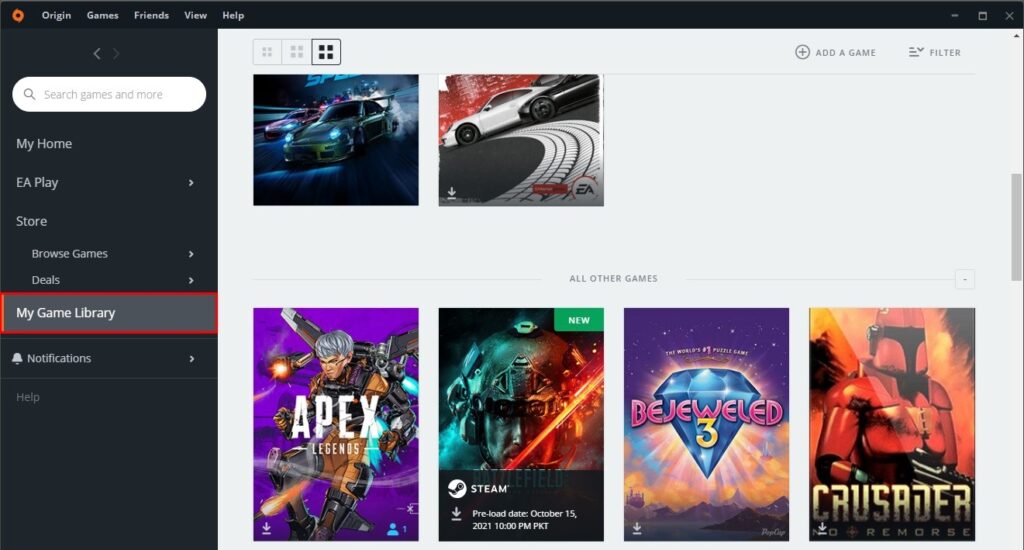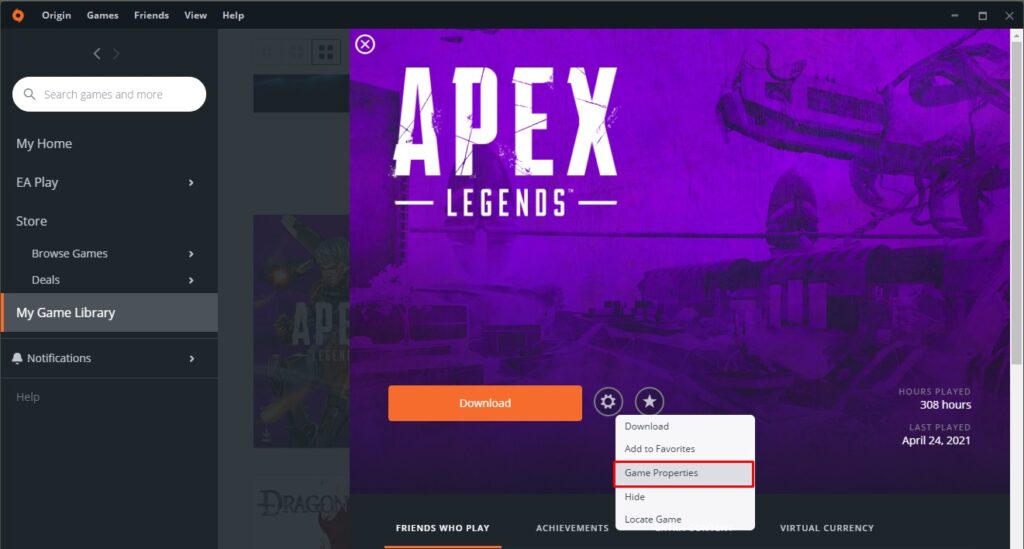Since Apex Legends’ release, players across all platforms have received messages like “Party Leader Quit” and “Party Not Ready.” Regardless if they’re playing in a party or queuing solo. This is caused by Network Issues, Game Bug, and Third-Party Software Interference.

This guide will walk you through a few solutions that might help you fix these Apex Legends errors and jump right back into the game.
The three best solutions for this error are:
- Disable Origin In-Game
- Clear your System’s Cache
- Rejoin Party or Create Your Own Party
Disable Origin In-Game
Origin In-Game is a feature that is notorious for causing a wide variety of problems in the games on Origin. Disabling Origin In-Game for Apex Legends can sometimes resolve the “Party Not Ready” bug, even when queuing solo, due to a potential conflict between the Origin overlay and the game’s internal party management system. Disabling Origin In-Game eliminates this interference, allowing the game to handle party management independently.
I recommend that you always turn this option off since it could potentially be causing Apex Legends these two errors.
- Open the Origin Application, and go to the My Game Library tab on the left side of the window.

Origin In-game-Image By eXputer - Click on Apex Legend and select Game Properties from the popup menu after clicking on the Setting icon.
-

Game Properties-Image By eXputer - Uncheck the Enable Origin in Game for Apex Legends option and press the save button. Launch Apex Legends to see if the error still occurs.
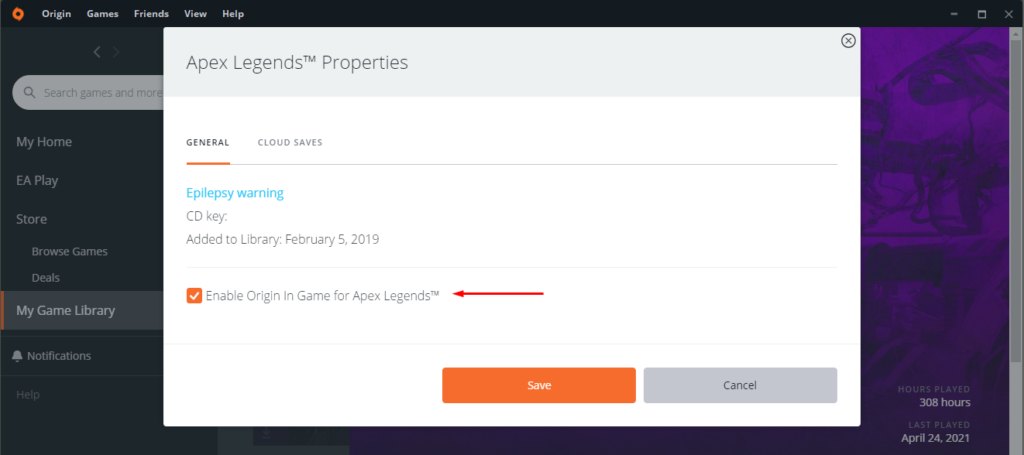
Clear Your System’s Cache
These Apex Legend’s errors can sometimes be fixed by clearing your system’s cache. Clearing the system cache on your console or PC can sometimes resolve the “Party Not Ready” bug in Apex Legends, even when queuing solo, by removing temporary data and files that may be causing interference or corruption. This is particularly relevant for consoles, where temporary data can accumulate over time and affect game performance.
We also found this to be working perfectly fine for Valorant, which was going through the same crashing.
Rejoin Party Or Create Your Own Party
Apex Legend’s “Party Leader Quit” and “Party Not Ready” errors are sometimes the result of a bugged lobby. If you are in someone else’s lobby, leave the lobby and go to the main menu, then Rejoin again. This will remove any party-related bugs by giving you a new lobby, as also verified by players online. If the errors still exist, then exit the lobby, create your own party, and send out invites to your friends. After your friends join your new lobby, you can start matchmaking again.
My Thoughts On These Apex Legends Errors
Apex Legend’s “Party Leader Quit” and “Party Not Ready” messages result from server-based errors and can reappear at any time. Luckily for you, these bugged messages don’t actually negatively impact the gameplay of Apex in any way. But still, they are a bit of a nuisance. Hopefully, Apex’s dev team can get around to fixing these buggy messages soon.
I hope that these fixes will help you resolve the issues completely. If the errors still persist, you can contact EA Help for support.
Thanks! Do share your feedback with us. ⚡
How can we make this post better? Your help would be appreciated. ✍