Warhammer 40K Darktide is one of those games that gets immersive as you progress. You start taking on a variety of missions and begin your grind to level up. However, here’s the kicker: The game becomes buggier as you progress. However, you are not alone, as many people have also been experiencing the same crashing issue in Darktide. But fear not, Space Marine, I have you covered with effective fixes to the different types of errors.
Some common errors in Warhammer 40k Darktide:
- Error Code 2001-2003-2006-2007-9999.
- Error Code 3001-4001-4008-5001-5002.
- Error Code 30004-30005.
- Darktide Backend Error.
Fixes that I found effective for Dark Tide’s problems:
- Disable IPv6.
- Change to a Public DNS.
- Lower the number of Worker Threads.
- Clear Darktide’s cache data.
Warhammer 40k Darktide Error Codes Fixes
Here are some of the most common errors you may encounter while playing Warhammer 40k Darktide.
Darktide Error Code 2001
The error code 2001, also known as ‘non-existent channel error’ in Warhammer 40k Darktide, can pop up for many reasons. These include poor internet connection or outdated drivers.
As the primary cause of the issue is an unstable connection to the servers, IPv6 could be the one causing the issue.
Here’s how to disable IPV6:
- Click on Start Button > Search Network Connections > Press Enter.
- Right-click on your Connection > Click on Properties > Uncheck IPv6 > Click OK.
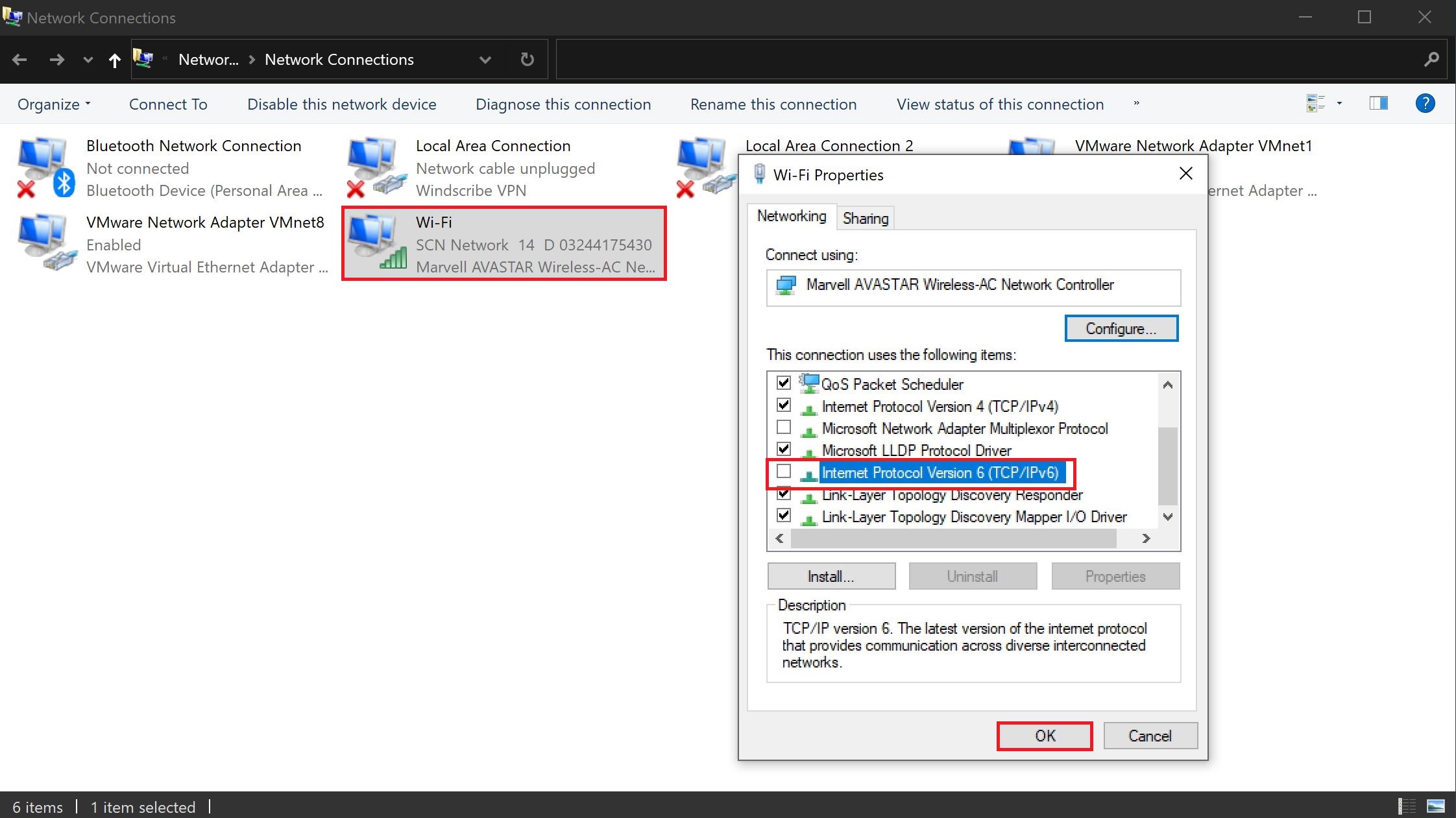
Once done, restart your computer for the change to take effect.
Disabling IPV6 also seems to be a popular solution among the community members.
Darktide Error Code 2003 & 2007
The error codes 2003 and 2007 show up when you get disconnected from the game server. This can occur at any point, followed by a ‘lost connection’ error screen. While sometimes rejoining the game is possible, you’ll mostly face Darktide crashing on you. While the developers did address code 2007 on launch, it still runs rampant for some.
Too many network hops or a bad RTT can make you lose your connection to the game. I recommend using a good Public DNS or a 3rd-Party VPN for this. Both will direct your traffic better, which can help with the problem.
Darktide Error Code 2006
The Error Code 2006 pops up when you attempt to join a game in Warhammer 40k, ruining your grinding. Even though the game works fine when exploring your base, you will mostly get stuck in a loading-screen loop or crash when you try to join a session. The main culprit behind this is the Worker Threads.
In Darktide, you can choose how many threads you want the game to take. While most people would think that the more the merrier, right? Sadly, too many threads on the same task can create instability. This can lead to issues or your applications crashing.
For this, you’ll see to enable half of the Worker Threads. Here’s how to do it:
- Click on Settings > Scroll down to Worker Threads > Set this to [Total Threads-2] > Click Accept.

Setting Worker Threads (Image Captured by eXputer)
Additionally, there is also another fix, and that’s deleting the Darktide Data. This data can get corrupted and cause various issues like the one we have on our hands.
To do this:
- Press CTRL + R to open Run > Type %appdata% > Press Enter.
- Open the Fatshark directory > Delete the Darktide folder.
This will reset the game’s cache and allow it to start afresh.
Darktide Error Code 3001
Like the previous code, another error that comes up when trying to join a game is error code 3001. When it does, you get a “Failed to Join Server” message with nothing else to do after. Even though Fatshark did acknowledge the issue, a fix is yet to be released.
As the issue is on the server side, there is very little to be done. However, a workaround that has worked for most players is to use a VPN (switch to a server with optimal latency). While not permanent, this would let you get into the game until an official patch drops.
Darktide Error Code 4001
The error code 4001 prevents players from joining a party with an error message reading, “Hot Join Party Hub Failed.” The victims of this have primarily been users of Game Pass. So, if you are also using the service, there are a couple of ways to go about it.
A simple fix for the problem is to change your team leader before starting a match. While this works, you will have to do this every time you start a game. So, a fix that has also worked for many players is to sign out of the Xbox app.
Doing this removes Game Pass from the equation, helping the game directly connect to the servers.
To do this, follow these steps:
- Open Darktide > Get to the Crashing Point > Alt-Tab out of Darktide.
- Open the Xbox App > Click on your Profile on Top-Left > Click on Sign Out.

Signing Out of Xbox App (Image Captured by eXputer)
Darktide Error Code 4008
Darktide error code 4008, also called “Failed Handshake Timeout,” happens when Darktide servers fail to respond when the game tries to connect to them. It tries to reconnect for a while before kicking you. Now, even if the problem is on the server end, there are some fixes you can try.
As the problem is related to your game not making a solid connection with the servers, I recommend checking your Firewall settings. While there for your good, it often blocks off executables on a whim. This can make them unable to access the internet, causing issues like the one we have here.
Similarly, antiviruses are known to poke their nose into game files, coming up with false positives and deleting anything under suspicion. To combat this, you should make an exception for Darktide’s game directory.
Darktide Error Code 5001

Darktide error code 5001 is one of those errors that have recently surfaced. The error rarely pops up as it’s from the beta servers. It happens because the servers think you are in another game session already.
There aren’t many known fixes for this. However, you can try disabling the VPN, as it’s a viable solution based on my experience in troubleshooting. On top of this, even some players have reported using a VPN resolved their issues.
Darktide Error Code 5002
Error code 5002 means that the game servers are undergoing maintenance or the servers are overloaded. This means you won’t be able to join a match or play the game online in general. There’s no particular fix for this issue except waiting for the game servers to come back live.
Once the servers are back online, we recommend restarting your game to enjoy an error-free experience. Make sure to download any new updates that could be made available right after the maintenance.
Darktide Error Code 30004
Darktide error code 30004 indicates that your game files might have gotten corrupted. Players who pre-ordered the Warhammer 40k Darktide have been playing its beta version since November 17th. These players, in particular, are facing this crashing issue.
The best fix for this issue is to verify game files through Steam. This will replace any damaged or missing files from your installation directory, ultimately fixing the problem.
As it’s related to file integrity, your antivirus software could have also messed up with the game update files. For this to not repeat in the future, whitelist the game directory for Darktide.
Darktide Error Code 30005
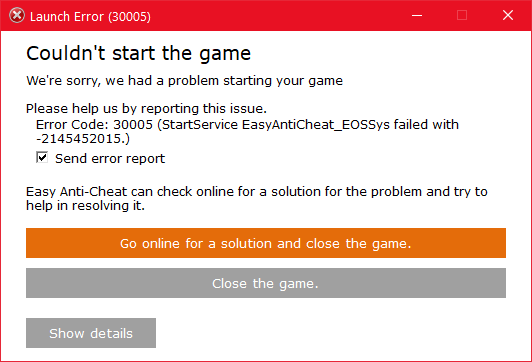
Darktide error code 30005 indicates that something on your Windows PC is messing with the Easy Anti-Cheat service. When the EAC service is blocked from operating, this error occurs.
In most cases, either you’re missing EAC files, its files got corrupted, or your Firewall is acting up. So, you’ll need to ensure you’ve installed the Easy Anti-Cheat Software properly to resolve this issue.
Here’s how to do it:
- Open the game’s directory > Go to the EasyAntiCheat folder.
- Double-click on ‘EasyAntiCheat_EOS_Setup.exe.’ > Click the Install Easy Anti-Cheat button.
- Once done, click on Finish.
If you already had EAC installed, uninstall and reinstall it. This will hopefully resolve the issue, which often leads to Darktide crashing.
Darktide Error Code 9999
The error code 9999 can occur at any point during gameplay. This is similar to the error code 4008 in that it has something to do with the failed handshake between Darktide and the servers. You can try to fix this issue by using the experimental branch update.
Downloading the experimental branch update has worked for many players to fix error code 9999 temporarily. However, the game simultaneously launches the current and the experimental branch versions. So, you’ll have to close the current one to see if the error gets resolved.
Darktide Backend Error

Wow, the only Warhammer 40k Darktide error code without an actual number. It sticks out a little bit. However, it’s a widespread error that has been bugging (pun intended) players a lot. This error can pop up any minute, whether you’re trying to log in or create a character. This often happens due to an influx of players concurrently playing Darktide simultaneously.
You can potentially fix this error by applying the general fixes, as mentioned above, like restarting your computer/game. Besides that, VPNs sometimes work for players getting kicked out of matches due to Backend errors.
For the most part, as the name suggests, this is a server-side issue, and there isn’t much you can do. Other than praying that the developers fix it ASAP with a quick patch.
My Thoughts On The Darktide Issues
Oh boy, was that a humongous list of errors, but we got through! But, even so, unlike most developers, Fatshark has been very cooperative with the community.
Even though it’s a small studio, they have constantly been engaged with the various open threads about problems and are actively fixing issues. Even though this shouldn’t be, I have got to say that it’s a rare sight to see that.
In the end, if you are still having problems, I recommend checking their official Twitter for updates.
Rejects! Patch #13 is live on Steam – enjoy!
Patch notes 👉 https://t.co/WMoCGPCaf2 pic.twitter.com/YTiL4JsDDZ
— Warhammer 40K: Darktide (@Darktide40K) October 3, 2023
But if you still get no dice, you should open a thread on the Fatshark forums. And with that, I will see you on the other side, Space Marine!
Quite the guide you just read! Want to indulge in some sweet Warhammer 40k lore? Check out our Legion of the Damned Guide next.
Thanks! Do share your feedback with us. ⚡
How can we make this post better? Your help would be appreciated. ✍

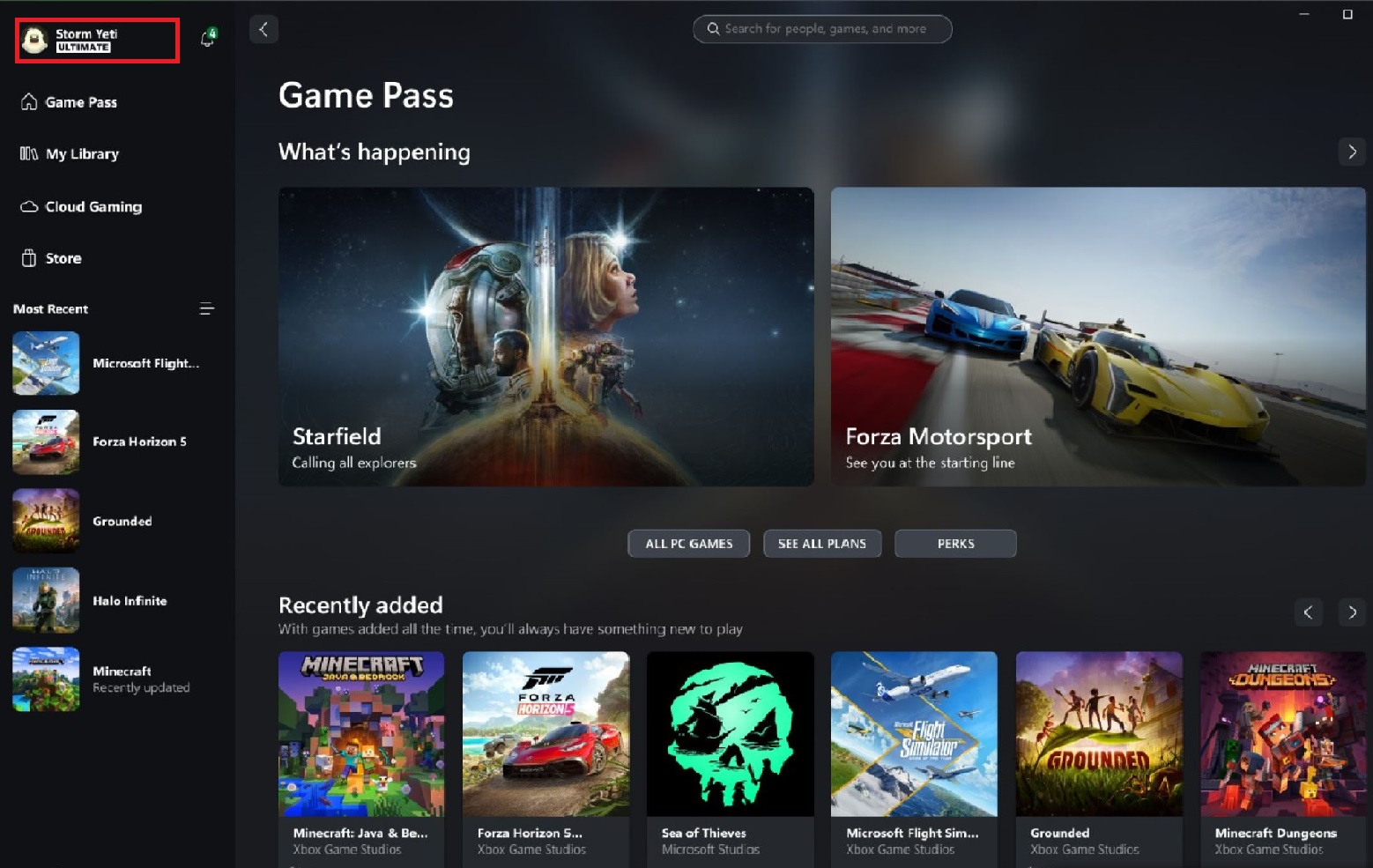



![Persona 3 Reload Best Settings [FPS & Performance]](https://cdn.exputer.com/wp-content/uploads/2024/03/Persona-3-Reload-Best-Settings-FPS-Performance-390x220.jpg)