Despite its immense success, FromSoftware’s latest game, Elden Ring, faces significant issues affecting multiplayer gameplay. A critical problem arises with the “Unable to summon cooperator” error, preventing players from inviting others or joining worlds.
This error also triggers a disconnection message, returning summoned players to their worlds. Three primary causes include a used summon sign, unstable internet connection, or overloaded game servers.

Two Best Fixes for “Unable to summon cooperator” Error in Elden Ring:
- Disable in-game Voice Chat
- Use Furlcalling Finger Remedy twice to reset the summoning system
Allow “Voice Chat” In-Game
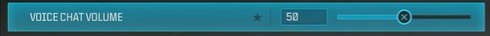
This fix is pretty straightforward. All you have to do here is head over to the “Settings” section of the game and navigate to the “Network” tab. This is where you’ll find “Voice Chat.” Please note that you have to access this area while you’re inside the game and connected online. Otherwise, you won’t see the Voice Chat option.
Disable the feature and try joining another player from the next summon sign that you see in the game world. Again, this has only seemed to work for some players, and I cannot testify that it’ll work for you. Give it a go and let us know down in the comments section if it worked for you too or not.
This fix has been working for several players as well, so there’s a high chance it may work for you too.
Reset the Summoning System With the Furlcalling Finger Remedy
I discovered a temporary fix for the “Unable to summon cooperator” issue in Elden Ring.
Simply use the Furlcalling Finger Remedy twice in the troublesome area. Using it once disables gold-colored summoning signs, but using it again restores visibility.
Attempt summoning after this reset. Repeat the process if the error persists, effectively resetting the summoning system. Keep trying until you succeed.
My Thoughts
The Elden Ring connection error when summoned seems to be widely experienced as evident from posts (Steam, Reddit) from players on forums. This is a pretty significant issue and players are reaching out to the developers by commenting under recent Elden Ring tweets. Here’s an example:
I would like to know one thing. I've been playing with a friend he on PS5 and I on PS4, at the beginning of the game I would go to his world and he would come to mine quietly. Now for a few weeks now, I've summoned him, but when I go to his, there's always a connection error.
— Muvi Odilon (@MuviOdilon) April 13, 2022
Overall, this problem has been causing significant frustration for players attempting multiplayer interactions. Fixing it isn’t straightforward, and while the devs might be aware, there’s no clear indication of a solution in progress.
The worst part, there seem to be no official responses on Twitter or company blogs addressing this specific issue during my research. Twitter discussions about this error vary, with mostly seeking help and barely any solutions.
If nothing else works for you, the final attempt to fix this issue is to contact Bandai Namco support and seek help regarding Elden Ring. They’ll surely be able to understand your concern and aid you in fixing the issue.
Thanks! Do share your feedback with us. ⚡
How can we make this post better? Your help would be appreciated. ✍



