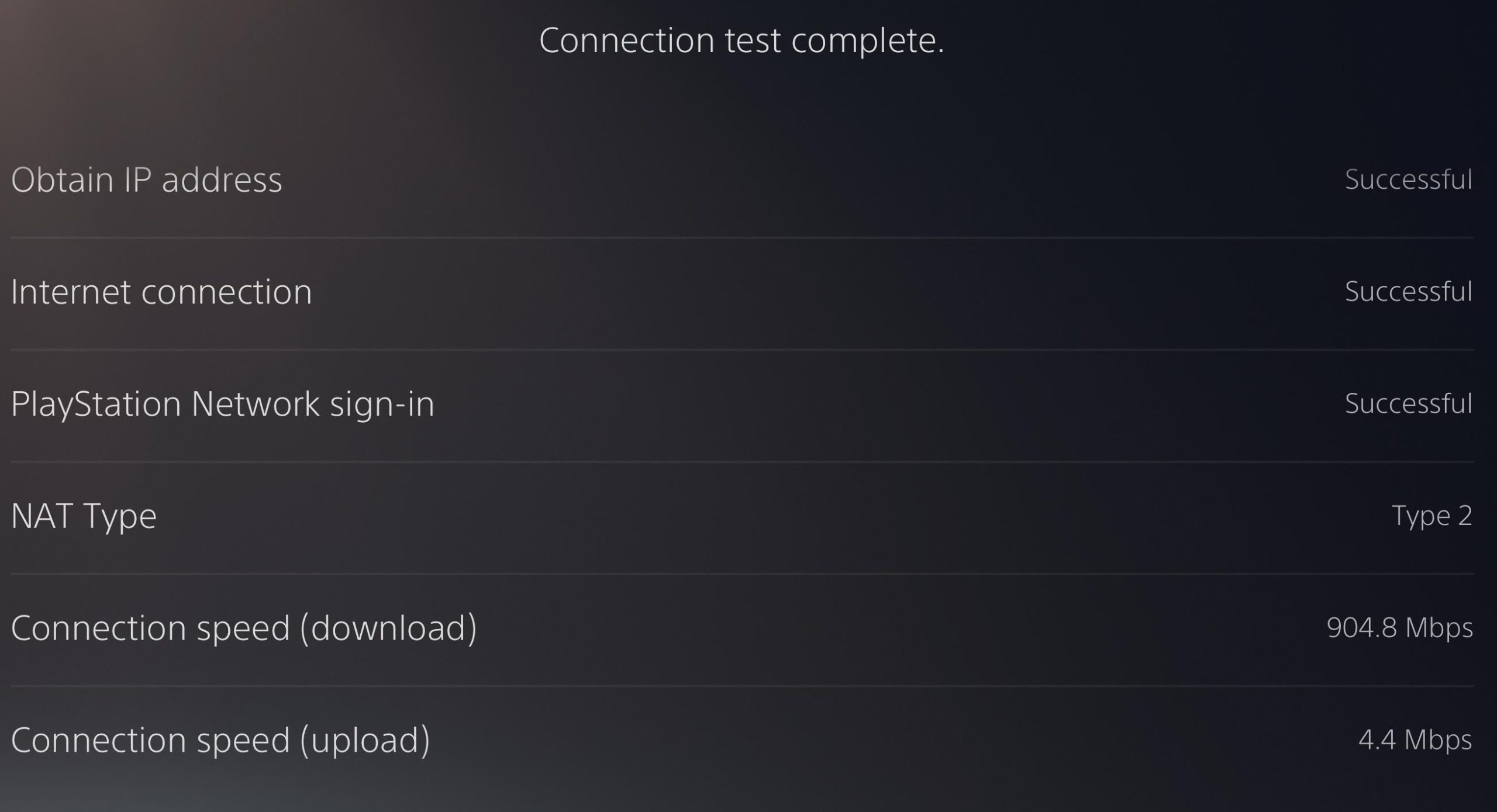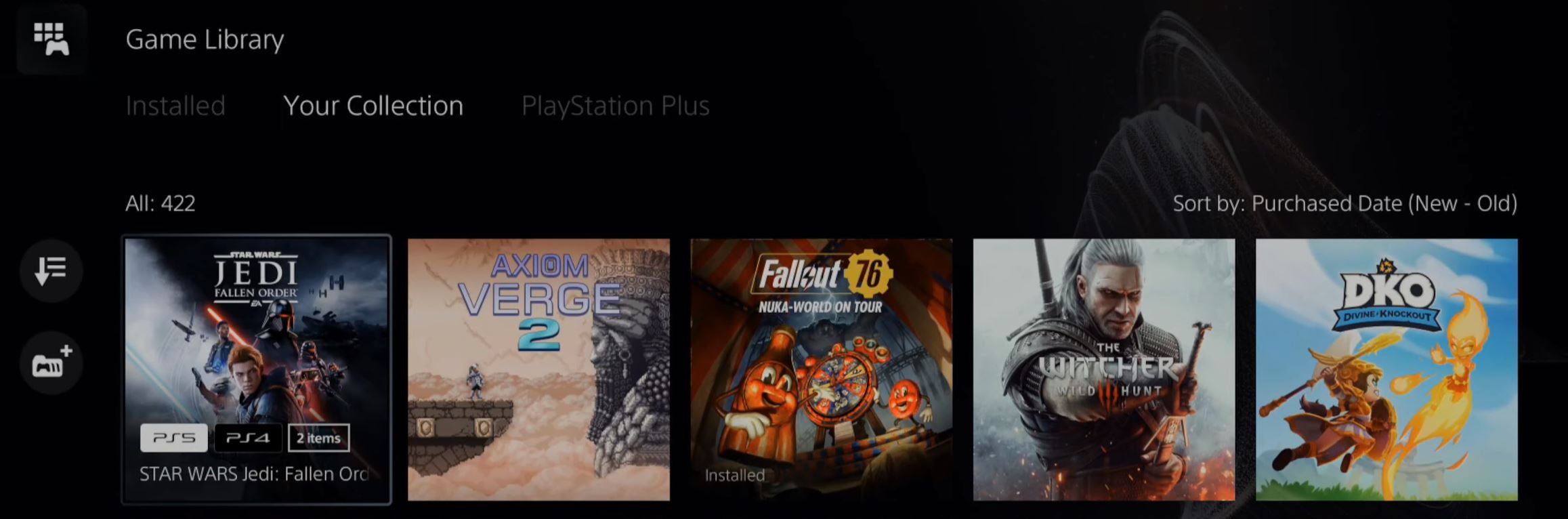Overwatch 2 is riddled with errors; there rarely goes a day when one isn’t trending on the forums. Lately, however, receiving a Login Error has been the rage among PS5 players in Overwatch 2. This, as the name suggests, prevents players from logging in.
The message can pop up due to server or network issues. No matter the cause, however, there is no need to worry because I have a few fixes to get you going again.
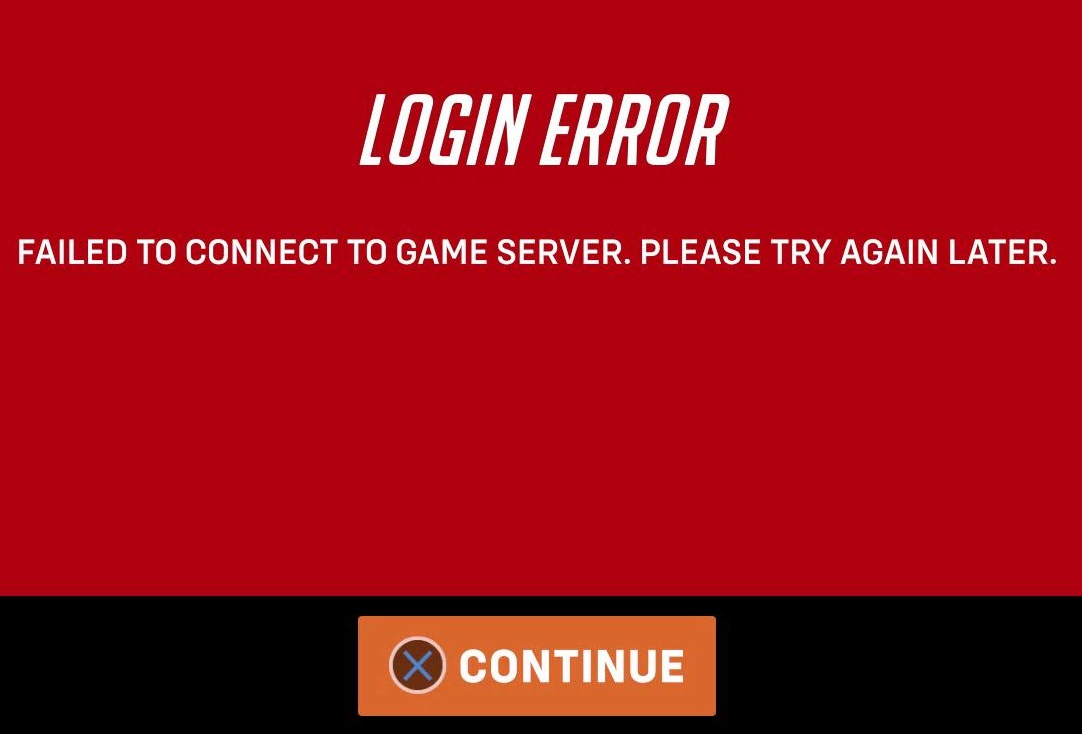
Using the following fixes can help in solving the error:
- Check your Internet Connection.
- Switch to the PS4 Version.
Check Your Internet Connection & NAT
A solution recommended by Blizzard for such a Login Error is to test your network connection on PS5. If you look at the tasks a game performs before letting you play, logging in is the first job in that queue. If it fails to do so, a poor or unstable network connection is likely at play. Luckily, PS5 comes with a built-in diagnostic tool for this.
So, to test your connection, follow these steps:
- Go to Settings > Open Network.
- Press ‘Test Internet Connection.’

Testing Internet Connection on PS5 (Image Captured by eXputer)
Once you get the results, focus on your NAT Type and Connection Speeds. Your speeds have to be at least 3Mbps and NAT Type 1/2. If you fall short in NAT, it can introduce instability on its lonesome when trying to game online. No matter the case, contact your ISP to upgrade the connection if you find these at fault.
Switch To PS4 Version
A workaround for the Login Error on PS5 is to switch to the PS4 version of Overwatch 2. The reason this works is because the PS5 version is pretty much broken. But, thankfully, that’s not the case with the older copy. So, until the issues are addressed via updates, I recommend you bypass them via the stable PS4 version.
Follow these steps to do so:
- Open the PlayStation Mobile App > Locate the PS4 Version > Purchase it.
- Now, open your Game Library on PS5 > Download the PS4 Version.

Game Library on PS5 (Image Captured by eXputer)
Note that this will take another 65 GB of storage because the console considers it a separate game.
My Thoughts
Overwatch 2 has had a very messy launch. Although I’ve always been a fan of Overwatch, it’s hard to defend how Blizzard handles their games and its problems. Blizzard has, in my opinion, displayed incredible laziness when it comes to updates and patches for Overwatch 2, and I don’t think many will disagree.
However, despite this, I appreciate their quick acknowledgments on the Official Blizzard CS Twitter handle. They readily update the community on what’s happening, calming the people reporting the problem on forums like Reddit and Blizzard.
We're aware that the PS5 service for OW2 Beta is experiencing issues, and we're working to fix them as soon as possible.
— Blizzard CS – The Americas (@BlizzardCS) June 29, 2022
Subsequently, problems like the Login Error on PS5 are patched sooner or later. Further, for the issue at hand, the solutions are simple enough. So, you won’t have too hard a time getting around it.
However, I suggest contacting Blizzard Support if it goes unresolved. At this point, the problem might be related to your system that they could take a look at to recommend personalized solutions.
More Error Guides for Overwatch 2 covered on eXputer:
- Overwatch 2 Crashing On PC.
- Overwatch 2 Crashing Mid Game.
- Overwatch 2 Error Fix HF-5.
- Overwatch 2 General Error 0xE00101B0.
- Overwatch 2 Error Fix WS-37505-0.
- Overwatch 2 Error Code BC-101.
Thanks! Do share your feedback with us. ⚡
How can we make this post better? Your help would be appreciated. ✍