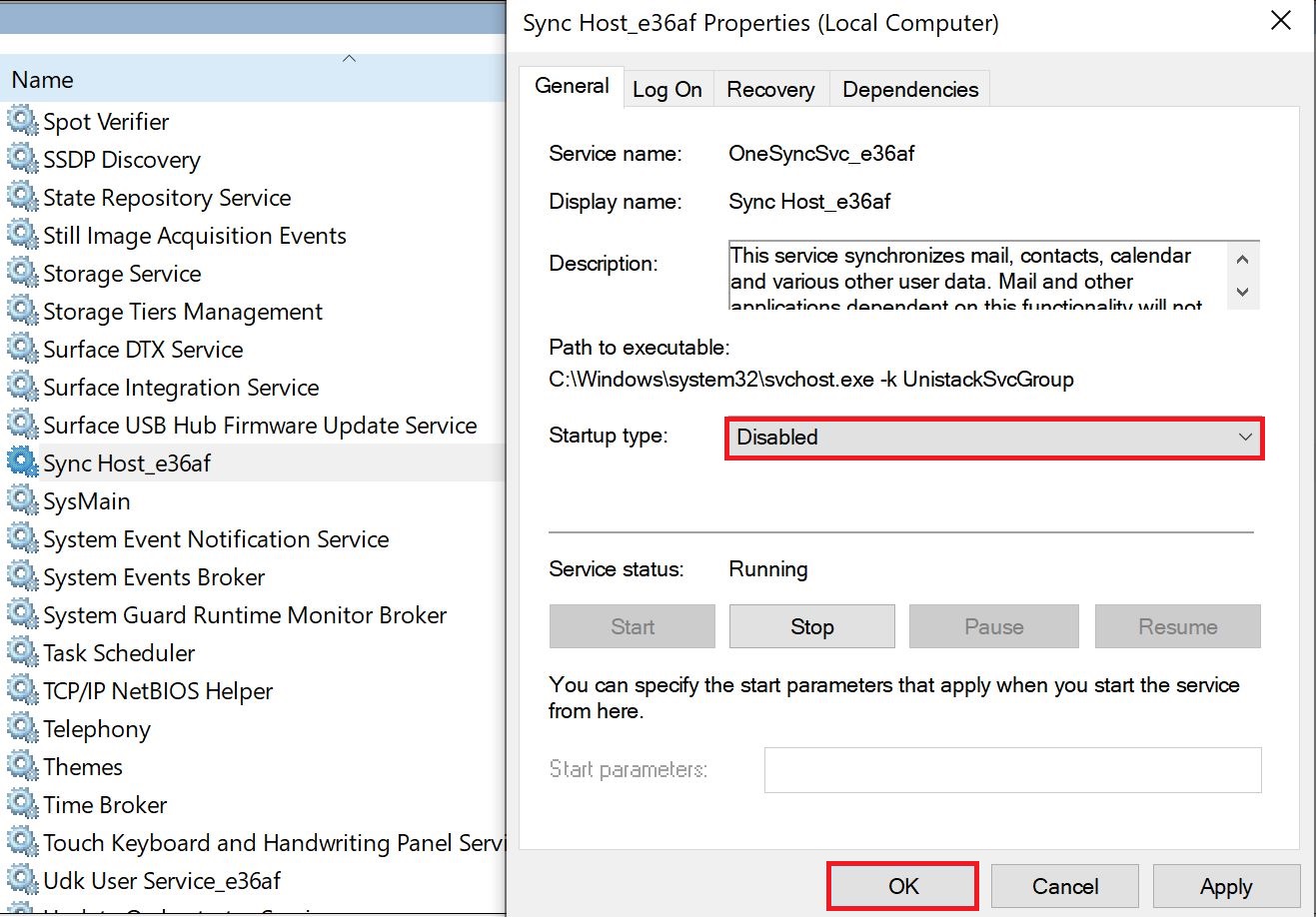I am not too fond of Overwatch 2 because of all the changes from the previous game. But even with that, I find myself coming back to it. However, an old dog that goes by General Error 0xE00101B0 has been plaguing the Overwatch 2 community recently.
The reasons behind this are generally outdated drivers or server outages. But, no matter what might be causing it, l have a few quick fixes to get your game running again.
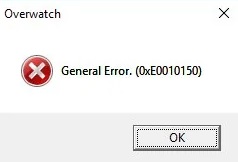
Before moving to individual methods, go through the following basic troubleshooting methods:
Below are some fixes for the General Error in Overwatch 2:
- Check Server Status.
- Disable SentryBay Service.
Check Server Status
First and foremost, I recommend checking whether the servers are operational. As in the name, it is a ‘general’ error. So, anything could be causing it. But if the servers are down, your game is not getting any responses in the first place. If this is so, the issue could be happening because the servers are down.
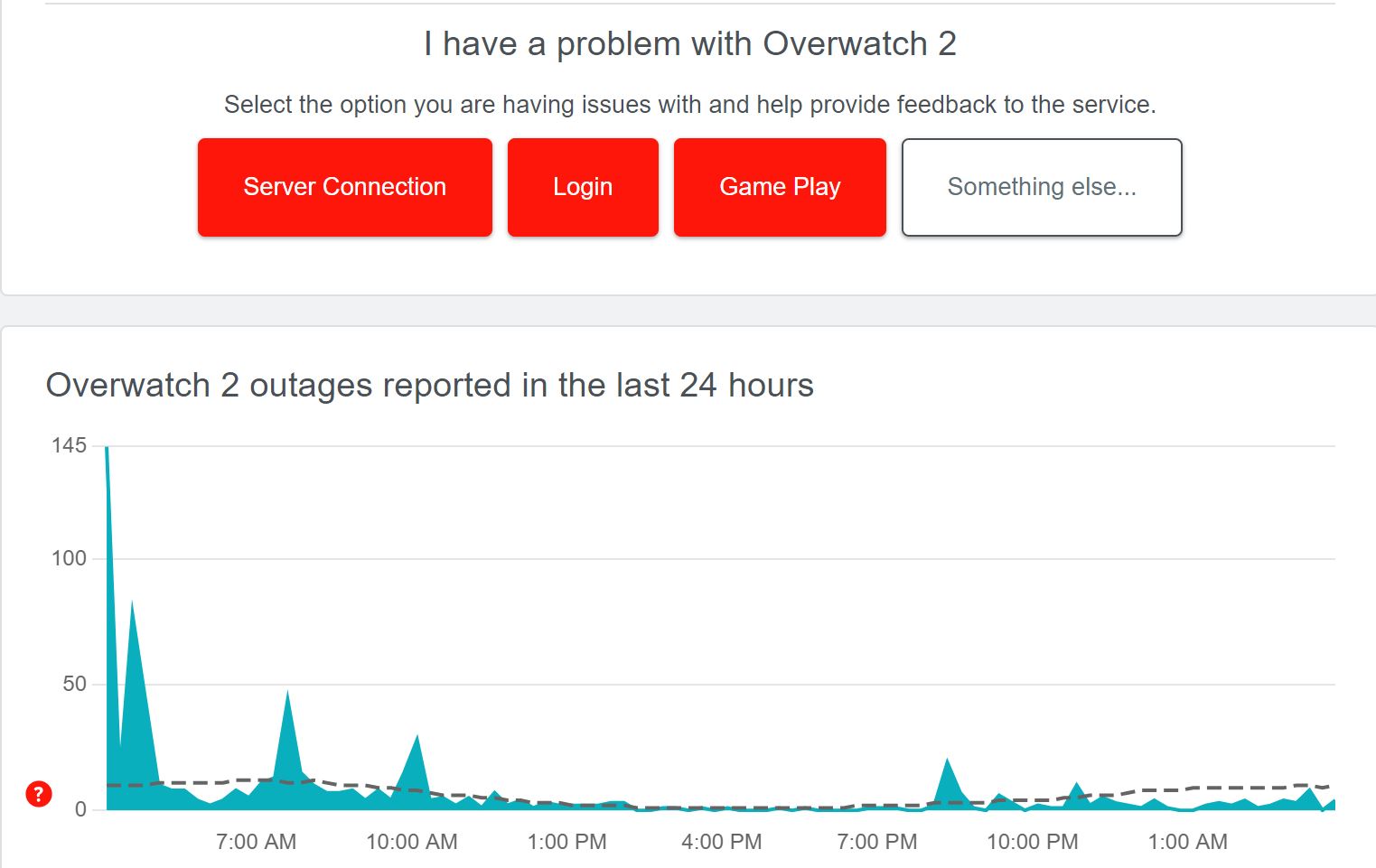
To check the server status for Overwatch 2, you can use third-party websites such as Downdetector. If you see a lot of reports for outages, wait a while before attempting to log in again.
Disable SentryBay Services
If the servers are operational, the problem is on your end. While that still leaves multiple things to check, many people have found their SentryBay service bugged. These services bridge the gap in security between your home and guest machines.
For some reason, however, they have been poking their noses into Overwatch 2, causing the General Error 0xE00101B0.
Fixing this, however, is simple:
- Click on Start Button > Type services > Press Enter.
- Find the SentryBay Services > Right-click on the Entries > Click on Properties.
- Change Startup Type to Disabled > Click OK.

Disabling SentryBay Services (Image Copyrighted by eXputer)
My Thoughts
The thing that makes this problem frustrating for me is that it doesn’t provide any context. While the methods are easy, some clarification would still be great. Further, Blizzard hasn’t even been able to maintain OW2 properly since its launch.
The problem at hand, however, has never been widespread. But players frequently report it on Reddit and Blizzard Forums. But despite this, I still expect the Official Blizzard CS Twitter account to at least acknowledge it.
Anyone else getting General error 0xE00101B0 for OW2 when trying to launch?
— Thali (@AppleDash921) October 5, 2022
As in the name, it is a general error caused by typical reasons. So, considering this, I suppose letting Blizzard slide just this once would be okay. Further, it’s not hard to resolve the issue either, as the solutions are pretty simple.
So, I am hopeful the methods will help you resolve the problem. But if the cannons misfire, I suggest contacting Blizzard Support as a last resort.
More Error Guides for Overwatch 2 covered on eXputer:
- Overwatch 2 Crashing On PC.
- Overwatch 2 Crashing Mid Game.
- Overwatch 2 Error Fix HF-5.
- Overwatch 2 Error Fix WS-37505-0.
- Overwatch 2 Error Code BC-153.
- Overwatch 2 Error Code BC-101.
- Overwatch 2 PS5 Login Error.
Thanks! Do share your feedback with us. ⚡
How can we make this post better? Your help would be appreciated. ✍
Also discovered if your running AVAST ONE you have to disable all shields for a few minutes before launching game then all good