Street Fighter 6 World Tour offers two control settings for its players: the streamlined Modern and the challenging yet rewarding Classic controls. Although the Modern layout is suitable for beginners, experienced gamers often find themselves wondering how to change to classic controls sf6 world tour, seeking the nuanced gameplay experience it brings.
- Classic controls in SF6 World Tour enhance strategic depth, favored by veteran players.
- Switching to Classic controls requires simple in-game navigation, broadening gameplay.
- SF6 World Tour offers the following two control settings:
- Modern for beginners
- Classic for skilled players.
- The desire to experience nuanced Street Fighter 6 gameplay leads players to Classic controls.
- Changing to Classic controls involves pausing SF6, and menu navigation through Options to Controls.
- Successfully switching to Classic alters the dynamics of the World Tour journey.
How To Switch To Classic Controls In SF6 World Tour?
Follow these step-by-step instructions and you will learn how to switch to classic controls in no time.
- Start by pausing your Street Fighter 6.
- Visit the Options tab from the pause menu.
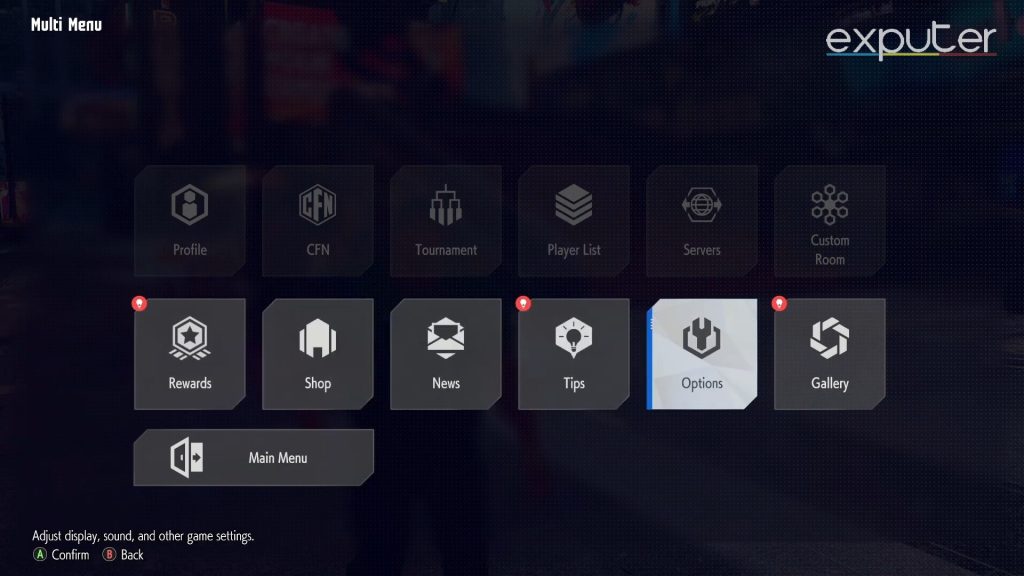
- Navigate to the Controls submenu located within the Options menu.
- Locate the Avatar Battle Control Type setting.
- Choose Classic controls from the available alternatives.
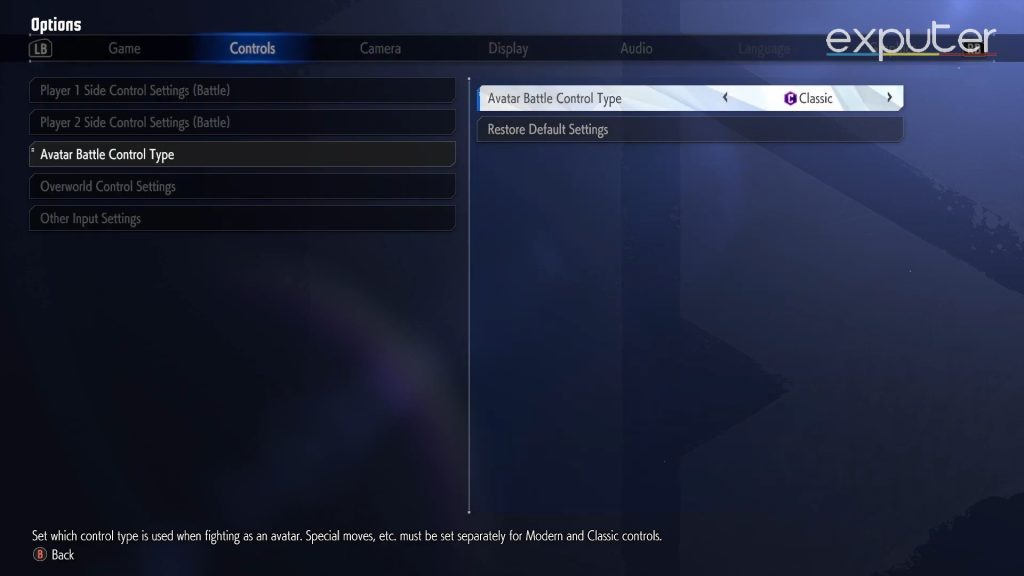
You have successfully shifted to the Classic control layout in your World Tour experience.
Deciding Your SF6 Gameplay Style
Now that you’ve understood how to change to classic controls, the bigger question arises – which control layout should you opt for? Some noteworthy points include the following:
- The Classic control layout, though challenging, gives you a more precise command over your move set.
- The Modern control scheme makes switching between Specials and Super Arts easier.
- Interestingly, the franchise allows Classic inputs for Specials and Grapples even while using Modern controls, thereby paving the way for a unique hybrid control scheme.
With this comprehensive guide, you’re now equipped with all the knowledge you need for a smooth and enjoyable gameplay experience. As you continue on your World Tour journey, may each battle hone your skills and lead you to victory.
While you’re here, take the opportunity to delve into the comprehensive Street Fighter 6 Dhalsim guide, which provides detailed information on Dhalsim’s abilities and strategies. Additionally, explore the Street Fighter 6 Jamie guide to discover insights into Jamie’s playstyle and the voice actor behind the character.
Next
- Street Fighter 6: JP
- Street Fighter 6: All Confirmed Characters
- Street Fighter 6: Best Character Recipes
- Street Fighter 6: PC System Requirements
Thanks! Do share your feedback with us. ⚡
How can we make this post better? Your help would be appreciated. ✍



