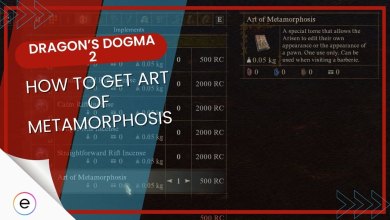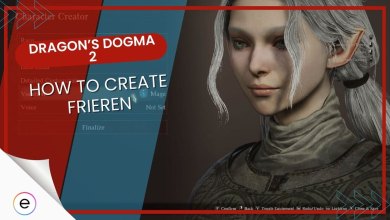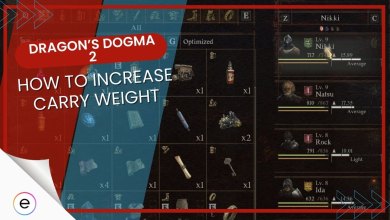Overwatch 2 is the latest Free-to-Play PvP game developed by Blizzard Entertainment. This is the next-generation version of the original Overwatch after it was shut down by the developers. To save all the players from losing their valuable data, and to shorten each match wait time, developers bought some changes. These Are the Crossplay and Cross Progression bought back into Overwatch 2.
Consider Reading:
Key Takeaways
- Crossplay lets players play with their friends on different platforms. It is great to have non-stop fun crossing the boundaries of PC vs. Console wars.
- Blizzard Entertainment introduced Cross Play and Cross Progression to Overwatch 2 to help players with the Original Overwatch shutting down.
- Cross Progression syncs all of the cosmetics, items, and stats of players from the first game to the second.
- Why Trust Us: Naqib Ahmad has more than 5 years of FPS experience and 25+ hours of experience in the latest season of Overwatch 2, which makes him highly trustable.
Crossplay In Overwatch 2
Since the announcement of the game, it was announced that the game will crossplay.
Here’s a breakdown of what this means:
- Crossplay: Overwatch 2 will support crossplay, allowing players on different gaming platforms, such as PlayStation, Xbox, Nintendo Switch, and PC, to play together in the same matches. This means that you can team up with friends regardless of the platform they are using.
- Cross-Progression: Cross-progression is another feature that Overwatch 2 will offer. This means that your in-game progress, including your achievements, unlocks, and cosmetic items, can be synchronized across multiple platforms. So, if you switch between different platforms, you won’t lose your hard-earned rewards or character progression.
- Free-to-Play: Overwatch 2’s transition to a free-to-play model means that anyone can access the game at no cost. This opens up the game to a broader player base and encourages more players to join the Overwatch community.
- Cosmetic Sync: With cross-progression, your cosmetic items, such as skins, emotes, and sprays, can be carried over from Overwatch 1 to Overwatch 2. This ensures that you can maintain your cosmetic collection when you transition to the new game.

Crossplay Rules
Crossplay rules have been implemented to ensure fair gameplay and balance between PC and console players. Here are the key points regarding crossplay rules in the game:
- Aim Assist for Console Players: Console players, when playing with other console players in a squad or solo, will have aim assist enabled. This helps compensate for the accuracy advantage that PC players have when using a mouse.
- Mixing Platforms in Parties: If a party contains both PC and console players, all players in that party will be placed in the PC player pool, and aim assistance for console players will be disabled. This ensures a level playing field in matches with mixed-platform parties.
- Competitive Mode: Crossplay does not apply to Competitive mode. Players on console will exclusively play against other console players, while PC players will compete against other PC players. This division ensures fairness and maintains the integrity of competitive gameplay.
Unlocking Crossplay/Cross Progression
If you were a player of Overwatch 1 and had unlocked Crossplay and Cross Progression. Then you’d know how to set it up for the new Overwatch 2 game. It is quite similar to that of the first game.
But new players of the game will have a relatively harder time setting up the Crossplay or Cross Progression. For that, you’ll have to log into Battle.net and merge your account there. If you don’t know how to merge it, here’s how to do it.
Merging Overwatch 2 Account
Merging your Overwatch 2 account is a straightforward process, but it’s important to note that once an account is merged, it cannot be undone, and you can only have one account from a specific console.
Here’s how to merge your accounts on different platforms:
For Console Users:
- Open the Overwatch game on your console.
- You will receive a prompt to scan a QR code using your mobile phone.
- Scan the QR code, and a code will appear on your console’s screen.
- Use this code to connect to a Battle.net account or create a new one from scratch.
- Start the game, and you’ll receive a prompt confirming the account creation. Confirm it, and you’re all set.
For PC Users:
- Log in to the Battle.net website.
- Sign in with the console accounts you wish to merge.
- Keep in mind that once an account is merged, it cannot be unmerged. You can only have one account from a specific console platform.
Choose wisely if you have multiple accounts, as merging is irreversible.
Unmerging Account
We’re still unsure how unlinking an account works. But from what I have gathered from Overwatch 2’s blog post, once you merge an account, you can’t go on to merge another console account immediately after that. So plan your whole merging accordingly.
Anyways, if you want to unmerge or unlink an account, you can do so. But to stop players from abusing the system, there is a harsh one-year cooldown. You’ll have to wait for one full year before you can link a new console account to the same Battle.net account.
That’s why you should take extra care when merging an account for Cross Progression or just crossplay. Because once you do so, reverting everything can take a whole year.
Why Merge Accounts?
Merging accounts with your Battle.net ID doesn’t only allow you to get Cross Progression in the game. There are other benefits from it too.
- Cross Progression: Maintain progress and items when switching platforms.
- Item and Cosmetic Retention: Keep all in-game items and cosmetics.
- Synchronized Stats: Track performance across platforms.
- No Starting Over: Avoid restarting the game from scratch.
My Take On Crossplay And Cross-Progression
As a PC FPS hardcore player, the crossplay feature never bothered me, as I play all of my games on PC. However, from my perspective, introducing the crossplay feature to OW2 was a really good addition as it allows you to play with your friends who use other consoles such as PS4, PS5, or Xbox.
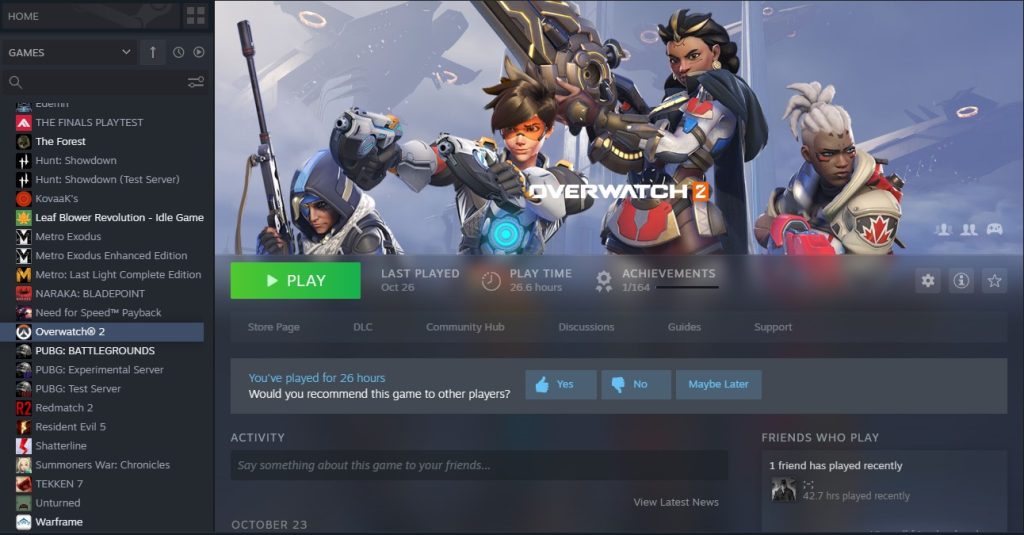
As for the cross-progression, I think it is another beneficial addition to OW2 due to the fact that players can keep the same progression records despite the console they decide to play on.
Final Words
In conclusion, I’m grateful to the developers for bringing back Crossplay and Cross Progression into Overwatch 2. It lets players take their progress with them to the new game. The players can continue to play their game without any fear of losing their valuable data.
Not only that, Cross Progression allows the players to shift their cosmetics to the new game. That means any skins they bought in Overwatch 1 will be into the new game. The developers are syncing progress into the new game too. That means that players will have everything that they had in the old game.
Thanks! Do share your feedback with us. ⚡
How can we make this post better? Your help would be appreciated. ✍