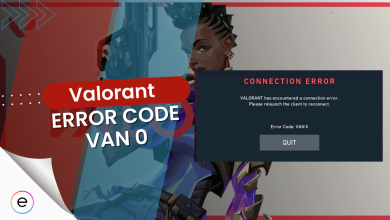Before coming on Valorant, Sick was part of some well-known teams, including Misfits, Complexity, Rogue, and TSM. After enjoying success in CS: GO, Sick swiftly transitioned on to a new game which was predicted to become the next big thing. Sick Valorant settings are some of the most searched among the Valorant community. Former CS: GO player Hunter ‘SicK’ Mims is a 23-year-old American gamer who got a huge taste of success and fame when people recognized his talent and finally gave him the credit he truly deserved.
- The main settings for changing in Valorant are Crosshair settings, Sensitivity, and Video quality, Sick’s crosshair settings are:
- Color: Green.
- Center Dot: Off.
- Outlines: On.
- Firing and Movement error: Off.
- Firing error and Fade: Off.
- Sick’s Mouse sensitivity settings are:
- DPI: 800.
- Sensitivity: 0.235.
- Polling Rate: 1000Hz.
- Scope Sensitivity: 1.
Related: Shroud Valorant Settings
After some research, we were able to find the latest Valorant settings that Sick uses. These include his Valorant crosshair settings, mouse settings, key bindings, Video settings, Radar settings, and Gear/Equipment.
Sick Crosshair settings

|
Name Of Settings |
Sick Crosshair Settings |
|
Inner line Opacity |
0.808 |
|
Inner line Length |
3 |
|
Inner line Thickness |
2 |
|
Inner line Offset |
5 |
|
Outer Line Opacity |
0 |
|
Outer Line Length |
0 |
|
Outer Line Thickness |
0 |
|
Outer Line Offset |
0 |
|
Movement Error |
Off |
|
Firing Error |
Off |
|
Center Dot |
Off |
|
Center Dot Opacity |
1 |
|
Center Dot Thickness |
2 |
|
Crosshair Color |
Green |
|
Fade Crosshair with Firing Error |
Off |
|
Show Spectated Player’s Crosshair |
On |
|
Outlines |
On |
|
Outline Opacity |
1 |
|
Outline Thickness |
1 |
Sick Valorant Mouse Settings
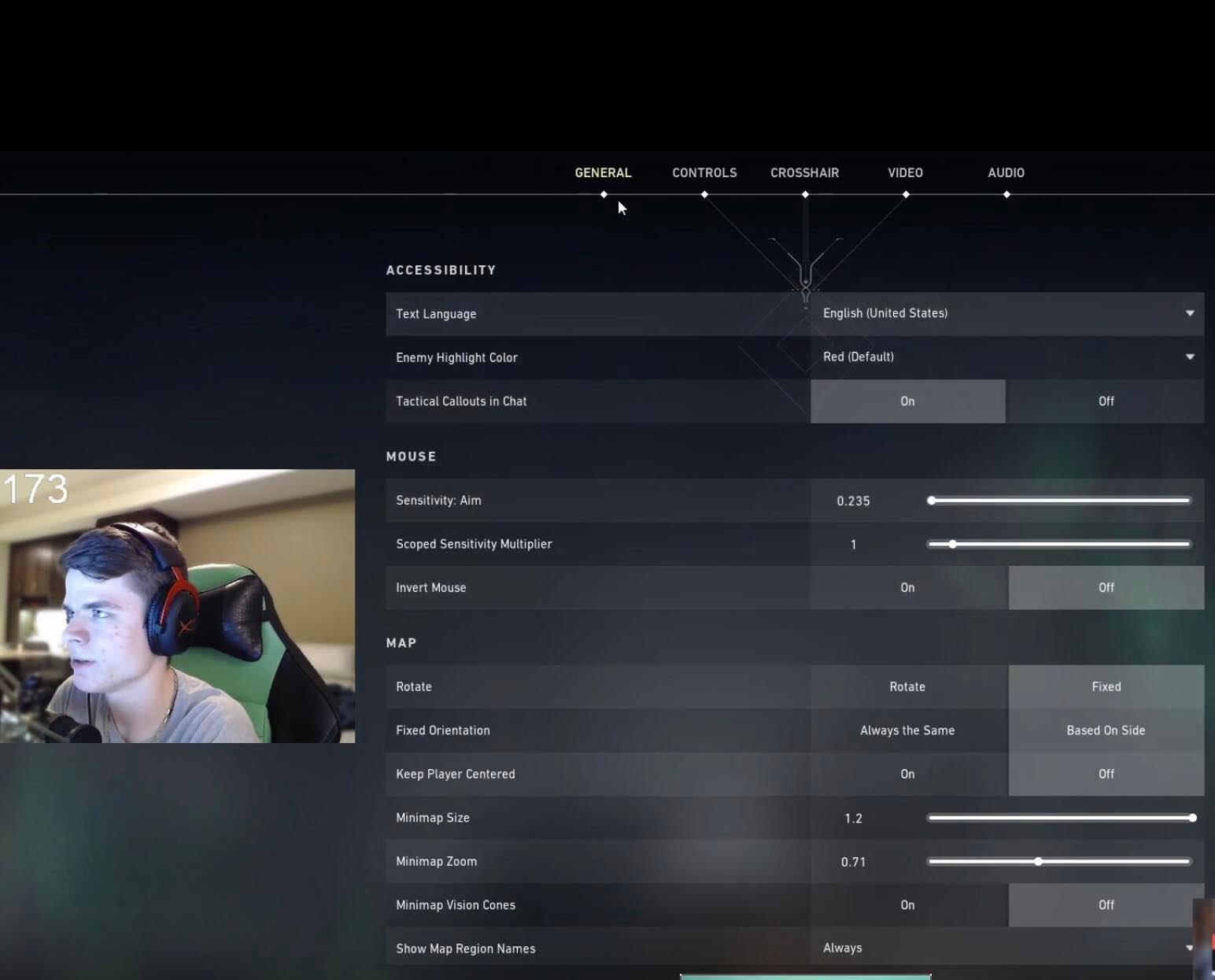
|
Name Of Settings |
Sick Mouse Settings |
|
DPI (Dots Per Inches) |
800 |
|
EDPI (Effective Dots Per Inches) |
188 |
|
0.235 |
|
|
Polling Rate |
1000Hz |
|
Scope Sensitivity |
1 |
|
Windows Sensitivity |
6 |
Key Bindings
Key Bindings are another important aspect of the game that is difficult to master initially. As you play more, you’ll start to get hold of it and notice the change in results. You’ll be able to maneuver quickly and play a different game altogether. It is advisable that you watch other players and learn from them. Here are Sick’s Key Bindings, and see if there is anything you would like to change in your settings.
|
Name Of Settings |
Sick Key Bindings |
|
Walk |
Left-Shift |
|
Crouch |
Left-CTRL |
|
Jump |
Space Bar |
|
Use Object |
F |
|
Ultimate |
X |
|
Use/Equip Ability 1 |
E |
|
Use/Equip Ability 2 |
Mouse 4 |
|
Use/Equip Ability 3 |
C |
|
Equip Melee Weapon |
3 |
|
Equip Primary Weapon |
1 |
|
Equip Secondary Weapon |
2 |
|
Equip Spike |
4 |
Sick’s Valorant Video Settings
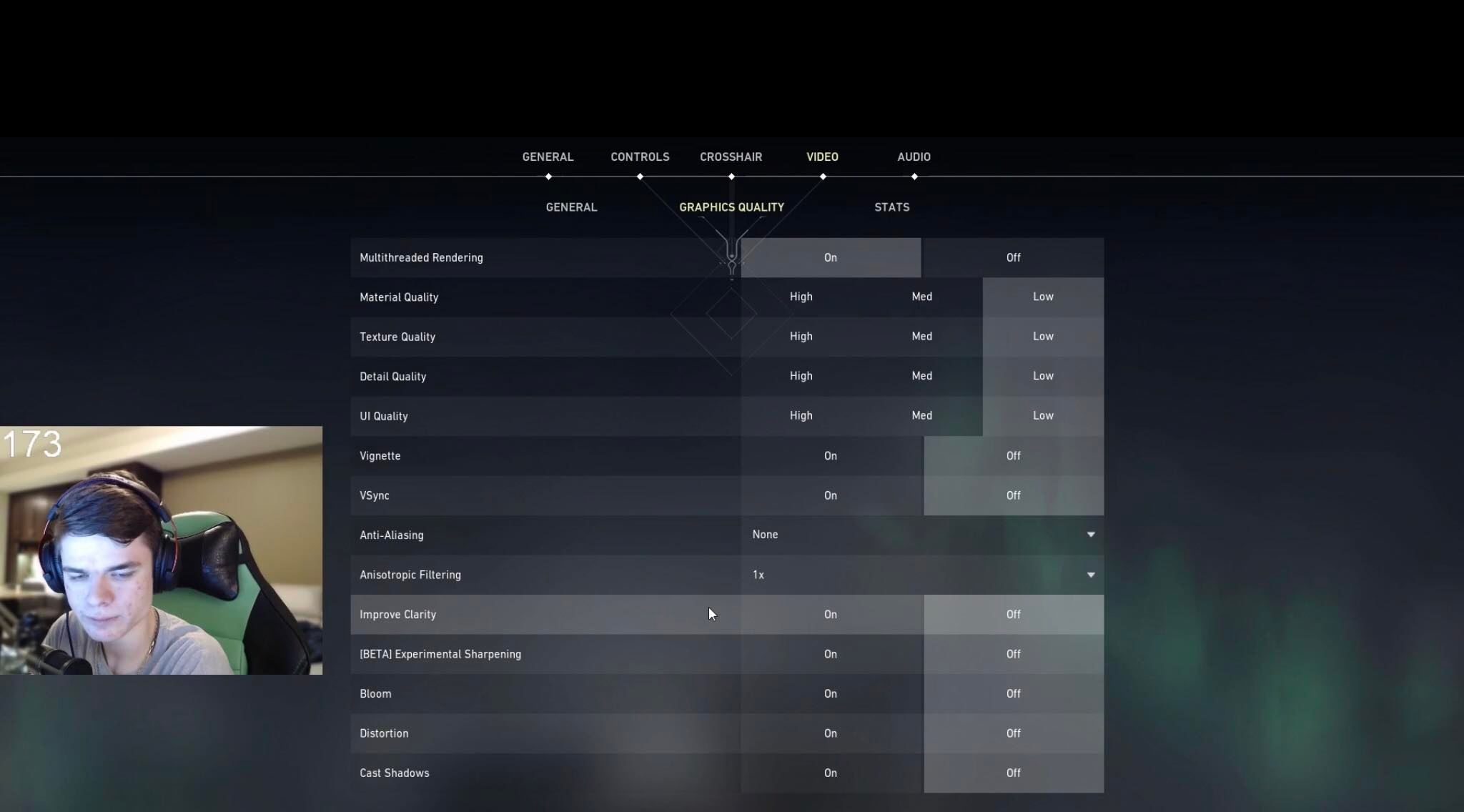
|
Name Of Settings |
Sick Video Settings |
|
Display Mode |
Fullscreen |
|
1920×1080 |
|
|
Frame Rate Limit |
Unlimited |
|
Material Quality |
Low |
|
Texture Quality |
Low |
|
Detail Quality |
Low |
|
Anisotropic Filtering |
1X |
|
Vignette |
Off |
|
UI Quality |
Medium |
|
Anti-Aliasing |
Off |
|
VSync |
Off |
|
Improve Clarity |
Off |
|
First Person Shadows |
On |
|
Distortion |
Off |
|
Enhanced Gun Skin Visuals |
Off |
|
Bloom |
Off |
|
Refresh Rate |
240Hz |
Sick’s Valorant Radar Settings
These are the settings Sick uses. See if it matches yours; if not, then give his settings a try as well.
|
Name Of Settings |
Sick’s Valorant Radar Settings |
|
Rotate/Fixed Orientation |
Rotate |
|
Keep Player Centered |
Off |
|
Mini-map Size |
1.1 |
|
Mini-map Zoom |
0.9 |
|
Mini-map Vision Cones |
On |
|
Show Map Region Names |
Always |
Gear and Equipment
Let’s make one thing clear! Equipment doesn’t matter. If you think you’re not succeeding in the game due to a lack of fancy equipment and gear, then you’re so wrong. Every E-Sport player started from the bottom. They played with the same quality of the gear that we own right now. Of course, there’s no denying that some were privileged to start with the best gear, but in the end, it all comes down to innate talent.
- Mouse- Sick uses Logitech G Pro Wireless which is right now sold at the price of USD 89.99.
- Mousepad- Logitech G640 Cloth Gaming Mouse Pad is a great item for gaming. Recommended by Sick, this mousepad is listed at $41.
- Headset- This headset costs $69.99. Its model name is HyperX Cloud II.
- Monitor- The Monitor that Sick uses is sold for $399.99 and is called BenQ ZOWIE XL2546.
- Keyboard- Finally, the keyboard which Sick prefers most is called HyperX Alloy FPS Pro and costs USD 170.
Next: Valorant Crashing
Thanks! Do share your feedback with us. ⚡
How can we make this post better? Your help would be appreciated. ✍