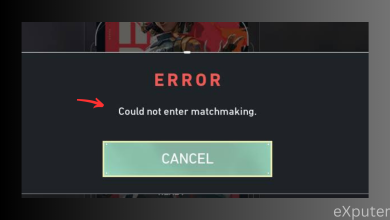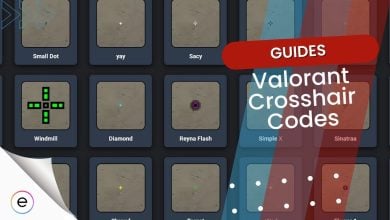Unlike other FPS or Battle Royale games, Valorant has very different aiming mechanics, and you may consider it close to CS GO. Therefore, the precise gunplay in Valorant requires the best sensitivity, and in this guide, we will explain how to configure it.
- Valorant demands precise sensitivity for accurate gunplay.
- Sensitivity hinges on in-game mouse sensitivity and DPI (Dots Per Inch).
- Mouse DPI determines cursor speed, with over 800 considered high and below 800 low.
- High DPI limits arm movement, requiring minimal wrist actions.
- Low DPI demands more arm movement, requiring extra effort to move the cursor.
- In-game sensitivity influences cursor response depending on preferences, gameplay, chosen weapons, and the agent.
- eDPI (effective Dots Per Inch) is calculated by multiplying in-game sensitivity by mouse DPI.
- Professional Valorant players like Tenz, cNed, DAPR, ShahZam, and others list their Mouse, Crosshair, and Video settings.
- Author’s Note: I’ve played Valorant for over 2500 hours via the Riot Client, experiencing every mechanic and element the title offers.
Best Sensitivity For Valorant
The best sensitivity settings of the most widely known Valorant professionals are listed below:
| S.No | Players | DPI | Valorant Sensitivty | eDPI |
|---|---|---|---|---|
| 1 | TenZ | 800 | 0.487 | 372 |
| 2 | cNed | 800 | 0.32 | 265 |
| 3 | Dapr | 400 | 0.66 | 264 |
| 4 | SahZam | 400 | 0.53 | 212 |
| 5 | ScreaM | 400 | 0.785 | 314 |
| 6 | Shroud | 450 | 0.78 | 351 |
| 7 | Asuna | 1400 | 0.295 | 413 |
| 8 | Mixwell | 400 | 0.69 | 276 |
| 9 | nAts | 800 | 0.49 | 392 |
| 10 | Yay | 800 | 0.27 | 216 |
TenZ

The ‘wonder kid’ Tenz has repeatedly proved himself to be an invaluable part of his team, Sentinels, as a Duelist. He is most frequently seen playing Jett and Reyna, the two Dualists who have the potential to push a site. His aim is practically the best.
He drops scores of 130k in Aim Lab like it’s a walk in the park. Sometimes, his clutches amaze people.
Tenz Mouse Settings
- DPI: 800
- Sensitivity: 0.487
- eDPI: 372
- Hz: 1000
- Scoped Sensitivity: 1
- Windows Sensitivity: 6
cNed

ACE cNed is no doubt one of the best players right now. He was part of the first Valorant Champions-winning team. cNed won the first-ever Valorant Champions after a 3-2 victory over Gambit in the Finals. If you frequently use Operator, you should definitely have these settings.
cNed Mouse Setting
- DPI: 800
- Sensitivity: 0.32
- eDPI: 265
- Hz: 1000
- Scoped Sensitivity: 1
- Windows Sensitivity: 6
DAPR

Dapr’s skills in battle are unquestionable, as he’s proven himself to be highly capable with Viper, Cypher, and Killjoy. He forces enemies to play around him and check every corner constantly.
Dapr’s Mouse Settings
- DPI: 400
- Sensitivity: 0.66
- eDPI: 264
- Hz: 1000
- Scoped Sensitivity: 1
- Windows Sensitivity: 6
ShahZam

Yet another former professional CSGO player is Shahzeb “ShahZaM” Khan. He is the in-game leader for Sentinels, one of the Top 3 teams in the world. Shazam had been credited for not only scouting the star out but also helping him settle seamlessly into the team.
ShaZam Mouse Settings
- DPI: 400
- Sensitivity: 0.53
- eDPI: 212
- Hz: 1000
- Scoped Sensitivity Multiplier: 1
- Windows Sensitivity: 6
ScreaM

TL ScreaM earned his fame in CS GO through his insane one-taps. In 2020, ScreaM officially retired from CS GO and switched to Valorant. He just one-taps enemies flawlessly using his dot crosshair.
ScreaM Mouse Settings
- DPI: 400
- Sensitivity: 0.785
- eDPI: 314
- Hz: 500
- Scoped Sensitivity Multiplier: 1
- Windows Sensitivity: 6
For detailed settings of him, read the Scream Valorant Settings guide.
Shroud

SEN Shroud has become an inspiration for many gamers around the world. He is an esports professional. Shroud received much praise from the global audience during his time in CS GO’s professional circles with Cloud9 and was considered the best during his era.
However, in 2018, the player decided to move on from his elite competition and pursue content creation. On 8 July 2022, he is back in the competitive scene after joining the Sentinels’ roster.
Shroud Mouse Settings
- DPI: 450
- Sensitivity: 0.78
- eDPI: 351
- Hz: 1000
- Scoped Sensitivity Multiplier: 1
- Windows Sensitivity:
For detailed settings of him, read Shroud’s Valorant Settings guide.
Asuna

Asuna is a Ukrainian-American professional VALORANT player who is currently playing for 100 Thieves. His background as a competitive player lies in Counterstrike. The 18-year-old’s prodigy hangs around in the top 50 Radiant players in NA, and he’s even reached the Top 1 Radiant in the current Act.
Asuna Mouse Settings
- DPI: 1400
- Sensitivity: 0.295
- eDPI: 413
- Hz: 1000
- Scoped Sensitivity Multiplier: 1
- Windows Sensitivity: 6
Mixwell

Mixwell is a Spanish Valorant player who plays professionally for G2 Esports. As with most of the other players, he was also a CS GO pro player before shifting to Valorant. However, he became more popular after switching to Valorant. He was a Jett player but has recently transitioned to playing Chamber, Skye, and KAY/O.
Mixwell Mouse Settings
- DPI: 400
- Sensitivity: 0.69
- eDPI: 276
- Hz: 1000
- Scoped Sensitivity Multiplier: 1
- Windows Sensitivity: 6
nAts

He is one of the most versatile and flexible players in Valorant. nAts can play a controller role and smoke for his team with Viper or provide a stellar defensive setup with Cypher. After his performance at Master’s Berlin, nAts has proven that even a controller or sentinel main can carry their team to victory.
nAts Mouse Settings
- DPI: 800
- Sensitivity: 0.49
- eDPI: 392
- Hz: 1000
- Scoped Sensitivity Multiplier: 1
- Windows Sensitivity: 6
YAY

He’s always been one of the best players and fraggers in Valorant’s North America region. He struggled at first, but OPTC Yay eventually got the hang of Valorant and completely dominated the professional scene.
Yay, Mouse Settings
- DPI: 800
- Sensitivity: 0.27
- eDPI: 216
- Hz: 1000
- Scoped Sensitivity Multiplier: 1
- Windows Sensitivity: 6
My Take On How To Find Your Sensitivity
As for my sensitivity, I use 0.28 in-game sensitivity, while my mouse DPI is 800, which sums up to the eDPI of 224. For those who are wondering how I found my perfect sensitivity, so, as I have been playing Valorant for over two years now, and it took quite a while to figure out my perfect sensitivity.
However, I will sum it up for you in one paragraph. Hit the practice range and set the bot difficulty to medium. After that, make sure to keep your crosshair in the middle of the pillar and flick on the bots as they keep popping up. If you are inflicking then increase your sensitivity by a few points; however, if you are overflicking, decrease your sens. Keep repeating it until you are not inflicking or overflicking anymore.
With all of the information provided above, my guide on Best Sensitivity for Valorant comes to an end. While you are at it, make sure to visit other Valorant guides as well—guides such as Valorant’s best aim trainers, Valorant’s best players, and many more have been covered. Also, don’t forget to check our review of Valorant by Moiz Banoori.
Up Next:
Thanks! Do share your feedback with us. ⚡
How can we make this post better? Your help would be appreciated. ✍
Really helpful ✌️
Nice
thx
my lowest dpi on my mouse is 1200
beacuse theres no 1600 dpi sens