Amongst the special items in Skyrim, players can also get an item known as the Sapphire Claw. Players might need assistance with figuring out how to get the Skyrim Sapphire Claw and how they can use it.
- The Sapphire Dragon Claw is an important quest item that players can get from the Inn-Keeper at the Vilemyr Inn.
- To get the Sapphire Claw, players can follow this path:
- Go to Iverstead from the map.
- Cross the stone bridge and proceed into town.
- Find Vilemyr Inn, the first building on the left.
- Inside, speak to Innkeeper Wilhelm behind the reception desk.
- Inquire about the Barrow and investigate it.
- Reach Shroud Hearth Barrow and go down the staircase.
- Open a locked gate by turning the left levers on the right side.
- Interact with the chain, proceed, and defeat Wyndelius Gatharian.
- Retrieve his journal and return it to Wilhelm to receive the Sapphire Claw.
Sapphire Claw Location
Kicking things off, the first thing that players should know is that the Skyrim Sapphire Claw is also called the Sapphire Dragon Claw. Players need to carry out quite a tedious task before they can obtain the claw itself, which can require a bit of effort.

- One of the first things that players will need to do is to go to Iverstead and to do that, players need to open up their map.
- Players can open their map by selecting the option through the four options available: skills, magic, and items, and the option on the bottom will be for the map.

- Go ahead and click on the map button, which opens up the player’s map.
- After that, players can see their current location and where they might be standing.

- On the map, players can see the Ivarstead icon located smack in the middle of it.

Heading To Vilemyr Inn
After players have made their way over to Ivarstead, they will be on a bridge that is made of stone that essentially overlooks a river and connects to the main town. Players can take the bridge and head further into town.

- From here, players want to start moving across the stone bridge and keep traveling further for a few feet before the bridge ends and they enter the town.

- The entrance to the town leads players uphill, and they are met with straw-roofed buildings and stone boundaries.
- As soon as you cross the bridge and enter the town, there should be a large building that is located towards the very left side of the bridge.

- Head a bit further, and you should be able to see a sign placed towards the outside of the main door that leads inside the building.
- Upon closer inspection, the sign turns out to be attached to the Inn that players need to head into.

- Go up the stairs and get closer to the door, which then reads the Vilemyr Inn sign.
- Heading close to the door, players can see the open option being present on the door.
- As you head inside, you are met with an incredibly cozy place, there should be a reception desk that you can head towards.
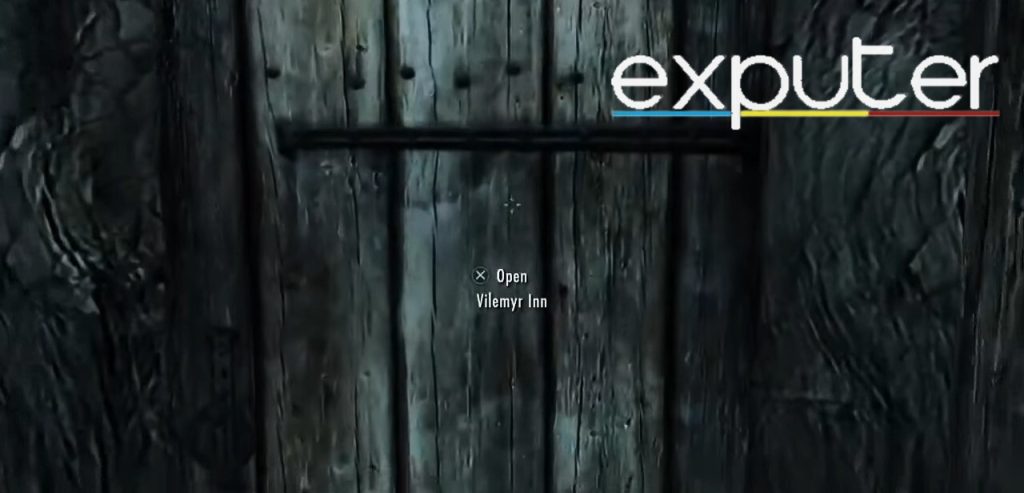
- Go past the NPC that is resting on one of the three chairs in the middle of the room, and you can find Wilhelm present behind the desk, who also happens to be the Innkeeper.
- After interacting with him, he says that there aren’t many customers that go through this place.
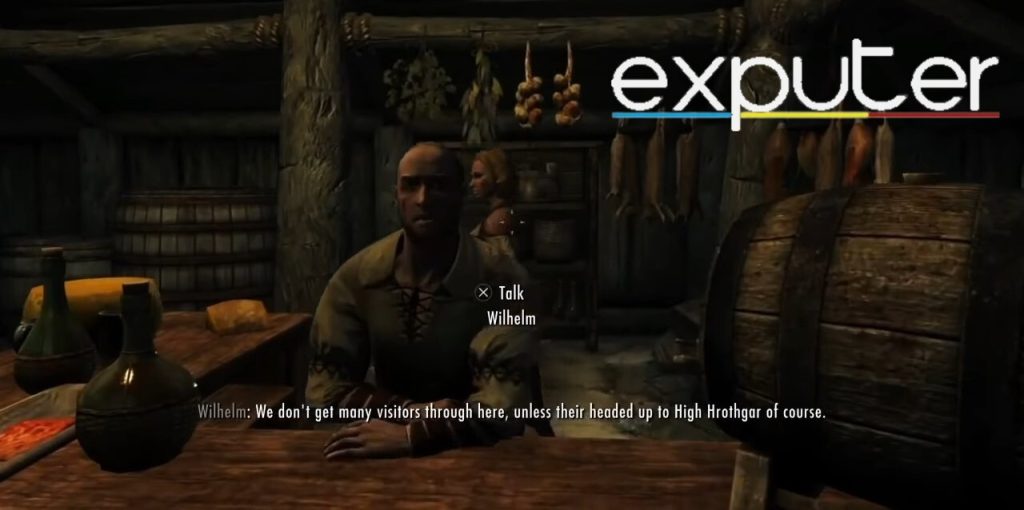
He also tells you to avoid the barrow, which is when players want to ask him about it.
Asking Him About The Barrow
From here, there will be a few options that show up towards your right side, and amongst those options will be to rent a room and a few more. Toward the bottom of the list, players can see an option that reads “Tell me more about the barrow.”
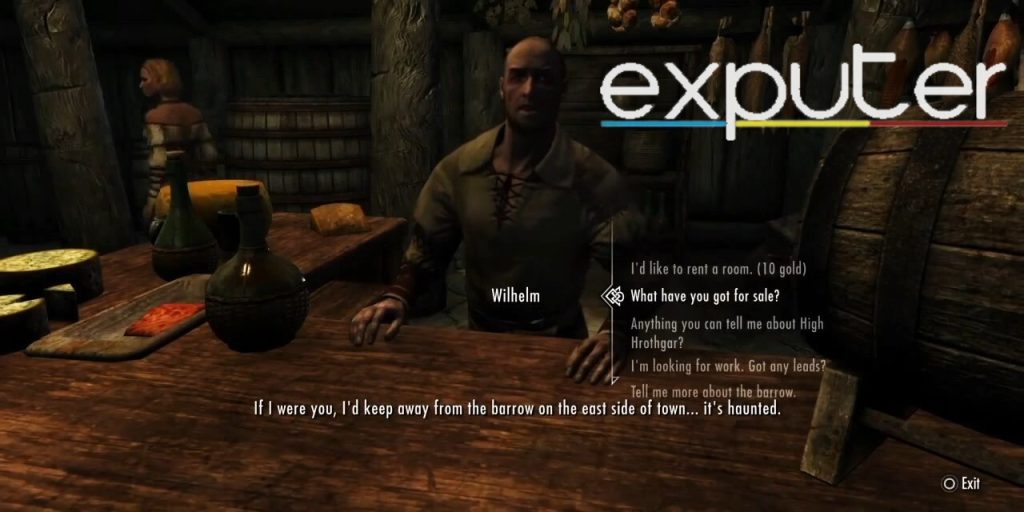
- After you’ve found the option, go ahead and interact with it.
- After selecting it, Wilhelm starts by telling the players that there isn’t all that more to tell, but rather that the barrow is extremely haunted, and the players should stay away from it at all costs.
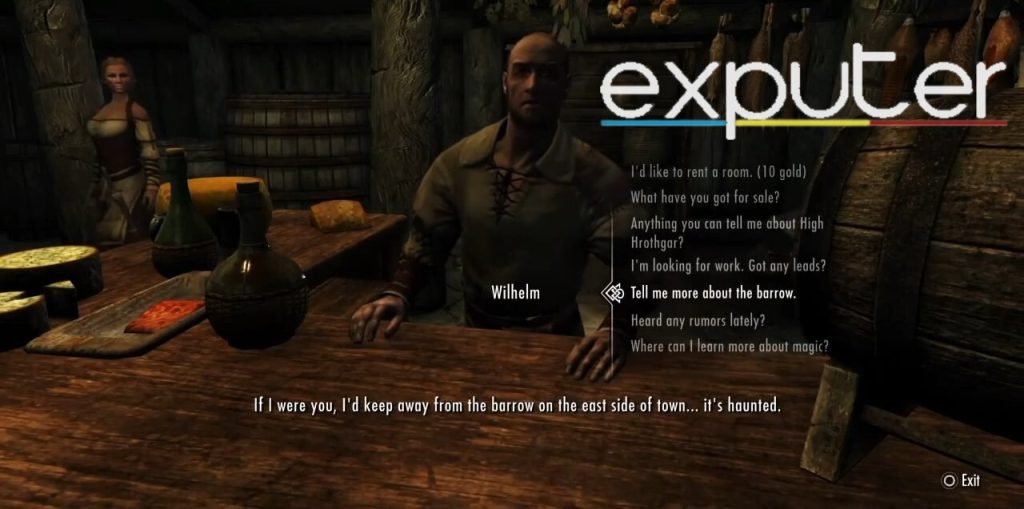
- He also mentions that one of the spirits ended up looking at him, and he was extremely terrified, and though they are terrifying, the spirits tend to stick to the barrow and don’t haunt the town.
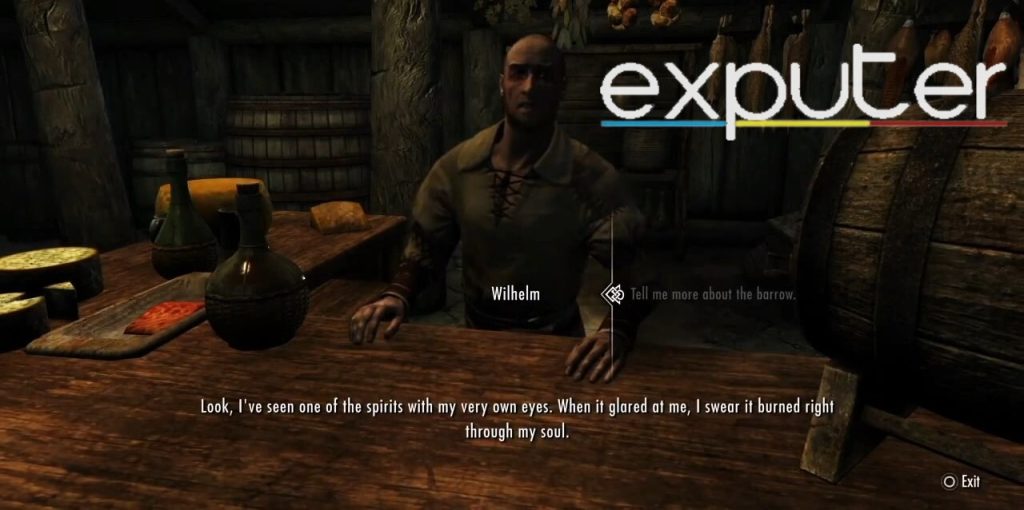
- After he finishes his rant, players can choose the option to ask him whether they can investigate whatever is going on with the barrow or not, and he says that if there’s anything that you can do, you can be his guest.
- This leads you further toward your Skyrim Sapphire Claw quest.
Investigating Shroud Hearth Barrow
After this, players are given a quest to investigate Shroud Hearth Barrow, which is needed in order to find the Dragon Claw in Skyrim.
- Go back towards the door that led you inside the Inn in the first place and interact with it again, allowing players to head outside.
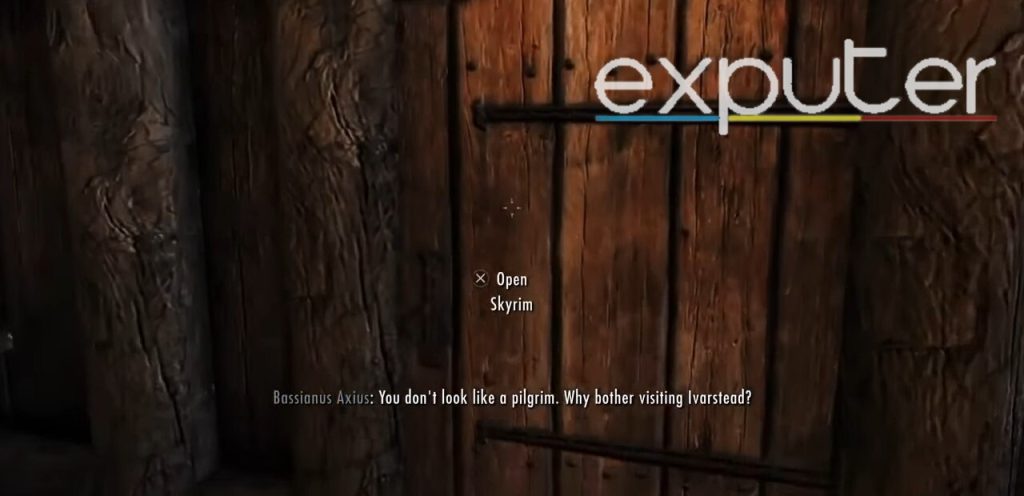
- When you are outside, players want to pan their camera to the left, head a few feet forward, and steer left from the stone wall that is present right in front of them.
- From here, start making your way straight, and you want to keep heading further and keep heading uphill.

- When you do so, you eventually come towards an entrance that leads you into a deeper cave.
- Steer left from the entrance and run through the corridors until you come across a giant gate.

- The gate itself will be golden and will be a double-doored gate.
- After getting close to the gate, players can see the text “Shroud Hearth Barrow” written on it, and players can easily interact with the gate to open it and head further inside.
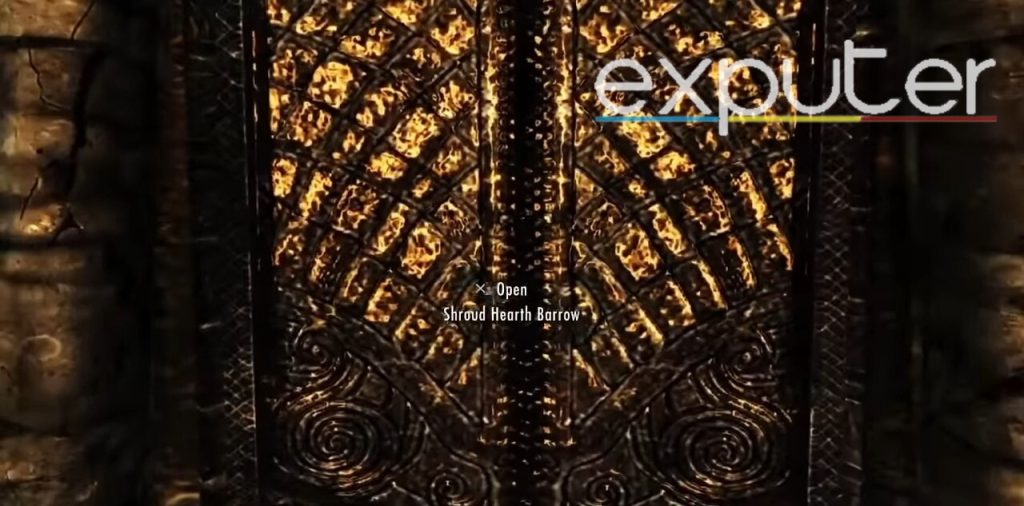
- After you enter through the door, you’re met with a basement area that you need to head further down from.
- Right in front of you, there should be a staircase that will help players down, and it happens to be a spiral staircase.

- After you head down, start making your way forward, and head past the spiky gate that has been pulled up.
- After heading past the spiked gate, there should be a statue in front of you, and towards your right, there will be a locked gate that needs to be opened, and the gate on your left will be open.

- Head left, and there will be four levers that players need to solve to open the gate to the right.

- Towards your left, there should be two levers, and two more towards your right.

- Interact with the lever that is present towards the very left, and pull it up, which causes the gate that is right in front of you to be brought down and locked.
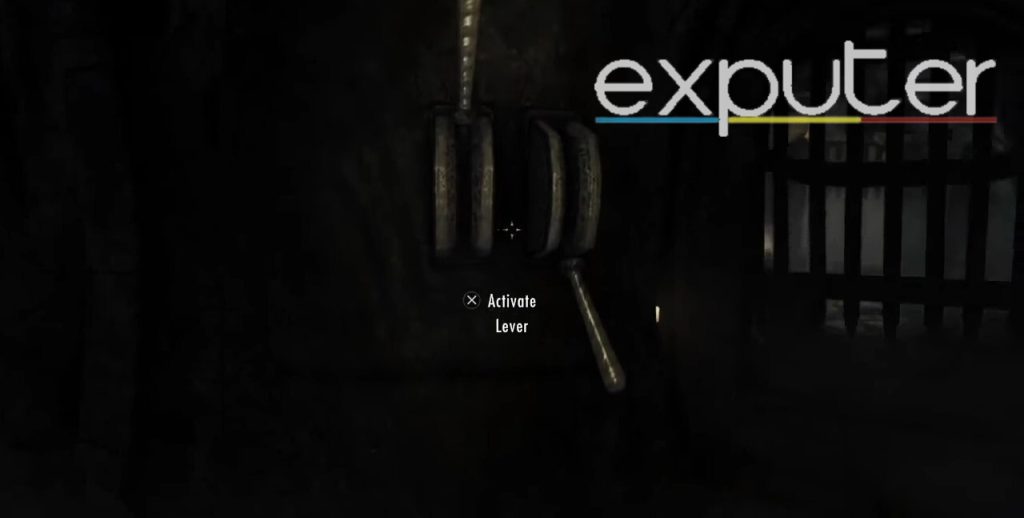
- From here, go towards the two levers on your right, and you want to interact with the one towards the left, which allows the gate to be opened again.
- This solution also ends up opening the gate that is far away that was locked.
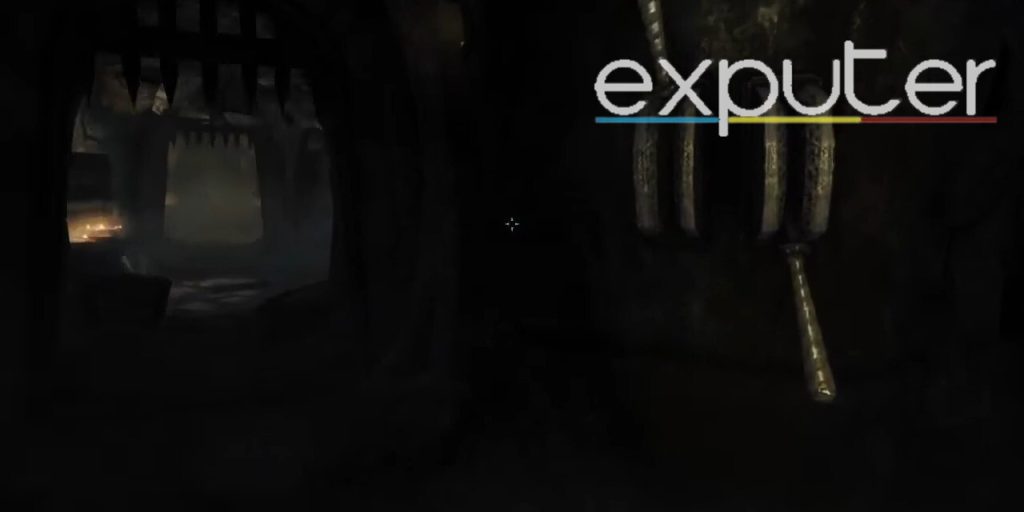
- Head forward, follow the path, and then turn left, which shows another locked gate.
- There should be a chain hanging towards the left side of the locked gate, and it is present right in front of the gate.
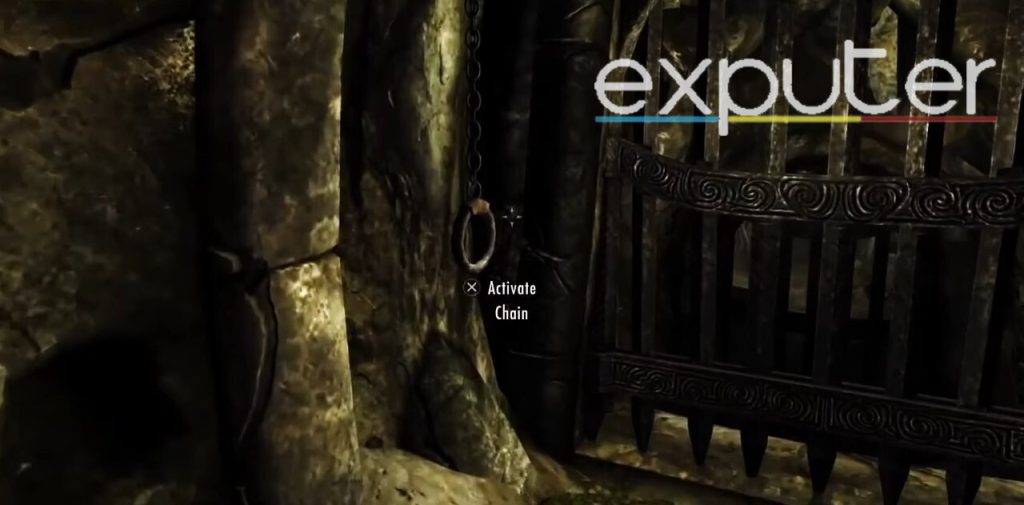
- Get close to the chain in order to interact with it, and it should give players a prompt whereby they are told to activate the chain once you interact with it, the chain gets pulled down.
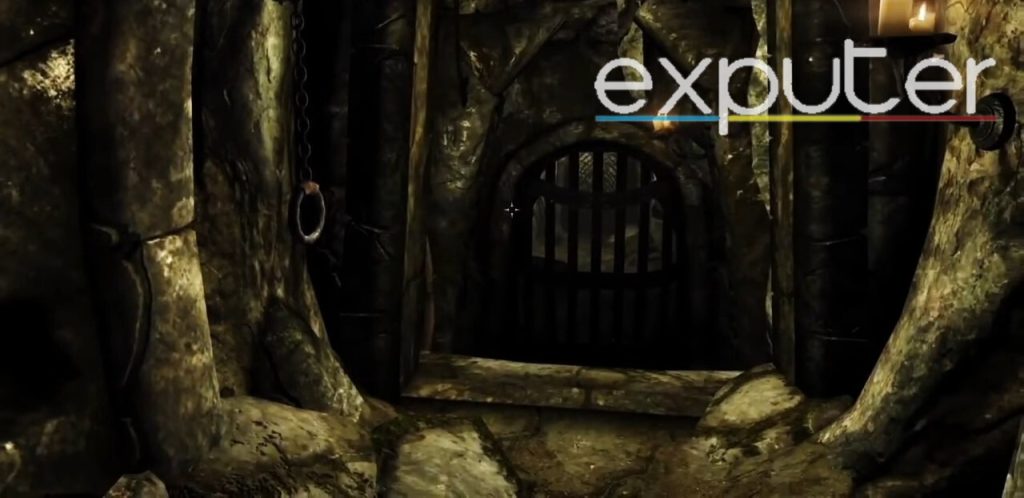
- Once the chain is pulled down, the spiky gate gets pulled up, and right here, players should beware that they might fall for a trap, and the trap will be three arrows that appear from the right side.
- After the arrows appear, the gate in front also opens.
Entering The Chained Room
After opening the chained gate, players need to head inside further.
- There is another door right in front, and it is essentially an iron door that players can go towards, and once you get closer to it, you will be able to interact with it.
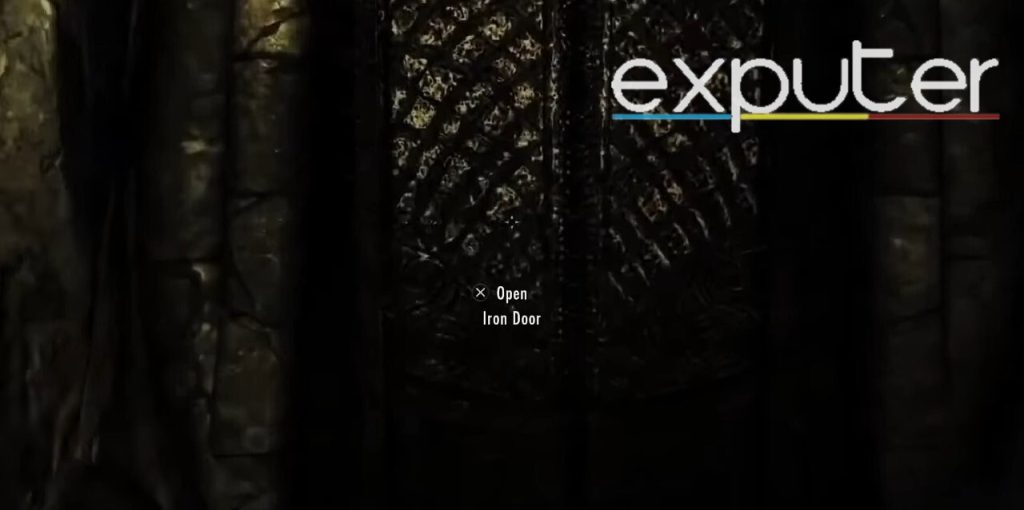
- After the door has been interacted with, it ends up opening.
- Head inside, and players need to turn left, and from the corridor, they will enter another room with a table in the middle.

- Towards the left side of the room, a blue-colored enemy will be sitting.
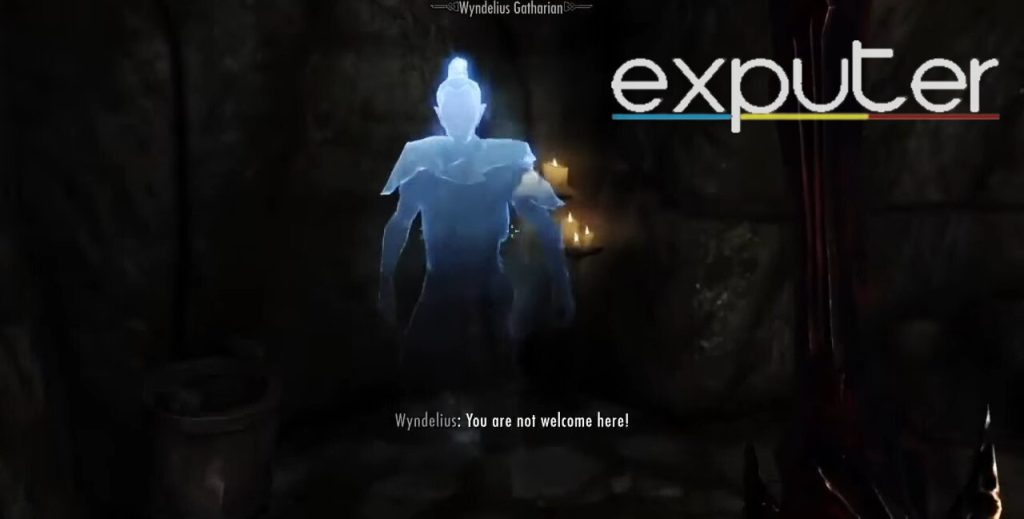
As you head inside the room and approach the blue-colored NPC, it will stand up and essentially be named Wyndelius Gatharian.
- He will say that you are not welcome here and you need to essentially murder the opponent that is ready to charge towards you.

- From here, once he has been defeated, you can look at the top of the table, where a small book is present.
- Getting closer can reveal that the book turns out to be Wyndelius’ Journal, and if you interact with it, the book opens up and is added to your arsenal.

- From there, the Investigate Shroud Hearth Barrow sub-quest is completed, and players are then told to bring back the journal to Wilhelm.
Giving The Journal To Wilhelm
After getting your hands on the journaling and getting one step closer to obtaining the Skyrim Sapphire Claw, players must head back to the Vilemyr Inn.
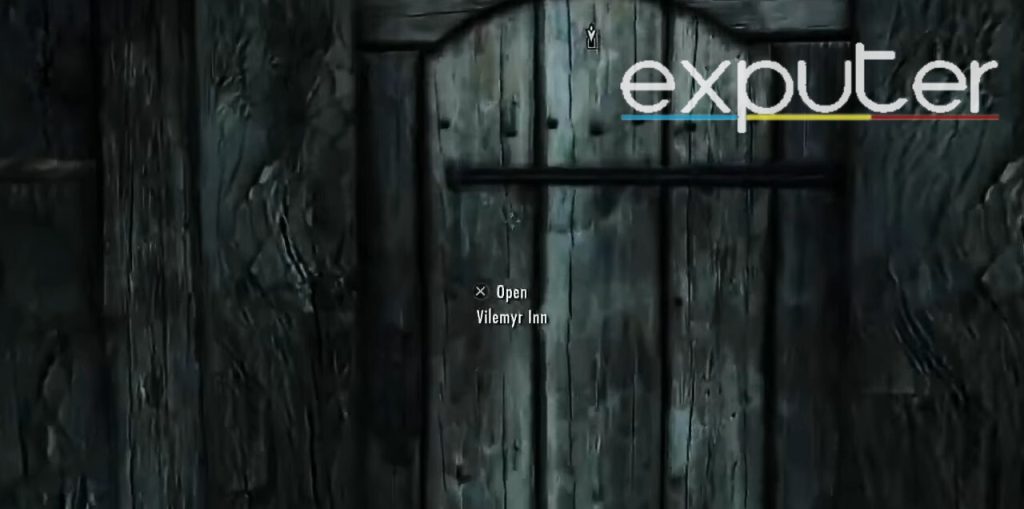
- Go back inside the inn, and the details will not change at all, as the Innkeeper will still be standing in the same place as he was before, aka behind the counter.

- Talk to Wilhelm, and one of the newer dialogue options that players can now get is “I found this in Shroud Hearth Barrow (give journal).”
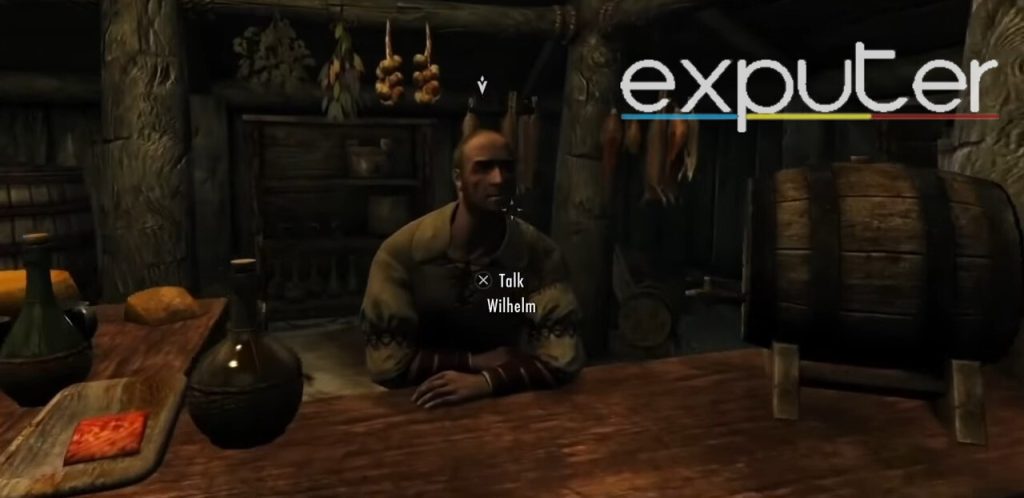
- Players want to go ahead and choose that option.
- Once Wilhelm looks at the journal, he can’t believe his eyes, and he says that it was all just a fabrication of the character of Wyndelius.
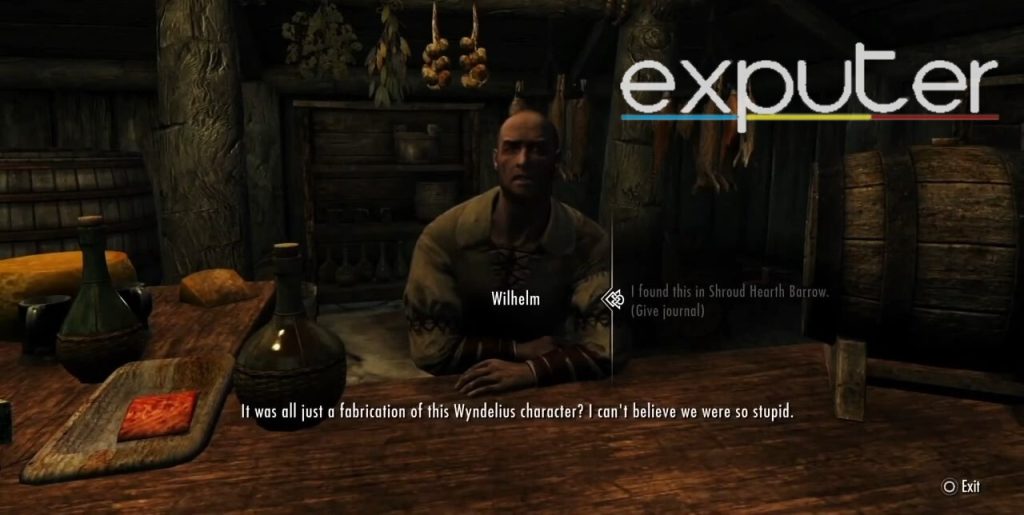
- After the journal has been given to him, he then further expresses his thanks and then tells you that he’d like to give you something, and if you don’t accept it as payment, then you can at least consider it a gift, and he then hands you the Sapphire Claw.
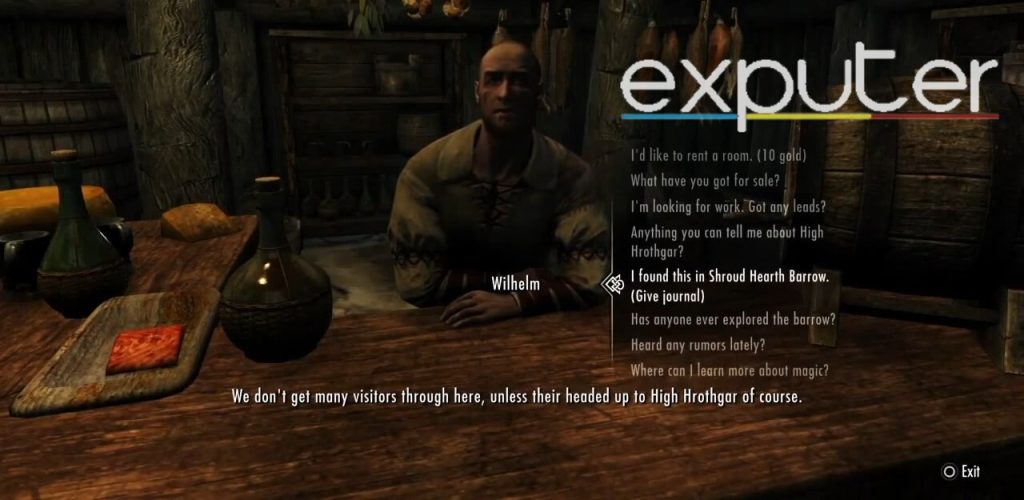
How To Use Sapphire Claw In Skyrim
Now, when it comes to actually using the dragon claw, if players take a closer look at the claw, the claw itself has three blue claws, and three symbols are written on it.
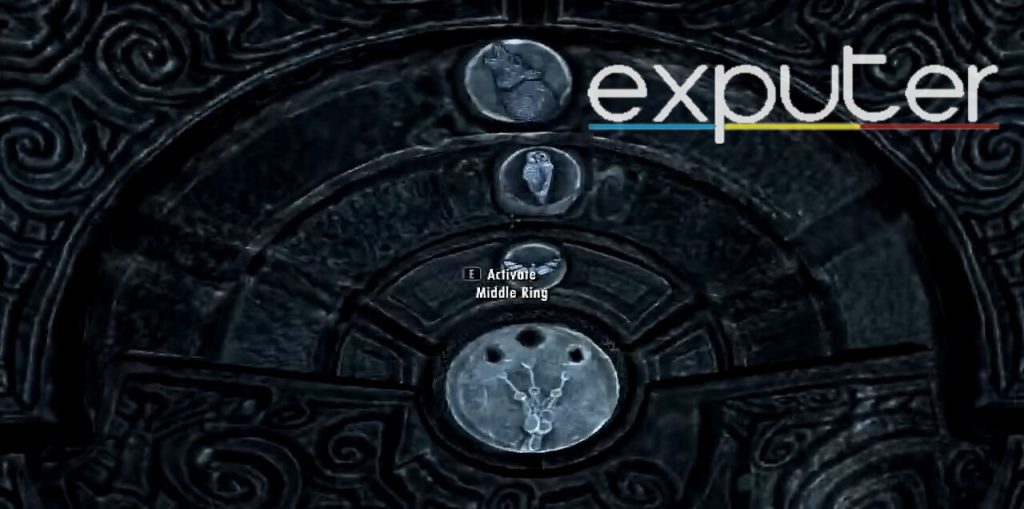
- The three symbols are listed in the order of moth, owl, and the bottom one being wolf.
- Essentially, to use the claw, players will need it to open an important door that is located in the Shroud Hearth Barrow.

- When you first encounter the door, there will be three symbols on it, the top one will be made to be a wolf, the middle one will be an owl, and the bottom one will be a moth.
- To unlock the door, players need to make the top icon match that of a moth, the middle that of an owl, and the bottom one should be a wolf.
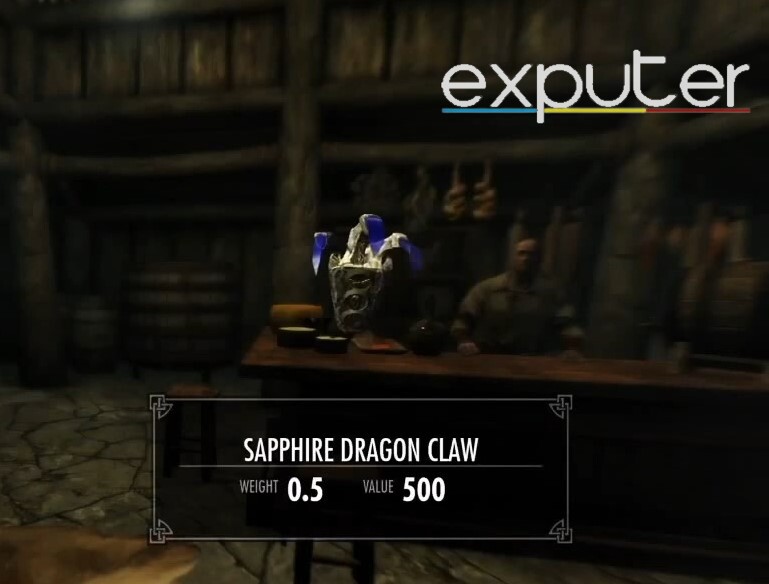
- After that, players will be able to look at the bottom of the wolf symbol, and there will be three holes; if players get close to it, they will be able to interact with it, and the claw ends up fitting inside it.

Summary
And there you have it! All that players need to know about the Skyrim Sapphire Claw Puzzle & Location; with that, I will wrap up my guide! Apart from this, you might want to read up on our Skyrim Best Armor Sets since it covers the best options that players can get in-game and can help them stay protected. Other than that, if you want to know which merchants might be the best, then you can check out our Best Merchants Skyrim guide!
Want to try out a few solid eye mods? Why not skim through our Best Skyrim Eye Mods guide, which covers nearly all the eye mods that players might like?
Up Next:
Thanks! Do share your feedback with us. ⚡
How can we make this post better? Your help would be appreciated. ✍



