The Pre-Load for Spider-Man 2 is now open, and if you don’t understand how to install the game files ahead of release, just know that all you need is a pre-order of the title. In most cases, the PS5 will automatically start the installation once the time limit lifts off, but you can also manually start the pre-load as well.
- The pre-load for Insomniac’s Spider-Man 2 unlocks on October 13, 2023.
- You can pre-install the files if you’ve pre-ordered the digital version.
- The file size of the pre-load is around 86.38 GB, which is a big download.
- Pre-installing Spider-Man 2 will allow you to instantly play the title on its release date, October 20, 2023.
- The PS5 can download the game files automatically, and you can also manually pre-load the files.
Pre-Loading Spider-Man 2
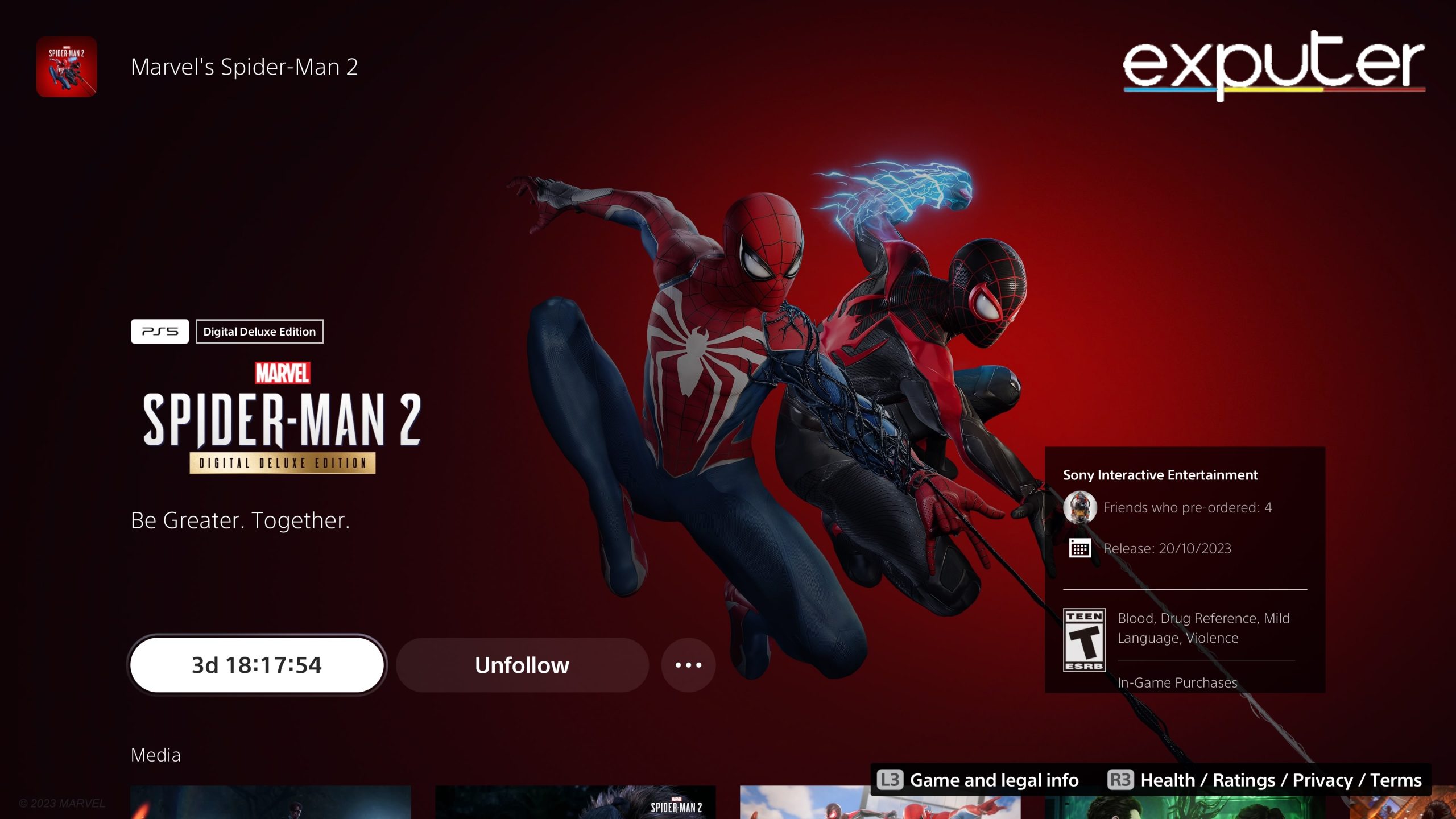
According to this tweet from Insomniac Games, the pre-loads began on October 13, 2023. If you have pre-ordered Insomniac’s latest spidey title, then you can pre-load it once the mentioned date arrives in your region. The PS5 console should automatically download the game files, but you can also manually start the downloads.
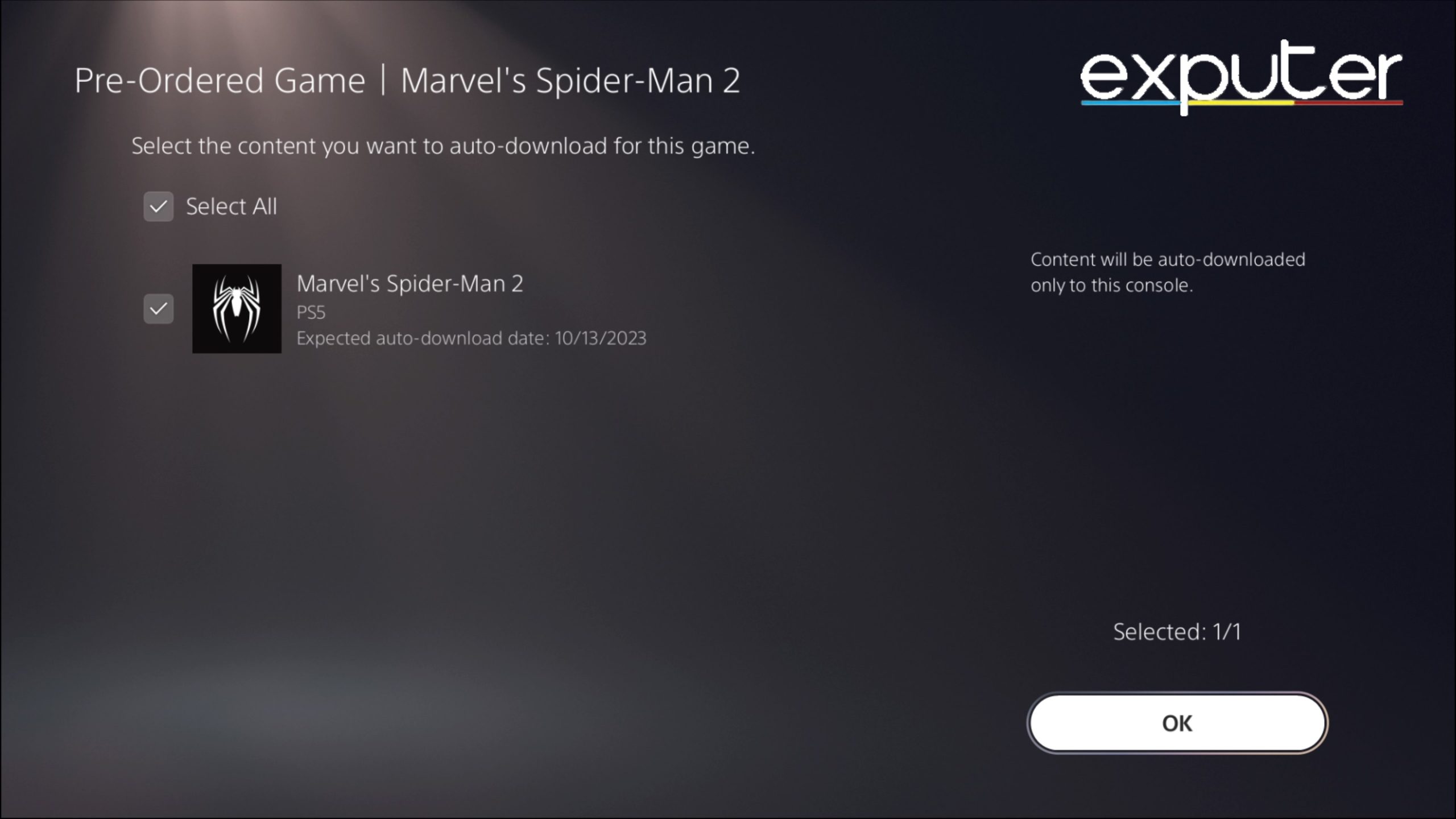
- Go to the PlayStation Store and click on the version you pre-ordered for Spider-Man 2.
- It should bring up a menu, as shown in the image above.
- Just turn on the auto download option for Spider-Man 2, and the PS5 will install the game files once they become available.
- I turned the option on and put my PS5 in rest mode before heading off to sleep; the files were downloaded in the morning.

Even if you miss the auto-download, you can always manually download the files later. The method is similar to auto download, and you’ll have to go to the PlayStation store. The download option should become visible on the store after October 13th.
- You should note that the install size for Spider-Man 2 on PS5 is 86.38 GB.
- It is a big download, so you should really take advantage of the pre-load method and download game files ahead of release.
- Spider-Man 2 will become available to play on October 20, 2023.
Some players who received the voucher code for Spider-Man 2 cannot pre-install the game files. Unfortunately, the voucher can only be redeemed upon release, which is a bummer. Players who have pre-ordered the disc will also have to wait for the disc to arrive on the release day.
If you still haven’t decided on pre-ordering or are confused, consider my guide on the editions of Spider-Man 2 to help you decide which is the best. Marvel’s Spider-Man 2 will be released soon, and you’ll be able to experience all of the new features of the sequel. There are so many new villains and characters, and most of the old cast also makes a return.
This concludes my guide on how to pre-load Spider-Man 2 on your PS5. I have entailed both the manual and automatic download methods for pre-installing the game files before release. I hope that the guide was helpful in pre-loading the title before the release date. Let me know if you have pre-ordered Spider-Man 2 in the comments below!
NEXT:
Thanks! Do share your feedback with us. ⚡
How can we make this post better? Your help would be appreciated. ✍



