
Story Highlights
- Xbox has rolled out its latest policy regarding the game captures with the bonus September update.
- Any game captures uploaded on the Xbox network will be deleted after 90 days if not backed up to external storage.
- Xbox is also making it easier for users to back up their content by introducing automatic backup to OneDrive and bulk uploading the content.
- On top of this update, Xbox has also introduced an Events channel to keep track of the latest game events plus a package of popular apps that can be downloaded directly while setting up a new console.
Xbox has revealed the bonus September update for its users. The latest update has caused fury among fans because from now on any of your game captures on your Xbox network will be deleted after 90 days if they’re not backed up to external storage. According to the Xbox blog, the update aims at creating a “simplified experience” by letting the users opt for an automatic backup of captures to OneDrive.
Starting today we’re updating the way the Xbox network retains game captures. Game captures stored on the Xbox network will be deleted after 90 days. Alongside this new retention approach, we’re making it easier than ever to back up all your game captures to either OneDrive or an external storage device of your choice.”
Users will be able to check the status of their game captures on the Captures app. Any of the clips or screenshots closing the ninety-day period will be marked. If you are not opting for automatic backup to OneDrive, you can also bulk upload the files instead of transferring a single file at a time. The official blog has detailed the instructions.
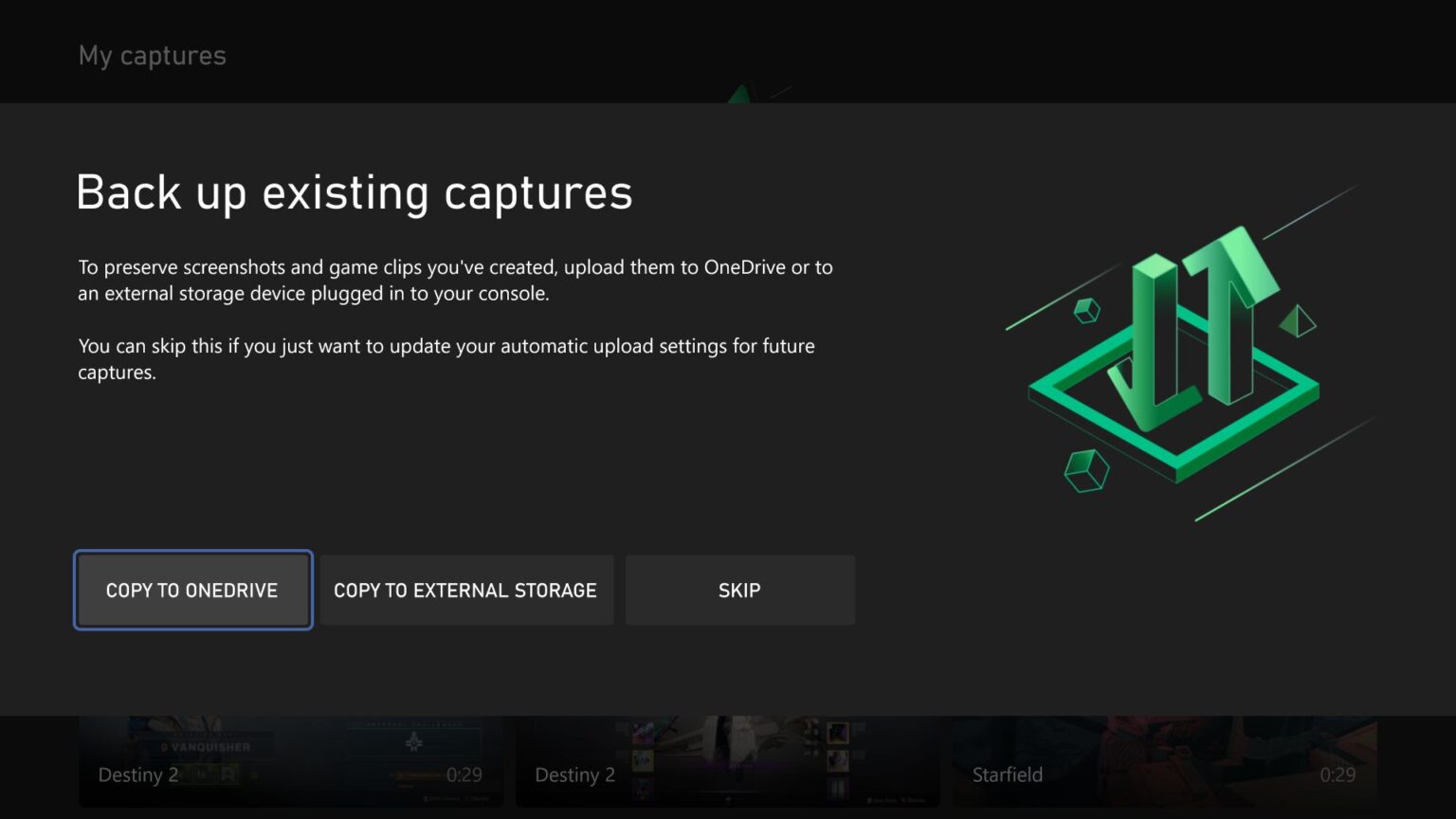
The past Xbox policy regarding the game captures was to delete them within 30 days if the content received no views. The user’s own view counted as one and saved the capture from deletion. However, with the latest update, your files will be deleted from the Xbox network regardless of the number of views.
Related Reads
- Phil Spencer Confirms Xbox Series X Console Wraps Coming To Japan This Year
- Every Major Announcement From Xbox At The Tokyo Game Show 2023
- Microsoft Execs Considered Bringing Xbox Cloud Gaming On PS5 Through A Browser
- Phil Spencer Called 2022 A “Disaster Situation” For Xbox
Additionally, the bonus update has more to look forward to. Xbox has now made it easier to find in-game events and new content related to your favorite games. You can discover this in the newly added Events Channel right at the top of the home screen. Moreover, Xbox is now showing popular apps like Apple Music, AppleTV, Crunchyroll, Disney+, Hulu, Movies & TV, Peacock, Spotify, and Tubi to the users when setting up a new console. Once the setup is finished, the apps are good to go.
Thanks! Do share your feedback with us. ⚡
How can we make this post better? Your help would be appreciated. ✍



