DualSense Edge Review
Overall
-
Design
-
Software
-
Specifications
Verdict
The DualSense Edge is one of the best pro controllers on the market right now, but its shorter battery life may be a problem for some.
Pros
- Industry Leading Design
- Replaceable Analog Sticks
- Customizable Sensitivity
- Mappable Back Buttons
Cons
- Below Average Battery Life
My DualSense Edge Review cost me a full $200 because that is how much this brand-new controller costs. And I was willing to pay that because Sony has consistently been one step ahead of Microsoft in delivering true next-gen experiences. And they understand that an upgrade isn’t always limited to graphical fidelity or console hardware alone, but the controller as well.
So Playstation delivered a truly next-gen controller with the release of DualSense in 2020, and now the company is trying to overtake Xbox’s Elite Controller with its DualSense Edge, which supposedly offers the best of the best.
Design

The DualSense Edge’s form factor and build are extremely similar to the original DualSense controller, except for its color scheme and the presence of additional buttons. The black tone now makes up half of the controller and is just as prominent as the white, whilst also being glossy.
In my opinion, it makes the DualSense Edge look much sleeker than its base counterpart. The attention to detail that Sony has put into designing the controller is remarkable, and even the touchpad now features small controller buttons etched into its design. The feel in hand is also great, and the controller can be easily and firmly gripped for your long gaming sessions.
The attention to detail that Sony has put into designing the controller is remarkable, and even the touchpad now features small controller buttons etched into its design.
There are many features exclusive to the DualSense Edge that justify its premium price point. Most of these, however, are not useful for the average consumer, as they tend to be utilized in competitive gaming for the most part. This doesn’t mean that an average player can’t make use of the DualSense Edge, we’re just pointing out the specifics of the features.
The Adaptive Triggers were one of the best additions to the original DualSense and Sony takes them a step further in the Edge. You can now adjust the sensitivity or how far you need to press the triggers in order to cause an input by adjusting the sliders on the back of the controller.

When tuned to maximum, this setting allows players to set off the effects in the game by just lightly pressing on the triggers. This is especially useful for players who engage in competitive or online gameplay such as Call Of Duty or battle royales like Fortnite. The delay of firing a gun in these games will be reduced to the minimum, which can be a deciding factor towards your victory.
There are two back buttons on the controller as well, and you can either place paddles or buttons there depending on how you hold your controller. You can map almost any input to these back buttons except the ones caused by the analog sticks. These buttons are extremely useful for both single-player and multiplayer games.
You can map jump, weapon reloads, or even your inventory to the back buttons so that you never have to take your hands off the analog sticks in order to cause any one of the mentioned inputs. Jumping around and checking your inventory while never taking your hands off the camera is really helpful in most games, especially shooters.

Getting stick drift in your original DualSense controller almost always resulted in players buying a new controller. Even after repairs, the controller would suffer from stick drift after some time. However, in the case of DualSense Edge, you can change the complete analog stick without having to buy a new controller. These stick modules will also cost you less than a new DualSense as well.
Software
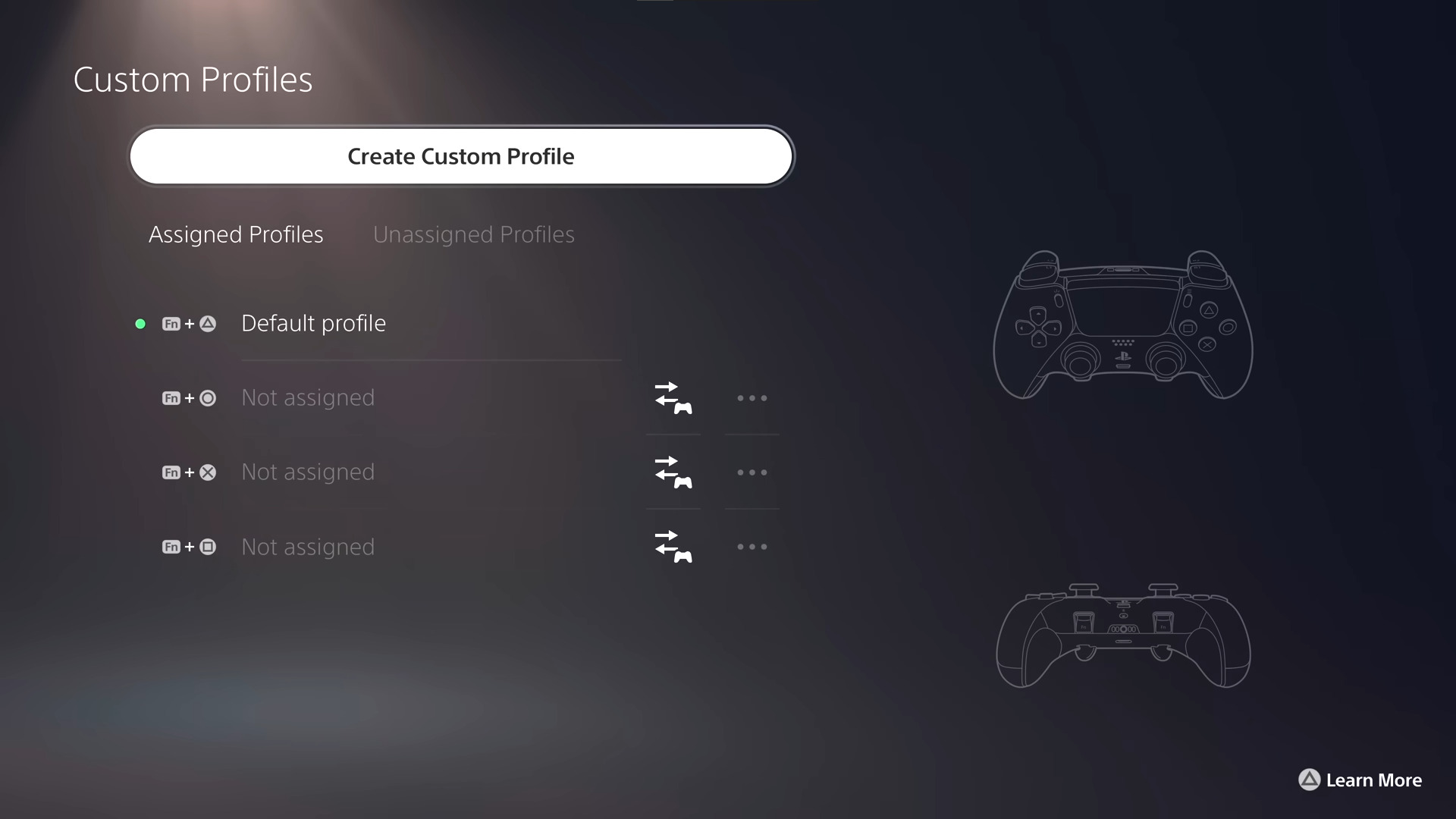
You can customize the buttons or inputs of the controller and can even tune the dead zone sensitivity of the analog sticks additionally. This allows you to map whatever button you like wherever you want. Additionally, the dead zone can be used to overcome stick drift if that ever happens.
Playing around with the function buttons and customizing a setup that suits your playstyle is the best part of owning controllers like the DualSense Edge. Additionally, you can create 4 different controller profiles and each of these can be customized depending on the different games that you can play. Function Buttons can also be used as shortcuts as well such as controlling the volume of your headsets while in-game.
Specifications

Sony failed to deliver in one department, and this problem is unfortunate. While the Edge comes with so many additional features, it is very similar in size to the original DualSense. That leaves you with less room for the battery in the controller, and that is the only genuine problem that I’m concerned with.
I ended up seeing even less total battery life in the new controller as compared to the original. Additionally, the DualSense Edge could have made use of a battery upgrade since there are so many new features to power.
While the Edge comes with so many additional features, it is very similar in size to the original DualSense.
In terms of sheer numbers, the original DualSense has a battery life of 1560mAh, and the Edge has a battery life of 1050 mAh. You can see how much of a massive downgrade the battery life is. The original controller lasted 10+ hours on a single full charge, whereas the Edge can pull a measly 6 hours, and that, too, is the upper limit for the controller.
However, this problem can be almost negligible for players who always or mostly keep their controllers plugged in while playing. Most people who will buy this controller for competitive gaming will keep it plugged in for minimum input delay, so battery life won’t be an issue for such players. But for others, this can be a deal breaker.
Verdict

The DualSense Edge is one of the best pro controllers right now, if not the best. It is a cut above other competitors like the Xbox Elite Controller, and it has a bunch of incredible features that help you customize your gameplay experience. From the customizable adaptive triggers to the swappable analog sticks, there is a lot to love here.
But the value you can get from it will vary significantly from player to player. Many of its more intricate features are more suited to competitive gaming than casual, and that might not be what everyone is looking for, even though it works spectacularly well for both single-player and multiplayer games.
And the $200 selling price is also an incredible amount of money for a controller. But, if you mostly play competitive games and can ignore the battery life issue, then you should definitely go for it without question.
This has been my DualSense Edge Review. While you’re here, consider checking out some of our other articles.
- Atomic Heart Review
- Wild Hearts Review
- Like A Dragon: Ishin! Review
- Returnal Review
- Wanted: Dead Review
- Hogwarts Legacy Review
Thanks! Do share your feedback with us. ⚡
How can we make this post better? Your help would be appreciated. ✍



