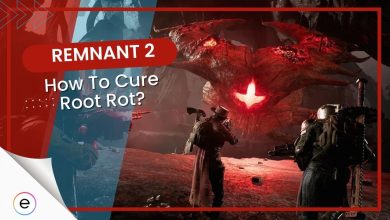Players randomly build up attributes for their character while starting the Remnant 2 journey. But then realize later that some of them need to be tweaked. Whether you are a newbie or a professional player, you will need to adjust the traits of your character at some point. That is where the respec facility kicks in; you can adjust the attributes.
- Remnant 2 respec facility allows players to adjust character attributes by resetting skill trees and trait points.
- In Remnant 2, respeccing is useful for trying new playstyles or correcting initial build mistakes.
- The respec process involves using an item called the Orb of Undoing, purchasable from Wallace in Ward 13.
- Wallace is found in a room accessed from a door on the left side of the Ward 13 Bridge.
- Purchase the Orb of Undoing from Wallace for three Lumenite Crystals and 2500 Scrap.
- Select the “Respec” option in Wallace’s dialogue menu and use the Orb of Undoing to reset skill trees and trait points.
What Is Respec In Remnant 2?
Respec refers to resetting your character’s skill tree and trait points.
This allows you to completely re-specify your character’s build so you can try out new playstyles or fix any mistakes you made in your initial build. However, there are specific steps that you must follow to respec.
How To Respec?
Respeccing in Remnant 2 requires a particular item called an Orb of Undoing. You can find this item by heading to an NPC called Wallace and purchasing it from him. Wallace is found in Ward 13. He is the character you met in Remnant 2’s earliest hours and got your archetype or class from.

- Three Lumenite Crystals
- 2500 Scrap
Where To Find Wallace?
To find Wallace in Ward 13, go to the Ward 13 Bridge. The Ward 13 Bridge is the central area of Ward 13, where you will find most merchants and other important NPCs. Once you are on the Ward 13 Bridge, look for a door on the left-hand side of the area. This door leads to a small room, and Wallace will stand there.

How To Use The Orb Of Undoing?
When you speak to Wallace, you will see a menu with several options. Select the “Respec” option to begin the respec process. When you select the “Respec” option, you will be prompted to use an Orb of Undoing. Once you have used an Orb of Undoing, your character’s skill tree and trait points will be reset to their default values.
Once your character’s skill tree and trait points have been reset, you can allocate your skill points and trait points to create a new build. Once you have chosen your new build, you must confirm your respec. This will finalize your new build.

Remnant 2 Respec Tips
Here are some general tips that I used for respeccing effectively in Remnant 2:
- Plan Your Build Carefully: Before you respec, take some time to plan your new build. Decide what build type you want to create, and then allocate your skill and trait points accordingly.
- Experiment With Different Builds: Once you have respecced your character, don’t be afraid to experiment with different builds. Try different weapons and gear, and see what works best for you.
- Don’t Be Afraid To Respec Again: If you’re unhappy with your new build, you can always respec again. There is no penalty for respeccing, so you can experiment until you find a build you’re happy with.
To clear some things at the end, you must know that you can only respec once per Orb of Undoing. Once you have used an Orb of Undoing to respec your character, you must find another Orb of Undoing if you want to respec again.
Respec is a powerful tool that can be used to change your character’s build. It is a great way to try out new playstyles or fix any mistakes you made in your initial build. However, it is essential to use respec wisely, as you can only do it once per Orb of Undoing.
Next:
Thanks! Do share your feedback with us. ⚡
How can we make this post better? Your help would be appreciated. ✍