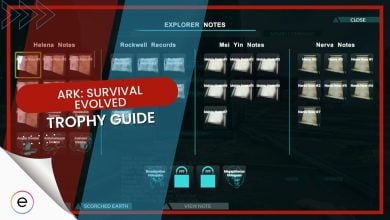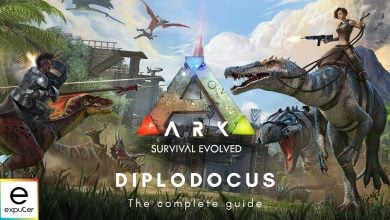To make it easier in navigating Ark’s harsh terrain and landscapes, you should take advantage of dinos. You have some options, and they include either taming them or killing them to extract materials. Moreover, there are a number of dinos roaming around in Ark.
There are different types of dinos, and each has a different purpose, use, and taming method. Before taming any dino, you should know its stats and uses such as base stats, utility, and the ease of training them. The list of best dinos contains Rex, Giganotosaurus, and Diplodocus.

How To Find Lost Dinos
It is normal to lose your dino in Ark: Survival Evolved. It will happen every now and then if you don’t keep it close. Therefore, you must know how to find a lost dino if it happens to you while playing Ark. Apart from that, consider reading the Ark Survival Evolved Fjordhawk and Quetzal guides if you like them.
Sometimes, you might be riding on your dino, and a powerful creature will come preying on you. The creature will probably make you disoriented which will make you get off of your mount. In these situations, you are left stranded, and you lose the track of your dino.
If you are attached to your dino or think it is hard to find again in Ark then don’t worry, we have some methods which will help you find the lost dino. However, most methods are only for PC players, but we have managed to get a few for console players as well.
Transponder Tracker

To use the Transponder Tracker to find a lost dino:
- Attach Transponder Node: Attach a Transponder Node to your dino. This can be done by accessing the dino’s inventory and using the Transponder Node on it. This will tag the dino with a unique ID.
- Craft Transponder Tracker: You need to craft a Transponder Tracker to locate your tagged dino. You can craft it at a Fabricator using the following materials:
- 30 Cementing Paste or Achatina Paste
- 20 Metal Ingot or Scrap Metal Ingot
- 80 Electronics
- 25 Crystal or Primal Crystal
- 50 Polymer, Organic Polymer, or Corrupted Nodule
- Activate Transponder Tracker: With the Transponder Tracker in your inventory, right-click (or use the appropriate control on your platform) to activate it.
- Locate Your Dino: The Transponder Tracker will display a list of all tagged dinos in your vicinity. Select the one you want to locate, and the tracker will point you in the direction of the dino.
- Follow the Tracker: Follow the tracker’s arrow, which will lead you to your lost dino’s location. Keep an eye on the distance indicator to gauge how close you are.
- Retrieve Your Dino: Once you’re close enough, you should be able to see your dino and retrieve it.
Remember that using the Transponder Tracker requires crafting and tagging your dinos with Transponder Nodes, so it’s a good practice to do this as soon as you tame a new dino to ensure you can locate it if it gets lost.
Extended HUD Arrow

If you are not looking to put in enough effort and want an easy way to find your lost dinos in Ark, then this is it. Ark: Survival Evolved has a core mechanic called ‘Extended Hud,’ It shows you the additional information that is not required firsthand. You can enable it temporarily by holding the ‘H’ key.
Apart from the additional information, it will also highlight the dinos you have tamed. The highlight mark is an arrow that you can see from a distance. However, if there is a long distance between you and your dino, the arrow mark will disappear.
Therefore, you should not rely on the extended HUD arrow method for long range. You can also use the feature in instances where you get ambushed in foreign areas of the map. If you still don’t know the best map yet, read the Best Ark Map guide to find out.
Spectator Mode

In case you have just lost your dino and it has not gone far, but far enough that the extended HUD Arrow is not working then you should use the spectator mode. The mode will give you the ability to traverse the map quickly.
To enable the spectator mode, you will have to open the console command and type in ‘enablespectator.’ If you are in the multiplayer server, then type ‘cheat enablespectator.’ If you don’t know how to open console commands, then depending on your platform use the following key:
- PS4 – Press L1, R1, Square, and Triangle
- Xbox One – Press LB, RB, X, and Y
- PC – Press “TAB”
Once you are done spectating, you can disable the mode by simply typing ‘stopspectating’ in the admin command. The benefit of the mode is to roam around the map freely at a faster pace while having the ability to phase off through any object or structure. It will help you search for your lost dino and get intel on a new territory to measure the risks.
Console Commands
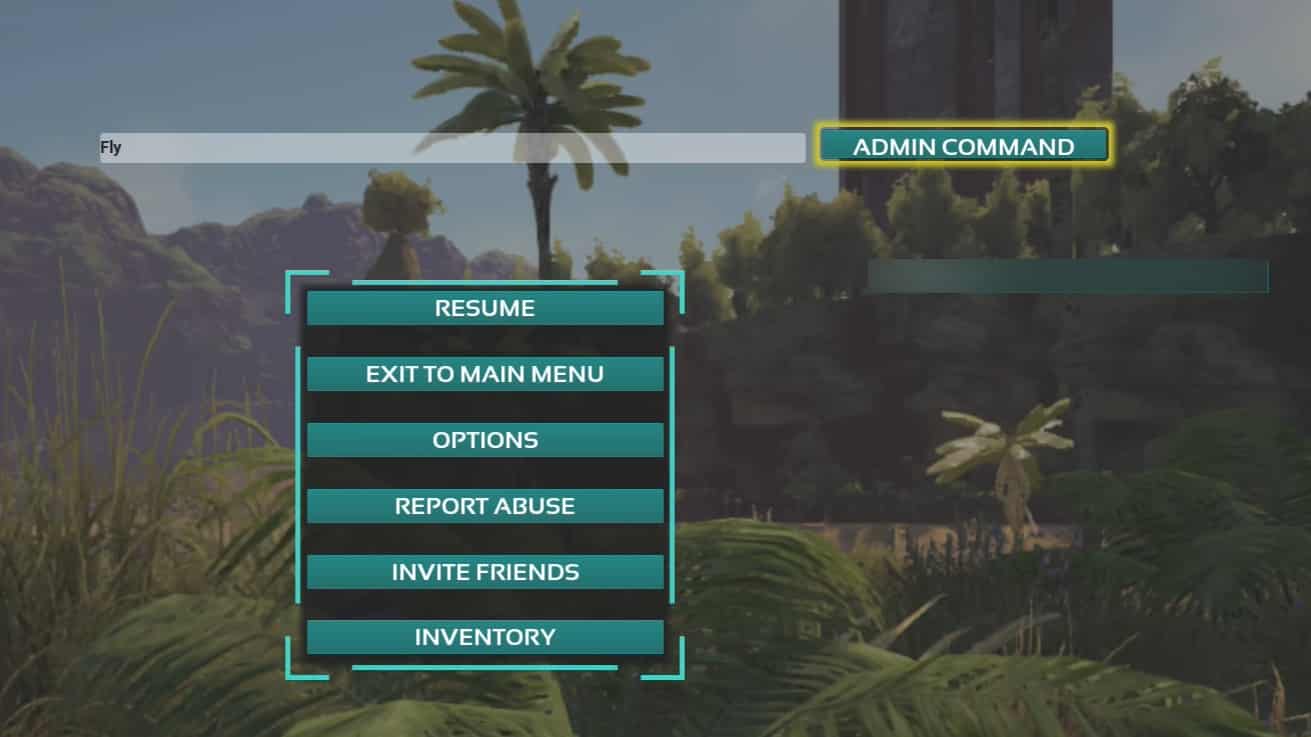
To use console commands to find a lost dino, follow these steps:
- Enable Cheats (Multiplayer Only): If you’re playing on a multiplayer server, you’ll need to enable cheats manually. Open the admin command console by pressing Tab or whichever key is specified for your platform. Then type:
EnableCheats <Admin Password>. Replace<Admin Password>with the server’s admin password. - Remove Wild Dinos: To narrow down your search, it’s a good idea to remove all wild dinos first. Enter the command:
DestroyWildDinos. This will clear the area of non-tamed dinos. - Get Your Dino’s ID: You’ll need to know your lost dino’s creature ID. If you don’t know it, you can find it using online resources or admin commands. Note down the creature’s ID.
- List Your Tamed Creatures: Type the command:
GetAllState <Creature ID>. Replace<Creature ID>with your lost dino’s creature ID. This will list all the tamed creatures of that type. - Teleport to Your Dino: Use the command:
TeleportToActorLocation <Creature ID + _Number>. Replace<Creature ID>with your dino’s creature ID, and<_Number>with the specific number of your dino (e.g., if you have multiple dinos of the same type). This will teleport you to your lost dino’s location. - Prepare for Flight: If your lost dino is a flyer, you may need to enable creative mode using the command
gcmto prevent falling. Alternatively, bring a parachute with you to safely descend.
These console commands should help you locate and retrieve your lost dino.
All in all, depending on the situation use the method that will suit it best. If you are at the later stages of the game then the transponder tracker will be the most convenient thing for you, just make sure you use it as soon as you tame a dino.
Next: Ark Survival Evolved Breeding
Thanks! Do share your feedback with us. ⚡
How can we make this post better? Your help would be appreciated. ✍
It was helpful, but when I got out of spectator mode it killed me and now my stuff is gone since the green light didn\'t appear in the sky.