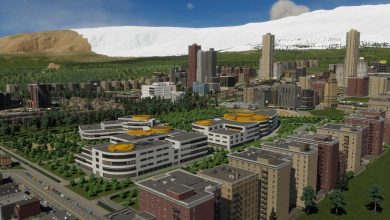Cities Skylines 2 allows you to place schools, hospitals, and other requirements one might have. But to get them working, you need to ensure they have a power source connected to them, which keeps them going. Providing power to the people of your city is key to making them happy and satisfied. Therefore, a player should know how to get power and connect power lines in Cities Skylines 2.
- Power is an important factor in building a successful city in Cities Skylines 2, as all buildings require power to operate.
- To generate power, you can use different sorts of power plants.
- To use the power generated, you will have to connect power lines to the power plants to deliver the power to the buildings.
- All roads in Cities Skylines 2 have built-in power lines to ease the process of power distribution.
- Furthermore, you have to make sure that the power that is being transferred is converted to low voltage.
How To Connect Power Lines In Cities Skylines 2

You also need to keep in mind that power from large power plants needs to be transferred through power lines to transformer stations to convert it into low voltage. This is a must because most of the buildings you might have placed down require low voltage only.
To make sure electricity is flowing through the roads from these different infrastructures:
- Open the electricity menu.
- Select the electric cable.
- Set elevation to -10.
- Connect your power plants to the roads using the electric cable.
- The street you chose will now have electricity.
How To Get Power In Your City

So, in short, here are the steps you need to follow to get power in Cities Skylines 2:
- Build a power plant.
- Build a transformer station.
- Connect roads from the transformer to every building so that it has access to electricity.
In Cities Skylines 2, the roads have low-voltage cables attached to them, making it easy to distribute power throughout the city. You will still have to do regular checks on your city grids to make sure the power required and the power being made is sufficient. Initially, you can only choose from a wind turbine or a coal power plant. However, later on, you get to unlock geothermal power plants and solar power plants.
My Experience About Power Lines In Cities Skylines 2
I personally believe that the way you have to generate and then connect power lines in Cities Skylines 2 is very efficient and easy to do once you get a hold of it.
Roads having power lines beneath it is an amazing way to transfer energy throughout the city. All the buildings require power, and providing this power to them is not that big of a problem.
Furthermore, if you are new to Cities Skylines 2, then you should check out the Cities Skylines 2 Tips And Tricks guide along with the Not Enough Customers guide if you are facing the exact issue. Also. you check out this Steam Community post to see gamers’ solutions and tips on connecting power lines.
And with that, my guide on Cities Skylines 2 Power ends. Here, you were informed on how to connect and get power in Cities Skylines 2. Other than that, if you have something to add, you can do so through the comment section down below.
Up Next
- Best Starting Maps In Cities Skylines 2
- Cities Skylines 2 – How To Rotate Buildings
- Cities Skylines 2 – How To Dezone An Area
- Cities Skylines 2 – How To Fix High Rent Issue
Thanks! Do share your feedback with us. ⚡
How can we make this post better? Your help would be appreciated. ✍