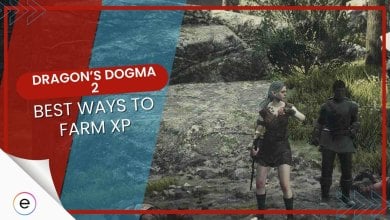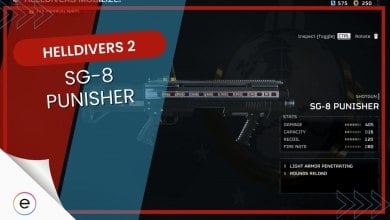COD Modern Warfare 2: Weapon Tuning [Explained]
It is important to understand how to tune weapons in COD Modern Warfare 2 so you can set the attributes like Mobility Range, Recoil Control, Accuracy, Fire Rate, and Damage according to your preference.
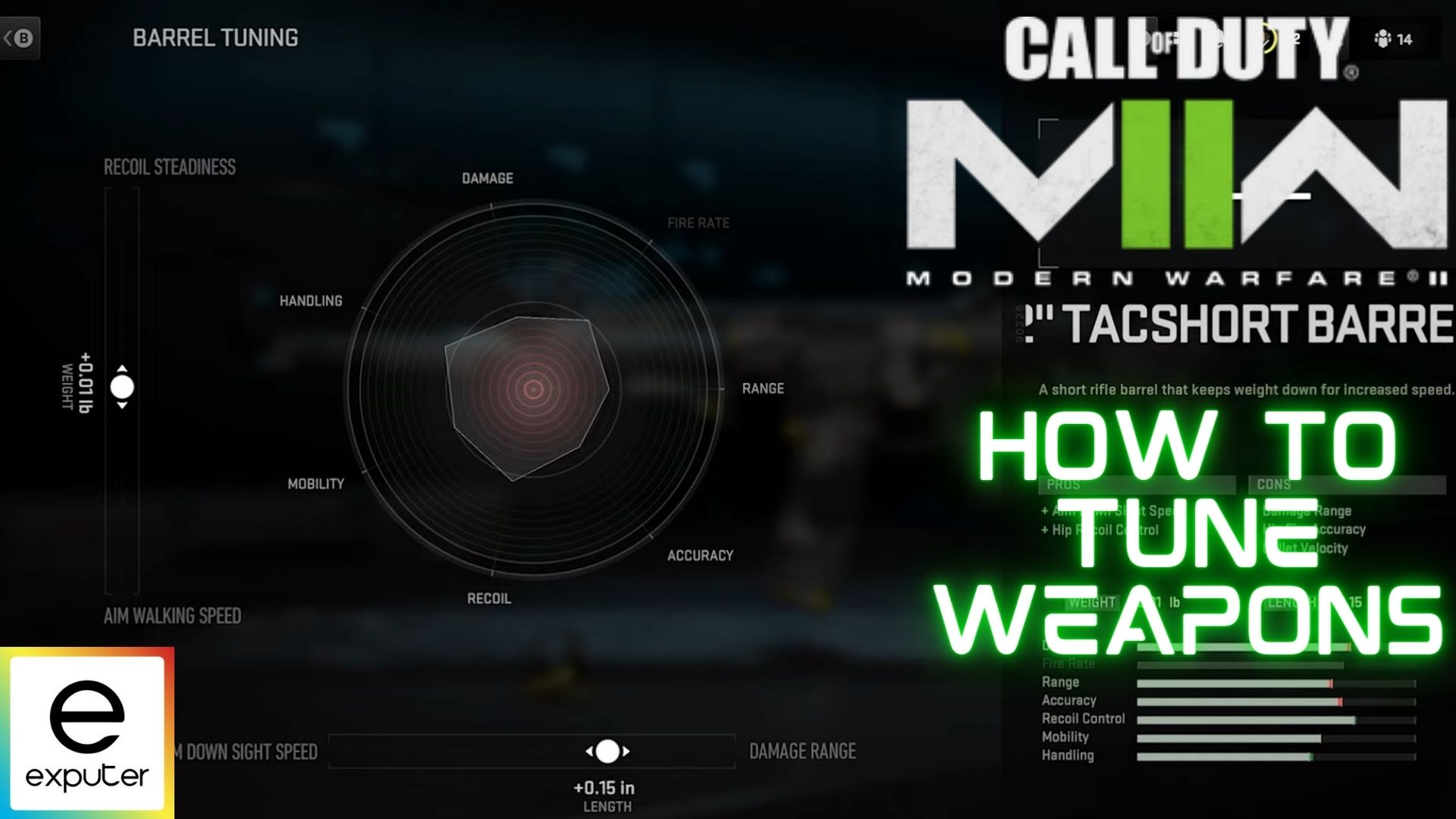
- Weapon Tuning is a brand new feature in COD Modern Warfare 2 that allows the player to tune certain Weapon Attachments.
- To unlock the Weapon Tuning system the weapon should be at the Maximum Level.
- With the weapon tuning system, the players will be able to tune attributes like Handling, Damage, Fire Rate, Mobility, Range, and Recoil Control.
The customization options in Modern Warfare 2 are fairly improved and better than in the previous titles. Also, the gunsmith system that we will get to experience allows us to fine-tune the attachments for our weapons in Call of Duty Modern Warfare 2.
If you are here to learn how to tune weapons and attachments in COD Modern Warfare 2 and the unlocking process, read our guide until the very end, as we have explained the whole process in detail.
Weapon Tuning
Before we go into the unlocking process, it is important to understand what Weapon Tuning means in COD Modern Warfare 2. Every player knows that stats play a crucial role in the effectiveness of a particular weapon.
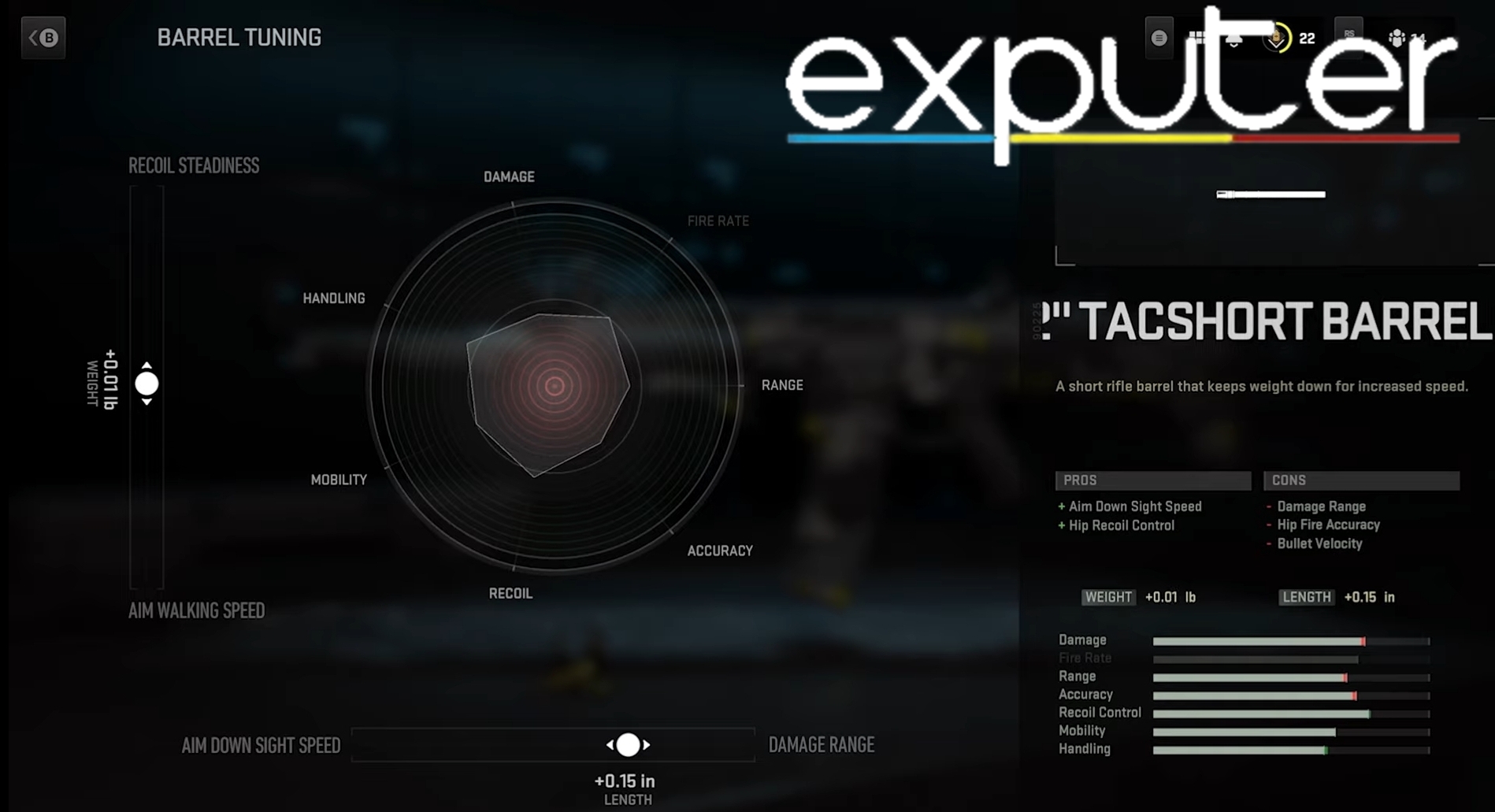
However, in COD Modern Warfare 2, we see a game-changing system called Weapon Tuning. The weapon tuning system will allow you to change or tune the stats you want for your weapon’s attachments depending on your preferences and the game mode you prioritize.
Tuning Different Stats
You can customize your weapon based on your playstyle. If you like to be aggressive and deal heavy damage, you can increase things like Damage Range, Fire Rate, and Handling. But, if you’re a sniper, focus on Accuracy, Aim Stability, and Range.
Shotgun users should care about Accuracy, Fire Rate, Mobility, Aim Down Sight (ADS), and Recoil Control. If you’re using an M4, adjusting the optic can improve your Aim Down Sight speed and bullet velocity, making it more accurate.
However, remember that changing your weapon won’t completely transform it. For example, a shotgun won’t become a long-range weapon. Also, when you boost one aspect, another may decrease, like increasing Recoil Control at the expense of Aim Walking Speed. So, don’t go too far with tuning, or you’ll lose the weapon’s balance.
How To Unlock
Unlocking weapon tuning is not that easy. Especially since the Weapon Platform progression system is quite hard, to unlock the weapon tuning, you will have to maximize the level of your weapon currently in use or the one you want to do.

Furthermore, if you are one of the players who tend to change their playstyle and weapons, it will be a long time before you can actually tune any of your weapons. The grinding is hard, but it is definitely worth it.
How To Get Max Level On A Weapon
It is important that you focus on weapons that have a lower maximum level. Another benefit to you is that the maximum level of weapons in Modern Warfare 2 is not that high compared to the maximum levels of weapons we saw in Modern Warfare 2019.
To reach your weapon’s max level faster, you can use Double XP Tokens, which really boost your weapon level. Playing Objective Game Modes, especially Invasion and Ground War, is great for earning XP. If you want to check your progress and see your current level, go to the Gunsmith menu and find your weapon to access your stats easily.
How To Use The Weapon Tuning System
The only hard part about the weapon tuning system was unlocking it. Using the weapon tuning system is fairly easy and won’t require much time.
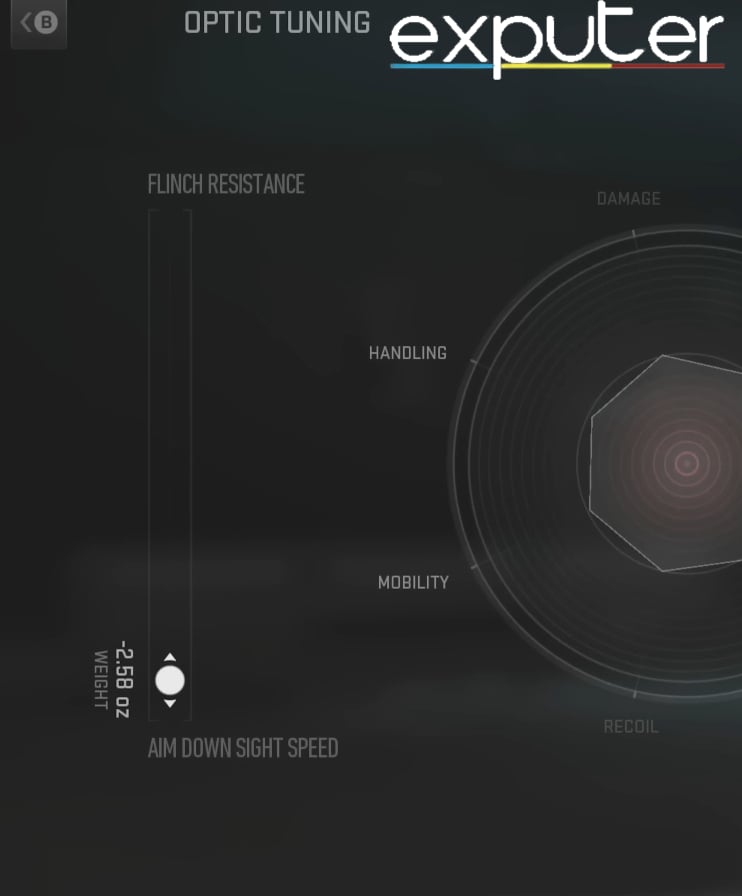
- Go to Multiplayer Loadout and open the Weapons Tab.
- Choose the weapon you want to tune, checking its level in the Gunsmith Menu.
- Select the attachments that boost the attributes you want.
- Move the slider in the Tuning Tab to maximize or minimize specific stats.
- You’ll see attachment stats on the right side of your screen.
- Be careful not to over-tune, as it can have drawbacks.
- It is important that you test attributes here, like Fire Range, when tuning.
- To revert to default weapon stats, remove the tunings in the menu.
Weapon Attributes To Tune In Modern Warfare 2
Following are the stats that you can tune into the game. Make sure to toggle between them in the best way possible without overpowering a certain stat, as it will ultimately have an effect on the other stats of your weapon.
- Handling: Faster weapon swapping and reloading.
- Damage: Determines how much harm your weapon does.
- Fire Rate: Influences how quickly and effectively your weapon fires.
- Mobility: Affects player movement speed, beneficial for heavy weapons.
- Range: Dictates your weapon’s effective distance.
- Recoil Control: Reduces weapon shaking during firing; great for assault rifles.
- Accuracy: Boosts hip-fire accuracy, vital for shotguns.
- Aim Down Sight Speed: Influences how quickly you aim your weapon.
- Aim Walking Speed: Affects movement speed when aiming.
- Aim Idle Stability: Enhances aiming when not moving, helpful for sniper rifles.
With this, we conclude our guide on how to tune attachments and Weapons Tuning in COD Modern Warfare 2, along with the unlocking process and different attributes you can maximize using the system.
Next:
- COD MW2: Best Expedite Loadout
- COD MW2: Best Launchers
- COD MW2: Best Kastov-74U Loadouts
- COD MW2: BEST SP-R 208 Loadout
Thanks! Do share your feedback with us. ⚡
How can we make this post better? Your help would be appreciated. ✍