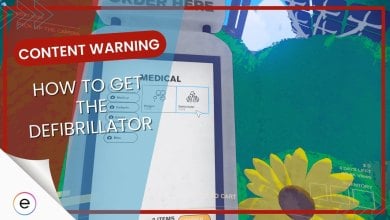Among the variety of monsters in Content Warning, one of the more uncommon ones you’ll encounter is the Ear, a four-legged monster covered with ears and deformities. Fortunately, this is a low-level threat, and in most cases, with the right gear and party, you can use it as a healthy source of views.
- The Ear is one of the 18 monsters in Content Warning, and it reacts to sound, so any in-game noise or microphone audio will trigger it.
- Players can escape this monster by either not making noise, screaming into the mic, or using a Shockstick or Goo Ball.
- The Ear Monster is a low-level threat in the game and an uncommon enemy type.
How To Escape The Ear Monster

Players can escape the Ear monster in Content Warning by either staying completely silent, collectively screaming into the mic to overwhelm it, or using a Shockstick or Goo Ball.
Like most creatures, you’ll randomly encounter the Ear in the old world and know it’s nearby when you start hearing animal-like footsteps and whispers. As you’d guess, this monster is extremely reactive to sound, so even the slightest noise by either your mic or movement will cause it to chase and pounce on you.
Fortunately, the Ear’s attacks are mainly non-lethal, taking out roughly 10% HP per hit. However, it will attack continuously, and you can’t outrun it usually unless you constantly scream into the mic.
Here are some tips to avoid taking any damage from the Ear monster:
- Don’t Make Noise: Whenever you see the Ear or know it’s close by, immediately crouch and silence your microphone, and don’t move until the monster goes away. Thankfully, this makes the monster manageable when you do a solo session.
- Scream Into The Microphone: If you and your teammates actively scream into the mic, it can cause the Ear to stun and even run away. This method doesn’t always work when you’re solo, but it’s effective almost every time in a full party. The longer you scream, the longer the Ear remains stunned.
- Using A Shockstick Or Goo Ball: Shocksticks and Goo Balls temporarily stun the Ear, giving you time to record it and escape. You can purchase these items in the “Gadgets” section of the machine outside your home.
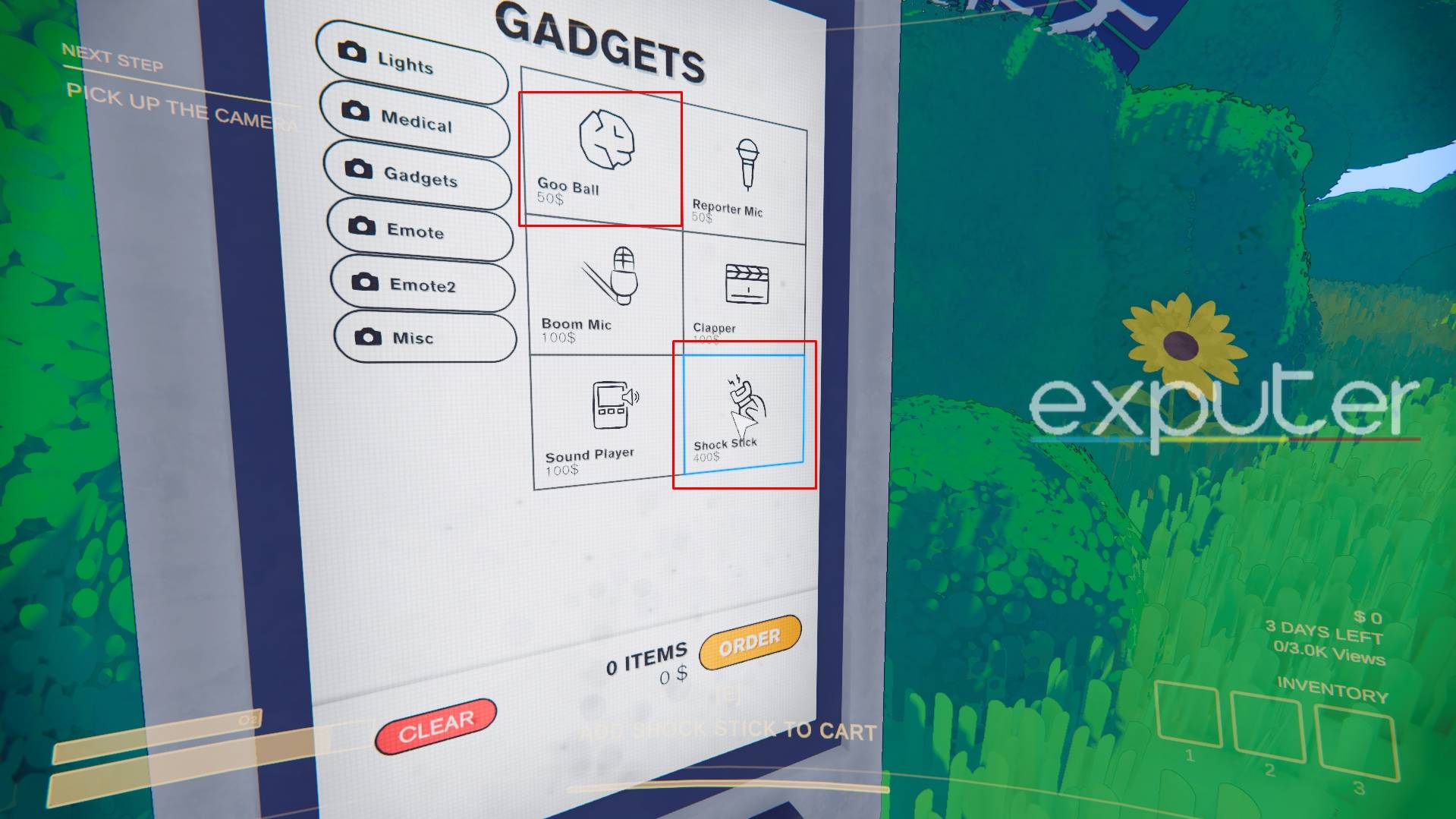
That wraps up my brief guide on the Ear in Content Warning, detailing what it does and how you can escape it. Again, this is a fairly easy creature to tackle, and you might not even run into it in most cases. In my experience, the Ear was one of the last monsters I found in the game. If you want to learn more about the other monsters and how to counter them, this YouTube video should help you out.
For giving your friends a second chance if they die during an expedition, here’s how you can get the Defibrillator in Content Warning to bring back them. If you’re looking for some top-tier customization options instead, Obaid has a guide on some of the best faces you can make. And while you’re here, visit our Content Warning review to learn about how this simple game is one of the horror games to come out this year so far.
Next:
- Content Warning: How To Escape Ceiling Monster
- Content Warning: What Does The Clapper Do?
- Content Warning: How To Heal
- Content Warning: How To Get & Use Boom Mic
Thanks! Do share your feedback with us. ⚡
How can we make this post better? Your help would be appreciated. ✍
The microphone integration is genius. I wish more games had this.