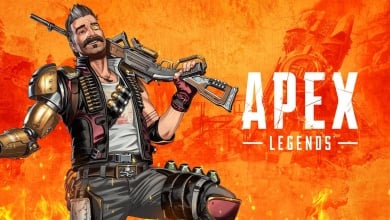Apex Legends, a game boasting a massive player base of around 100 million, encounters a common hurdle: the “no servers found” error, disrupting gameplay for many. This issue arises due to network glitches or ongoing server maintenance, leading players to struggle with connecting to the game servers.
The solutions range from basic troubleshooting to more technical adjustments. This frustrating issue can be overcome with patience and by following specific steps to ensure a smooth gaming experience.
- Verify the internet connection.
- Update Windows PC.
- Update Apex Legends.
Fixes for “No Servers Found” Error:
- Check server status.
- Change server.
- Verify game file integrity.
Check If the Apex Legends Servers Are Down
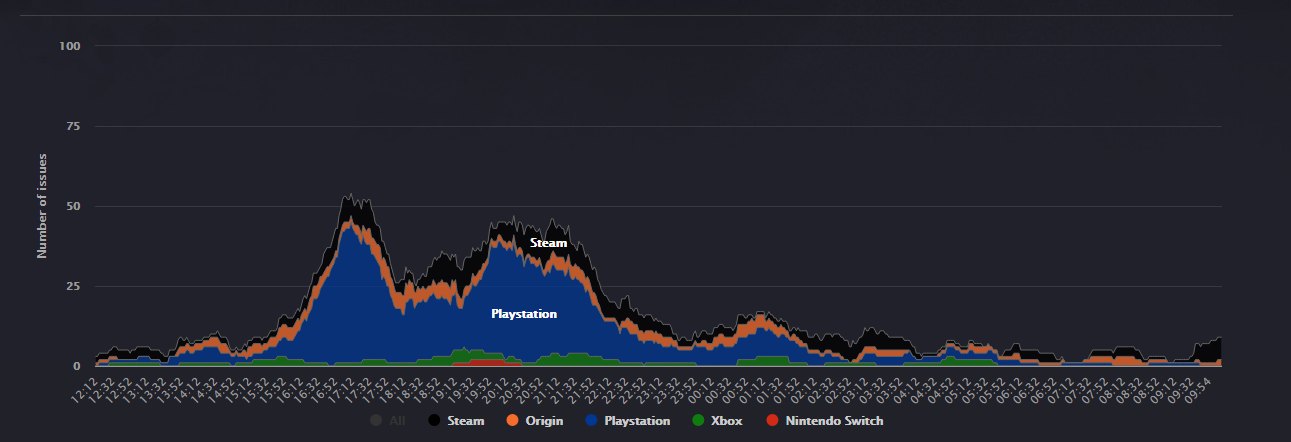
If you’re currently tussling with the server error issue, there’s a good chance that you’re not at fault at all. Checking if the official servers are down for maintenance or due to a substantial player inrush first is a smart choice.
To do that, head over to Apex Legends Status to confirm if the servers are down. This could pinpoint the root cause of the no servers found an error that you keep seeing on your screen. Unfortunately, the best you can do is file a report so the people higher up can promptly get to fix the servers. Other than that, you’ll have to wait this one out.
If, on the other hand, the servers are fully operational, then you certainly have some handiwork waiting for you. Continue the read below.
Change Your Server
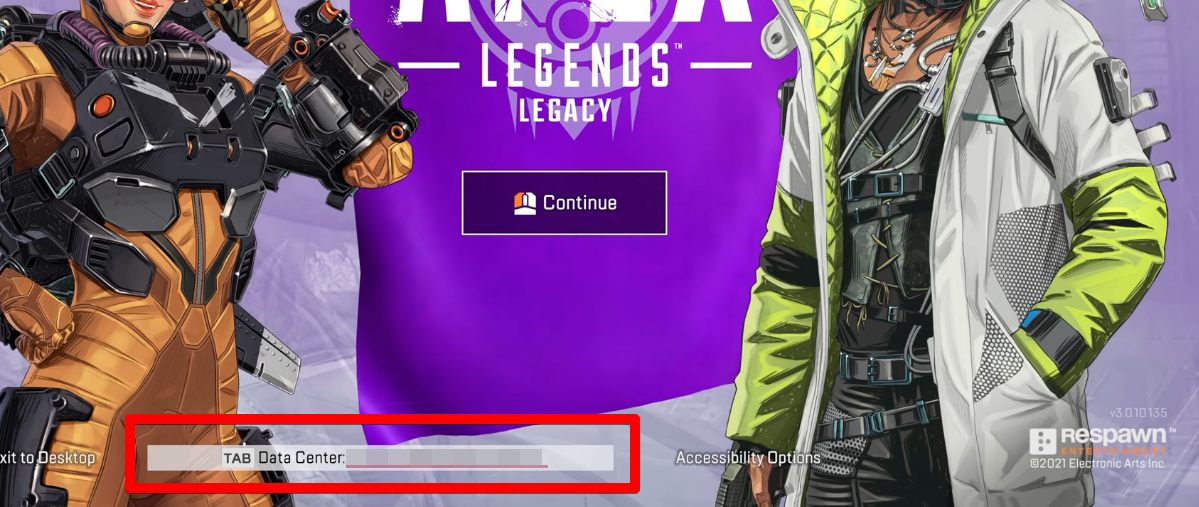
The “No Servers Found” error in can be frustrating, disrupting the gaming experience by preventing access to the game’s servers. This specific fix solved my issue and for other players too, it involves reattempting connection to the preferred server, which aims to resolve potential network or server-related issues causing the error.
By rejoining the intended server and patiently waiting for a short while, the game tries to establish a stable connection, potentially overcoming the No Servers Found obstacle and allowing seamless gameplay without disruptions.
Verify the Integrity of Game Files
Verifying game file integrity is another popular fix for players. It involves checking the game’s files to ensure they’re complete and undamaged. This process helps identify and repair any corrupted or missing files that might cause connectivity issues with the game’s servers. By verifying the integrity of files through the game launcher or platform, you can download any missing files, keeping the update to its latest version and letting you join their servers.
Closing My Thoughts
Apex Legends grapples with a widespread (EA, Reddit, and Nvidia) “no servers found” issue, impacting gameplay due to network problems or server maintenance. While forums and Twitter echo frustration and demand swift fixes, my experience with suggested solutions like server checks, file verification, and updates showed temporary relief.
I’m getting a “no servers found” error after the update, anyone else? #ApexLegends pic.twitter.com/zv4qYXWXzi
— Sweaty Pathfinder (@McDewling) May 4, 2021
However, the core problem persists, suggesting a challenging fix. The issue isn’t specific to a platform or country, and there is no official response acknowledging ongoing problems. This complex issue requires continuous developer efforts as there seems to be no acknowledgment in patch notes too.
Next: SOLVED: Apex Legends Foundation Error Code 110
Thanks! Do share your feedback with us. ⚡
How can we make this post better? Your help would be appreciated. ✍