The socket open error in the Epic Games Store refers to a problem with the communication between your PC and Epic Games’ servers. The error can show up when trying to log into your account or when trying to launch a game.
The main reasons for this error can include network issues, server problems on Epic Games’ end, and firewall settings blocking the connection. Most of the time, the issue can be resolved by waiting for the servers to be operational. If not, don’t worry, as I’ve prepared all the solutions to this problem.
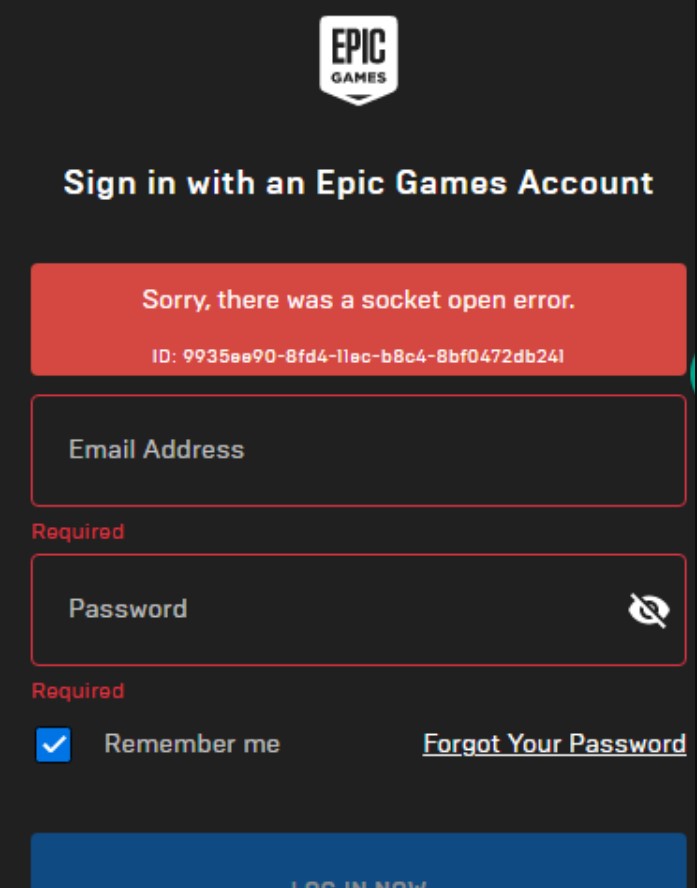
I recommend trying some of these quick solutions first:
- Restart your Router.
- Update Windows.
- Restart PC.
- Run Epic Games Store as admin.
You can follow these methods to fix the socket open error:
- Check the server status.
- Change your DNS server.
- Allow Epic Games access through the Firewall.
- Check your internet connection.
- Contact the official customer support team.
Server Status of Epic Games
The likely scenario is that the Epic Games servers are down. You should first eliminate this possibility by checking the server status. Alternatively, you can head over to Epic Games’ Twitter account to see if they have made a tweet for scheduled maintenance.
If the servers are down, you have no choice but to wait until they are up. If they’re all operational, the issue is on your end and you must proceed with the fixes provided below.
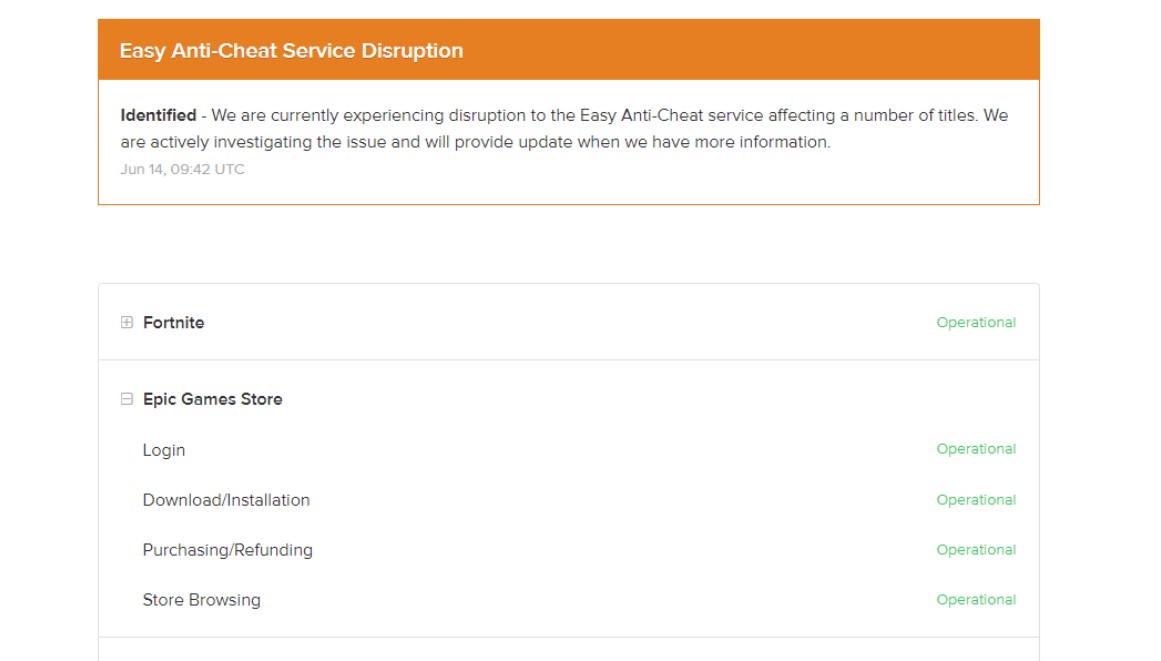
Change The DNS Server
A DNS server is used to translate website names into IP addresses. It acts as a directory that allows PCs to communicate with each other. However, some DNS servers can be much slower at this than others. This can eventually make the connection timeout.
This is very likely the cause behind your socket open error. To fix this, I recommend changing your DNS server.
Allow Epic Games Access Through The Firewall
Your Firewall exists to protect you from all kinds of foreign threats. It does this by restricting your network traffic to that specific threat. However, it can also mistake trusted applications on your PC for viruses. When this happens, that application will not be allowed to communicate with its servers.
To fix this, you must allow the Epic Games application access through the Firewall. This is an effective solution that is also recommended by Epic to resolve network issues.
Check Your Internet
Sometimes a bad internet connection can also lead to various errors. Your internet could be too slow, making the connection to the Epic server timeout. You could also have packet loss, which can drop packets when trying to establish a connection with the Epic servers.
First of all, make sure that you are using an Ethernet cable. It will allow you to directly connect with your router and get maximum speeds.
Additionally, test your internet connection by using websites like Speedtest.net. Ensure that you are getting consistent speeds that are over 4 MBPS. If the speed is too slow, contact your internet service provider and get a better package.
In case of packet loss, there is not much you can do except raise this issue with your ISP. Packet loss can stem from congestion, bad fiber cables, and many other problems beyond your control.
Contact The Official Customer Support
At this point, your issue is likely very specific that only the official customer support team might be able to resolve. To contact the team, head over to the official Epic Games support page and follow the on-screen instructions.
Don’t forget to provide every single detail about the error and its occurrences.
My Final Thoughts
The Epic Games socket open error is prominent every time the servers go down. The players become rightfully frustrated each time, especially if the servers go down when a new game is released.
https://twitter.com/ShyVortex/status/1731087220998623423?t=raVDUYzUEhcNchujCPgigQ&s=19
Thankfully, it doesn’t take too long for Epic Games to restore the servers. Once the servers go up, the error naturally disappears on its own.
Interestingly, Epic Games does not post updates on their Twitter if the server unexpectedly goes down. They only make updates about scheduled maintenance.
Hey, folks! Purchases and refunds will be temporarily unavailable starting at 04:00 AM ET (08:00 UTC) as we perform scheduled maintenance on the Epic Games Store.
We'll provide an update when these services are available again.
— Epic Games Store (@EpicGames) August 31, 2021
This is disappointing because their communication with the community is not great. Regardless, the socket open error is not something that you need to worry about.
If it’s not a server issue, you can use my guide to resolve any problem on your network. Ultimately, you can always contact Epic Games customer support.
Next:
Thanks! Do share your feedback with us. ⚡
How can we make this post better? Your help would be appreciated. ✍



