As the multiplayer modes of Modern Warfare 3 have properly been launched, many players are facing the Travis-Rilea error. This issue happens when too many people try to play at once, especially during busy times. PC players using Steam notice this problem more often. It usually occurs when Steam is doing maintenance or at certain times during the week. This makes it tough for players to join games promptly, causing regular frustration among the Call of Duty community.
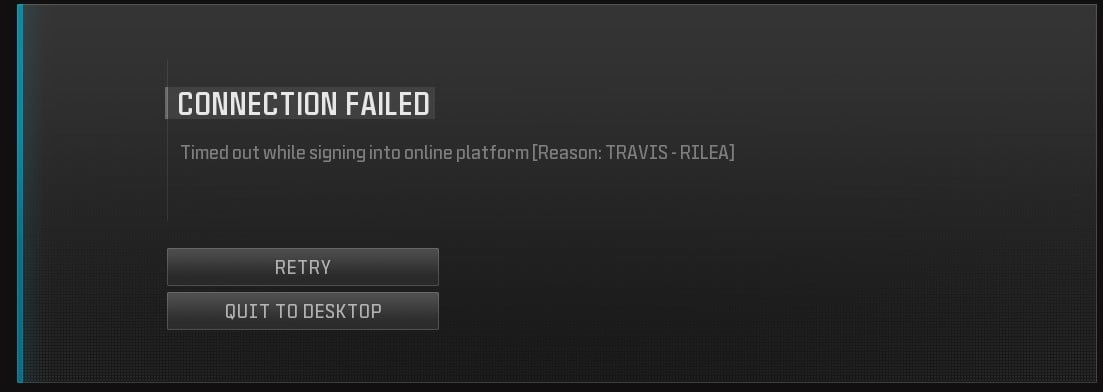
To avoid Travis-Rilea error in Modern Warfare 3, avoid playing the game during Steam’s scheduled maintenance every Tuesday between 6 PM and 9 PM Eastern Standard Time. This maintenance lasts around thirty minutes but can occasionally run longer. It’s unclear if anything on Steam will function properly during this time, so it’s better to steer clear of trying to play Modern Warfare 3 then. Waiting until after the maintenance is over can increase your chances of connecting to the game without encountering the error. To troubleshoot the Travis Rilea error in MW3, consider playing the game on Battlenet. Battlenet serves as a dependable platform known for regularly updating and patching games to enhance their performance. By opting for Battlenet, you increase the likelihood of resolving issues like Travis Rilea and enjoy a more seamless gaming experience. To implement this solution, launch MW3 through the Battlenet platform instead of other gaming platforms. This may involve reinstalling the game on Battlenet or linking your existing MW3 account to your Battlenet account. Doing so not only addresses the specific error but also ensures that you benefit from the ongoing support and improvements provided by Battlenet. Another method that proved to solve the problem among the community involves investigating and addressing potential conflicts within the game’s internal structure, particularly its integrations or files. By checking and ensuring the smooth operation of these components, you eliminate any underlying issues causing the error. Imagine it as fixing the gears in a machine – if something’s not quite right, they identify and adjust it. This method doesn’t just solve the immediate problem; it also helps the game run better overall, giving you a smoother and more enjoyable gaming experience. Having encountered the Travis Rilea error in MW3, I initially wondered how widespread this issue was among the player base. It seems to be a common problem, particularly during peak times and Steam maintenance on Tuesdays. The frustration is palpable, especially for PC players on Steam, making it challenging to join games promptly. While researching the fix, I found that restarting the PC helped many players, indicating that the solution might be relatively straightforward for some. However, I couldn’t help but wonder if the developers were actively addressing this issue, given its prevalence. On forums and Twitter, players were reporting mixed experiences with the error. Some found success with the suggested fixes, while others expressed ongoing frustrations. It was insightful to read about various troubleshooting methods from the community. TRAVIS-RILEA ? pic.twitter.com/Ei5k8BADmA — KEEM 🍿 (@KEEMSTAR) December 13, 2023 As for my personal experience, trying the suggested fixes did improve the situation. Playing the game on Battlenet seemed promising, and verifying the integrity of game files did contribute to a smoother gaming experience. However, I couldn’t help but wish for more official communication and updates from the developers to assure the community that they are actively working on a comprehensive solution. Overall, while there are potential fixes available, I hope for more transparency and communication from both the game developers and the platform providers to address this widespread Travis Rilea error effectively. Thanks! Do share your feedback with us. ⚡ How can we make this post better? Your help would be appreciated. ✍
Steam’s Tuesday Maintenance
Playing The Game on Battlenet
Verify the Integrity of Game Files
My Thoughts



